Office Genius - AI-powered Office Assistant

Hello! How can I assist you today?
Empowering your office with AI
Draft a professional email to the team about the upcoming project deadline.
Translate this business proposal into Mandarin.
Research the latest market trends in the tech industry and provide a summary.
Schedule a meeting with the marketing team for next Tuesday at 2 PM.
Get Embed Code
Overview of Office Genius
Office Genius is a specialized virtual assistant designed to enhance productivity in office environments through effective communication and research capabilities. Created with the flexibility to handle tasks ranging from email drafting and scheduling to market research, Office Genius aims to streamline operations and assist in day-to-day office tasks. For example, if a team needs to prepare for a meeting, Office Genius can manage invitations, compile relevant documents, and ensure all participants are informed of the agenda. Additionally, the AI is programmed to switch its communication style from formal to casual, adapting to the tone and formality required by different business situations. Powered by ChatGPT-4o。

Core Functions of Office Genius
Email Drafting
Example
For instance, when a manager needs to send a project update to stakeholders, Office Genius can formulate a clear, concise email that captures project progress, key milestones, and next steps.
Scenario
This function is particularly useful during end-of-quarter updates where precise communication is critical to keep all parties aligned.
Scheduling and Calendar Management
Example
Office Genius can arrange meetings, send out calendar invites, and resolve scheduling conflicts. For example, it can detect overlapping meetings in a team's calendar and suggest alternative times or merge discussions where feasible.
Scenario
This helps in maximizing productivity and ensuring effective use of time, especially in large teams with complex schedules.
Market Research
Example
When exploring new markets, Office Genius can gather data, analyze trends, and provide insights. For example, it might compile a report on emerging technologies in the biotech sector, highlighting investment opportunities and competitive landscapes.
Scenario
This is crucial for strategic planning sessions where up-to-date and comprehensive market analysis can guide decision-making.
Team Updates
Example
It can efficiently distribute information across departments or teams. For instance, Office Genius might be tasked with sending weekly updates to the sales team about current sales metrics and pipeline status.
Scenario
Ensuring that all team members are consistently informed helps maintain operational alignment and fosters a collaborative work environment.
Mandarin Translations
Example
When dealing with partners or clients in Mandarin-speaking regions, Office Genius can translate communications to ensure clarity and professionalism. For example, it can translate an English contract into Mandarin for a potential Chinese investor.
Scenario
This function is essential for businesses looking to expand globally, minimizing language barriers and enhancing international relations.
Target User Groups for Office Genius
Small to Medium-Sized Business Owners
These users often juggle multiple roles and responsibilities. Office Genius can assist them in managing their daily administrative tasks, allowing them to focus more on strategic growth activities.
Project Managers
Project managers can leverage Office Genius for maintaining comprehensive oversight of project timelines, stakeholder communications, and team coordination efforts, thereby enhancing project efficiency.
Marketing Teams
For marketing professionals, Office Genius can perform market analysis, draft content for campaigns, and manage social media schedules, supporting the creation and execution of marketing strategies.
Executive Assistants
Executive assistants can use Office Genius to improve their efficiency in managing executive schedules, organizing high-level meetings, and handling correspondence, thereby optimizing their workload management.

How to Use Office Genius
Start with a free trial
Begin by visiting yeschat.ai to access a free trial of Office Genius without needing to log in or subscribe to ChatGPT Plus.
Explore functionality
Familiarize yourself with the various features, such as email drafting, scheduling, market research, and language translation capabilities.
Set your preferences
Customize settings according to your communication style, scheduling needs, and research preferences to enhance productivity.
Utilize regularly
Integrate Office Genius into your daily workflows for consistent support with communications, scheduling, and data analysis tasks.
Review and adjust
Regularly evaluate the tool's performance and your satisfaction, adjusting settings and usage patterns as needed to optimize your experience.
Try other advanced and practical GPTs
DiagramGPT
Transform Text into Visual Diagrams
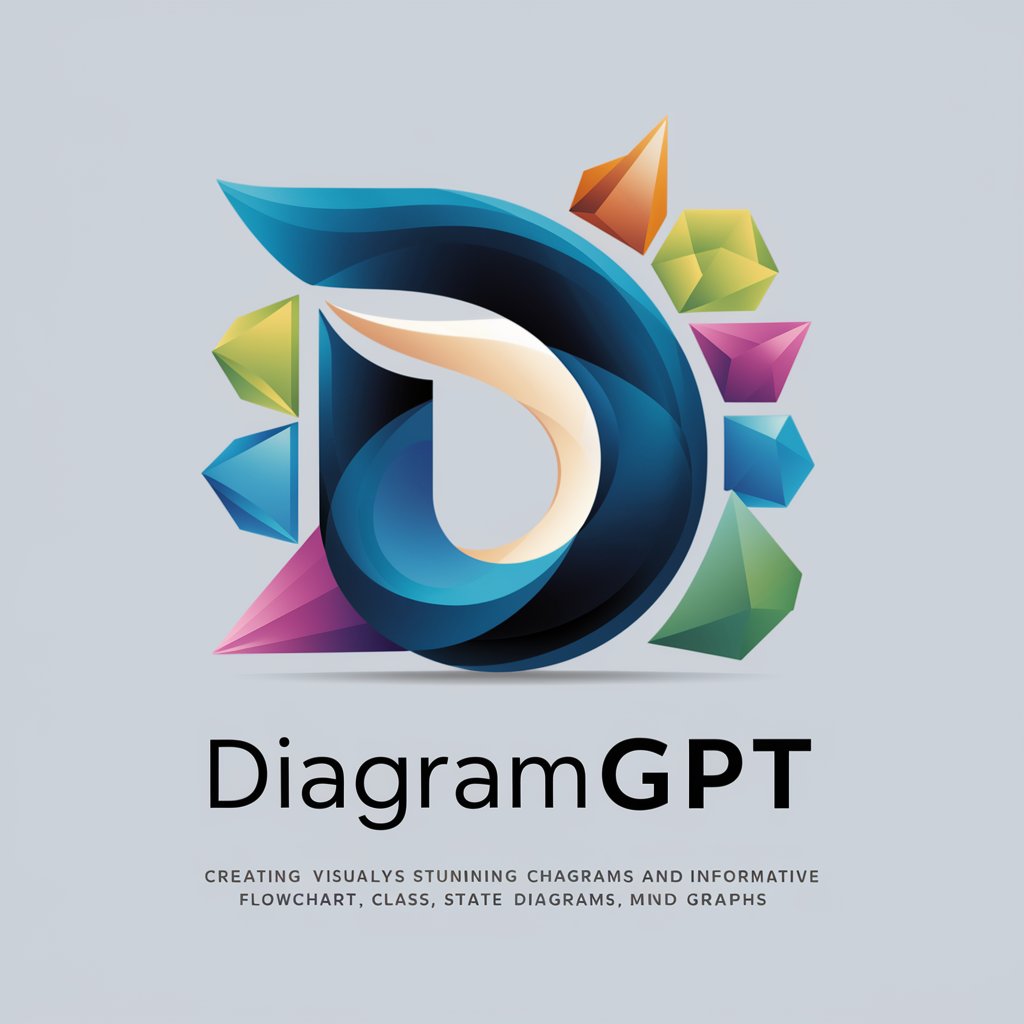
CBA for PEO Application
Streamlining Engineer Certification

Related Literature/Studies Finder
Elevate research with AI-driven literature discovery

SpotHub Dev
Empower your code with AI-driven HubSpot integrations.

Chess
Strategize Your Chess Moves with AI

Jarvis
Your Expert AI Companion
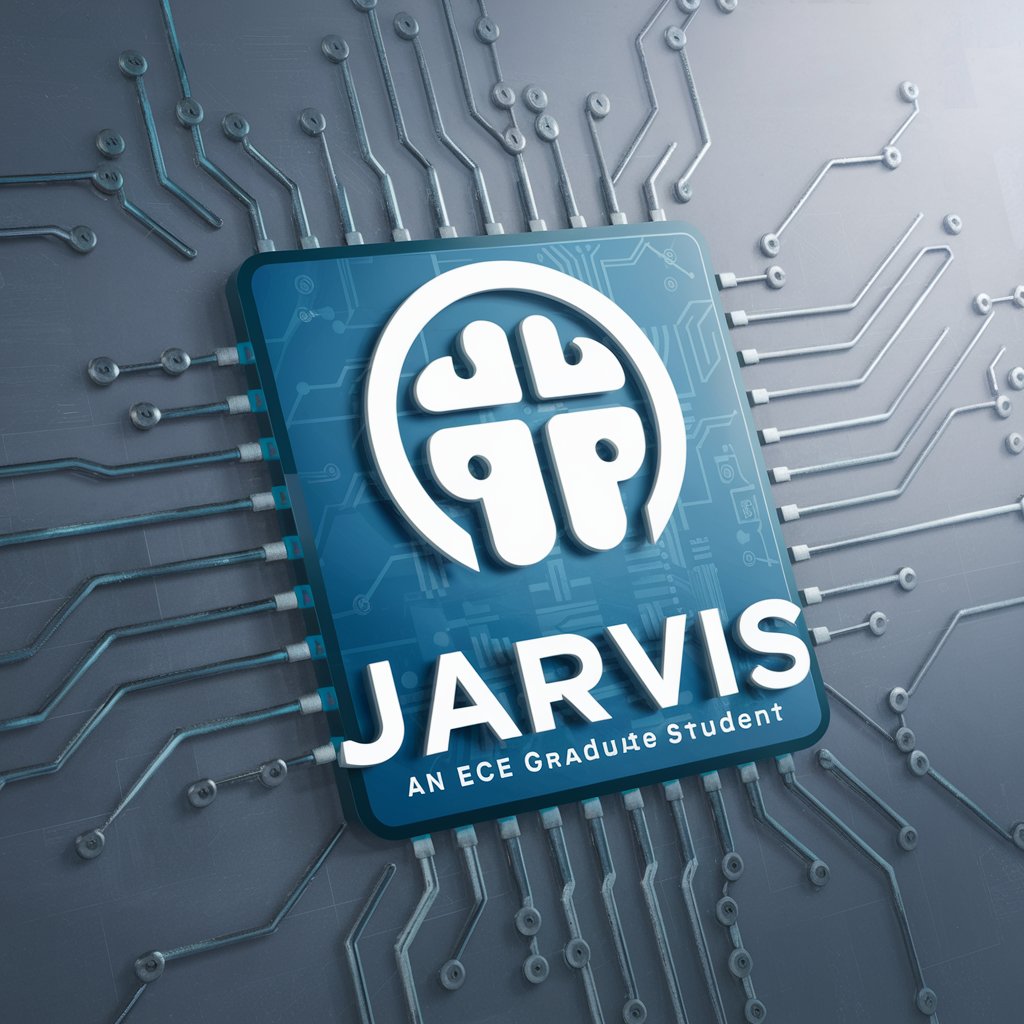
Creativo Publicitario
AI-Driven Email Campaigns Tailored for Success

IB HL Essay Examiner
AI-driven Insights for IB Essays
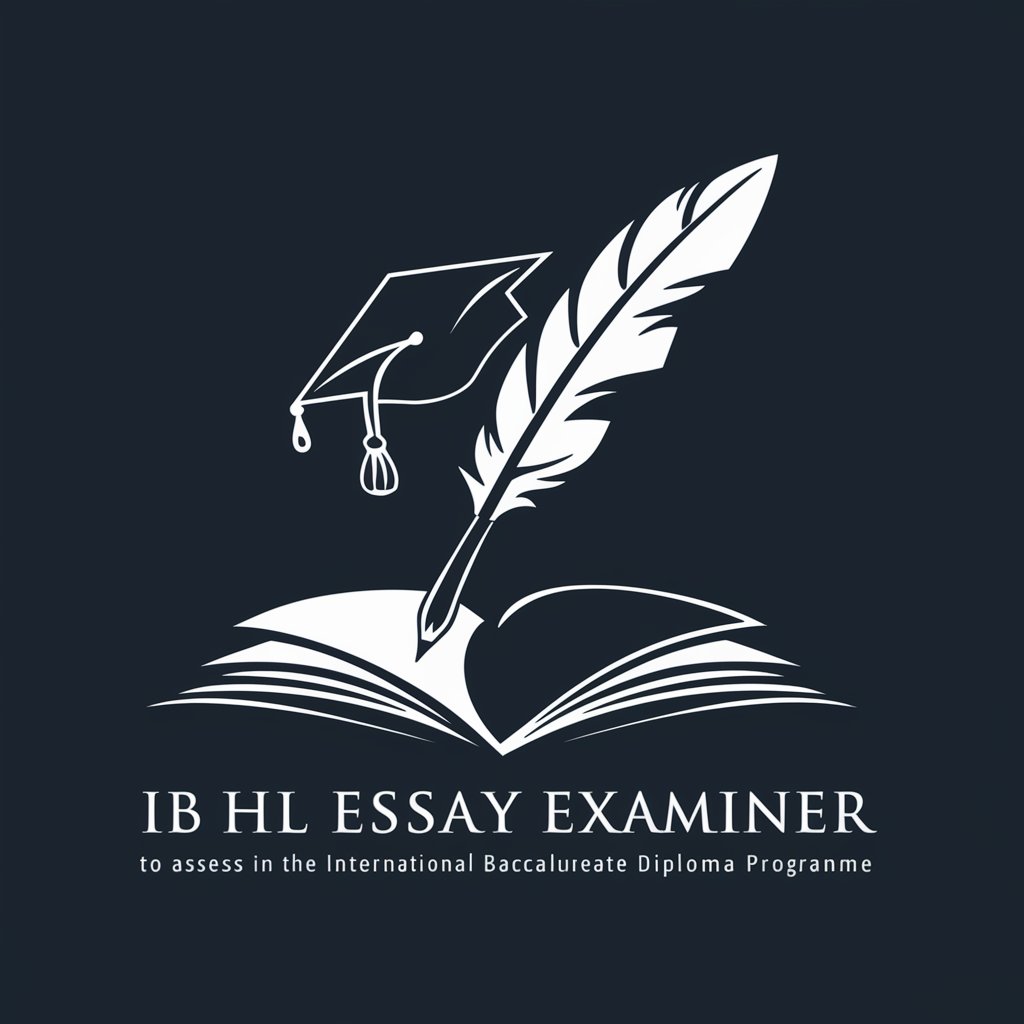
Transforma tus Hábitos!
Empowering change through AI guidance

Humaniser Paraphraser Pro
Transform text with AI-powered clarity

Kahoot-Builder
AI-Powered Quiz Generation Tool

Kahoot! Import Excel▶Kahoot Quiz
Transform Excel to Interactive Quizzes

Frequently Asked Questions About Office Genius
What is Office Genius?
Office Genius is an AI-powered tool designed to assist with various office tasks including email management, scheduling, team communications, and market research, enhancing productivity with intelligent automation.
Can Office Genius handle multiple languages?
Yes, one of the core functionalities of Office Genius includes translating communications into multiple languages, including Mandarin, making it ideal for global business environments.
How does Office Genius improve market research?
Office Genius gathers and synthesizes information from various sources, providing insights and data relevant to market trends, competitor analysis, and consumer behavior.
Is Office Genius suitable for small businesses?
Absolutely, small businesses can leverage Office Genius for streamlining operations, managing communications, and conducting market research, all of which are crucial for growth and scalability.
What are some tips for maximizing the benefits of Office Genius?
To maximize benefits, users should regularly update their preferences, utilize the scheduling and language tools for external communications, and actively engage with the market research features to stay ahead of industry trends.
