Cinema AI - Visual Storytelling Aid

Welcome to Cinema AI, your storytelling companion!
Bringing Stories to Life with AI
Imagine a scene where a young filmmaker discovers an ancient camera that...
Visualize a futuristic cityscape where AI-driven cinemas dominate the skyline...
Describe a thrilling moment when a director's vision comes to life with the help of AI...
Picture an intimate setting where a storyteller uses AI to narrate a captivating tale...
Get Embed Code
Cinema AI: Unveiling the Future of Storytelling
Cinema AI is a sophisticated AI model designed to revolutionize the way stories are brought to life through visual content. Its core functionality lies in generating detailed prompts for both text-to-video and text-to-image creation, enabling a seamless transition from written narratives to visual storytelling. The AI is tailored to cater to the needs of digital content creators, filmmakers, and storytellers, providing them with a tool that enhances creative freedom and efficiency in content production. For example, if a filmmaker is working on a script that describes a dramatic sunset scene with characters having a deep conversation, Cinema AI can generate a prompt that vividly describes the colors of the sky, the expressions on the characters' faces, and the overall mood of the scene. This prompt can then be directly used with AI video generators or image creation tools to produce visual content that matches the script's description. Powered by ChatGPT-4o。

Core Functions of Cinema AI
Text-to-Image Prompt Generation
Example
A script describes an ancient castle on a foggy night. Cinema AI generates a detailed prompt capturing the eerie atmosphere, the architectural details of the castle, and the fog enveloping the scene, suitable for creating an image that sets the scene for a fantasy story.
Scenario
This function is particularly useful for illustrators and graphic designers looking to visualize specific scenes from a story or a concept art for a project.
Text-to-Video Prompt Generation
Example
For a screenplay detailing a chase scene through a bustling city, Cinema AI creates a prompt describing the dynamic movement, the urban environment, and the emotions of the characters involved. This can then be used to generate a video that captures the intensity and pace of the scene.
Scenario
Filmmakers and content creators can utilize this function to pre-visualize action sequences or to create short video clips that can be integrated into trailers or promotional materials.
Creative Storytelling Enhancement
Example
Cinema AI can offer suggestions on visual effects, camera angles, and lighting that complement the narrative, thus enhancing the storytelling aspect of a script or a story.
Scenario
This is beneficial for directors and cinematographers looking for innovative ways to tell their story visually, ensuring that the visual representation aligns with the narrative's tone and themes.
Who Benefits from Cinema AI?
Filmmakers and Directors
Professionals in the film industry who are looking to streamline the pre-production and storyboarding processes will find Cinema AI invaluable. The ability to generate detailed visual prompts helps in exploring different visual narratives and speeds up the decision-making process.
Digital Content Creators
Bloggers, YouTubers, and social media influencers who are constantly in need of creating visually engaging content can use Cinema AI to generate ideas and visuals that complement their written content, making their storytelling more engaging and visually appealing.
Writers and Storytellers
Authors and scriptwriters can use Cinema AI to visualize scenes from their narratives, which can aid in the creative process or be used for promotional materials, such as book trailers or visual aids for pitching scripts to producers.
Graphic Designers and Illustrators
Artists looking to visualize complex scenes for book illustrations, concept art, or graphic novels will find the detailed prompts generated by Cinema AI particularly useful, as it helps in creating accurate and compelling visuals based on textual descriptions.

How to Use Cinema AI
Step 1
Start by visiting yeschat.ai to access a free trial without the need for registration or ChatGPT Plus.
Step 2
Choose your project type to align with Cinema AI's capabilities, whether it's for video content creation or static image generation.
Step 3
Input your narrative or script into the provided text box, detailing the scenes, characters, and actions you wish to visualize.
Step 4
Utilize the detailed prompts generated by Cinema AI to create visuals through your preferred text-to-video or text-to-image program.
Step 5
Review and refine the generated visuals based on the prompts, ensuring they align with your creative vision and project requirements.
Try other advanced and practical GPTs
Civil War Stories
Explore the Civil War with AI-powered storytelling.
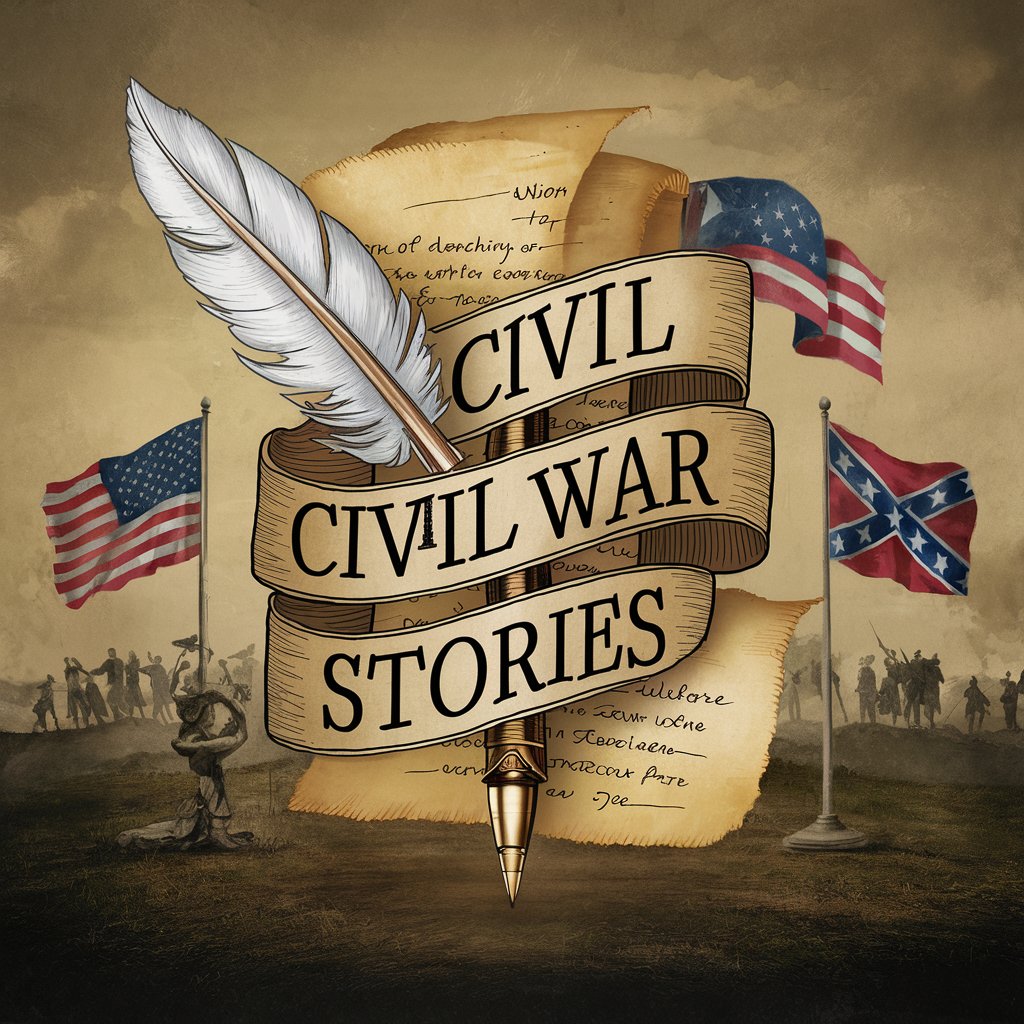
Talent Acquisition Specialist
Streamline hiring with AI-powered precision

The Village
Escape The Village, Unravel the Mystery

Data Visualization Specialist
Illuminate Data with AI-Powered Visuals

Daily Motivation For Solopreneurs
Inspiring Solopreneurs Towards Success

UX Detective
AI-powered insights for UX perfection

< CogniSphere >
Empowering Insights with AI

小说情节设定
AI-Driven Chinese Cultural Story Crafting
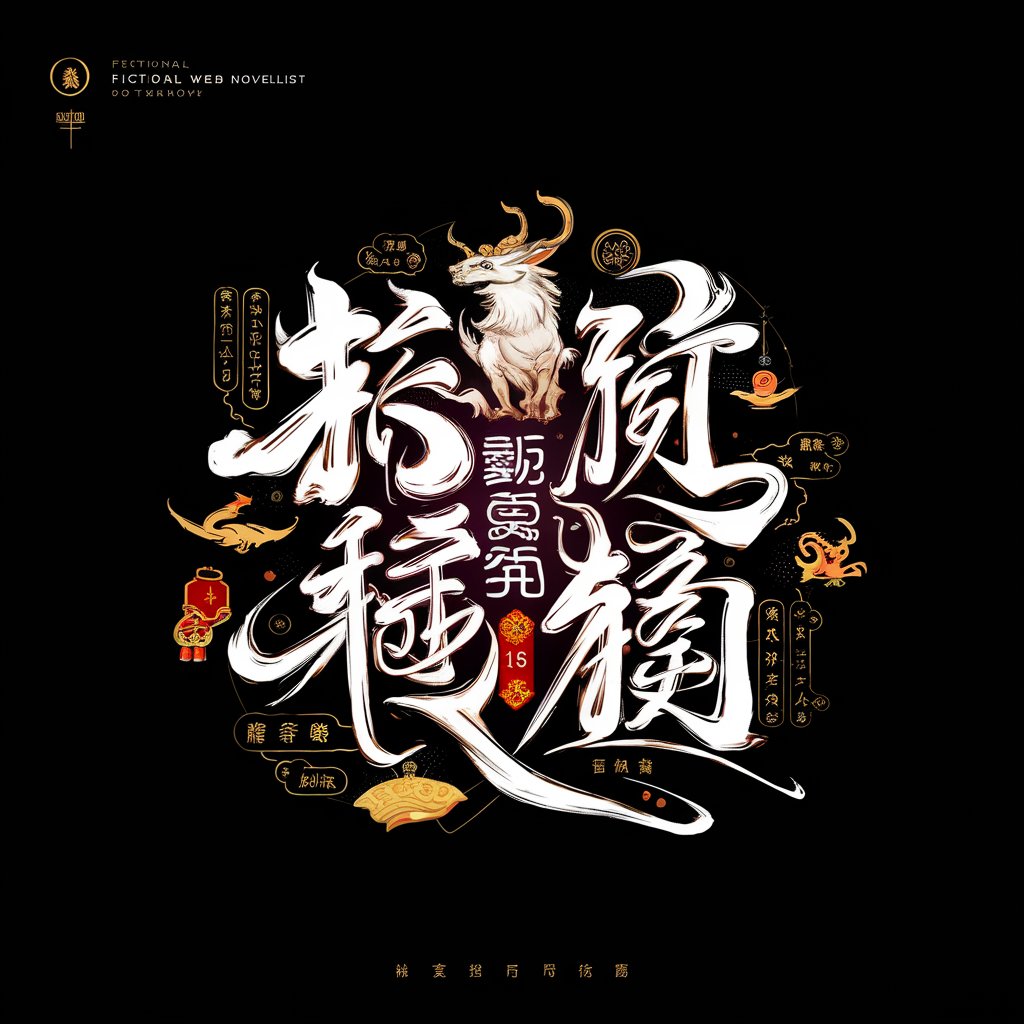
Jingle
Bringing magic to your holidays with AI

Goog Docs Assistant
AI-powered guidance for Google Docs
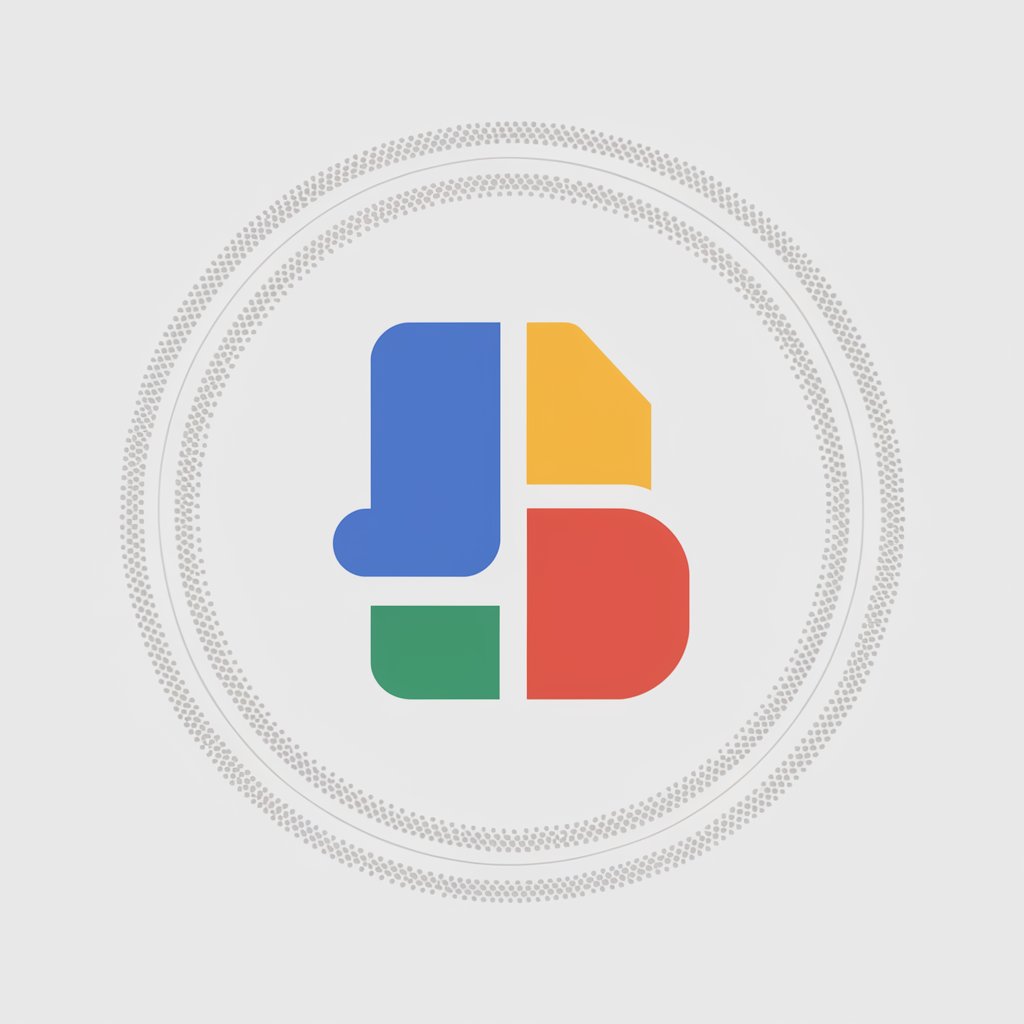
MW3 Tier Scout
Master MW3 with AI-Powered Weapon Insights

Tree of Thoughts Problem Solver
AI-Powered Solution Crafting
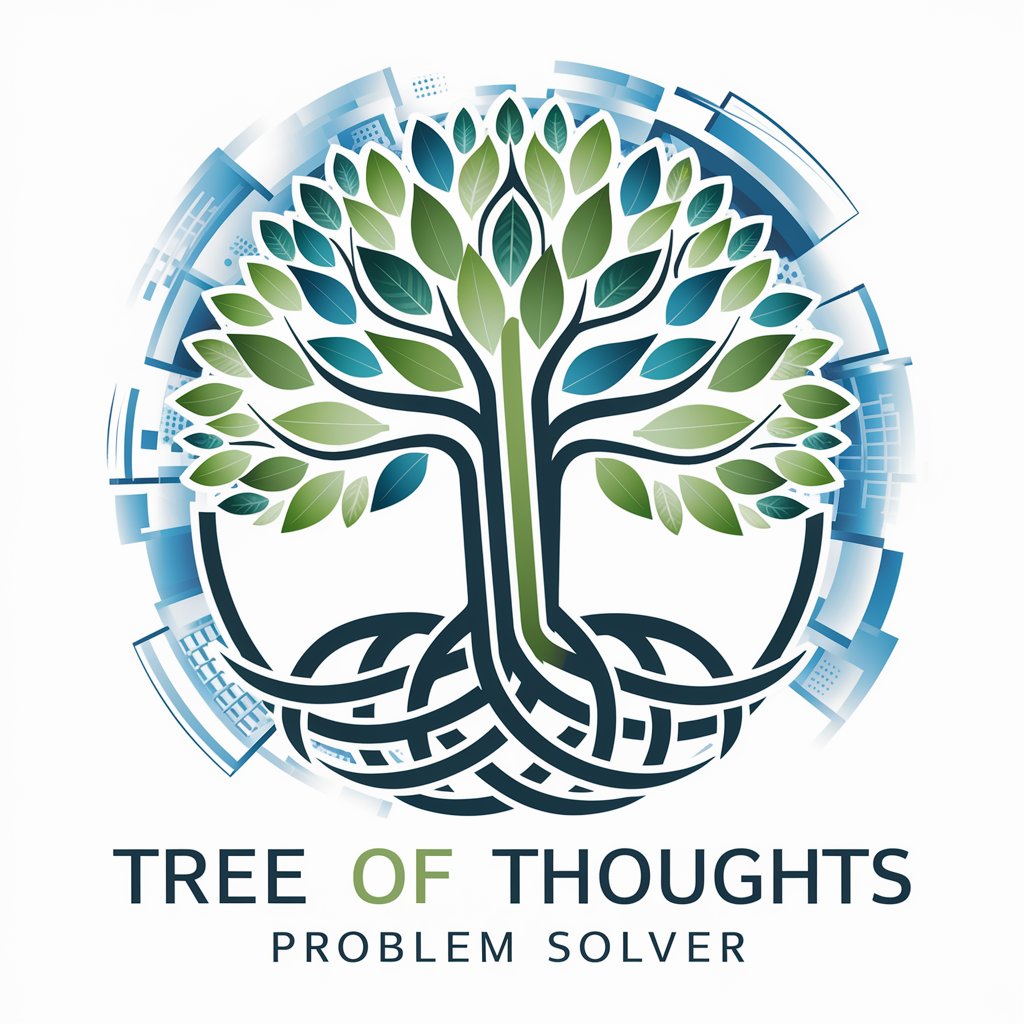
Frequently Asked Questions about Cinema AI
What is Cinema AI?
Cinema AI is a tool designed to enhance storytelling by generating detailed prompts for text-to-video and text-to-image programs, allowing for the visualization of narratives in both video and static image formats.
Can Cinema AI be used for professional filmmaking?
Yes, Cinema AI is suitable for professional filmmaking, offering filmmakers a tool to quickly visualize scripts and storyboards, thereby aiding in pre-production planning and creative decision-making.
Is there a cost to using Cinema AI?
Cinema AI offers a free trial accessible without login or the need for ChatGPT Plus, making it easily accessible for users to test its features and capabilities.
How does Cinema AI handle user privacy?
Cinema AI prioritizes user privacy and confidentiality, ensuring that all input data and generated content are handled securely without compromising user information.
Can I use Cinema AI for educational purposes?
Absolutely, Cinema AI is a versatile tool that can be employed for educational purposes, such as creating visual aids for storytelling, enhancing presentations, or facilitating learning through visual content.
