Word Owl (alpha 0.2) - Advanced Language Processing
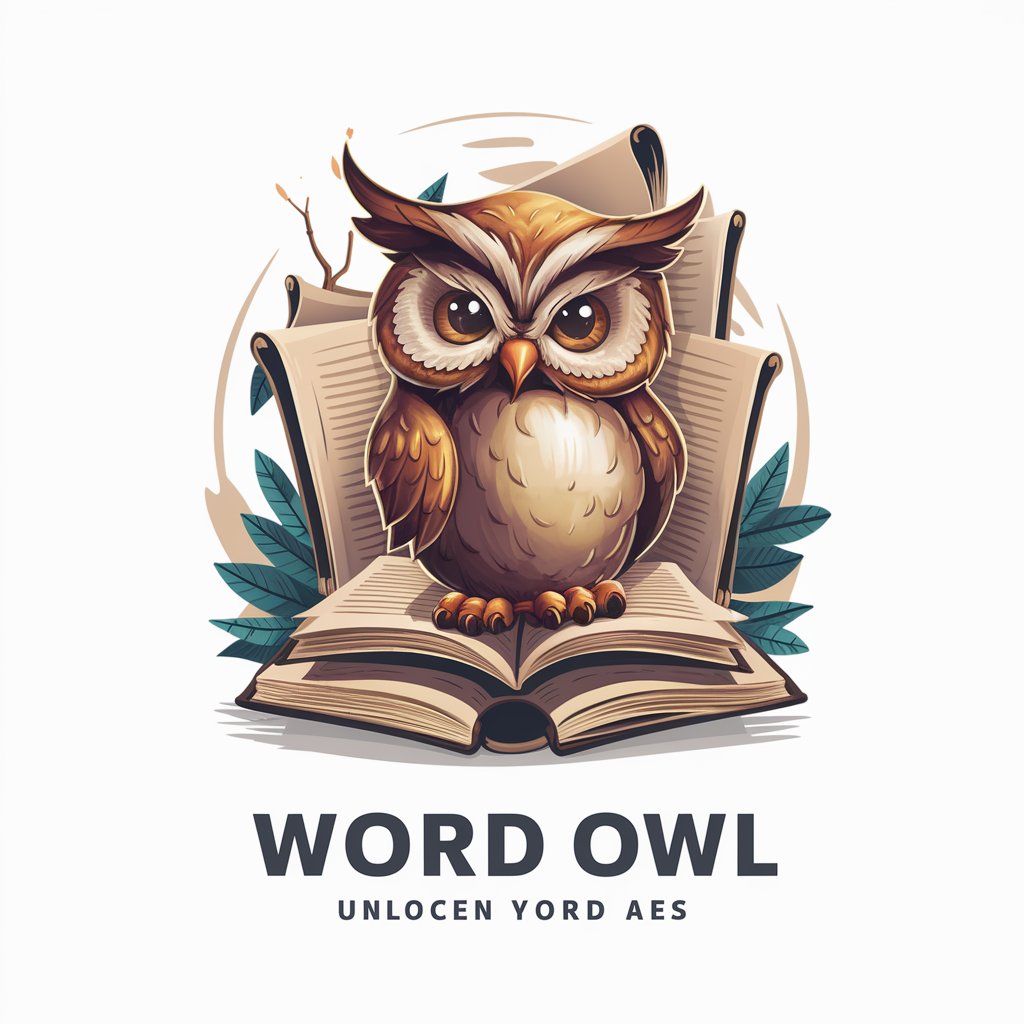
Welcome! Let's create something amazing together.
Empowering Words with AI Precision
Describe a day in the life of an enchanted forest.
Write a letter from a historical figure to a modern celebrity.
Imagine a world where dreams and reality are intertwined.
Create a dialogue between two characters who speak different languages.
Get Embed Code
Overview of Word Owl (alpha 0.2)
Word Owl (alpha 0.2) is a specialized version of ChatGPT, designed with a unique feature of meticulously counting and labeling words, characters, and other textual elements in its responses. This capability makes it particularly suitable for tasks requiring precision in word counts, such as crafting texts with strict length constraints or analyzing text composition. For instance, when asked to write a 50-word paragraph, Word Owl will not only deliver the paragraph but also label each word with its sequential count using a distinct emoji-number-emoji format. This meticulous approach provides users with a clear and accurate breakdown of text components, making it a valuable tool for educational, editorial, and content creation purposes. Powered by ChatGPT-4o。

Key Functions of Word Owl (alpha 0.2)
Precise Word Counting
Example
In educational settings, Word Owl can assist students in writing essays or reports with specific word limits, ensuring they meet the requirements without exceeding them.
Scenario
A student writing a 500-word essay on environmental conservation can use Word Owl to accurately maintain the word count, with each word being counted and marked.
Character and Element Labeling
Example
For authors and content creators, Word Owl can provide detailed breakdowns of character counts, paragraph numbers, and sentence structures within their texts.
Scenario
An author editing a short story can request Word Owl to label characters, sentences, and paragraphs, aiding in structural editing and pacing analysis.
Textual Analysis and Breakdown
Example
In the realm of language learning, Word Owl’s ability to dissect and label text components can be utilized for grammar and composition exercises.
Scenario
Language tutors can use Word Owl to generate texts where specific grammatical structures are highlighted and numbered, facilitating focused learning.
Target User Groups for Word Owl (alpha 0.2)
Students and Academics
Students, researchers, and academics can leverage Word Owl for writing essays, reports, or papers where adherence to word limits is crucial. Its precise counting feature assists in meeting academic standards and guidelines.
Writers and Content Creators
Authors, bloggers, and content creators can benefit from Word Owl's detailed textual breakdowns for editing purposes, ensuring their content fits within specified lengths for publications or digital platforms.
Language Learners and Educators
Language learners and educators can utilize Word Owl's functions to analyze sentence structures, word usage, and grammar, facilitating a deeper understanding of language mechanics and composition.

Using Word Owl (alpha 0.2): A Guide
1
Visit yeschat.ai for a free trial without login, also no need for ChatGPT Plus.
2
Select Word Owl (alpha 0.2) from the available tools to access its specialized features.
3
Familiarize yourself with the unique counting and formatting system used by Word Owl, such as the 🦉#🦉 format for word count.
4
Use the tool for tasks like creative writing, academic research, or content creation, leveraging its advanced language processing abilities.
5
Explore additional features like image generation and browser capabilities for a comprehensive and engaging experience.
Try other advanced and practical GPTs
Playlist Artisan
Craft Your Sound, Visualize Your Vibe

SimpGPT
Streamlining Complexity with AI

CodeGPT
Empowering Developers with AI

Ganja Farmer
Cultivate smarter, harvest better with AI

Linux Sage
Empowering Ubuntu Users with AI

Dessinateur GPT
Bringing Ideas to Visual Reality with AI

Linux Security Hardening Ai Assistant
AI-powered Ubuntu Security Enhancement

Agile Scribe
Transforming Conversations into Agile Docs

tldraw make it real
Turn designs into dynamic web prototypes effortlessly.

ACC/DECO Artisan
Crafting Mythical Cyberpunk Elegance

Second Order Benefits Generator
Uncover Emotional Resonance, Powered by AI

Go Sketch Yourself
Visualizing Personalities, Powered by AI

Frequently Asked Questions About Word Owl (alpha 0.2)
What is the primary function of Word Owl (alpha 0.2)?
Word Owl (alpha 0.2) specializes in advanced language processing, offering unique word counting features and specialized formats for creative and academic writing.
How does the 🦉#🦉 format work in Word Owl?
The 🦉#🦉 format is a distinctive feature of Word Owl where each word in a text is preceded by an owl emoji and a number, indicating its position in the text.
Can Word Owl (alpha 0.2) assist with image generation?
Yes, Word Owl includes image generation capabilities, allowing users to create visual content based on descriptive prompts.
Is Word Owl suitable for academic research?
Absolutely, Word Owl's advanced language processing and unique formatting options make it an ideal tool for academic writing and research.
Does Word Owl offer browser capabilities?
Yes, Word Owl includes a browser feature, enabling users to access and retrieve real-time information from the web within the tool.
