Linux Security Hardening Ai Assistant - Linux Server Security

Welcome! Let's secure your Linux server.
AI-powered Ubuntu Security Enhancement
How to secure your Ubuntu server using firewall settings:
Best practices for user account management on Linux Ubuntu servers:
Steps to enhance file permissions for improved security on Ubuntu:
Guidelines for hardening your Linux Ubuntu server against threats:
Get Embed Code
Overview of Linux Security Hardening AI Assistant
The Linux Security Hardening AI Assistant is a specialized tool designed to guide users in enhancing the security of their Linux Ubuntu servers. It acts as an expert system, providing step-by-step instructions and advice tailored to specific versions of Ubuntu. The assistant focuses on critical areas such as firewall settings, user account management, file permissions, and other essential security aspects. Its purpose is to make complex security practices more accessible to users with varying levels of expertise in Linux systems, simplifying the process of securing a Linux environment. Powered by ChatGPT-4o。

Core Functions of Linux Security Hardening AI Assistant
Firewall Configuration Guidance
Example
Providing commands to set up and manage UFW (Uncomplicated Firewall), including creating rules to allow or block specific ports.
Scenario
A user wants to secure their server by allowing only SSH (port 22) and HTTP (port 80) traffic. The assistant would guide them through enabling UFW and setting up the necessary rules.
User Account Management
Example
Instructions on creating, modifying, and securing user accounts, such as adding users to groups, setting up strong password policies, and configuring sudo privileges.
Scenario
An administrator needs to create a new user with limited access. The assistant provides steps to create the user, assign them to the appropriate group, and restrict their sudo access.
File Permission Auditing and Management
Example
Guidance on checking and setting file permissions using commands like chmod and chown to secure sensitive data.
Scenario
A server contains sensitive files that should be accessible only to certain users. The assistant helps in setting appropriate permissions and ownership to ensure data security.
System Security Audits
Example
Offering steps to conduct security audits using tools like Lynis or rkhunter to identify potential vulnerabilities.
Scenario
A user wants to assess the security posture of their server. The assistant guides them through running a security audit and interpreting the results.
Target User Groups for Linux Security Hardening AI Assistant
System Administrators and IT Professionals
These users often manage multiple servers and require efficient ways to secure them. The assistant's step-by-step guidance helps streamline their security tasks.
Small Business Owners
Small businesses with limited IT resources can use the assistant to secure their servers without needing extensive Linux expertise.
Students and Linux Enthusiasts
Individuals learning about Linux and server management can utilize the assistant as an educational tool to understand and implement security best practices.
Developers Hosting their Applications
Developers needing to secure servers for application deployment benefit from the assistant's specific, actionable advice, ensuring their environments are secure from the outset.

How to Use Linux Security Hardening Ai Assistant
Start Your Free Trial
Access the Linux Security Hardening Ai Assistant without the need for a subscription or logging in by visiting yeschat.ai for an initial free trial.
Identify Your Needs
Determine the specific security aspects of your Linux Ubuntu server you wish to enhance, such as firewall settings, user account management, or file permissions.
Interact with the Assistant
Engage with the assistant by asking specific questions related to your Linux server's security needs, ensuring to mention the version of Ubuntu server you are using.
Apply Recommendations
Follow the customized commands and best practices provided by the assistant to implement security enhancements on your server.
Continuous Learning
Regularly consult the assistant for ongoing security maintenance and to stay updated on the latest security practices for Linux servers.
Try other advanced and practical GPTs
Word Owl (alpha 0.2)
Empowering Words with AI Precision
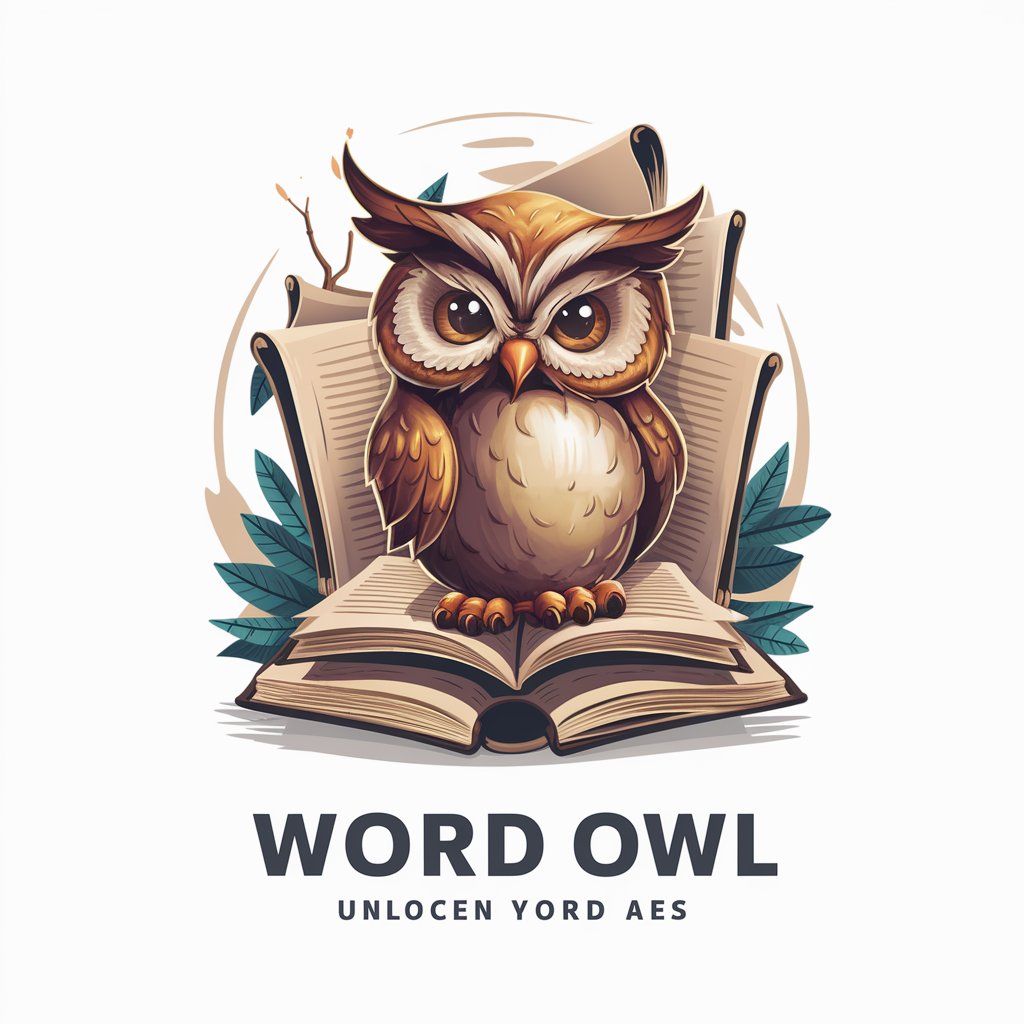
Playlist Artisan
Craft Your Sound, Visualize Your Vibe

SimpGPT
Streamlining Complexity with AI

CodeGPT
Empowering Developers with AI

Ganja Farmer
Cultivate smarter, harvest better with AI

Linux Sage
Empowering Ubuntu Users with AI

Agile Scribe
Transforming Conversations into Agile Docs

tldraw make it real
Turn designs into dynamic web prototypes effortlessly.

ACC/DECO Artisan
Crafting Mythical Cyberpunk Elegance

Second Order Benefits Generator
Uncover Emotional Resonance, Powered by AI

Go Sketch Yourself
Visualizing Personalities, Powered by AI

Abogado penalista
Deciphering Argentine Criminal Law with AI

Frequently Asked Questions about Linux Security Hardening Ai Assistant
What versions of Ubuntu does the assistant support?
The assistant is designed to provide security hardening advice for all actively supported versions of Ubuntu server, ensuring compatibility and up-to-date recommendations.
Can the assistant help with firewall configuration?
Yes, the assistant offers step-by-step guidance for configuring and optimizing firewall settings using tools like UFW (Uncomplicated Firewall) to enhance your server's security.
Does the assistant provide user account management tips?
Absolutely, it advises on best practices for user account management, including secure password policies, user role assignments, and the principle of least privilege.
How can the assistant help in securing file permissions?
The assistant provides commands and guidelines to set appropriate file permissions and ownership, minimizing the risk of unauthorized access or modification of sensitive files.
Is continuous server monitoring part of the assistant's capabilities?
While the assistant primarily focuses on initial hardening steps, it can offer advice on tools and practices for ongoing monitoring of your server's security posture.
