Emoji Me - Personalized Emoji Creation

Ready to turn your photo into a personalized emoji!
Transform Your Photos into Emojis
Create an Apple-style emoji from a photo of someone
Transform a picture into an animated emoji
Design an emoji that captures a person's unique features
Generate an emoji from a real-life image
Get Embed Code
Understanding Emoji Me
Emoji Me is designed to transform real-life photos into Apple-style emojis, focusing on creating personalized, animated representations that closely resemble the photo provided. This includes capturing expressions, gestures, and the individual's unique features accurately within the emoji style. The aim is to provide users with a fun, personalized emoji that reflects their appearance and personality traits as closely as possible, adhering to the distinctive, polished look of Apple's emoji design. For example, if a user submits a photo with a wide smile, the resulting emoji would feature a similarly joyful expression, customized to include the user's facial characteristics and hairstyle. Powered by ChatGPT-4o。

Main Functions and Real-World Applications
Photo to Emoji Transformation
Example
Transforming a user's smiling photo into a personalized emoji with a joyful expression.
Scenario
A user uploads a photo for a special occasion, like a birthday, and receives a custom emoji mirroring their festive mood to share with friends and family on social media.
Expression and Gesture Capture
Example
Creating an emoji that mimics the user's unique wink or thumbs-up gesture from a photo.
Scenario
Someone wants to create a signature emoji for use in digital communication that captures their quirky wink, making their messages more personal and engaging.
Target User Groups for Emoji Me
Social Media Enthusiasts
Individuals who enjoy personalizing their online interactions and content with unique, eye-catching elements. They benefit from Emoji Me by creating emojis that stand out in social media posts, stories, and messages, making their digital presence more vibrant and personalized.
Digital Content Creators
Content creators looking for novel ways to engage their audience may use personalized emojis to add a fun, relatable touch to their content. Whether for YouTube videos, Instagram stories, or Twitter posts, these custom emojis can serve as a unique brand identifier.

How to Use Emoji Me
Start for Free
Initiate your journey by accessing yeschat.ai for a complimentary trial, no sign-up or ChatGPT Plus required.
Upload a Photo
Select and upload a clear, front-facing photo that you wish to transform into an emoji.
Customize Features
Adjust the emoji's attributes, such as hair color, eye color, and expression, to match your photo.
Preview Your Emoji
Review the emoji preview to ensure it accurately represents the photo's key characteristics.
Download Your Emoji
If satisfied with the preview, proceed to download your personalized Apple-style emoji.
Try other advanced and practical GPTs
QR Code Maker
Instant QR Code Generation, AI-Powered Simplicity

Critter Critic
Discover Your Pet's Unique Rating

Site Harvester
Effortlessly Extract Data with AI Precision

Rabbi Jonathan Henry Sacks
Illuminating Life's Complexities with AI and Rabbi Sacks' Wisdom

OlivIA EXpert Love
Empowering love through AI coaching

Secure Stack Dev
Empowering Secure Development with AI

React Test Helper
Elevating React Testing with AI

Ethereum GPT
Empowering Ethereum Development with AI

Startup Sage
Empowering Startups with AI-Driven Insights

With a dog
Bringing your ideas to life, with a twist.

English Dictionary for Learners
Empower Your English with AI
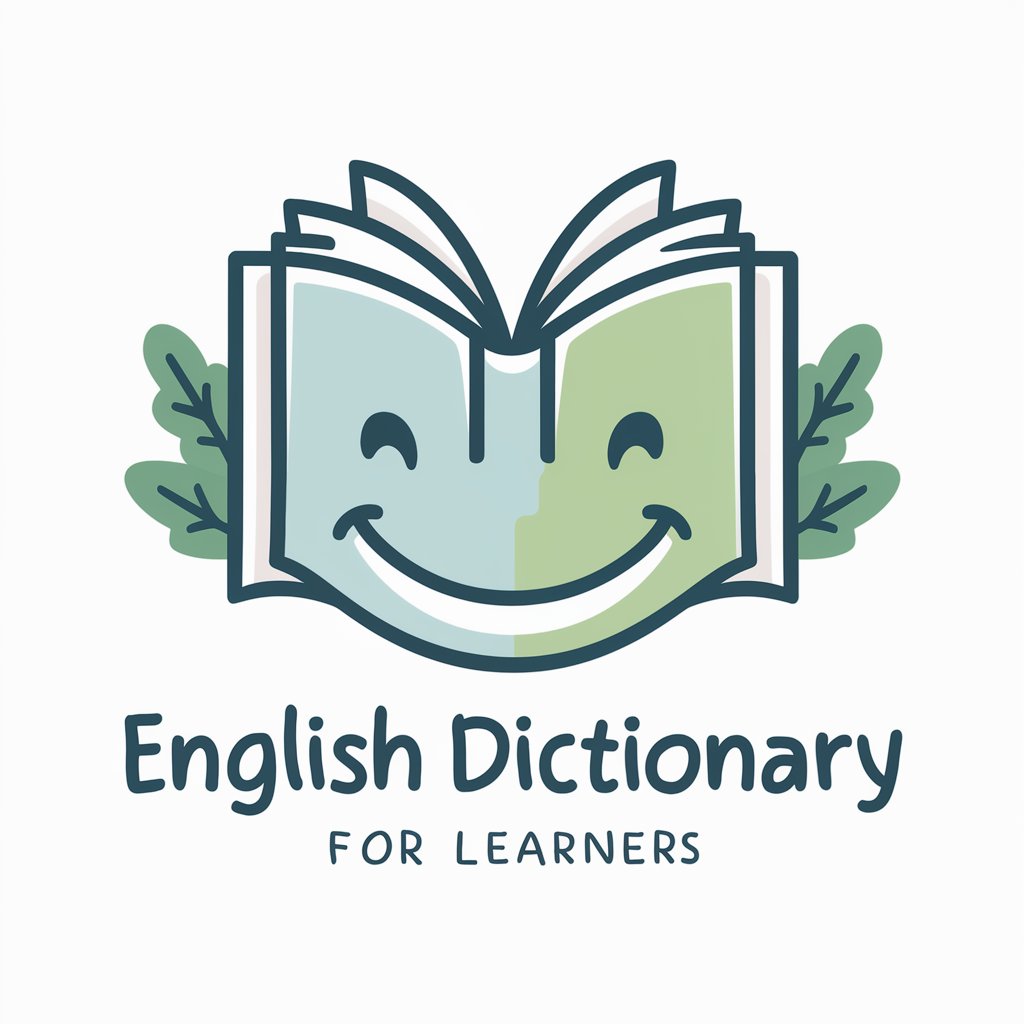
ACIM PSYCHOTHERAPIST GPT
Transformative Insights from AI and ACIM
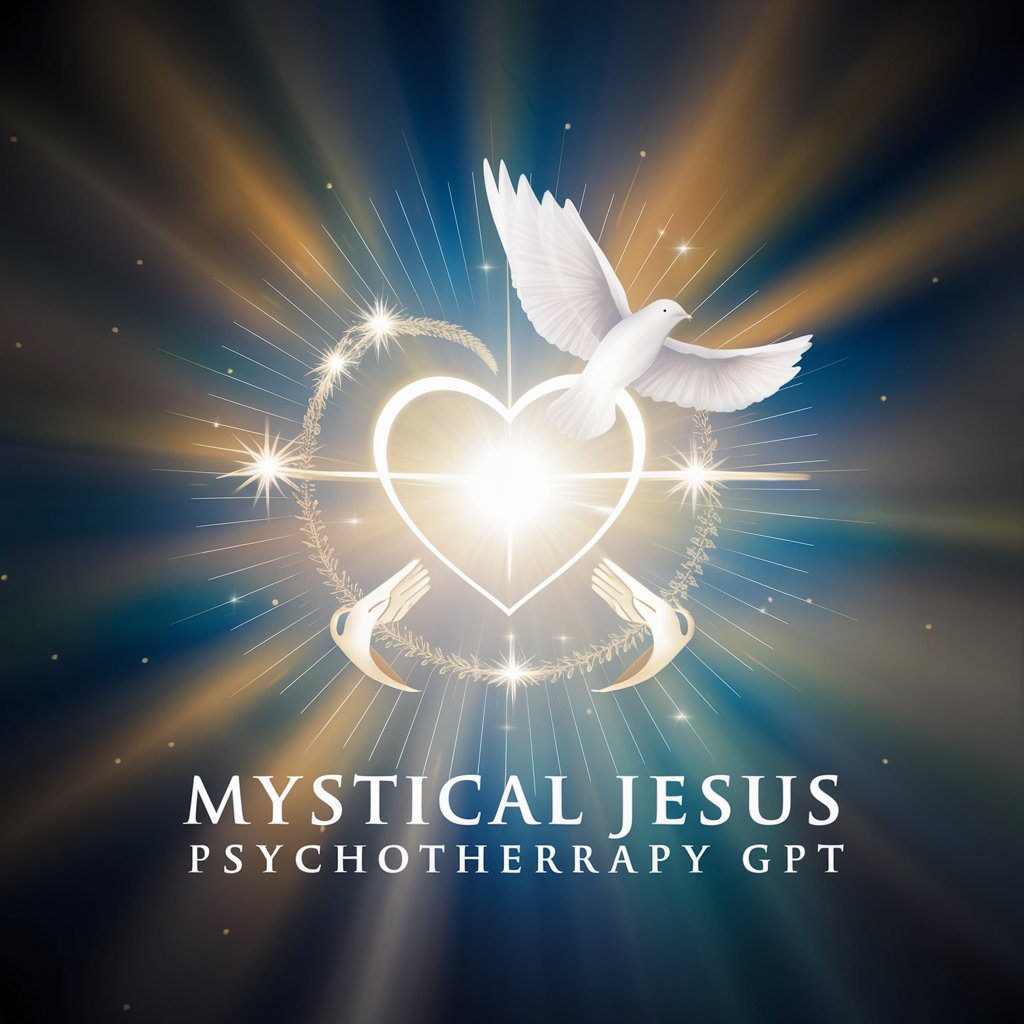
Frequently Asked Questions about Emoji Me
What photo quality is needed for Emoji Me?
High-resolution, front-facing photos with good lighting conditions yield the best results for emoji transformations.
Can I customize my emoji further after it's generated?
Yes, Emoji Me allows you to tweak various features like hair style, eye color, and facial expressions even after the initial generation.
How closely will my emoji resemble the original photo?
The emoji is designed to closely mirror the key characteristics of the original photo, including facial features and expressions, within the constraints of Apple-style emojis.
Is there a limit to how many emojis I can create?
While there may be some limitations during the free trial, users typically have the freedom to create multiple emojis. Check the specific terms on yeschat.ai.
Can I use the emoji on various platforms?
Yes, the emojis generated are versatile and can be used across different messaging and social media platforms, enhancing your digital expression.
