Cartoon Creator - Cartoon-Style Image Conversion

Welcome! Let's create some Pixar magic!
Bringing Pictures to Life with AI-Powered Animation
Transform this photo into a Pixar-style cartoon, focusing on...
Create a cartoon version of this image, keeping the pose and expression...
Turn this picture into a vibrant, Pixar-inspired scene with...
Animate this character in the style of a Pixar movie, ensuring...
Get Embed Code
Cartoon Creator: Bridging Realism and Pixar's Magic
Cartoon Creator is an advanced AI tool designed to transform real-world images into high-quality cartoons reminiscent of Pixar's distinctive animation style. It meticulously maintains the framing and pose of characters in the original image, while infusing it with the polished, emotive qualities characteristic of Pixar. This transformation focuses on creating a seamless blend of realism and animated charm, ensuring the integrity of the original image is preserved. The tool's capability extends to understanding the subtle nuances of expressions and poses, translating them into a cartoon format that embodies the lively and heartwarming essence of Pixar's animated universe. Powered by ChatGPT-4o。

Versatile Functions of Cartoon Creator
Image-to-Cartoon Transformation
Example
Converting a family photo into a Pixar-style portrait
Scenario
A family wishes to see themselves as characters in a Pixar movie. Cartoon Creator takes their photo and transforms each member into an animated version, maintaining their unique features and expressions.
Character Emotion Enhancement
Example
Enhancing the emotional expression in pet photos
Scenario
A pet owner uploads a photo of their dog. Cartoon Creator not only turns the pet into a cartoon but also enhances its expression to reflect Pixar's emotive storytelling, such as giving it a more playful or endearing look.
Creative Concept Visualization
Example
Bringing children's drawings to life
Scenario
A child sketches a character. Cartoon Creator can transform this drawing into a Pixar-style animation, adding depth, texture, and vibrancy while retaining the child's original concept and creativity.
Diverse User Groups for Cartoon Creator
Families and Individuals
Ideal for creating unique, animated versions of family photos or personal portraits. Users seeking a fun, creative twist to their memories will find Cartoon Creator particularly appealing.
Artists and Designers
Beneficial for artists and designers who wish to explore different styles. Cartoon Creator offers a way to see their work through the lens of Pixar's animation, providing inspiration and a new perspective on character design.
Educators and Therapists
Useful for professionals who work with children, offering a playful tool to engage kids in art and storytelling, or for therapists using art as a medium for expression and communication with younger clients.

How to Use Cartoon Creator
1
Visit yeschat.ai for a free trial, no login or ChatGPT Plus required.
2
Upload an image you wish to transform into a cartoon. Ensure the image focuses on a character or characters for optimal results.
3
Specify any particular focus or element you want emphasized in the cartoon style, like expressions or vivid colors.
4
Submit your request and wait for the Cartoon Creator to process your image, applying Pixar-style animation techniques.
5
Review the cartoonified image. You can request adjustments if needed, focusing on style and emotion to better suit your vision.
Try other advanced and practical GPTs
GSC Assistant
Streamline Your SEO with AI

ResearchGPT
Unlock Knowledge with AI-Powered Research

Japan Travel Planner
Your AI-Powered Gateway to Japan

Paper Ease
Elevating Academic Mastery with AI
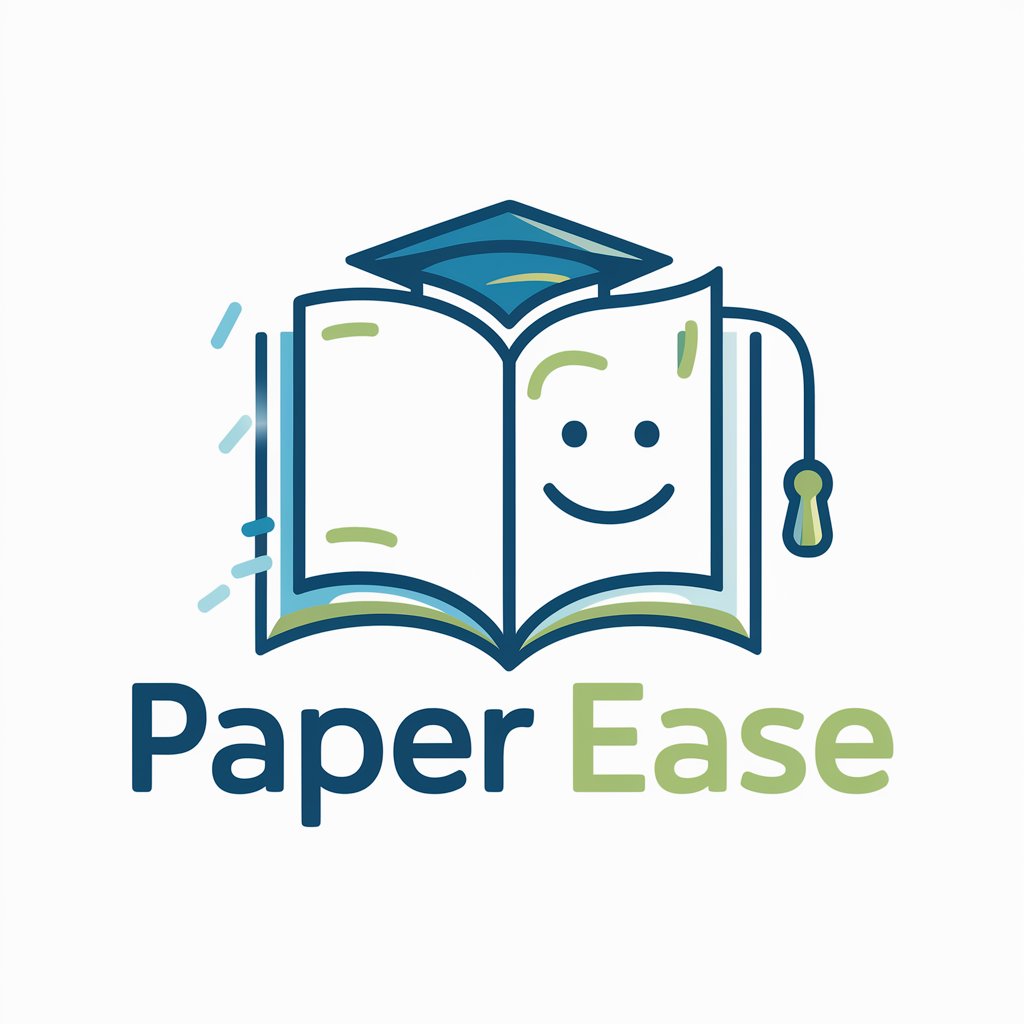
六爻卜算
Unlock ancient wisdom with AI

科幻小说大师
Unleash Your Sci-Fi Imagination with AI

Experto OKR
Achieve Goals with AI Precision

成語小博士
Unlocking the Essence of Chinese Idioms

Draw Fast Enhancer
Transforming Images with AI Precision
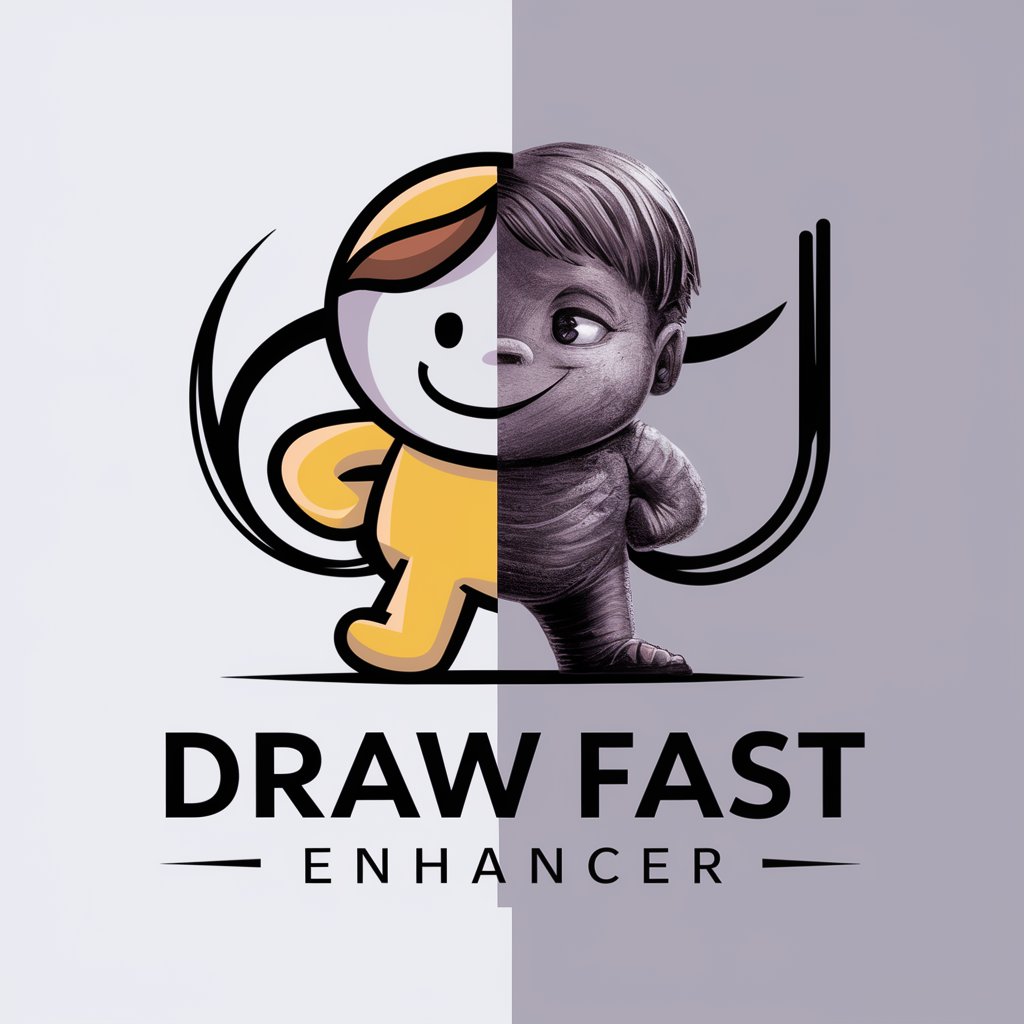
MakeItMoreGPT
Unleash imagination, amplify reality.

Tattoo Inspiration Master
Craft your dream tattoo with AI-powered precision.

Line to Image: Generate The Evolved Prompt!
Bringing Text to Visual Life with AI

Frequently Asked Questions about Cartoon Creator
What kind of images work best with Cartoon Creator?
Cartoon Creator excels with images that feature clear, well-lit characters. Avoid overly busy backgrounds or low-resolution images for the best results.
Can Cartoon Creator handle multiple characters in an image?
Yes, it can transform images with multiple characters, maintaining their interactions and dynamics in the cartoon version.
How long does the transformation process take?
The process typically takes a few minutes, depending on the complexity of the image and specific requests made.
Is there a limit to how many images I can transform?
While there's no strict limit, large batches might require more time. It's best to submit a reasonable number of images at a time.
Can I use Cartoon Creator for professional projects?
Absolutely! It's great for adding a creative, animated touch to marketing materials, presentations, or social media content.
