AI Asset Wizard - Digital Asset Management

Hello, how can I assist you with your digital asset management today?
Streamlining asset management with AI
Organize your digital files effortlessly with...
Efficiently manage, tag, and retrieve your assets using...
Securely store and share your digital assets with...
Experience advanced file management features with...
Get Embed Code
Introduction to AI Asset Wizard
AI Asset Wizard is a sophisticated digital asset management system designed to streamline the process of managing a wide range of digital files. Its core purpose is to assist users in efficiently uploading, categorizing, tagging, and retrieving digital assets, ensuring these processes are as intuitive and seamless as possible. Through advanced search functionalities, AI Asset Wizard facilitates easy access to files, improving workflow and productivity. Key features include version control, which allows tracking of changes and updates to documents; sharing permissions, which ensure that sensitive information can be securely shared with the right individuals; and secure storage, which guarantees the safety and privacy of all digital assets. For example, a marketing team can use AI Asset Wizard to manage their campaign materials, ensuring that the most current versions of logos, promotional videos, and product images are easily accessible and correctly categorized for upcoming projects. Powered by ChatGPT-4o。

Main Functions of AI Asset Wizard
Advanced File Management
Example
Automatic categorization of images, documents, and multimedia files into predefined categories.
Scenario
In a law firm, legal documents, case files, and client communications are automatically sorted into the correct folders, making retrieval straightforward during case preparation.
Version Control
Example
Maintaining records of file revisions and changes, allowing users to access previous versions.
Scenario
A software development team can track changes to their codebase, accessing earlier versions of their software for comparison or restoration purposes.
Secure Sharing and Permissions
Example
Setting access controls for different users, ensuring that sensitive information is only accessible to authorized personnel.
Scenario
A healthcare organization can share patient records with authorized staff while complying with privacy regulations, ensuring patient data is securely managed and accessed.
Powerful Search Capabilities
Example
Utilizing metadata and tags for efficient search, enabling users to find files quickly.
Scenario
An advertising agency can quickly locate all campaign materials related to a specific product launch by searching for relevant tags, such as product name or campaign date.
Ideal Users of AI Asset Wizard Services
Creative Professionals
Photographers, designers, and videographers who manage large portfolios of digital content. AI Asset Wizard helps them organize, tag, and retrieve their work efficiently, streamlining their creative processes.
Businesses and Organizations
Enterprises, small businesses, and non-profits that handle a significant volume of digital documents, marketing materials, and internal communications. These users benefit from the system's ability to securely store, categorize, and share files across teams and departments.
Educational Institutions
Schools, universities, and research institutions that manage extensive digital libraries, course materials, and academic records. AI Asset Wizard aids in the organization and easy retrieval of educational resources, enhancing the learning experience.
IT and Software Development Teams
Teams that require efficient version control and sharing capabilities for their codebases and project documentation. AI Asset Wizard provides a centralized platform for managing software development cycles and documentation.

How to Use AI Asset Wizard
Begin with a Free Trial
Initiate your journey by accessing a complimentary trial at yeschat.ai, requiring no login or ChatGPT Plus subscription.
Explore Features
Familiarize yourself with the dashboard to understand its functionalities, including uploading, categorizing, tagging, and retrieving digital assets.
Upload and Organize
Start by uploading your digital files. Utilize the categorization and tagging features to organize your assets effectively for easy access.
Leverage Search and Retrieval
Use the advanced search functionality to find specific files quickly. Employ filters and tags for efficient retrieval.
Secure and Share
Manage sharing permissions and ensure your digital assets are securely stored, leveraging the platform's data security features.
Try other advanced and practical GPTs
ImpactBot
Empowering Your Impact Investment Journey

Affiliate Marketing Assistant
Empower Your Affiliate Marketing with AI

Investor's Insight
AI-Powered Financial Insights at Your Fingertips

ChatFeedSync
Streamline Your Feed, Elevate Your Read.

Free PhD Student
Empowering Your Research with AI

Logogen
Craft Your Brand's Identity with AI

Aequis Silvermind
Guiding Ethical Decisions with AI

Resume Writing and Job Application Preparation
Empowering Your Career Journey with AI

SemanticLogicAutoProgressor
Optimizing Decisions with AI Power

Hablo - Spanish Language Buddy
Empowering language learning with AI-powered translations.

AI C# Programming Guide
Elevate Your C# Skills with AI-Powered Guidance
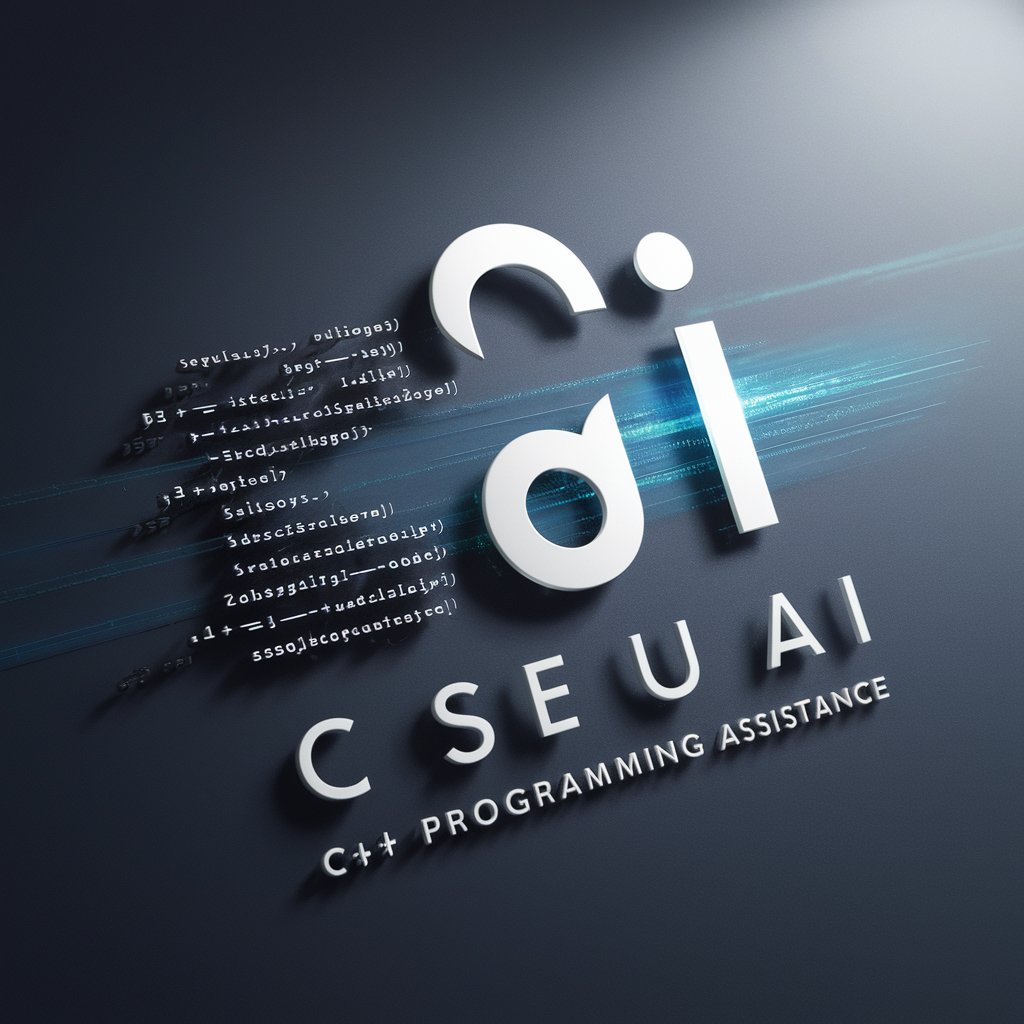
The Great Text Peradventure
Embark on AI-Powered Text Quests

Frequently Asked Questions about AI Asset Wizard
What is AI Asset Wizard?
AI Asset Wizard is a digital asset management tool designed to help users upload, categorize, tag, and retrieve digital files efficiently, with advanced search functionalities, version control, and secure storage.
How does AI Asset Wizard improve file organization?
It simplifies file organization through intuitive categorization, tagging, and an advanced search function, making it easier for users to manage vast amounts of digital assets and retrieve them effortlessly.
Can I share files securely with AI Asset Wizard?
Yes, the platform enables users to manage sharing permissions, ensuring that files can be securely shared with specific individuals or teams, adhering to stringent data security standards.
Is AI Asset Wizard suitable for all types of digital files?
Absolutely. AI Asset Wizard supports a wide range of digital file types, including documents, images, videos, and more, catering to diverse industries and personal use.
What makes AI Asset Wizard stand out from other digital asset management tools?
Its AI-powered features, such as smart categorization and tagging, along with robust search capabilities and a user-friendly interface, make it uniquely efficient and accessible for users of all skill levels.
