ChatFeedSync - RSS Feed Management and Translation

Welcome to Chat Feed Sync! Manage your feeds effortlessly.
Streamline Your Feed, Elevate Your Read.
Subscribe to a new RSS feed:
Unsubscribe from an existing RSS feed:
Search for entries within a specific RSS feed:
Retrieve and translate the content of an RSS feed entry:
Get Embed Code
Introduction to ChatFeedSync
ChatFeedSync is an AI-driven tool integrated with Miniflux, designed to streamline the experience of managing and interacting with RSS feeds. Its core functionality revolves around subscribing to, unsubscribing from, and managing RSS feeds, as well as searching and retrieving content from these feeds. With the capability to translate content into the user's language, ChatFeedSync offers a seamless and efficient way to stay updated with content from a wide range of sources across the internet. This tool is particularly useful in scenarios where users need to regularly monitor updates from various websites, blogs, or news sources, enabling them to aggregate and access information efficiently. Powered by ChatGPT-4o。

Main Functions of ChatFeedSync
Subscription Management
Example
Subscribing to a tech blog's RSS feed
Scenario
A tech enthusiast wants to stay updated with the latest posts from a popular tech blog. Using ChatFeedSync, they can easily subscribe to the blog's RSS feed, ensuring they receive updates as soon as new content is published.
Content Search and Retrieval
Example
Searching for articles about artificial intelligence
Scenario
A researcher is looking for recent articles on artificial intelligence across various subscribed feeds. ChatFeedSync allows them to search for entries containing specific keywords, providing a consolidated view of relevant articles.
Feed Unsubscription
Example
Unsubscribing from a news feed
Scenario
A user decides they are no longer interested in a particular news feed they had previously subscribed to. ChatFeedSync enables them to easily unsubscribe, helping to maintain a curated list of relevant and interesting feeds.
Multi-language Support
Example
Reading a French blog post in English
Scenario
An English-speaking user comes across an interesting article in French. ChatFeedSync translates the content into English, allowing the user to read and understand the article without language barriers.
Ideal Users of ChatFeedSync Services
Content Curators and Bloggers
These users need to stay informed about trends and updates in their fields. ChatFeedSync helps them to easily track multiple sources of content, ensuring they have a steady stream of inspiration and information for their own content creation.
Researchers and Academics
For those who need to keep up with the latest scholarly articles, reports, and news in their area of study, ChatFeedSync offers an efficient way to access and organize these resources, aiding in their research endeavors.
Business Professionals and Analysts
Professionals who require up-to-date information on market trends, industry news, or competitor activities can leverage ChatFeedSync to aggregate relevant information from various business and news feeds, aiding in strategic decision-making.
News Enthusiasts and Information Seekers
Individuals who enjoy staying informed about world events or specific topics of interest can use ChatFeedSync to follow a variety of news sources and blogs, customized to their interests.

Using ChatFeedSync: A Step-by-Step Guide
Initial Access
Visit yeschat.ai for a free trial without login, also no need for ChatGPT Plus.
Subscribe to Feeds
Use ChatFeedSync to subscribe to various RSS feeds by providing their URLs. This allows you to receive updates and new content from these feeds directly.
Browse and Search Entries
Effortlessly browse through the latest entries in your subscribed feeds. Utilize the search function to find specific topics or information across all your feeds.
Unsubscribe as Needed
Easily manage your feed subscriptions. Unsubscribe from feeds that no longer align with your interests or needs.
Leverage Translations
Enjoy the convenience of having feed content automatically translated into your language, enhancing the accessibility and understanding of the information.
Try other advanced and practical GPTs
Free PhD Student
Empowering Your Research with AI

Logogen
Craft Your Brand's Identity with AI

Android Official Doc
Empowering Android Development with AI

Game Guide GPT
Your AI-powered gaming concierge.
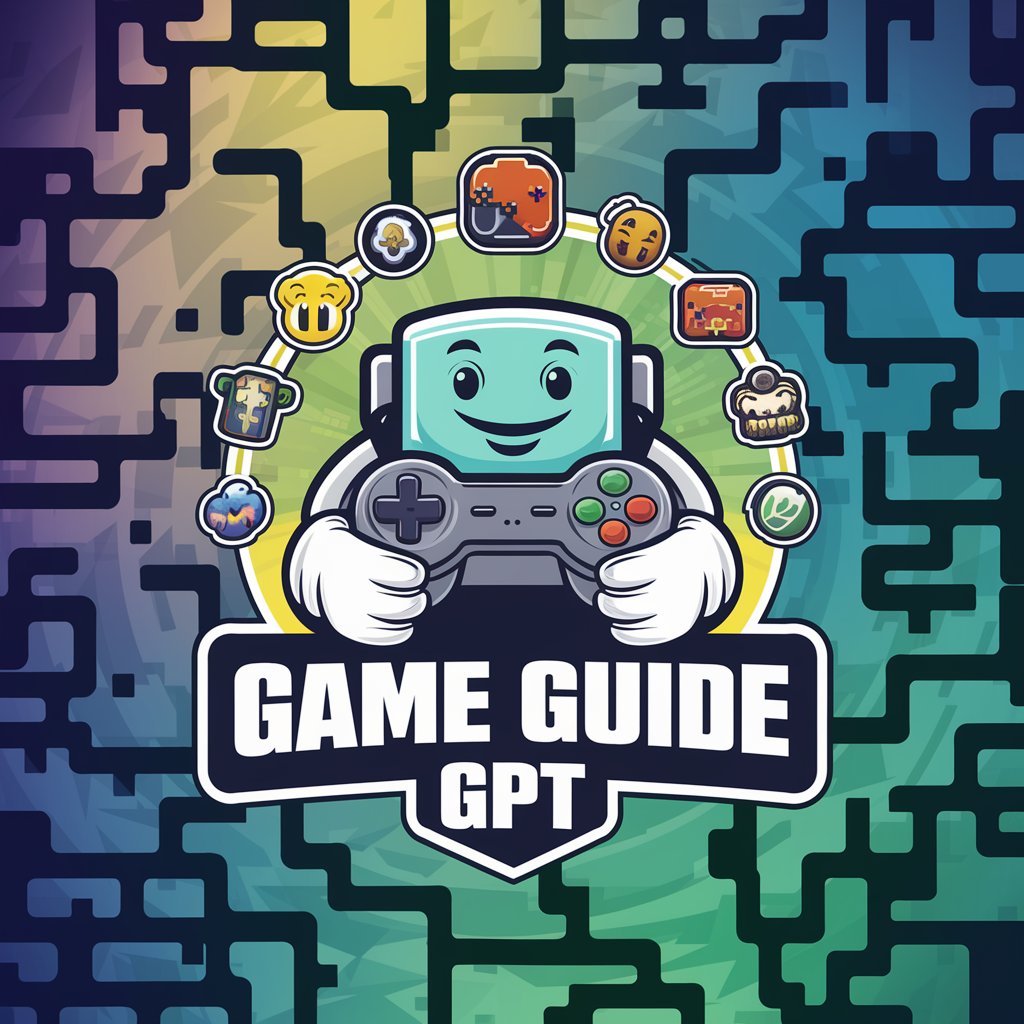
Service Companion
Elevate Your Customer Service with AI

OpenAI公式ヘルプ
Empower your queries with AI

Investor's Insight
AI-Powered Financial Insights at Your Fingertips

Affiliate Marketing Assistant
Empower Your Affiliate Marketing with AI

ImpactBot
Empowering Your Impact Investment Journey

AI Asset Wizard
Streamlining asset management with AI

Aequis Silvermind
Guiding Ethical Decisions with AI

Resume Writing and Job Application Preparation
Empowering Your Career Journey with AI

Frequently Asked Questions About ChatFeedSync
What is ChatFeedSync and how does it integrate with Miniflux?
ChatFeedSync is a tool that integrates with Miniflux to provide a streamlined experience in managing RSS feeds. It allows users to subscribe, unsubscribe, and manage feeds, offering features like search and translation for optimal usability.
How can I manage multiple RSS feeds efficiently using ChatFeedSync?
ChatFeedSync allows you to subscribe to multiple RSS feeds and manage them in a centralized location. You can easily browse, search, and unsubscribe from feeds, making it convenient to keep track of multiple sources of information.
Can ChatFeedSync translate content from my subscribed feeds?
Yes, ChatFeedSync offers an automatic translation feature, enabling you to read feed content in your preferred language. This enhances accessibility and understanding of the content.
Is ChatFeedSync suitable for tracking industry-specific news?
Absolutely. ChatFeedSync is ideal for staying updated with industry-specific news by subscribing to relevant RSS feeds. It allows professionals to keep abreast of the latest developments in their fields.
Can I use ChatFeedSync for academic research?
Yes, ChatFeedSync is useful for academic research. It helps in aggregating and managing content from various academic journals and research publications, providing an efficient way to stay informed about recent studies and findings.
