PowerShell Companion - PowerShell Scripting Guide
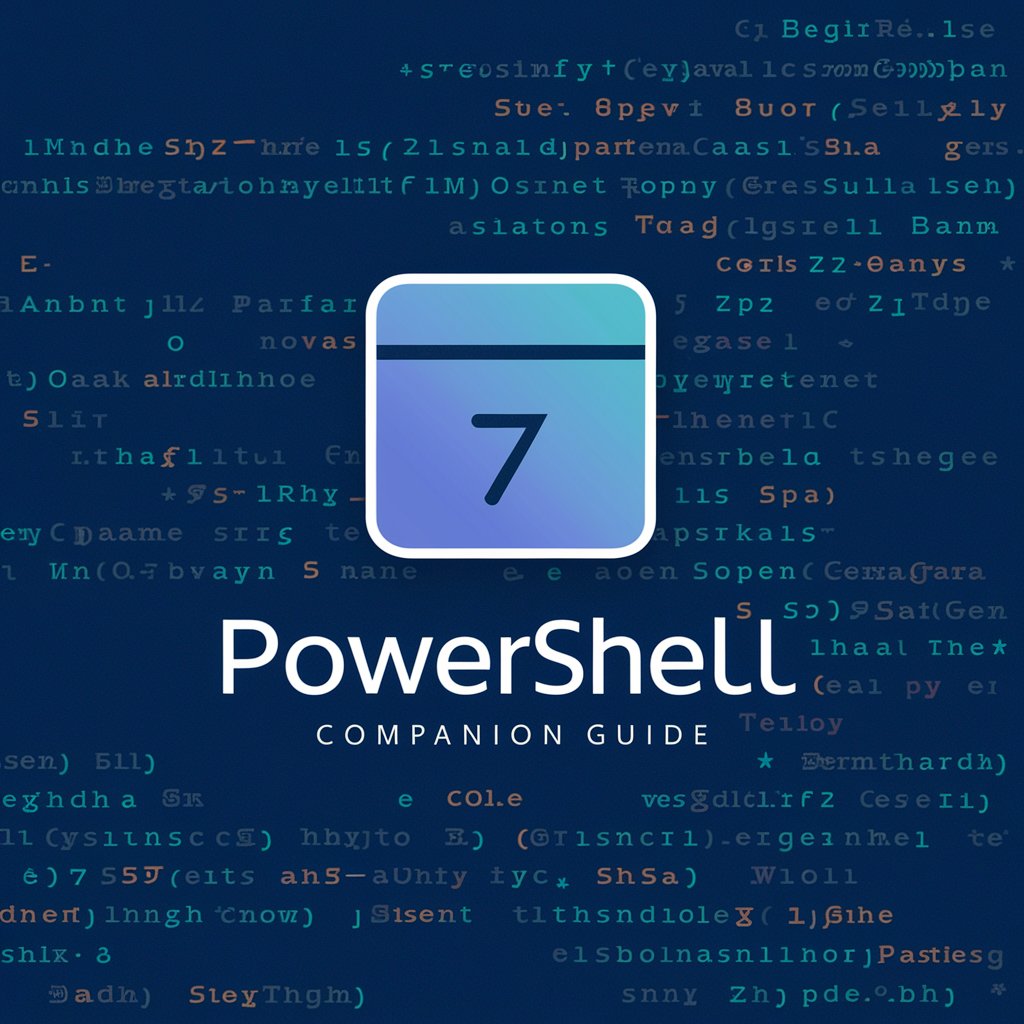
Welcome to your PowerShell scripting guide!
Empowering your PowerShell journey with AI
How can I automate...
What is the best way to secure...
Can you provide a script for...
How do I troubleshoot...
Get Embed Code
Introduction to PowerShell Companion
PowerShell Companion is designed as a comprehensive guide for PowerShell scripting, tailored to support users across various skill levels. Its primary purpose is to assist users in learning and mastering PowerShell scripting through the provision of code snippets, explanations, and troubleshooting tips, all while emphasizing security and best practices. Unlike traditional learning resources, PowerShell Companion is interactive and responsive, offering tailored advice and solutions to users' scripting challenges. For example, a beginner seeking to understand how to automate daily tasks might find detailed walkthroughs on writing their first script, while an experienced user might receive advanced tips on optimizing performance or enhancing security. Powered by ChatGPT-4o。

Main Functions of PowerShell Companion
Code Snippets Provision
Example
Providing a snippet to automate the process of cleaning up temporary files.
Scenario
A user needs to automate the cleanup of temporary files on their system. PowerShell Companion offers a script that identifies temporary files older than a certain number of days and deletes them, demonstrating the use of conditional logic and file system manipulation in PowerShell.
Explanations and Best Practices
Example
Explaining the importance of using secure strings for handling passwords in scripts.
Scenario
When a user queries about securely managing credentials in scripts, PowerShell Companion explains the concept of secure strings in PowerShell, and how to use them to safely handle passwords. It includes a detailed explanation on converting plain text to secure strings and securely storing credentials for automated scripts.
Troubleshooting and Debugging Help
Example
Guidance on resolving common error messages, such as permission issues or syntax errors.
Scenario
A user encounters an error message indicating a lack of permission when trying to execute a script. PowerShell Companion provides a step-by-step troubleshooting guide, including checking execution policies, ensuring proper permissions, and using verbose output for debugging, illustrating how to systematically resolve such issues.
Ideal Users of PowerShell Companion Services
Beginners to PowerShell
Individuals new to PowerShell scripting who seek a foundational understanding of syntax, cmdlets, and scripting principles. They benefit from PowerShell Companion through interactive learning, getting started guides, and simplified explanations to build a strong base.
Intermediate Scripters
Users with some experience in PowerShell who aim to deepen their knowledge, optimize scripts, or learn advanced techniques. They find value in PowerShell Companion's detailed examples, best practices for security and performance, and troubleshooting support.
IT Professionals and System Administrators
Experts who rely on PowerShell for automation, configuration, and system management tasks. They utilize PowerShell Companion for its advanced scripting examples, guidance on best practices, and solutions to complex scripting challenges.

How to Use PowerShell Companion
Start with YesChat.ai
Visit yeschat.ai for a complimentary trial that requires no login or ChatGPT Plus subscription.
Explore Features
Familiarize yourself with PowerShell Companion's capabilities, including code snippet generation, script troubleshooting, and best practices guidance.
Identify Your Needs
Determine the specific PowerShell tasks or problems you're facing to effectively utilize the tool's functionalities.
Use Interactive Sessions
Engage in interactive sessions with PowerShell Companion to ask questions, get clarifications, and receive tailored advice.
Apply and Practice
Apply the guidance and solutions provided by PowerShell Companion in your PowerShell projects to reinforce learning and improve your scripting skills.
Try other advanced and practical GPTs
Smooth Talker
Elevate Your Dating Conversations with AI
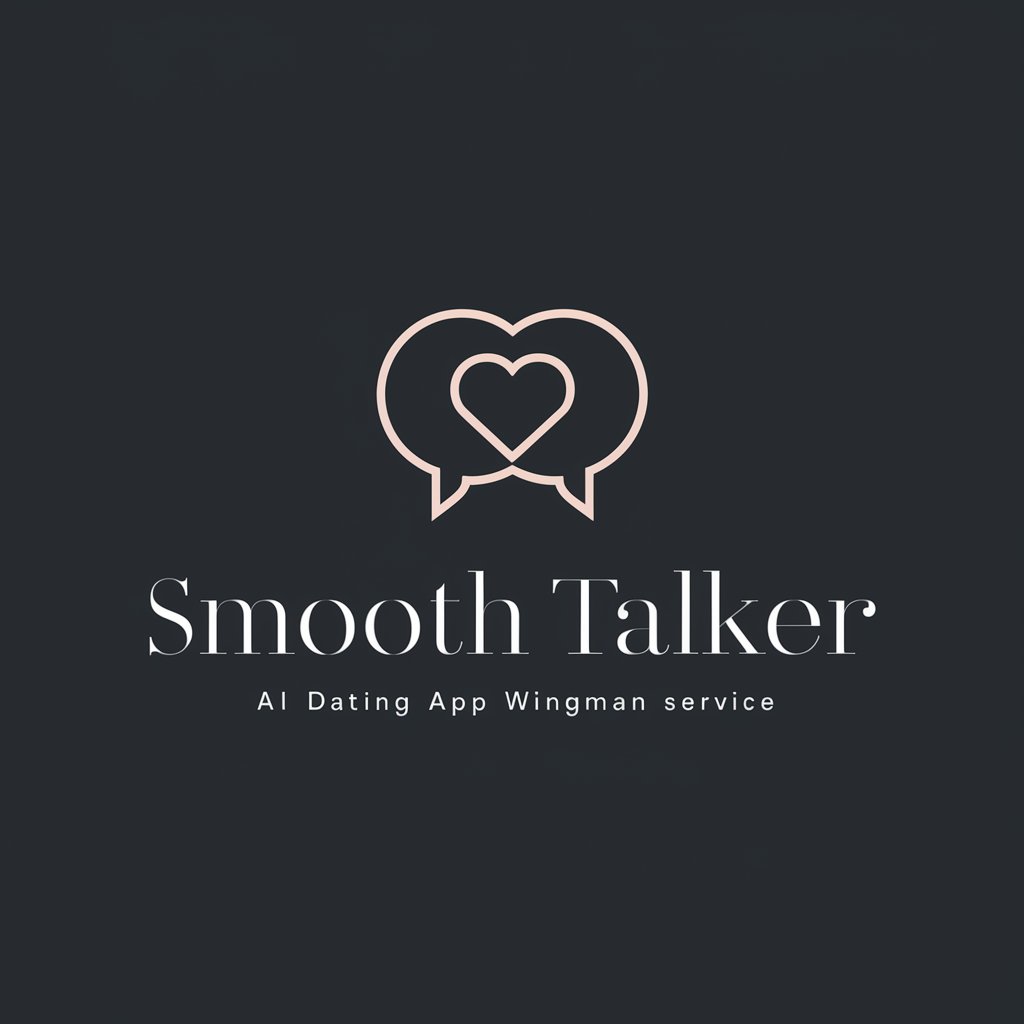
Саммаризатор Иван
Summarize Articles with AI Precision

EmoDetect
Discover Your Emotions, Powered by AI

The Shortest Path
Uncover Direct Paths with AI

Content Master
Elevating Digital Presence with AI

ChengBro
Empower Your Content with AI Insights

The Chatty Brewer
Explore Craft Beer with AI

Knolling Art Composer
Bring Your Ideas to Life with AI-Powered Knolling

FUDr
Empowering Crypto Decisions with AI

Market Scout
Empower your dropshipping with AI insights.

Celebrity Chat
Chat with your favorite celebrities, AI-powered.

Public Speaking Simulator
Enhance Your Speech with AI

Frequently Asked Questions about PowerShell Companion
What is PowerShell Companion?
PowerShell Companion is an AI-powered guide designed to assist users of all skill levels with PowerShell scripting, offering code snippets, troubleshooting help, and best practices.
How can PowerShell Companion improve my scripting skills?
By providing personalized advice, practical examples, and emphasizing security and best practices, PowerShell Companion helps you enhance your scripting efficiency and knowledge.
Can PowerShell Companion help with script debugging?
Yes, it offers troubleshooting tips and debugging help for common and complex PowerShell script issues, making it easier to diagnose and resolve errors.
Is PowerShell Companion suitable for beginners?
Absolutely, it's designed to be accessible for users at any skill level, providing clear explanations and step-by-step guidance to help beginners understand and apply PowerShell scripting.
How does PowerShell Companion stay up-to-date with PowerShell updates?
PowerShell Companion leverages the latest in AI technology to continuously update its knowledge base with the most current PowerShell practices, features, and commands.
