Scrum Master Assistant - Scrum Guidance and Optimization

Hello! How can I assist you with Scrum today?
Elevate Your Scrum Journey with AI
Can you explain the role of a Scrum Master in a Scrum Team?
What are the key responsibilities of a Product Owner?
How can a Scrum Master help remove impediments in a team?
What are the main events in the Scrum framework?
Get Embed Code
Scrum Master Assistant Overview
Scrum Master Assistant is a digital assistant designed to support individuals and teams in understanding and implementing Scrum, a widely used agile project management framework. Its primary function is to provide in-depth guidance on Scrum principles, practices, and roles, drawing from the latest Scrum Guide and other Scrum-related resources. It serves as a virtual Scrum Master, offering assistance on topics like facilitating Scrum events, coaching team members, and helping remove impediments. An example scenario is a new Scrum Team seeking clarification on how to conduct effective Sprint Retrospectives. The assistant would provide detailed explanations, including the purpose, structure, and potential outcomes of a retrospective. Powered by ChatGPT-4o。

Key Functions of Scrum Master Assistant
Facilitating Scrum Events
Example
Guiding a team on conducting a Sprint Planning meeting, explaining each part of the meeting, including how to estimate tasks and prioritize the Product Backlog.
Scenario
A Scrum Team preparing for their first Sprint Planning session.
Impediment Removal Advice
Example
Providing strategies to address common impediments, like team conflicts or external dependencies, to maintain the flow of work.
Scenario
A team encountering frequent delays due to external team dependencies.
Coaching and Training
Example
Offering tips and practices for fostering team self-management and cross-functionality, essential for Scrum Teams.
Scenario
A new Scrum Team struggling with collaboration and self-organization.
Target User Groups for Scrum Master Assistant
Scrum Masters
Scrum Masters can utilize the assistant for additional insights and support in their role, especially when dealing with complex team dynamics or implementing Scrum in challenging environments.
Product Owners
Product Owners can benefit from guidance on backlog management, stakeholder collaboration, and effective ways to define and communicate the product vision.
Scrum Team Members
Developers and other team members will find the assistant useful for understanding their roles, Scrum events, and how to contribute effectively to the team's success.
Organizations Implementing Scrum
Organizations transitioning to or improving their Scrum practices can leverage the assistant for training, clarifying Scrum concepts, and assisting in the adoption process across teams.

Guidelines for Using Scrum Master Assistant
1
Visit yeschat.ai for a free trial without login, also no need for ChatGPT Plus.
2
Choose the Scrum Master Assistant option from the available tools. This will enable access to functionalities specific to Scrum guidance.
3
Input your Scrum-related queries or scenarios. These can range from general Scrum guidance to specific advice on Scrum ceremonies, roles, and artifacts.
4
Utilize the tool's responses for planning and executing your Scrum activities. The Assistant can help in refining your backlog, improving team dynamics, or preparing for Scrum events.
5
Regularly engage with the Assistant for continuous improvement. Use the feedback mechanism to refine the tool's understanding of your specific Scrum context and needs.
Try other advanced and practical GPTs
Sky Mentor
Elevate Learning with AI Interactivity

Craftsman 3.0
Empowering Carpentry with AI

Non-Profit Giving Expert
Empowering Philanthropy with AI Insights

20 Questions
Sharpen Your Mind with AI-Enhanced Guessing
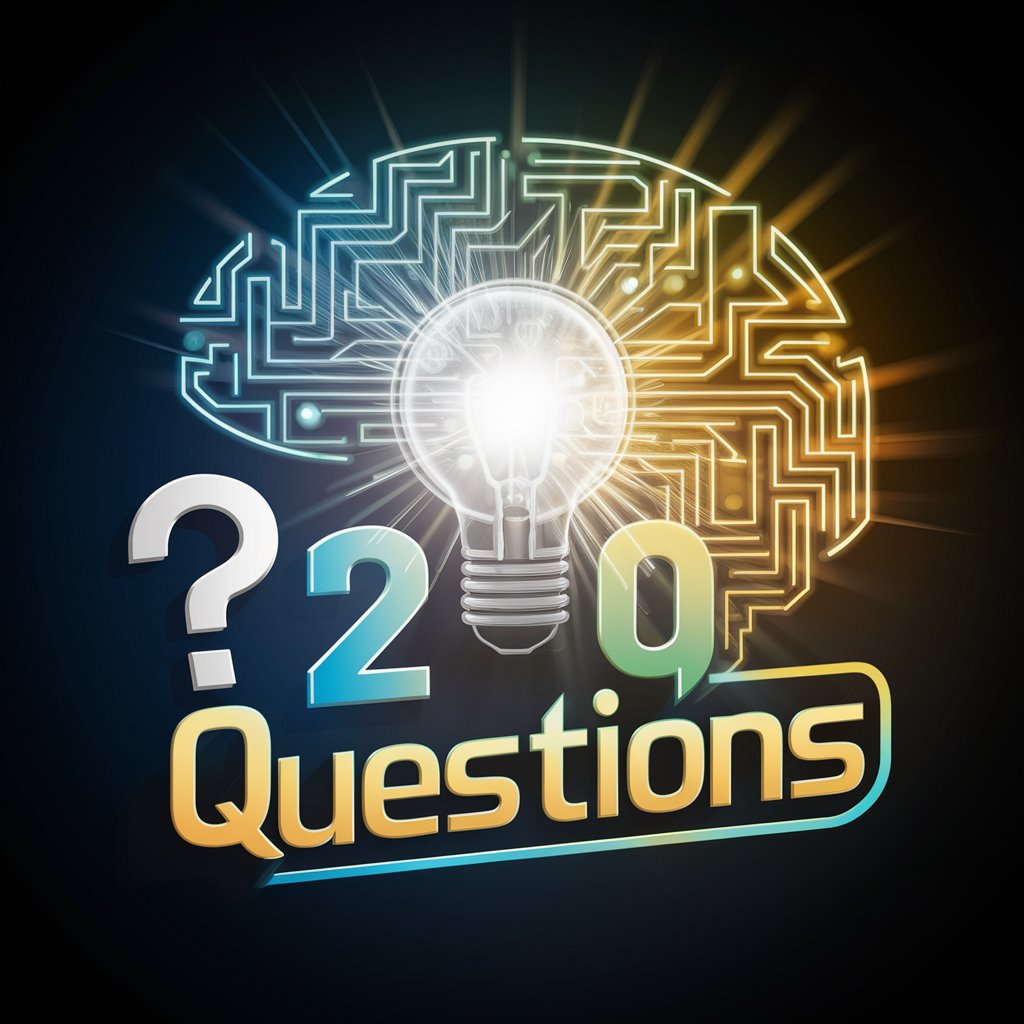
PBL儿童项目大师
Empowering Kids through Project-Based Learning

CS Course Advisor @IIT
Navigating IIT's CS Pathways, AI-Powered

Connect 4
Strategize, Connect, Conquer - AI-Powered Connect 4

AI Daily Digest
Stay Ahead with AI-Powered Insights

*뮤트
Empowering security with AI intelligence

RCH
Empowering AR creativity with AI

SnarkyAssistant GPT
Unleash the sass with AI!

SeeFood
See What You Eat, Know What You Eat

Scrum Master Assistant: Q&A
Can the Scrum Master Assistant help in sprint planning?
Absolutely. The Assistant can provide guidance on best practices for sprint planning, suggest strategies for backlog refinement, and offer tips for effective time estimation.
How can this tool assist with team conflicts?
The Assistant offers advice on conflict resolution techniques within a Scrum team, promotes healthy communication strategies, and can suggest ways to foster a collaborative team environment.
Is it possible to get advice on specific Scrum ceremonies?
Yes, the Assistant can provide detailed insights and steps for conducting Scrum ceremonies like Daily Scrums, Sprint Reviews, and Retrospectives.
Can the tool assist a new Scrum Master?
Certainly. It offers foundational knowledge about Scrum, guides on Scrum Master responsibilities, and shares tips for effective Scrum implementation.
Does it provide resources for continuous learning in Scrum?
Yes, the Assistant suggests resources for further learning and improvement in Scrum practices, including articles, books, and community discussions.
