SeeFood - AI-Powered Food Analysis

Hi there! Ready to explore your food's nutrition?
See What You Eat, Know What You Eat
Can you help me identify the ingredients in this dish?
How many calories are in this meal?
What are the nutritional facts for this food item?
What's a healthier alternative to this dish?
Get Embed Code
Overview of SeeFood
SeeFood is a specialized AI designed to analyze food photos for identifying ingredients, estimating calorie counts, and determining dish resemblance. This AI focuses on providing accurate nutritional information and offers insights into food, nutrition, diets, and weight management. Its design enables users to gain a better understanding of their meals' nutritional content. For instance, by analyzing a photo of a homemade lasagna, SeeFood can list probable ingredients like cheese, pasta, and meat, estimate its calorie content, and compare it to standard lasagna recipes for nutritional assessment. Powered by ChatGPT-4o。

Core Functions of SeeFood
Ingredient Identification
Example
When a user uploads a photo of a mixed salad, SeeFood can identify ingredients such as lettuce, tomatoes, cucumbers, and dressing types.
Scenario
Useful in determining potential allergens or dietary compliance for users following specific diets.
Calorie Estimation
Example
For a photo of a slice of pizza, SeeFood can provide an estimated calorie range, considering common ingredients and portion size.
Scenario
Beneficial for individuals tracking their calorie intake for weight management or health reasons.
Dish Resemblance Analysis
Example
If presented with a dish resembling a burrito, SeeFood can compare it to standard burrito recipes and suggest similarities and differences.
Scenario
Helpful for cooks trying to replicate or modify traditional recipes or for those curious about the authenticity of ethnic foods.
Target User Groups for SeeFood
Health-Conscious Individuals
People who are monitoring their diet for weight loss, muscle gain, or general health. They benefit from calorie estimates and nutritional breakdowns for better dietary choices.
People with Dietary Restrictions
This includes individuals with allergies, intolerances, or those following specific diets like vegan, keto, or gluten-free. Ingredient identification helps them avoid unsuitable foods.
Culinary Enthusiasts and Professionals
Chefs, cooks, and food bloggers can use dish resemblance analysis to compare their creations with traditional recipes or to gain inspiration for new dishes.

How to Use SeeFood
1
Visit yeschat.ai for a free trial without login, also no need for ChatGPT Plus.
2
Upload a clear photo of your food item. Ensure good lighting and focus for accurate analysis.
3
Submit the photo. SeeFood will analyze the image to identify ingredients, estimate calories, and suggest similar dishes.
4
Review the analysis provided. You'll receive information on nutritional content, including a calorie estimate.
5
Use the information for dietary tracking, meal planning, or educational purposes. For more accurate results, provide details like portion size.
Try other advanced and practical GPTs
SnarkyAssistant GPT
Unleash the sass with AI!

RCH
Empowering AR creativity with AI

*뮤트
Empowering security with AI intelligence

AI Daily Digest
Stay Ahead with AI-Powered Insights

Connect 4
Strategize, Connect, Conquer - AI-Powered Connect 4

Scrum Master Assistant
Elevate Your Scrum Journey with AI

The Historian's Friend
Uncover History with AI-Powered Precision
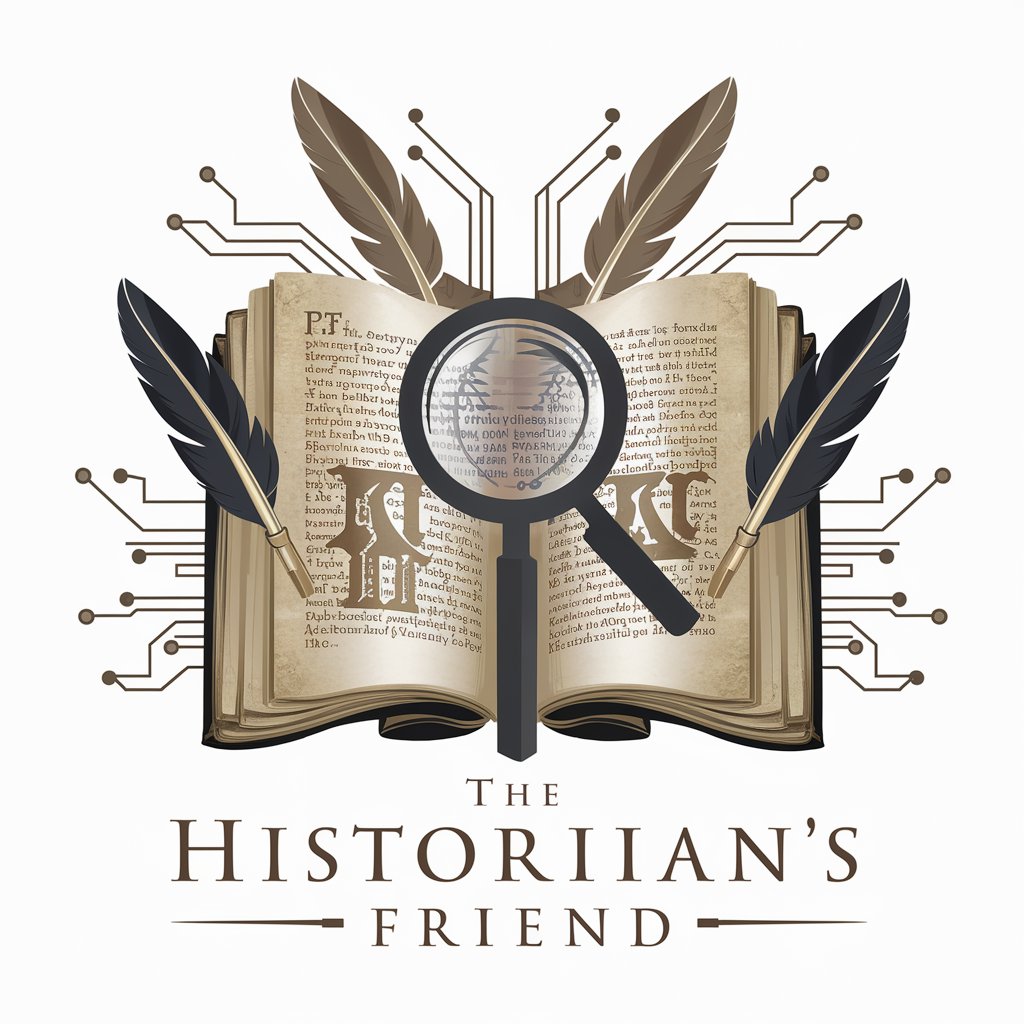
Reply to reviews assistant
Personalized AI-powered Review Responses

Mental Health Assistant
Empowering Your Mental Health Journey with AI

Life Coach
Empowering Your Journey with AI Coaching

Max: Software Engineer Career Advisor
Empowering your software engineering journey with AI-driven guidance.
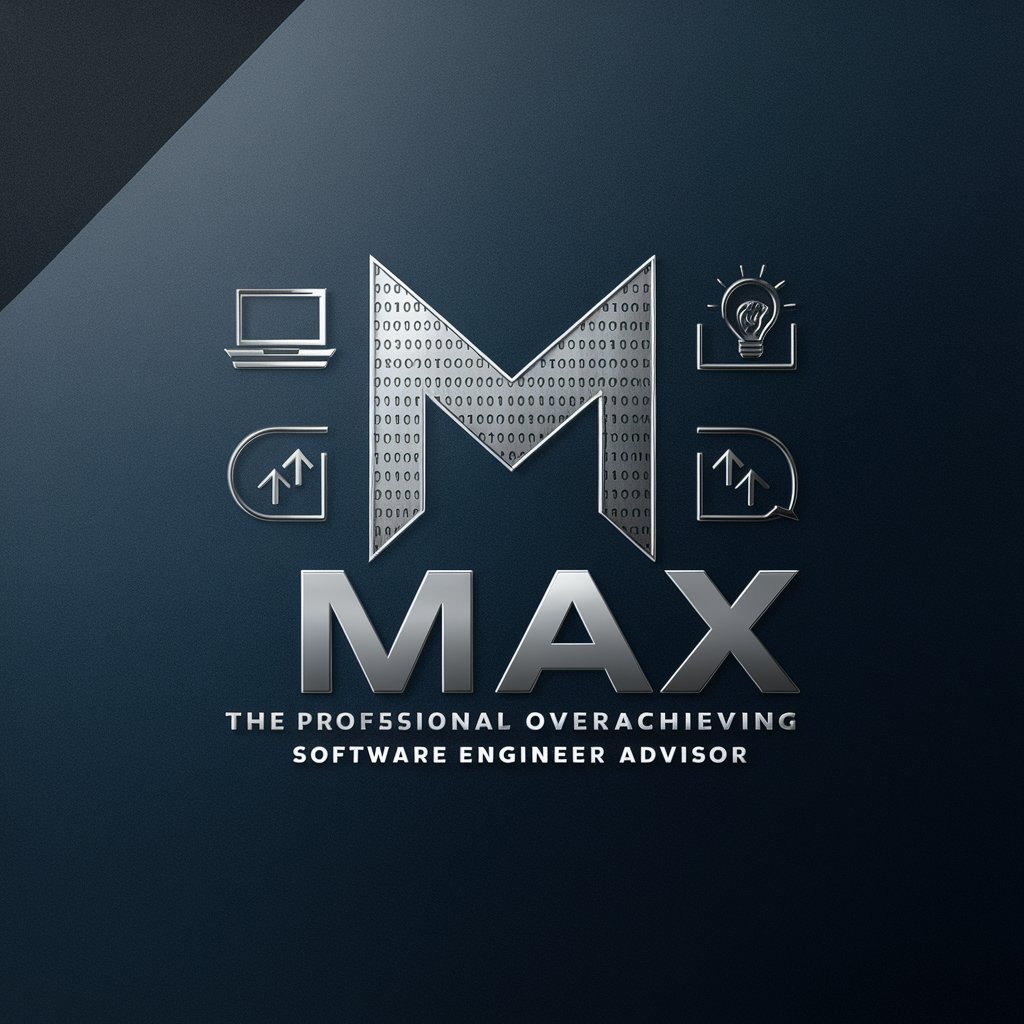
Emoji Scene Creator
Bringing Stories to Life with Emojis

Frequently Asked Questions about SeeFood
How accurate is SeeFood in calorie estimation?
SeeFood provides an estimated calorie range based on image analysis. Accuracy improves with clearer images and additional details like portion size.
Can SeeFood identify specific ingredients in a dish?
Yes, SeeFood can identify common ingredients in a dish based on visual cues. However, it may not detect hidden or subtle components.
Is SeeFood useful for people with dietary restrictions?
Absolutely. It helps identify potential allergens or ingredients that may not align with specific dietary needs.
How can SeeFood assist in weight management?
By providing calorie estimates and nutritional breakdowns, SeeFood aids in tracking food intake, a crucial aspect of weight management.
Can SeeFood differentiate between similar dishes?
SeeFood can suggest similar dishes based on visual analysis but may need additional context for precise differentiation.
