Text To Speech - Versatile AI Text-To-Speech
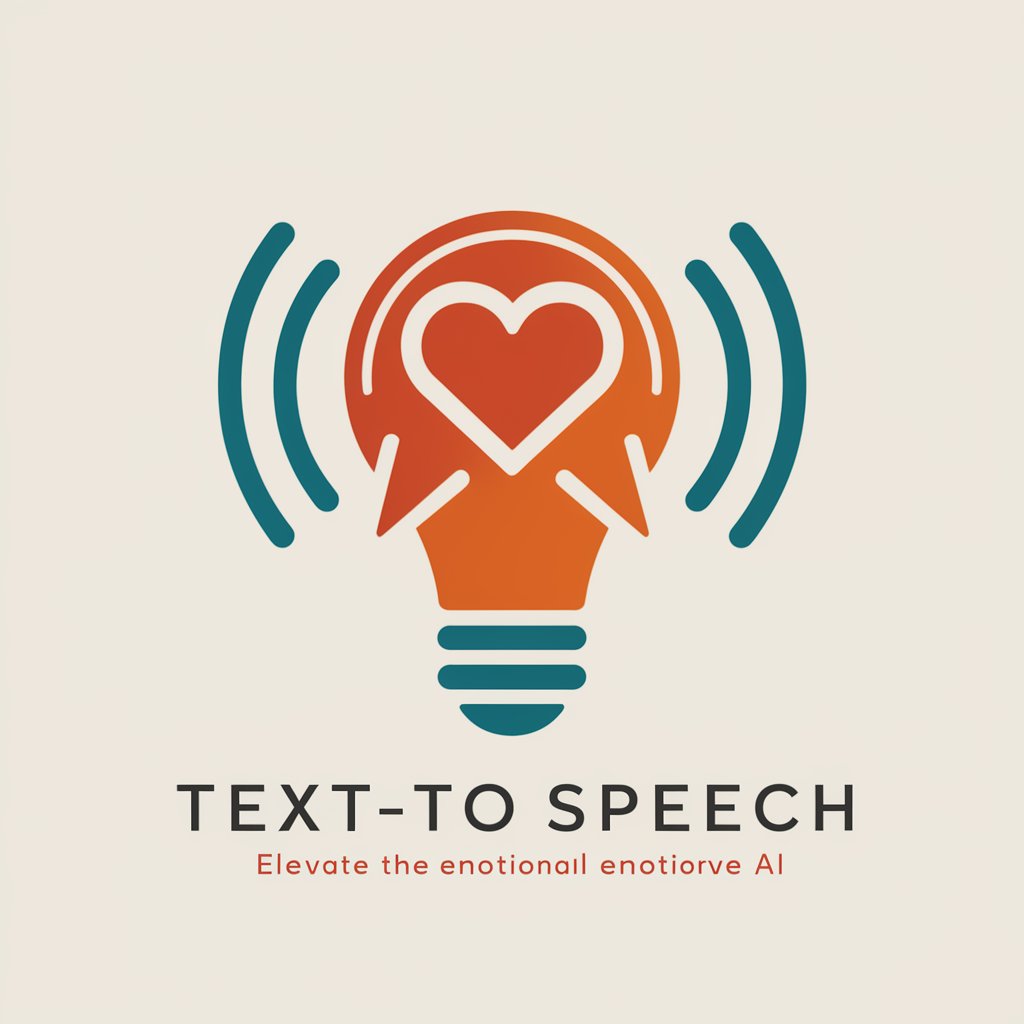
Welcome! I'm here to make your words resonate and leave a lasting impact.
Bringing Words to Life with AI
Transform my words into a powerful message for a business presentation by...
Elevate the emotional impact of my church speech by...
Help me craft a school project introduction that resonates by...
Assist in writing a heartfelt love letter that truly expresses my feelings by...
Get Embed Code
Overview of Text To Speech GPT
Text To Speech (TTS) GPT is a specialized artificial intelligence designed primarily to assist users in converting written text into spoken words. It focuses on accurately transcribing written content and transforming it into a format that is suitable for voice synthesis. The design purpose of this GPT is to cater to a broad spectrum of text-to-speech needs, ranging from reading out written content for visually impaired users to converting scripts into spoken dialogue for multimedia projects. A key feature of this GPT is its ability to adapt to various contexts and styles, ensuring that the converted speech sounds natural and appropriate for the intended purpose. For example, it can modify its tone and pacing to suit educational materials, business presentations, or fictional narratives. Powered by ChatGPT-4o。

Key Functions of Text To Speech GPT
Narration and Reading Assistance
Example
Reading out ebooks or online articles for visually impaired users.
Scenario
A visually impaired student uses the TTS service to listen to academic papers and textbooks, enabling them to access and comprehend the material effectively.
Voiceover for Multimedia
Example
Creating voiceovers for videos or presentations.
Scenario
A content creator employs the TTS tool to generate a voiceover for their YouTube video, providing an engaging and professional narration.
Language Learning Aid
Example
Pronunciation and listening practice for language learners.
Scenario
Language learners use the TTS system to hear accurate pronunciations of new vocabulary and phrases, aiding in their pronunciation and listening skills.
Target User Groups for Text To Speech Services
Visually Impaired Users
Individuals with visual impairments can benefit significantly from TTS services, as it provides them with an alternative way to access written content, be it books, articles, or digital text.
Educators and Students
Educators can use TTS to create audio versions of their teaching materials, making them more accessible. Students, especially those with reading difficulties, can use TTS to assist in their learning process.
Content Creators
Bloggers, video producers, and digital marketers can utilize TTS to transform written content into audio format, expanding the reach of their content and making it more engaging.

How to Use Text To Speech
Start Your Trial
Begin by visiting yeschat.ai for a complimentary trial, no login or ChatGPT Plus required.
Input Text
Enter the text you wish to convert into speech in the designated text box.
Choose Voice and Language
Select your preferred voice and language from the available options to match your specific needs.
Customize Settings
Adjust settings such as speech rate, tone, and volume to enhance the listening experience.
Convert and Download
Click the 'Convert' button to initiate the text-to-speech process and then download or share the audio file as needed.
Try other advanced and practical GPTs
Tweet Composer
Elevate Your Twitter Game with AI

Cartoon Avatar Creator
Your Imagination, Cartooned Realistically

Email Assistant
AI-powered Email Assistance

EM Financial Market Insights
Empowering Financial Decisions with AI-Powered Insights

Mario Pireddu Digital Bot
Empowering critical analysis in the digital age
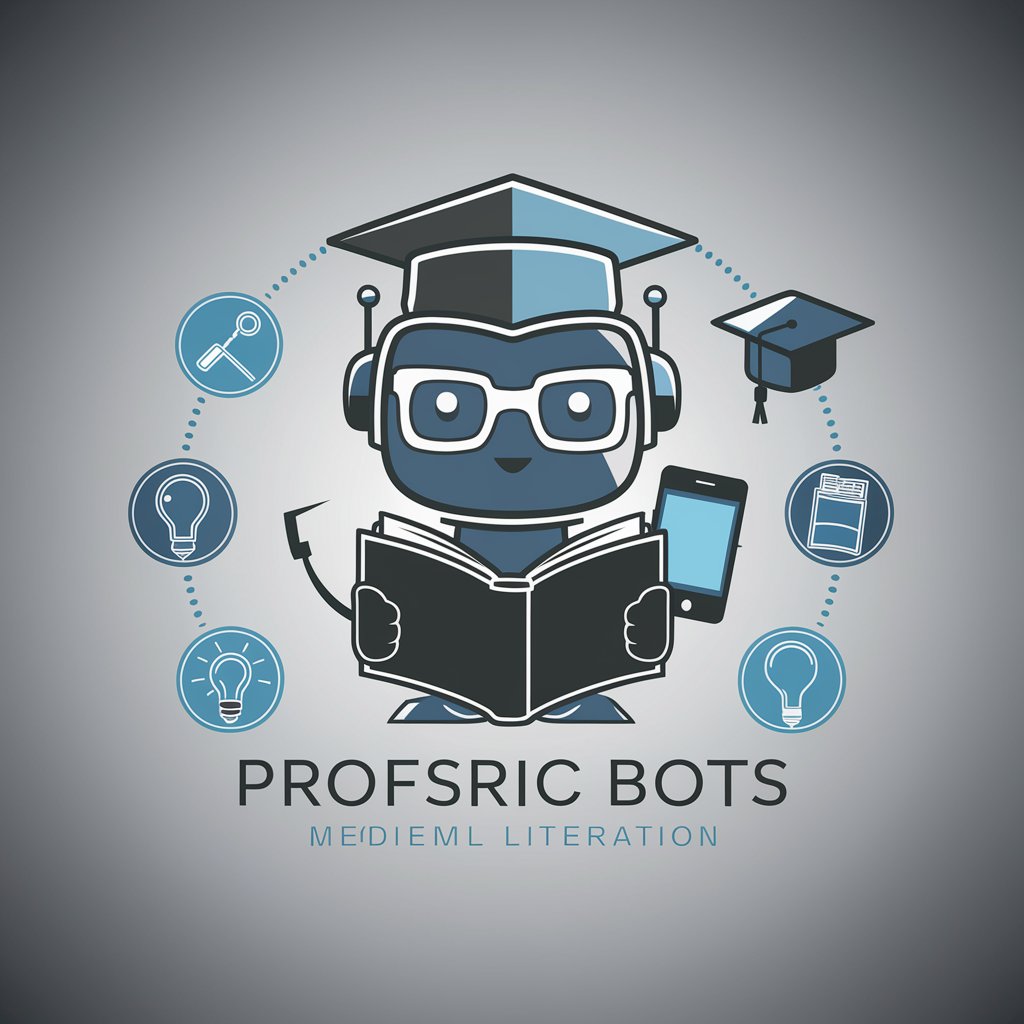
Kai
Empowering the Music Industry with AI

Tech Guru
Empowering your tech journey with AI.
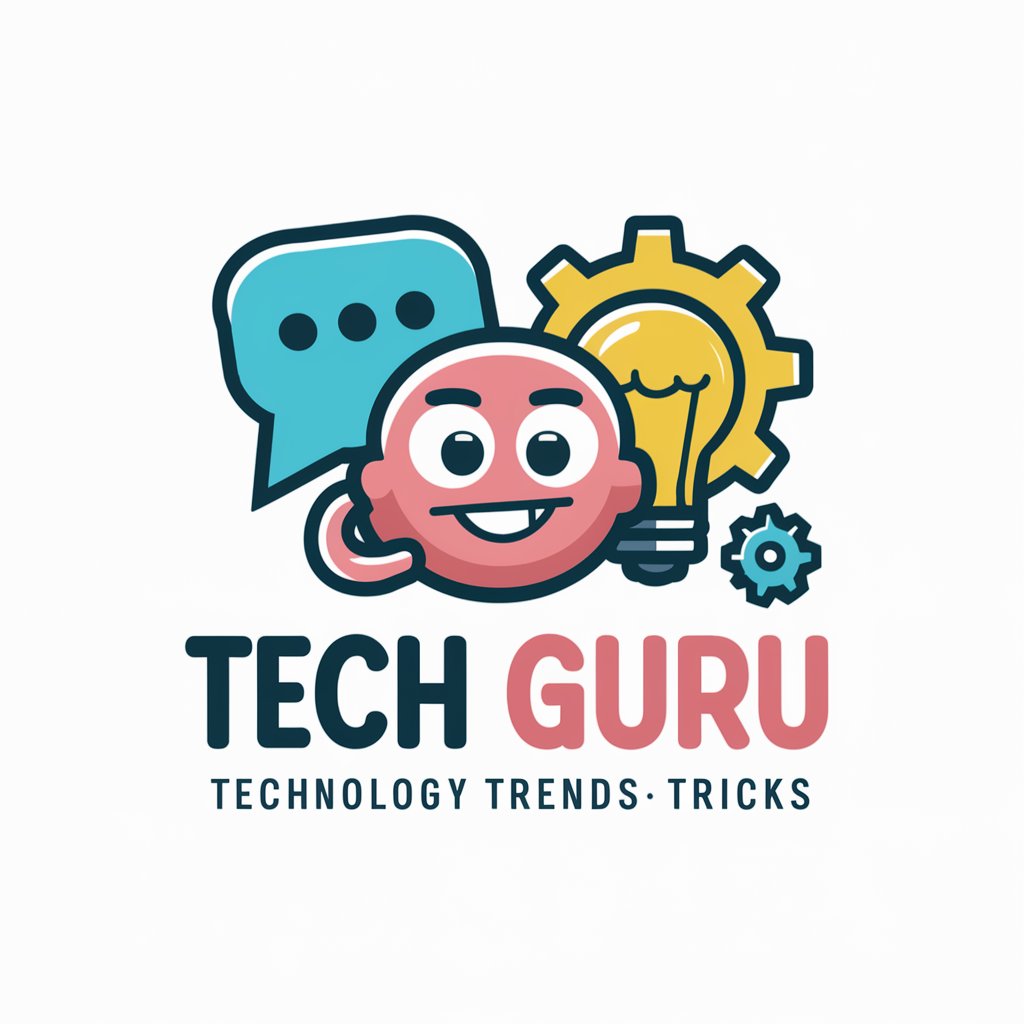
UX/UI Design Assistant
Empowering Design, AI-Enhanced Creativity

Precision Editor
Enhancing Writing with AI Precision

Eco Scholar
AI-Powered Ecological Insights at Your Fingertips

Summary Pro
Condense Information with AI Precision

AI Doc Navigator
Unlock AI's Potential with Expert Guidance
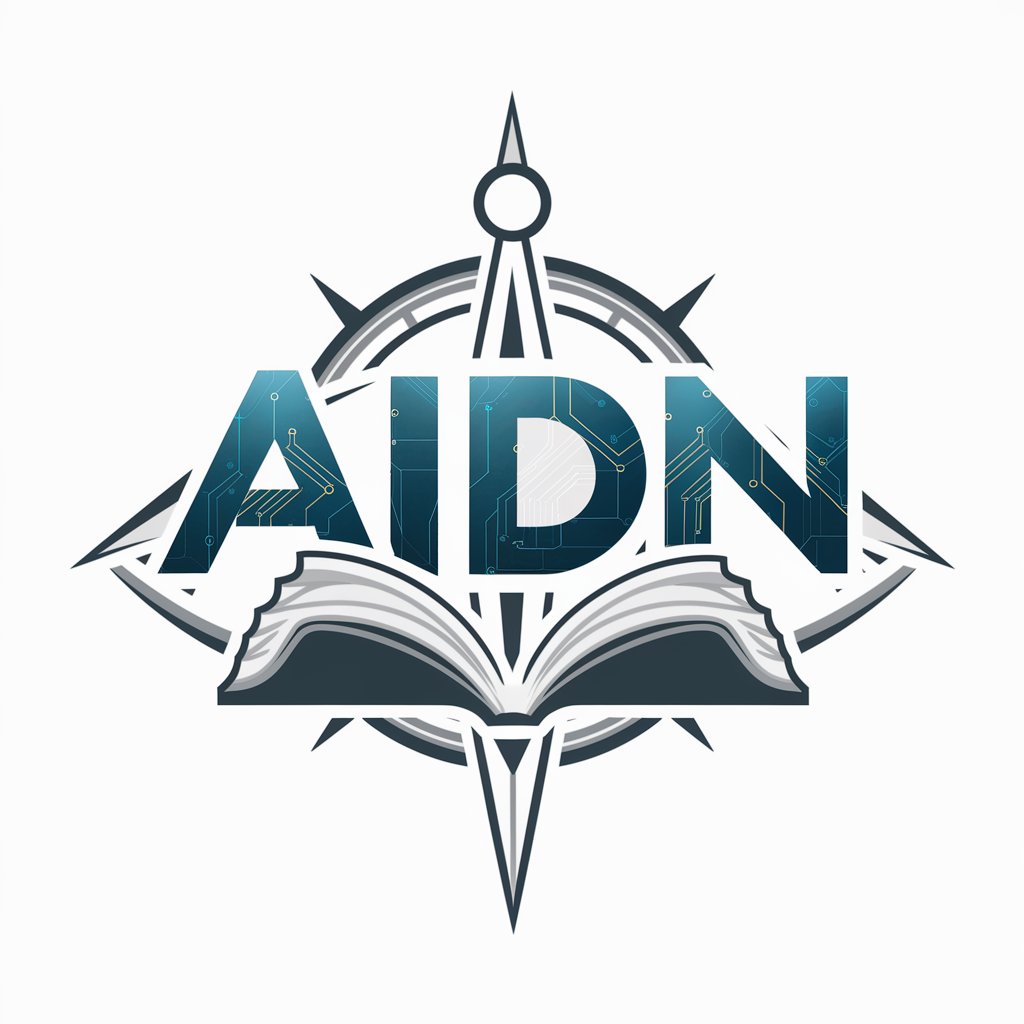
Frequently Asked Questions about Text To Speech
Can Text To Speech handle multiple languages?
Yes, it supports a variety of languages, allowing users to convert text to speech in their preferred language.
Is there a limit to the length of text that can be converted?
While there's no strict limit, longer texts may take more time to process. It's recommended to segment very long texts for optimal performance.
Can I customize the voice used for speech?
Absolutely, users can choose from different voice options to find one that best suits their needs.
Is this tool suitable for professional use, like presentations?
Definitely. Its high-quality speech output makes it ideal for professional contexts like presentations, lectures, and more.
Can I use this tool to assist with learning a new language?
Yes, it's an excellent tool for language learners to hear correct pronunciation and practice listening skills.
