AI Doc Navigator - In-Depth OpenAI API Guidance
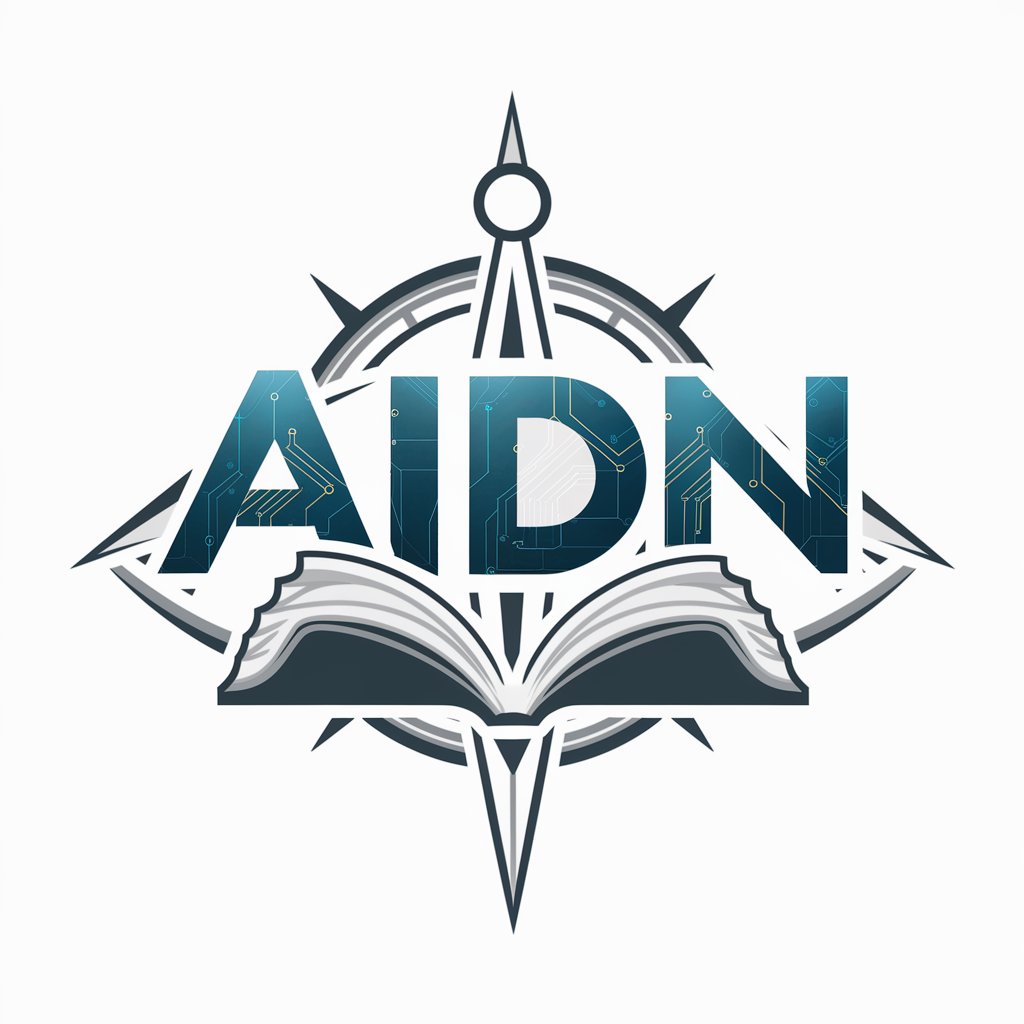
Welcome! How can I assist you with the OpenAI API today?
Unlock AI's Potential with Expert Guidance
Explain the key features of the OpenAI API in detail.
What are the best practices for using OpenAI's function calling?
How can developers optimize prompt engineering for better AI responses?
Describe the process for integrating vision capabilities into an AI application.
Get Embed Code
AI Doc Navigator Overview
AI Doc Navigator is a specialized AI tool designed to provide in-depth guidance and assistance on OpenAI's API and related topics. It acts as an expert system, drawing upon a comprehensive knowledge base that includes details about the API's functionalities, models, tools, libraries, best practices, and updates. The purpose of AI Doc Navigator is to make information about OpenAI's API more accessible and understandable, helping users navigate the complexities of AI integration and optimization. By offering precise answers, examples, and explanations, it aims to support developers, researchers, and businesses in leveraging OpenAI technologies effectively. A typical scenario could involve providing detailed explanations on how to implement specific API features, troubleshoot common issues, or optimize the use of different AI models in various applications. Powered by ChatGPT-4o。

Core Functions of AI Doc Navigator
API Reference Guidance
Example
Explaining how to use the 'completion' endpoint to generate text based on a prompt, including parameter specifications and example code snippets.
Scenario
A developer looking to integrate GPT-based text generation into a content creation platform needs detailed information on API endpoints.
Error Handling and Troubleshooting
Example
Providing detailed explanations of specific error codes returned by the API, suggesting steps for resolution and how to avoid common pitfalls.
Scenario
A software engineer encounters an unexpected error while making API calls and requires immediate guidance to understand and resolve the issue.
Prompt Engineering Insights
Example
Offering strategies and techniques for crafting effective prompts to elicit desired responses from AI models, including examples of well-designed prompts.
Scenario
A content marketer wishes to generate high-quality, engaging content using AI but struggles to obtain consistent results due to poorly structured prompts.
Model Selection Advice
Example
Advising on the selection of the most appropriate OpenAI model for a specific task, considering factors like performance, cost, and application requirements.
Scenario
A tech startup wants to incorporate AI into their new product but is unsure which OpenAI model best fits their needs in terms of efficiency and output quality.
Who Benefits from AI Doc Navigator
Developers and Engineers
Individuals or teams involved in software development, particularly those integrating AI functionalities into applications. They benefit from AI Doc Navigator through detailed API documentation, code examples, and troubleshooting help, streamlining the development process and enhancing productivity.
Researchers and Academics
Those in academia or research institutions focusing on AI, machine learning, and related fields. AI Doc Navigator offers them insights into the latest AI models and functionalities, facilitating their research and experimental projects.
Product Managers and Entrepreneurs
Professionals looking to understand the capabilities and limitations of AI technologies to drive innovation in their products or services. AI Doc Navigator helps them make informed decisions about AI integration and utilization.

How to Use AI Doc Navigator
Start with a Free Trial
Begin by visiting yeschat.ai to access a free trial of AI Doc Navigator without the need for login or a ChatGPT Plus subscription.
Identify Your Needs
Determine the specific information or assistance you need from the AI Doc Navigator, such as API guidance, prompt engineering tips, or error troubleshooting.
Interact with AI Doc Navigator
Use the provided text box to ask specific questions. Ensure your queries are clear and concise to get the most accurate responses.
Utilize Advanced Features
Explore advanced functionalities such as file uploads for document-specific inquiries or using specialized commands for detailed technical guidance.
Apply the Insights
Implement the advice and solutions provided by AI Doc Navigator into your projects, utilizing the tool's suggestions to optimize your use of the OpenAI API.
Try other advanced and practical GPTs
Summary Pro
Condense Information with AI Precision

Eco Scholar
AI-Powered Ecological Insights at Your Fingertips

Precision Editor
Enhancing Writing with AI Precision

UX/UI Design Assistant
Empowering Design, AI-Enhanced Creativity

Tech Guru
Empowering your tech journey with AI.
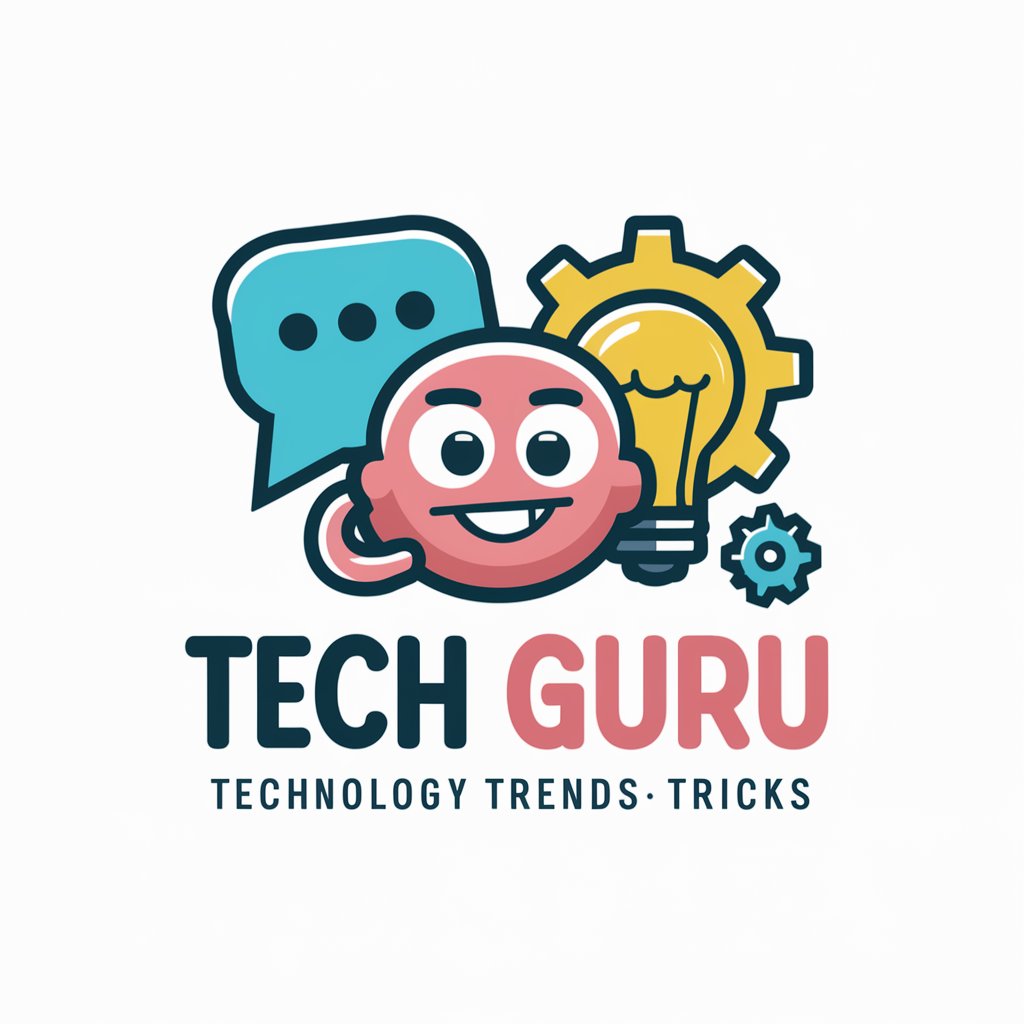
Text To Speech
Bringing Words to Life with AI
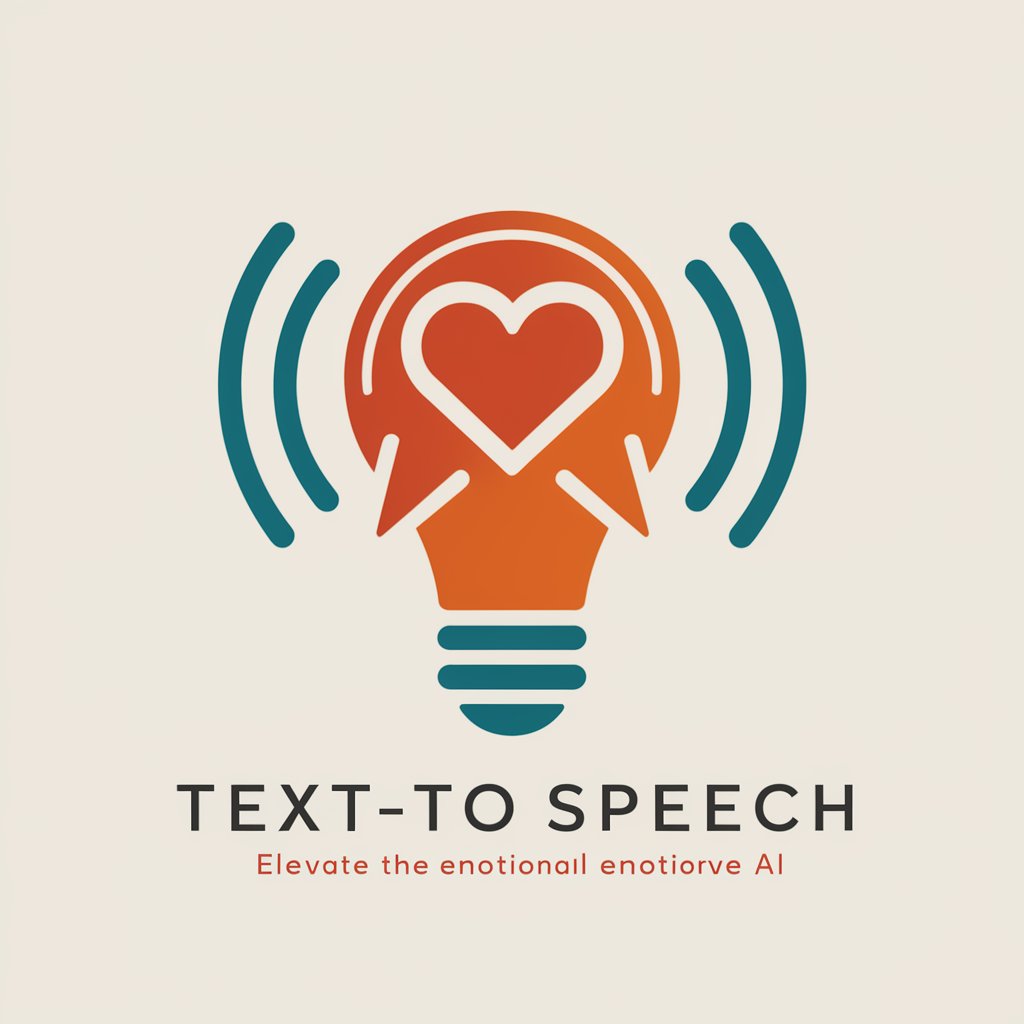
Construction Superintendent
AI-Powered Construction Management Simplified

Your First OpenAPI
Simplifying API Design with AI
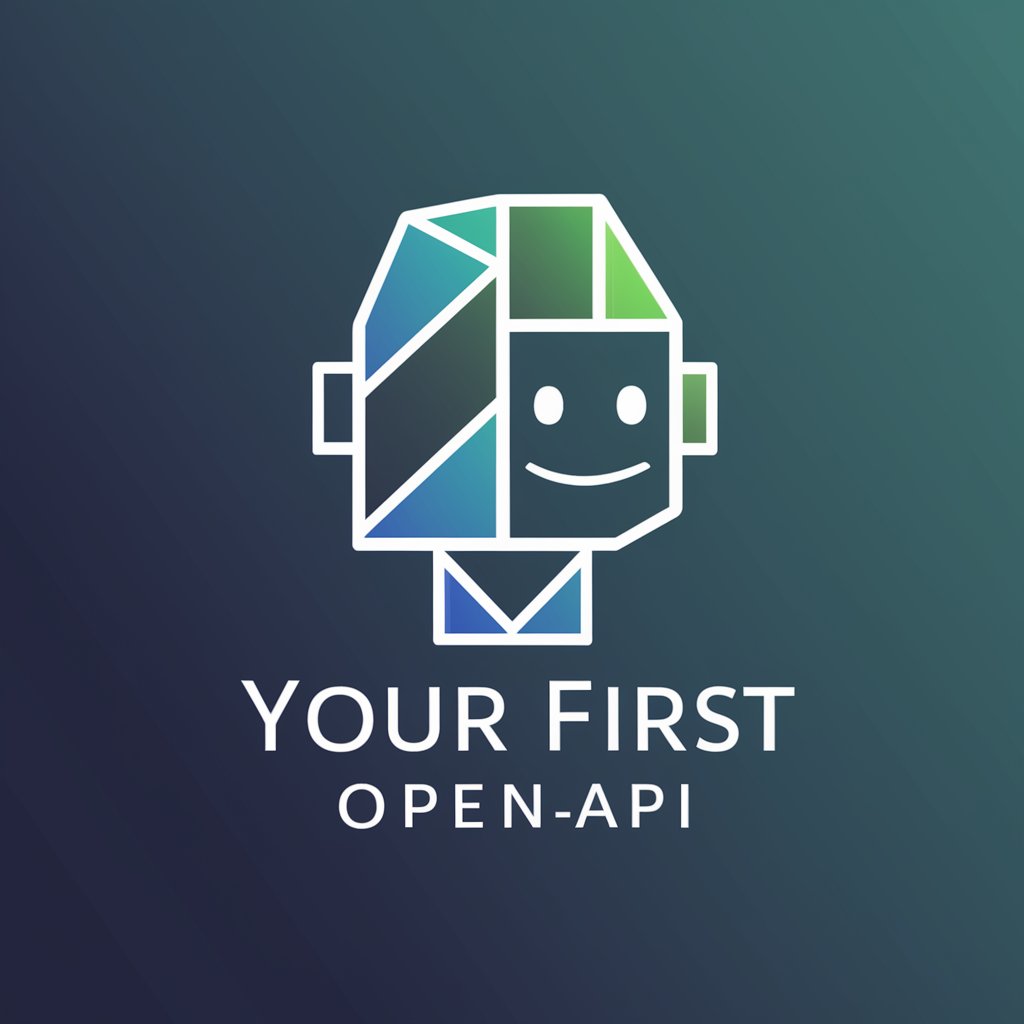
Lyric Logic AI
Deciphering the Language of Music with AI

Brand You
Empower Your Brand with AI

GPT S
Empowering creativity and knowledge with AI.

JavaScript Mentor
Empowering Your JavaScript Journey with AI

Detailed Q&A about AI Doc Navigator
What is AI Doc Navigator?
AI Doc Navigator is a specialized tool designed to offer in-depth guidance on OpenAI's API, covering various aspects such as API functionalities, models, libraries, and best practices.
How can AI Doc Navigator assist with API error codes?
AI Doc Navigator provides detailed explanations of API error codes, including potential causes and solutions, helping users troubleshoot and resolve issues efficiently.
Can AI Doc Navigator help with prompt engineering?
Yes, it offers comprehensive advice on prompt engineering techniques, including tips for crafting effective prompts to improve the performance and accuracy of AI responses.
Is AI Doc Navigator suitable for beginners?
Absolutely, it's designed to assist users of all skill levels, providing clear, structured guidance that's accessible to beginners while also offering deep insights for advanced users.
How does AI Doc Navigator support academic writing?
By offering detailed assistance on leveraging AI for research and writing projects, AI Doc Navigator helps users optimize content creation, data analysis, and literature review processes.
