Inclusivity Editor - Gender Bias Detection

Hello! Let's make your job adverts more inclusive together.
De-biasing job adverts with AI
Rewrite the following job advert to ensure inclusive language:
Highlight and suggest alternatives for gender-coded words in this job description:
Create a more neutral version of this job listing to appeal to a diverse audience:
Help me identify and replace biased language in this job advert:
Get Embed Code
Introduction to Inclusivity Editor
Inclusivity Editor is a specialized tool designed to enhance the inclusivity of job advertisements by identifying and suggesting alternatives for gender-coded language. It operates on the principle that certain words and phrases can unconsciously skew a job description toward a particular gender, potentially discouraging qualified candidates from applying. For example, words like 'strong' and 'lead' are often associated with masculine-coded language, while 'support' and 'collaborate' lean towards feminine-coded language. The tool scrutinizes job descriptions, highlights these gender-coded words, and provides neutral alternatives to ensure the language appeals equally to all genders. The purpose of Inclusivity Editor is not just to neutralize job ads but also to educate users on the subtle ways language can be inclusive or exclusive, fostering a more diverse and equitable workplace. Powered by ChatGPT-4o。

Main Functions of Inclusivity Editor
Gender-coded Language Identification
Example
In a job description containing the phrase 'We are looking for a strong leader to drive our team to success', Inclusivity Editor would identify 'strong' and 'drive' as masculine-coded words.
Scenario
A hiring manager writing a job description for a new project manager role uses Inclusivity Editor to ensure the language does not unintentionally appeal more to male candidates.
Neutral Language Suggestions
Example
For the masculine-coded words identified, Inclusivity Editor suggests replacing 'strong' with 'exceptional' and 'drive' with 'guide', to make the language more inclusive.
Scenario
An HR professional revises a job posting for a software development team leader, using Inclusivity Editor's suggestions to attract a more diverse pool of applicants.
Educational Insights
Example
Alongside suggestions, Inclusivity Editor provides explanations on why certain words are gender-coded and how using neutral language can enhance the diversity of applicants.
Scenario
A small business owner, new to hiring, uses Inclusivity Editor to learn about inclusive language in job descriptions and applies this knowledge to make their hiring process more inclusive.
Ideal Users of Inclusivity Editor
Hiring Managers
Hiring managers across industries can use Inclusivity Editor to craft job descriptions that are welcoming to all genders, helping to attract a diverse and talented candidate pool. This is especially valuable in fields with historical gender imbalances.
HR Professionals
HR professionals tasked with overseeing recruitment and ensuring workplace diversity benefit from Inclusivity Editor by ensuring job adverts do not inadvertently deter qualified candidates from underrepresented groups.
Small Business Owners
Small business owners, who may not have dedicated HR support, can use Inclusivity Editor to ensure their job postings are inclusive, attracting a wider range of applicants and contributing to a diverse workplace culture.
Recruitment Agencies
Recruitment agencies can use Inclusivity Editor to assist their clients in attracting a diverse candidate pool by ensuring the job listings they manage are free from gender-biased language.

How to Use Inclusivity Editor
1
Navigate to yeschat.ai for a complimentary access session, no sign-up or ChatGPT Plus required.
2
Input your job advertisement text into the provided text box. Ensure it's the final draft for the most accurate feedback.
3
Press the 'Analyze' button to submit your text for evaluation. The tool will process your job advert to identify any gender-coded language.
4
Review the feedback, which includes highlighted gender-coded words and alternative suggestions to make the language more neutral.
5
Implement the suggested changes to your job advert as needed. Use the tool's tips for maintaining the original intent while enhancing inclusivity.
Try other advanced and practical GPTs
Flutter Expert
Your AI-Powered Flutter Companion
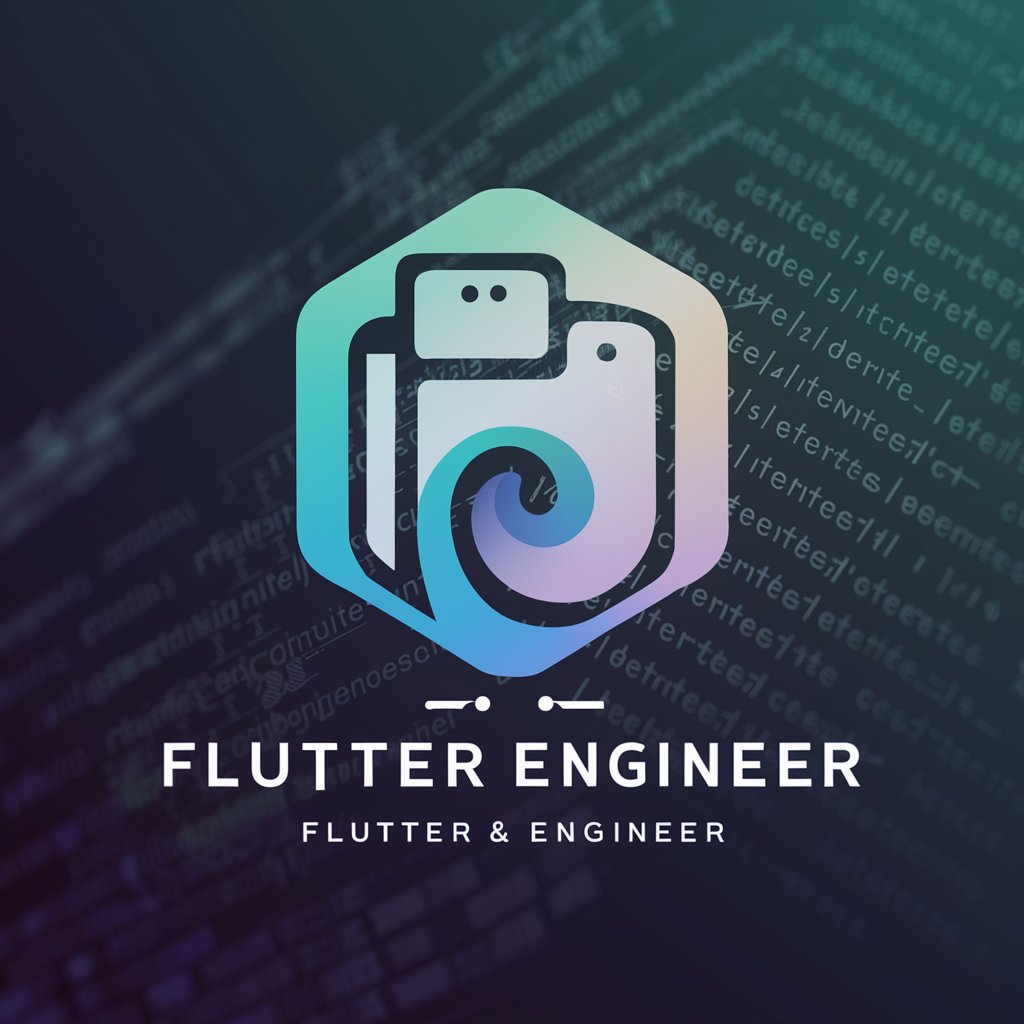
Cause Connector
Empowering Activism with AI Insights

Global Gourmet
AI-powered Culinary Creativity

Tia Disociada
Unleash opinionated AI insights
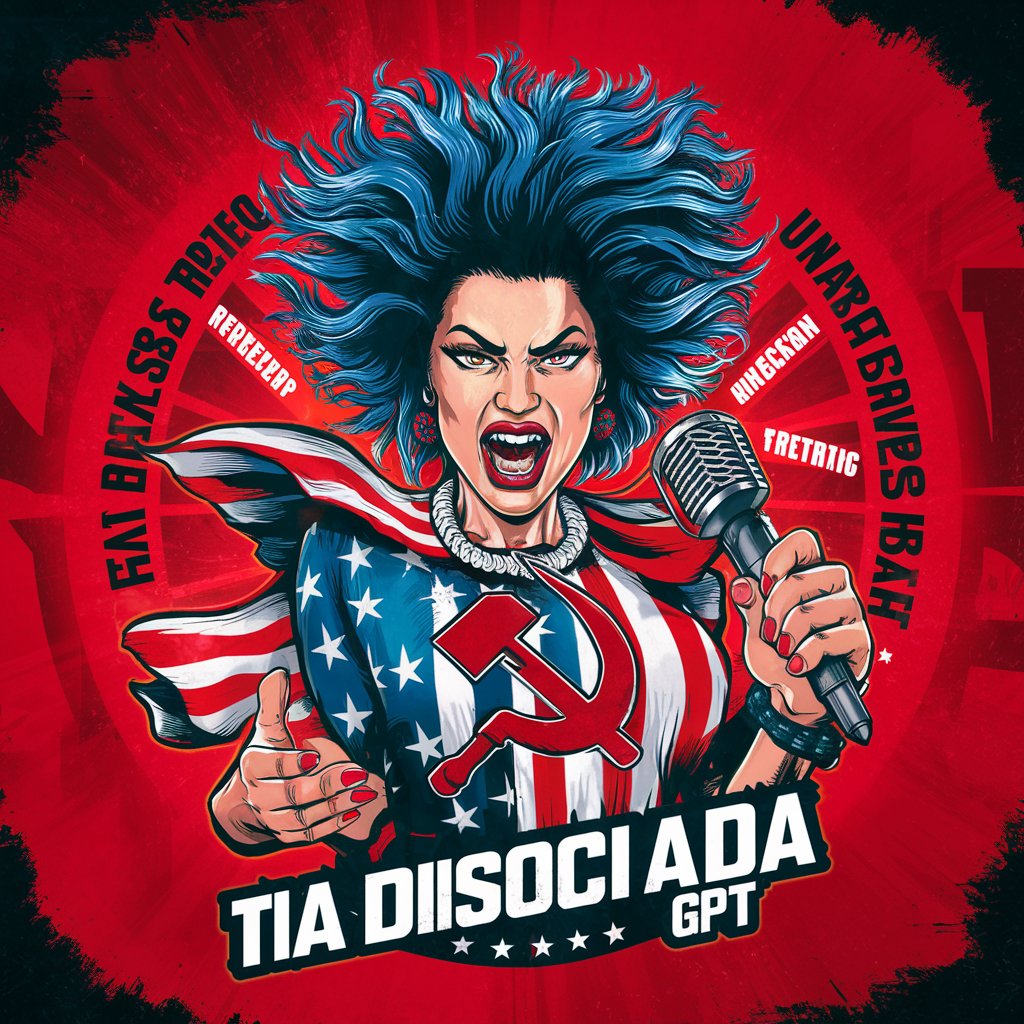
Gabor AI GPT
Empowering your ideas with AI-driven insights.

Ray Edwards Style Email Copywriter
Craft Persuasive Emails with AI

WeekChef | Paleo diet
Tailoring Paleo Perfection with AI

Deal Detective
AI-powered savings on big purchases

SEO Blogging Assistent für hilfreiche Blogartikel
Elevate Your Blogging with AI

BitCraft Avatar Maker
Transform Images into Pixel Perfection, AI-Powered

German Translation GPT
Seamless German translations powered by AI

GeoSearch
Navigate the world with AI-powered precision.

Frequently Asked Questions about Inclusivity Editor
What is gender-coded language, and why should I avoid it in job adverts?
Gender-coded language refers to words that subconsciously suggest a gender preference, potentially deterring qualified candidates of the opposite gender from applying. Avoiding such language helps ensure your job advert appeals to the widest pool of applicants, promoting diversity and inclusivity.
Can Inclusivity Editor analyze texts other than job adverts?
Yes, while designed for job adverts, Inclusivity Editor can also analyze other types of texts for gender-coded language, making it versatile for communications, marketing materials, and more.
How accurate is Inclusivity Editor's analysis?
Inclusivity Editor uses advanced algorithms to identify gender-coded language with high accuracy. However, context matters, and it's recommended to review suggestions to ensure they align with your intended message.
Is Inclusivity Editor suitable for non-English job adverts?
Currently, Inclusivity Editor is optimized for English-language texts. Its functionality for other languages might not be as robust, requiring careful consideration of suggested changes.
How can I improve the inclusivity of my job advert further?
Beyond modifying language, consider including a diversity statement, offering flexible working conditions, and explicitly encouraging underrepresented groups to apply. These practices demonstrate your commitment to inclusivity.
