Inclusively - AI-powered accessibility tool

Welcome! How can I assist you in creating accessible digital experiences today?
Empowering digital inclusivity with AI
Describe a scenario where an AI assistant helps make a website accessible to visually impaired users.
Outline the steps an AI can take to analyze and improve the accessibility of a mobile app.
Explain how AI can assist in creating an inclusive digital experience for users with hearing impairments.
Discuss the benefits of using AI to ensure compliance with accessibility standards in web development.
Get Embed Code
Introduction to Inclusively
Inclusively is designed to empower developers and content creators to build more accessible digital experiences. It stands as a collaborative tool that evaluates and analyzes code snippets, images, and documents for potential accessibility barriers, while providing detailed feedback and actionable insights. Inclusively's core mission revolves around fostering inclusivity in the digital realm, ensuring that websites, applications, and digital content are accessible to everyone, including people with disabilities. For example, it can identify issues like insufficient color contrast in a web page design or missing alternative text for images, which are crucial for users relying on screen readers. Powered by ChatGPT-4o。

Main Functions of Inclusively
Accessibility Evaluation
Example
Evaluating a website's accessibility against WCAG guidelines
Scenario
A developer is tasked with ensuring that a university's website is accessible to people with disabilities. They use Inclusively to scan the site, identifying issues like missing alt attributes for images, lack of keyboard navigation, and insufficient color contrast. The tool not only flags these issues but also provides explanations and recommendations for improvement, enabling the developer to make the necessary changes.
Generating Accessible Components
Example
Creating accessible navigation menus
Scenario
A web designer is working on a new e-commerce platform and wants to ensure the navigation menu is accessible to everyone, including users who rely on keyboard navigation and screen readers. They use Inclusively to generate code snippets for an accessible menu, complete with ARIA roles, labels, and keyboard interaction patterns, making the shopping experience more inclusive.
Document Accessibility Analysis
Example
Checking a PDF for accessibility compliance
Scenario
An organization is preparing to release an annual report in PDF format and needs to ensure it's accessible to users with visual impairments. By using Inclusively, they analyze the document, identify issues such as missing text descriptions for graphs and tables, and receive guidance on how to fix these problems, ensuring the document complies with accessibility standards.
Ideal Users of Inclusively Services
Web Developers
Web developers can benefit from Inclusively by integrating accessibility best practices into their development process from the start. The tool helps them identify and fix technical issues that could hinder accessibility, ensuring their websites or web applications are usable by a broader audience.
Designers
Designers focused on creating user interfaces and digital experiences find Inclusively invaluable for validating their designs against accessibility standards. It helps them understand how color choices, font sizes, and layout decisions impact users with disabilities, guiding them toward more inclusive design solutions.
Content Creators
Content creators, including writers, marketers, and multimedia producers, use Inclusively to ensure their content is accessible. Whether it's writing alt text for images, captioning videos, or structuring documents properly, the tool provides them with the necessary guidance to make their content more accessible.

How to Use Inclusively
Start Your Journey
Begin by visiting yeschat.ai for a hassle-free trial, accessible without any need for login or a ChatGPT Plus subscription.
Explore Features
Familiarize yourself with Inclusively's diverse features through the intuitive dashboard, exploring tools for accessibility analysis, design improvement suggestions, and code snippet evaluations.
Upload Content
Upload your digital content, including web pages, documents, or images, to analyze for potential accessibility barriers and receive actionable feedback.
Implement Suggestions
Utilize the detailed feedback and suggested improvements to enhance your digital content's accessibility, ensuring it is inclusive for all users.
Optimize Continuously
Regularly use Inclusively to review new or updated content, maintaining an optimal level of accessibility and inclusivity across your digital presence.
Try other advanced and practical GPTs
Cinnvtr
Empowering innovation with AI-driven insights.

Game Prediction - Pensy AI
Power Your Game Insights with AI

Music reccomender/音楽選曲GPT
Discover music effortlessly with AI

Markdown expert | WordpressWixGithub
Transform text into Markdown, effortlessly.

Bagpipe Buddy
Master the Bagpipes with AI

Cosmic Sherpa
Your guide through the cosmic knowledge.

Ideazer
Empowering Innovation with AI

配置我的产品信息
Tailoring Education with AI
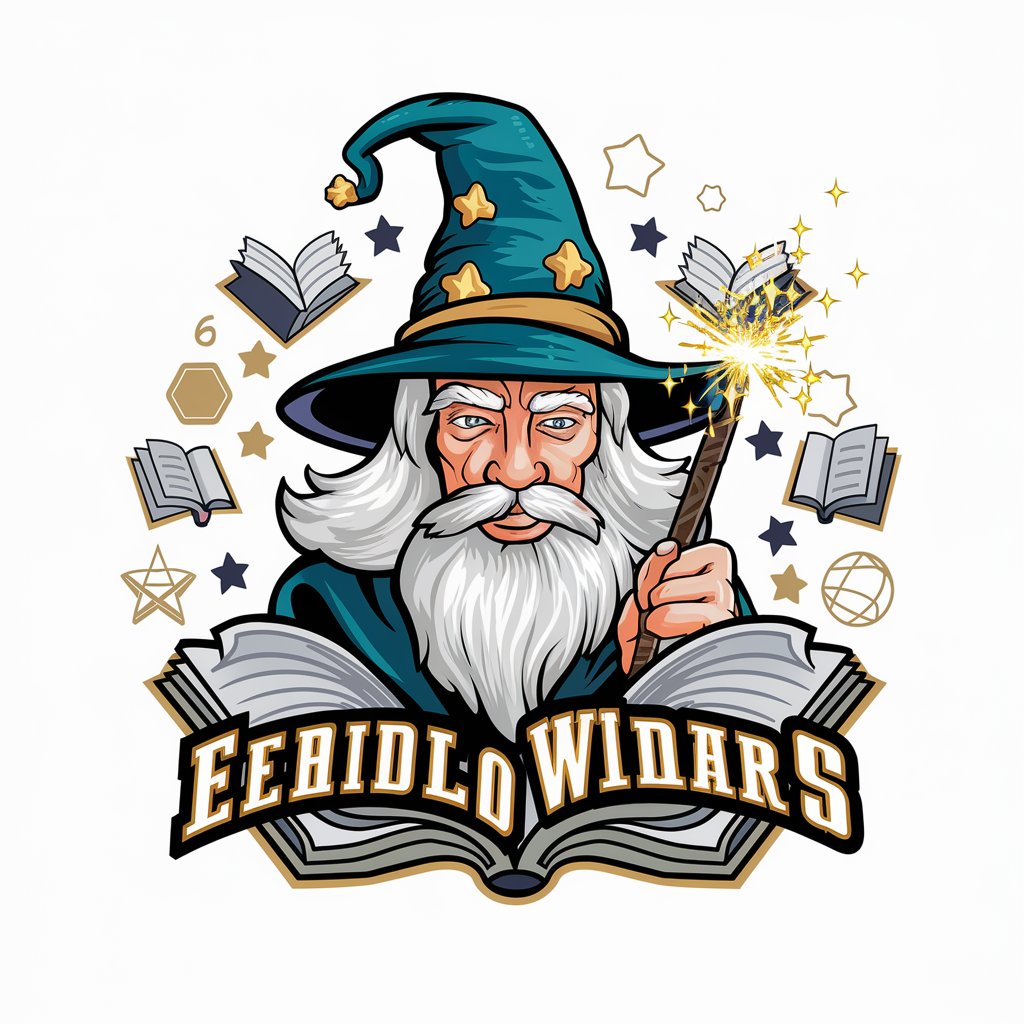
FashionAI
Design the Future of Fashion with AI

"Curacao Project Piskadera"
Luxury, Sustainability, and Innovation Combined

Danny's Bidirectional Translator
Translate seamlessly with AI-powered precision.
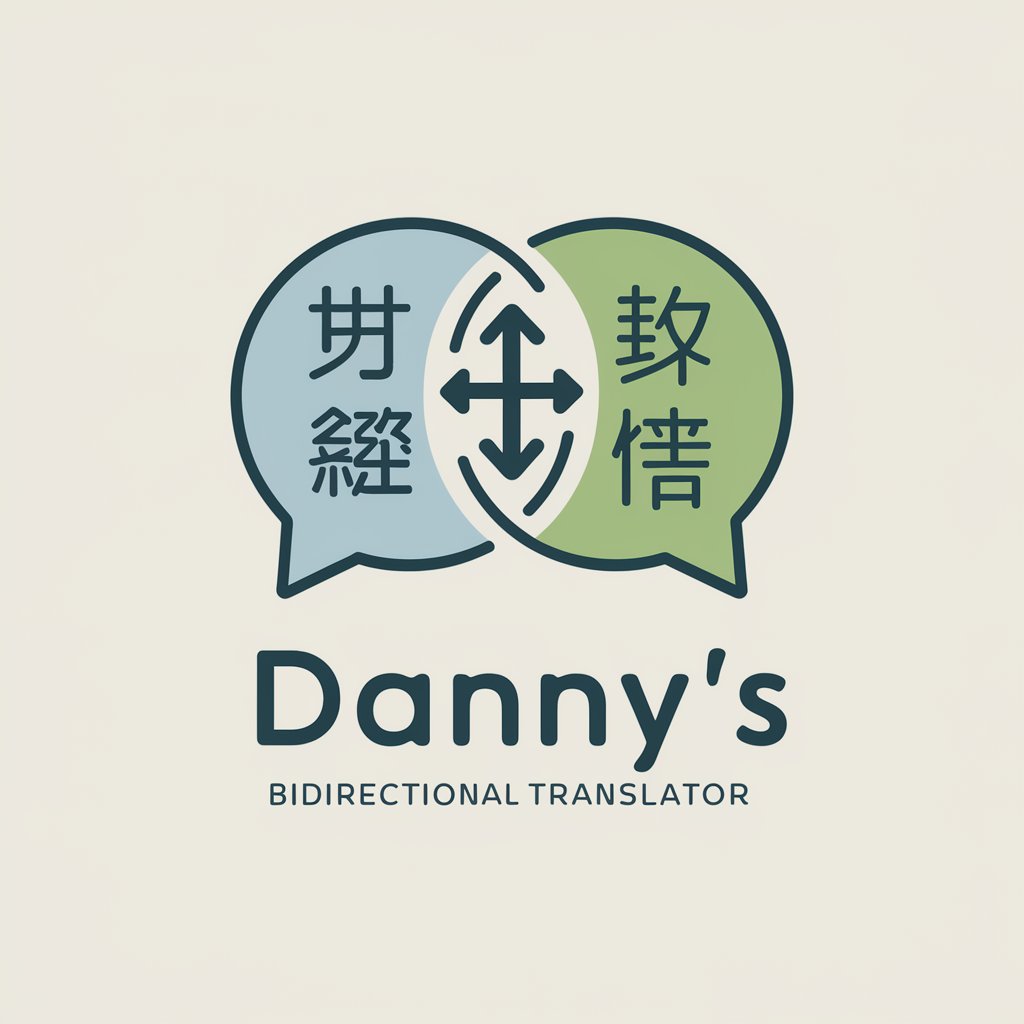
Tech Resume Advisor
Empower Your Resume with AI

Frequently Asked Questions about Inclusively
What is Inclusively?
Inclusively is an AI-powered tool designed to assist developers and content creators in creating accessible digital experiences. It analyzes documents, web pages, and design components for accessibility issues, providing comprehensive feedback and actionable improvements.
Who can benefit from using Inclusively?
Web developers, designers, content creators, and project managers aiming to enhance website accessibility and compliance with global standards will find Inclusively invaluable.
Can Inclusively evaluate multimedia content for accessibility?
Yes, Inclusively can assess audio, video, and graphical content, offering recommendations for making multimedia elements accessible, such as captioning, audio descriptions, and alternative text.
How does Inclusively ensure data privacy?
Inclusively prioritizes user privacy by not storing personal data without explicit consent, ensuring that all uploaded content is managed securely and confidentially.
Does Inclusively support real-time web page analysis?
While Inclusively primarily analyzes uploaded content, it provides detailed guidelines and suggestions that can be applied to live web pages for real-time accessibility improvements.
