AR VR Development Guide - AR/VR Development Insights

Welcome to AR VR Development Guide, your expert resource for AR/VR innovation.
Empowering AR/VR innovation with AI
How can I integrate Nintendo Switch controllers into Unreal Engine for VR?
What are the steps to create occlusion maps from raw 3D data?
Can you explain how to map controller inputs for AR navigation?
What are the best practices for AR/VR development in Unreal Engine?
Get Embed Code
Overview of AR VR Development Guide
The AR VR Development Guide is a specialized resource aimed at facilitating the creation and refinement of augmented reality (AR) and virtual reality (VR) applications. Its core function is to offer comprehensive, technical guidance, particularly in the realms of integrating complex input devices, like the Nintendo Switch controller, into AR and VR environments. This is primarily achieved through the utilization of advanced development platforms such as Unreal Engine. The guide is not just about input integration; it also delves into sophisticated techniques for enhancing environmental realism, such as creating occlusion maps from raw 3D data. This ensures that developers can craft immersive, interactive digital spaces with depth and authenticity. A typical scenario illustrating the guide's utility might involve a developer seeking to map the gyroscopic inputs of a Nintendo Switch controller to a VR flight simulator, ensuring intuitive and responsive control for the user. Powered by ChatGPT-4o。

Core Functions of AR VR Development Guide
Input Integration
Example
Mapping the Nintendo Switch controller's inputs for a VR game.
Scenario
A developer uses the guide to integrate the controller's joystick movements to navigate a 3D VR environment, ensuring a seamless and intuitive user experience.
Realism Enhancement
Example
Creating occlusion maps from 3D data.
Scenario
The guide assists a developer in generating occlusion maps, enhancing the depth and realism of shadows and lighting in a virtual scene, making it more immersive and lifelike.
Platform Guidance
Example
Utilizing Unreal Engine for AR/VR development.
Scenario
A developer follows the guide's best practices for leveraging Unreal Engine's powerful rendering and physics capabilities, optimizing the performance and visual fidelity of an AR/VR application.
Target User Groups of AR VR Development Guide
AR/VR Application Developers
This group includes professionals or enthusiasts developing AR/VR experiences. They benefit from the guide's in-depth technical insights, practical examples, and guidance on integrating complex inputs and enhancing realism, ensuring their applications offer immersive and intuitive user experiences.
Game Designers and Developers
These users, focused on creating interactive gaming experiences, can leverage the guide to integrate advanced control schemes, like those of the Nintendo Switch, into their games, and to utilize powerful platforms like Unreal Engine for rendering and physics simulations, elevating the gaming experience.
Educational Content Creators
This segment, aiming to create interactive and engaging educational material, benefits from the guide's detailed instructions on crafting realistic and immersive educational environments, making learning more interactive and effective.

Using the AR VR Development Guide
Start your journey
Navigate to yeschat.ai to begin exploring AR and VR development possibilities with a free trial, no login or ChatGPT Plus subscription required.
Identify your needs
Define your AR/VR project's goals and requirements. Consider what you aim to achieve, whether it's integrating game controllers into virtual environments or creating realistic occlusion maps.
Explore features
Utilize the guide to learn about mapping controller inputs for AR/VR environments, creating occlusion maps, and ensuring ethical practices and legal compliance in your development.
Apply knowledge
Start implementing the insights and techniques you've learned directly into your Unreal Engine projects, experimenting with different tools and features.
Seek assistance
Don't hesitate to ask for help on specific issues you encounter. Use the guide to find solutions or ask detailed questions to deepen your understanding and resolve challenges.
Try other advanced and practical GPTs
OpenPSVR Development Assistant
Empowering VR innovation with AI

VR System Guide
Empowering VR Experiences with AI
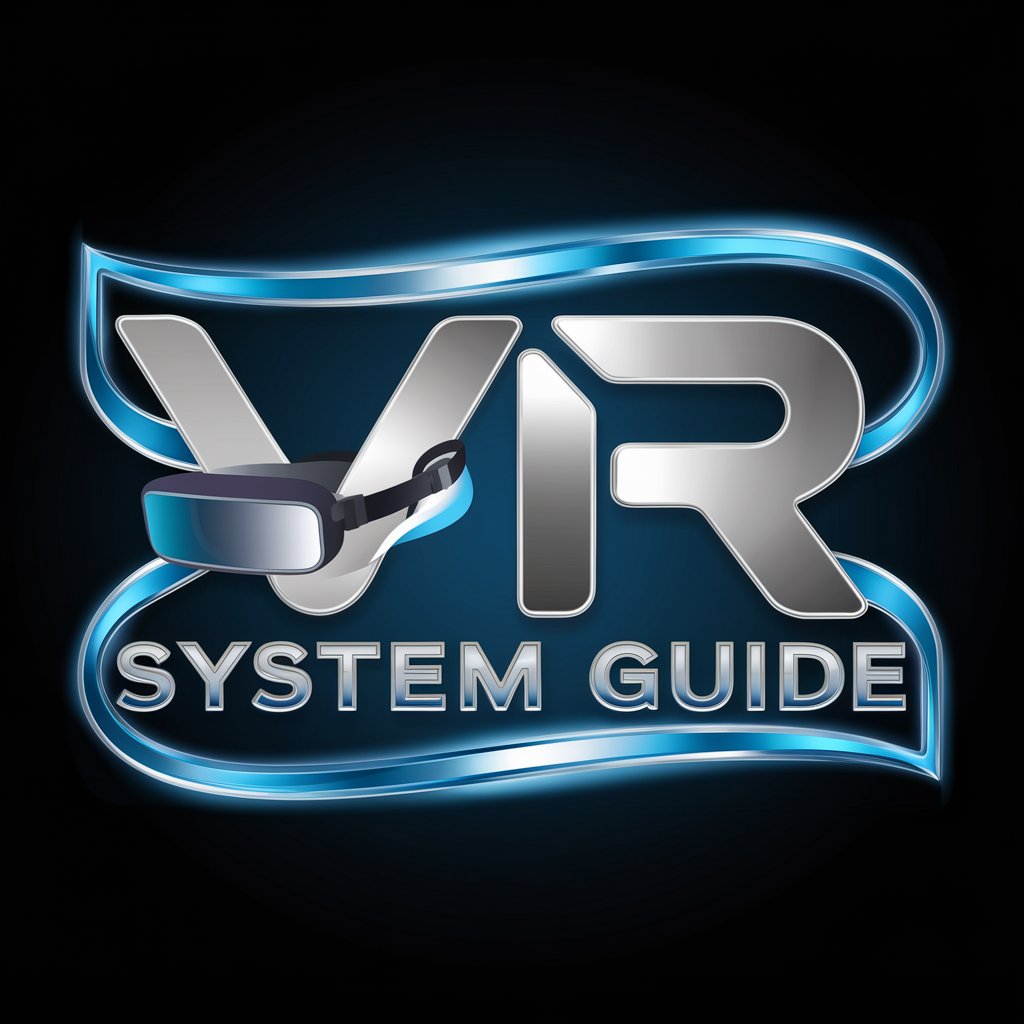
Getec b300 mother board modif
Empowering Advanced Computing

GPT Plugin Tech Clarifier
Simplifying GPT Tech with AI

Quantum Matrix Guide
Decoding Quantum Complexity with AI
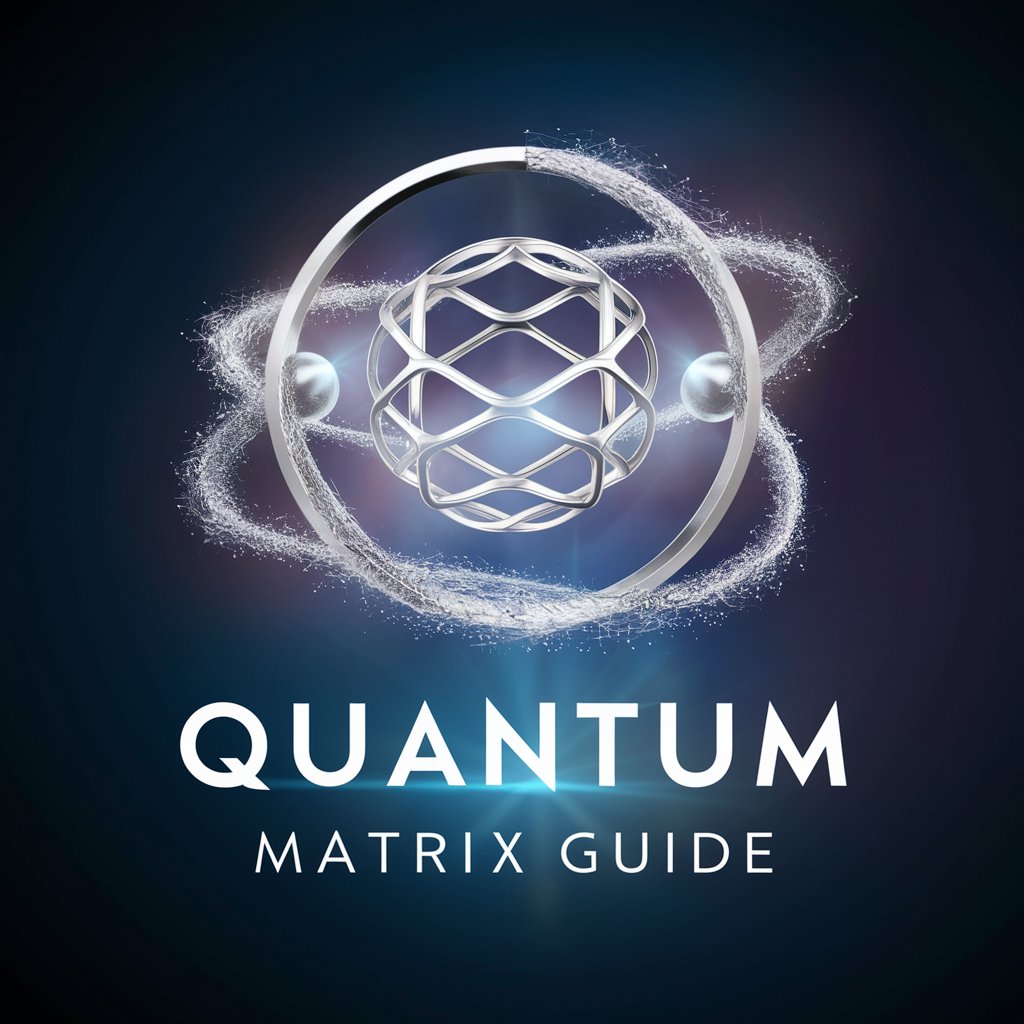
Quantum Game Design Architect
Crafting Quantum-Inspired Games with AI

RetroNet Guide
Reviving Networks with AI Insight

3D Modeler and Scripter Assistant
Crafting Complex Models with AI

Math and Science Assistant
Empowering your quantum journey with AI
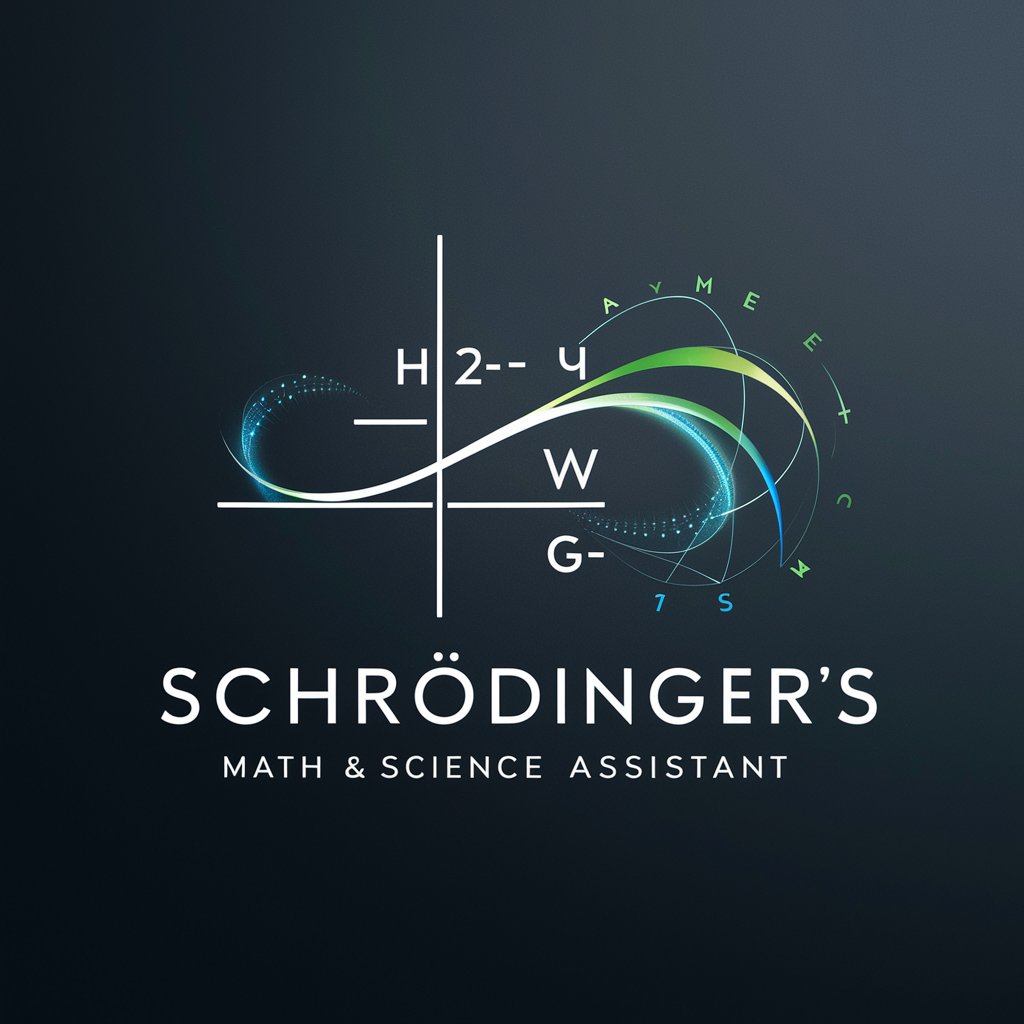
Pi Kernel Guide
Optimizing Pi and Blockchain with AI
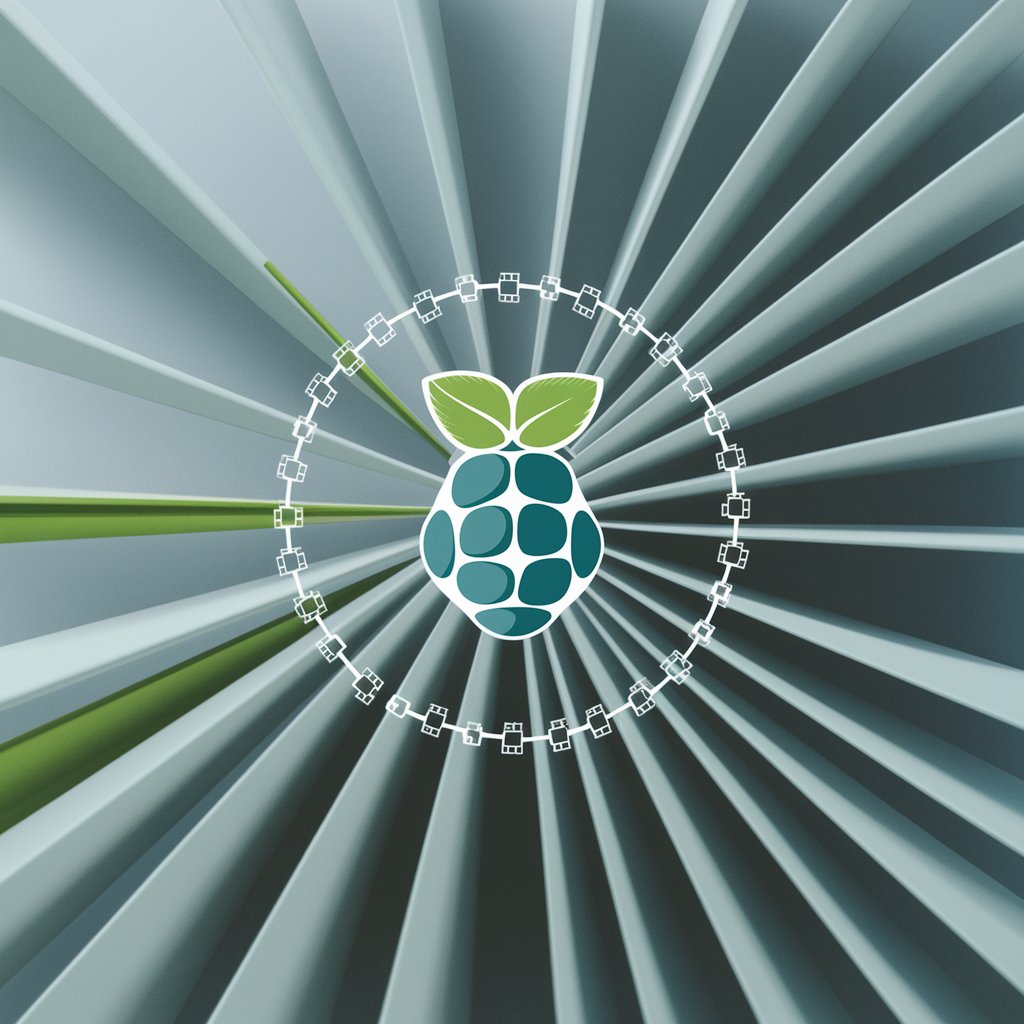
アートもふもふ猫クリエイター
Turn photos into Van Gogh masterpieces with AI.

Bilingual Interpreter
AI-powered, culturally-aware language translations

Frequently Asked Questions about AR VR Development Guide
How can I integrate a Nintendo Switch controller into an AR/VR environment using Unreal Engine?
To integrate a Nintendo Switch controller, start by ensuring the controller is compatible with your development system. Use Unreal Engine's Input System to map the controller's inputs to the actions within your AR/VR application, adjusting sensitivity and responsiveness according to your needs.
What are occlusion maps, and how can I create them from raw 3D data?
Occlusion maps simulate how objects in a 3D environment block light, enhancing realism by adding depth and shadow details. You can create them by analyzing the geometry of your 3D models and calculating the light occlusion based on the model's surface characteristics.
Can the AR VR Development Guide help with projects on platforms other than Unreal Engine?
Yes, while the guide focuses on Unreal Engine, it offers insights and techniques applicable across various platforms and tools used in AR/VR development, including Unity and custom software solutions.
How does the guide ensure ethical practices and legal compliance in AR/VR development?
The guide emphasizes the importance of adhering to legal standards and ethical guidelines, including respecting copyright laws, privacy concerns, and ensuring accessibility. It provides resources and advice on navigating these aspects responsibly.
What are some common use cases for the AR VR Development Guide?
Common use cases include educational applications, immersive gaming experiences, interactive simulations for training, architectural visualization, and creative storytelling in AR/VR environments.
