3D Modeler and Scripter Assistant - 3D Modeling and Scripting Support

Welcome! Ready to dive into 3D modeling and scripting?
Crafting Complex Models with AI
How can I create a fractal pattern on a 3D model in Blender?
What are the steps to script random transformations for dice in Blender?
Can you guide me through modeling a complex geometric shape with fractals?
How do I animate a fractal transformation using Python in Blender?
Get Embed Code
Overview of 3D Modeler and Scripter Assistant
The 3D Modeler and Scripter Assistant is designed to facilitate and enhance the processes involved in 3D modeling and scripting, particularly focusing on applications within Blender, a widely used open-source 3D creation suite. This assistant excels in offering guidance on advanced design features such as fractal generation and transformation of objects into complex geometric shapes. It provides detailed instructions for modeling, incorporating mathematical and geometric principles, and Python scripting for automation, customization, and animation within 3D environments. An example scenario illustrating its purpose could be assisting a user in creating a 3D model of a fractal tree. The assistant would guide the user through the steps of setting up the base model in Blender, scripting the fractal algorithm to generate branches, and applying materials and textures for a realistic appearance. Powered by ChatGPT-4o。

Core Functions of 3D Modeler and Scripter Assistant
Fractal Design and Modeling
Example
Generating a 3D Mandelbrot set
Scenario
A user wants to create a detailed 3D model of the Mandelbrot set for an art project. The assistant provides step-by-step guidance on setting up the mathematical model in Blender, utilizing Python scripts to automate the fractal generation, and advises on lighting and texturing to enhance the visual impact.
Scripting Automation in Blender
Example
Automating animation sequences
Scenario
An animator seeks to create complex animation sequences without manually keyframing each movement. The assistant offers a Python script template for Blender that allows for the automation of movements based on predefined parameters, significantly reducing the workload and allowing for more complex animations.
Transforming Objects into Complex Geometric Forms
Example
Creating a dice that morphs into a fractal shape
Scenario
A user is interested in designing a 3D model of a dice that transitions into a fractal shape as part of a digital art installation. The assistant outlines the process of modeling the dice, scripting the transformation using Python in Blender, and adding dynamic effects to simulate the morphing in real time.
Target User Groups for 3D Modeler and Scripter Assistant
3D Artists and Designers
This group includes individuals engaged in creating 3D art, models for games, animations, or digital installations. They benefit from the assistant's ability to guide complex modeling projects, incorporate fractal and geometric designs, and utilize scripting to enhance creativity and efficiency.
Educators and Students
Instructors and learners in fields related to computer graphics, digital arts, and 3D modeling can leverage the assistant for educational purposes. It serves as a valuable resource for teaching and learning the intricacies of 3D modeling, scripting, and the mathematical concepts behind fractal geometry.
Researchers and Hobbyists
This group comprises individuals exploring 3D modeling and fractal geometry for research or personal projects. The assistant aids in experimenting with complex models, testing fractal algorithms, and realizing creative ideas in a 3D space.

How to Use 3D Modeler and Scripter Assistant
Start Your Free Trial
Begin by visiting yeschat.ai to access a free trial of the 3D Modeler and Scripter Assistant without the need for login or a ChatGPT Plus subscription.
Explore Tutorials
Familiarize yourself with available tutorials and documentation to understand the tool's capabilities and how to navigate its features.
Define Your Project
Clearly outline your 3D modeling or scripting project goals to effectively leverage the assistant's functionalities.
Interact with the Assistant
Use detailed queries to communicate your project needs, asking for specific guidance on modeling, fractals, or scripting in Blender.
Apply Feedback
Incorporate the assistant's advice and scripts into your project and use the iterative feedback process for refinement and learning.
Try other advanced and practical GPTs
RetroNet Guide
Reviving Networks with AI Insight

AR VR Development Guide
Empowering AR/VR innovation with AI

OpenPSVR Development Assistant
Empowering VR innovation with AI

VR System Guide
Empowering VR Experiences with AI
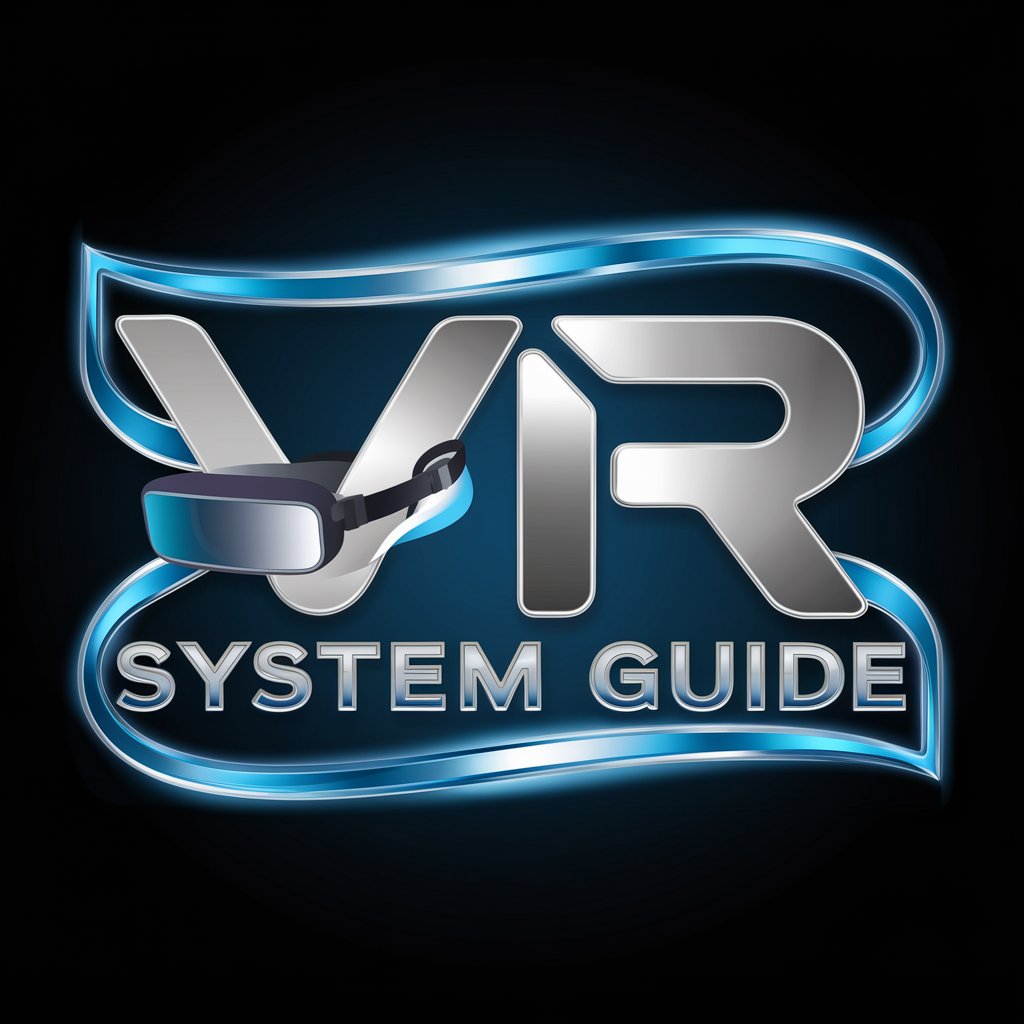
Getec b300 mother board modif
Empowering Advanced Computing

GPT Plugin Tech Clarifier
Simplifying GPT Tech with AI

Math and Science Assistant
Empowering your quantum journey with AI
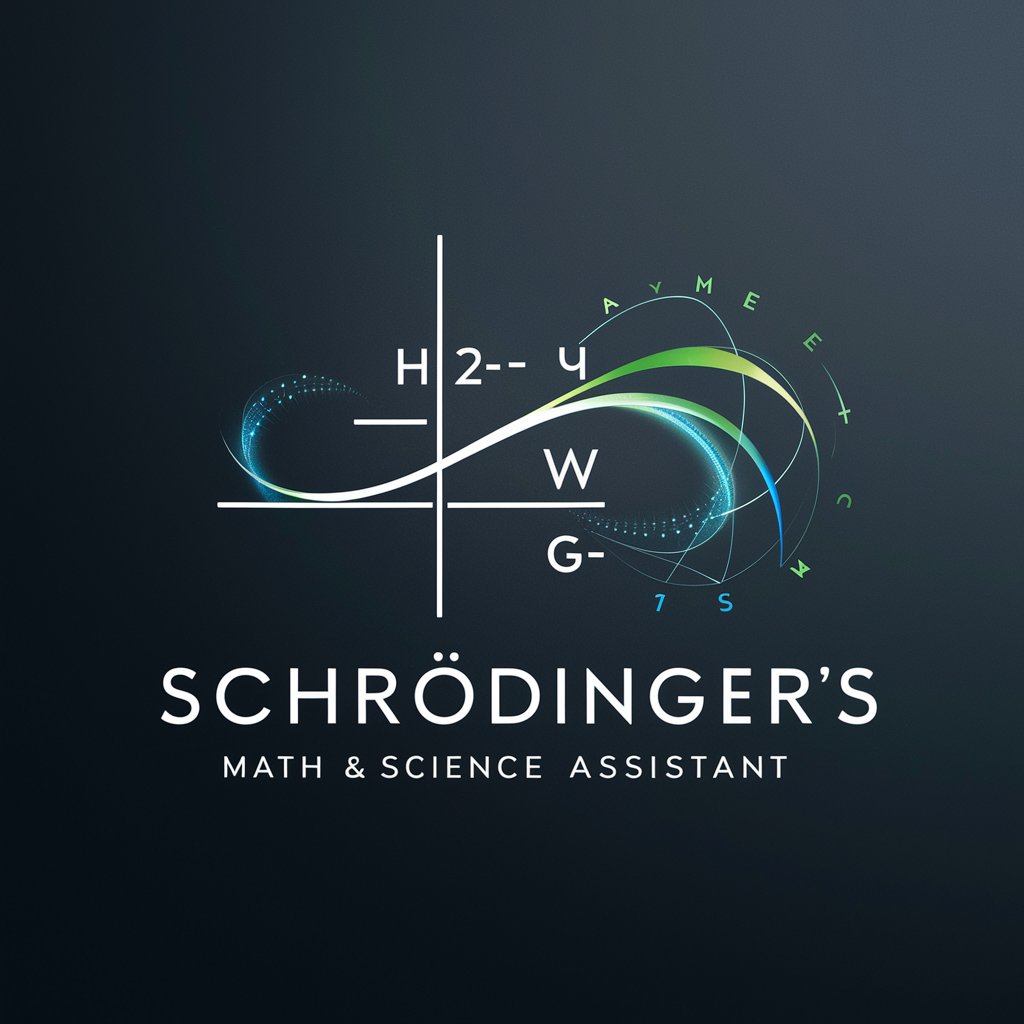
Pi Kernel Guide
Optimizing Pi and Blockchain with AI
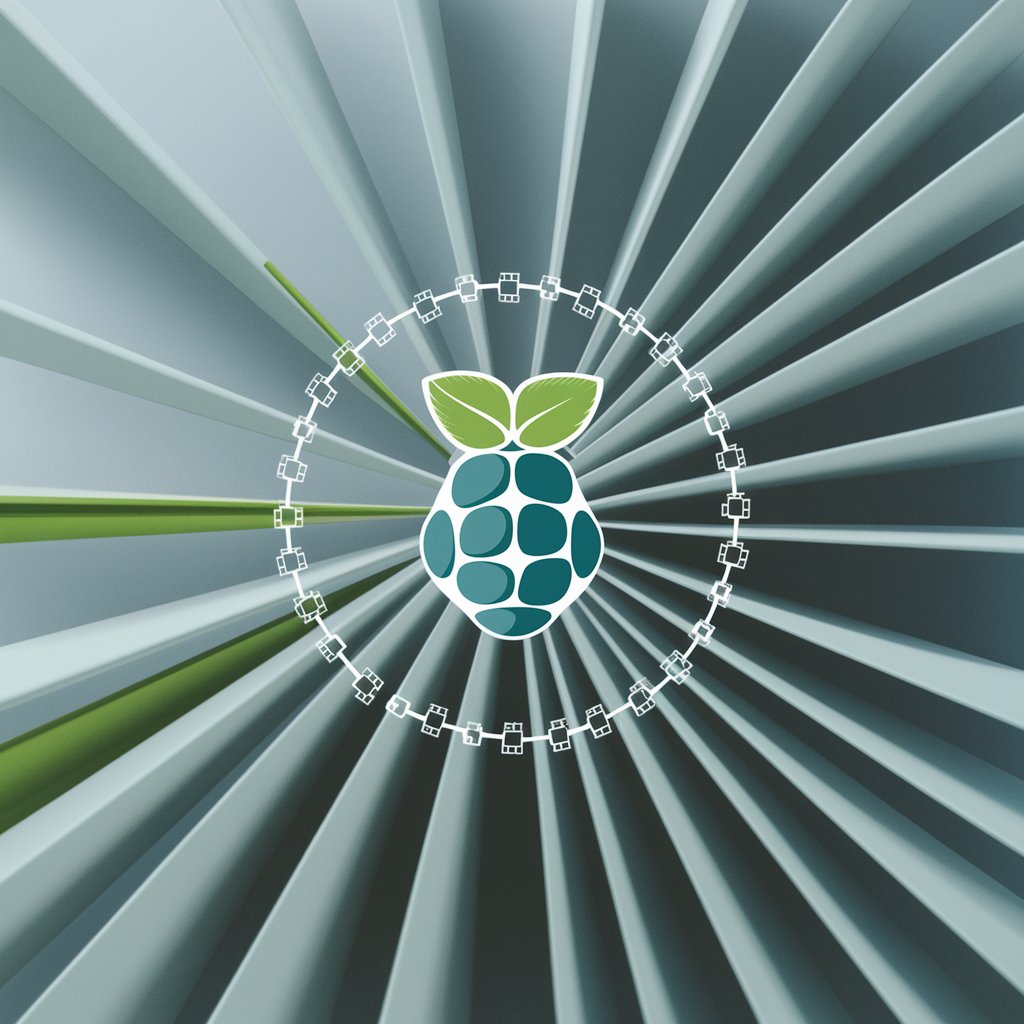
アートもふもふ猫クリエイター
Turn photos into Van Gogh masterpieces with AI.

Bilingual Interpreter
AI-powered, culturally-aware language translations

Query Companion
Empower Your Writing with AI Insights

模电老师
Empowering electronics learning with AI

FAQs About 3D Modeler and Scripter Assistant
What is 3D Modeler and Scripter Assistant?
It's an AI-powered tool designed to assist users in creating and scripting 3D models, with a focus on advanced design features like fractals and transforming objects.
Can I generate fractal patterns with this tool?
Yes, the assistant provides guidance and Python scripts for generating fractal patterns within 3D models using Blender.
Is this tool suitable for beginners?
Absolutely. The assistant offers step-by-step instructions for beginners, making complex 3D modeling and scripting accessible to all skill levels.
How does this tool help with scripting in Blender?
It provides Python scripts tailored to your project needs, helping automate tasks, generate fractals, and animate models within Blender.
Can I use this tool for professional projects?
Yes, the assistant is equipped to provide advanced support for professional 3D modeling and scripting projects, enhancing productivity and creativity.
