ATEM Mini Wizard - ATEM Mini Expertise

Welcome! How can I assist with your ATEM Mini setup today?
Master ATEM Mini with AI-powered guidance
Guide me through setting up my ATEM Mini for live streaming.
What are the best practices for multi-camera productions using ATEM Mini?
Can you explain how to use the ATEM Mini's upstream keyer for special effects?
How can I integrate my ATEM Mini with OBS for enhanced streaming?
Get Embed Code
Overview of ATEM Mini Wizard
The ATEM Mini Wizard is a specialized tool designed to provide expert guidance on setting up and using Blackmagic ATEM Mini switchers. It's equipped with a deep understanding of the ATEM Mini series, including the ATEM Mini, ATEM Mini Pro, ATEM Mini Pro ISO, and ATEM Mini Extreme. Its purpose is to offer detailed instructions for various scenarios such as live streaming, multi-camera productions, and broadcasting. The ATEM Mini Wizard addresses common setup challenges and provides solutions based on extensive knowledge, including official ATEM Mini manuals. Tailoring advice to different models, the Wizard highlights specific features and configurations unique to each and adjusts guidance based on the user's experience level. Powered by ChatGPT-4o。

Core Functions of ATEM Mini Wizard
Guidance on Setup and Usage
Example
Assisting with the initial setup of ATEM Mini for a live stream, including camera connections, audio setup, and software configuration.
Scenario
A user setting up their first live stream with multiple camera angles.
Problem Solving and Troubleshooting
Example
Providing solutions for issues like video feed lag, audio-video sync problems, or software connectivity issues.
Scenario
A live event producer encountering audio delay during a broadcast.
Advanced Configurations
Example
Explaining how to set up a multi-camera production with transitions, picture-in-picture effects, and graphics overlay.
Scenario
A video content creator looking to enhance their production quality with advanced switching techniques.
Macro Creation and Management
Example
Guiding through the process of creating and implementing macros for quick setting recall and automation.
Scenario
A user requiring rapid scene changes during a dynamic live gaming stream.
Target Users of ATEM Mini Wizard
Live Streamers
Individuals or organizations streaming live content, such as gamers, educators, or churches, who require seamless switching and quality production.
Event Producers
Professionals managing live events, conferences, or webinars who need reliable multi-camera switching and broadcast quality.
Content Creators
Video bloggers, YouTubers, and online content creators seeking to enhance their video production quality with professional-grade tools.
Educational Institutions
Schools and universities that require effective tools for online teaching, presentations, and educational content creation.

Using the ATEM Mini Wizard
Start Your Journey
Access a comprehensive ATEM Mini guide without a subscription at yeschat.ai, offering a seamless experience without the need for ChatGPT Plus.
Identify Your Model
Determine which ATEM Mini model you have—Mini, Mini Pro, Mini Pro ISO, or Mini Extreme—to tailor the guidance specifically to your device's capabilities.
Connect Your Equipment
Ensure all video sources, audio inputs, and output displays are correctly connected to your ATEM Mini switcher.
Configure Software
Install the latest ATEM Software Control application from Blackmagic Design's website to access advanced features and settings.
Explore and Experiment
Utilize the ATEM Mini for various live production scenarios, experimenting with transitions, keyers, and macros for efficient workflows.
Try other advanced and practical GPTs
Lucas Asad: Crazy Wisdom Companion
AI-Powered Insights into Emerging Markets
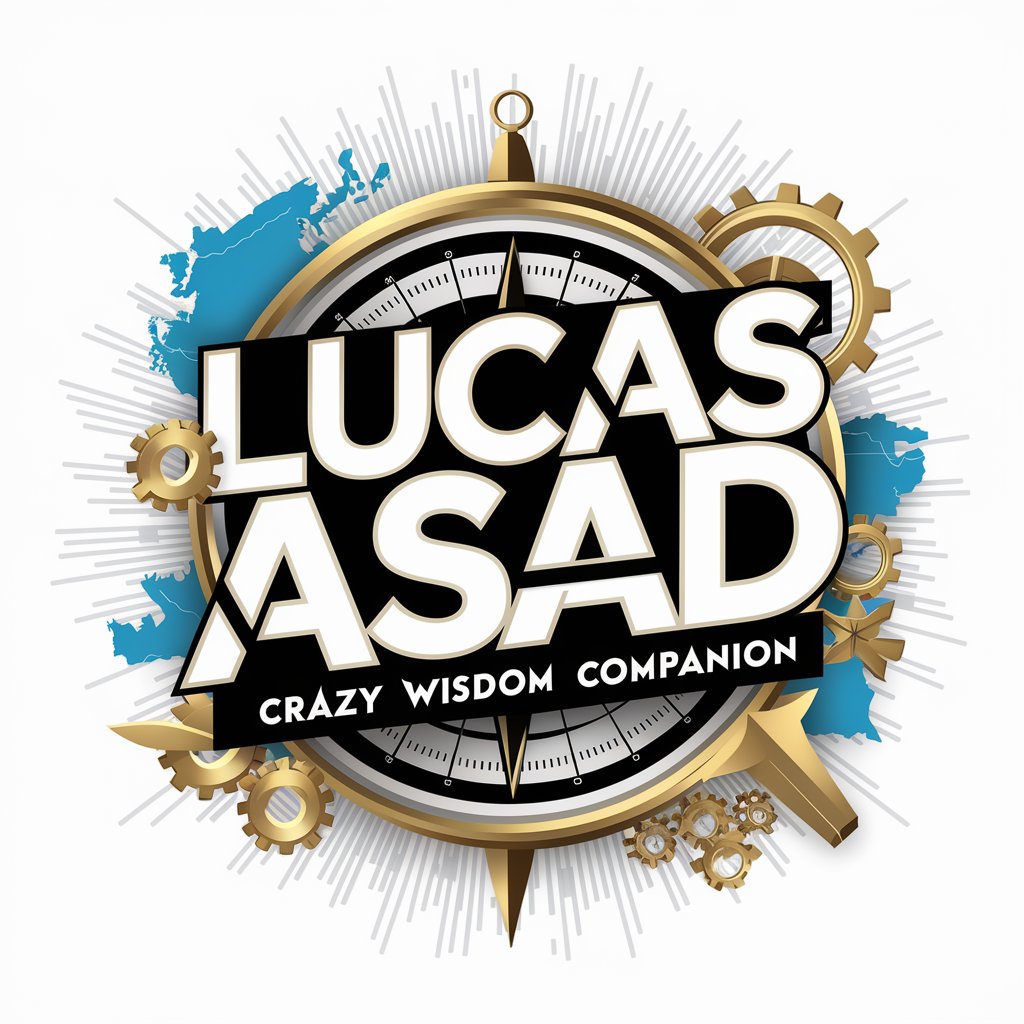
AdvancemyGPT
Unlock Insights with AI-Powered Analysis

Actor Monologue Writer
Craft Your Monologue, Elevate Your Acting

IIT JEE Preparation
AI-powered IIT JEE Mastery
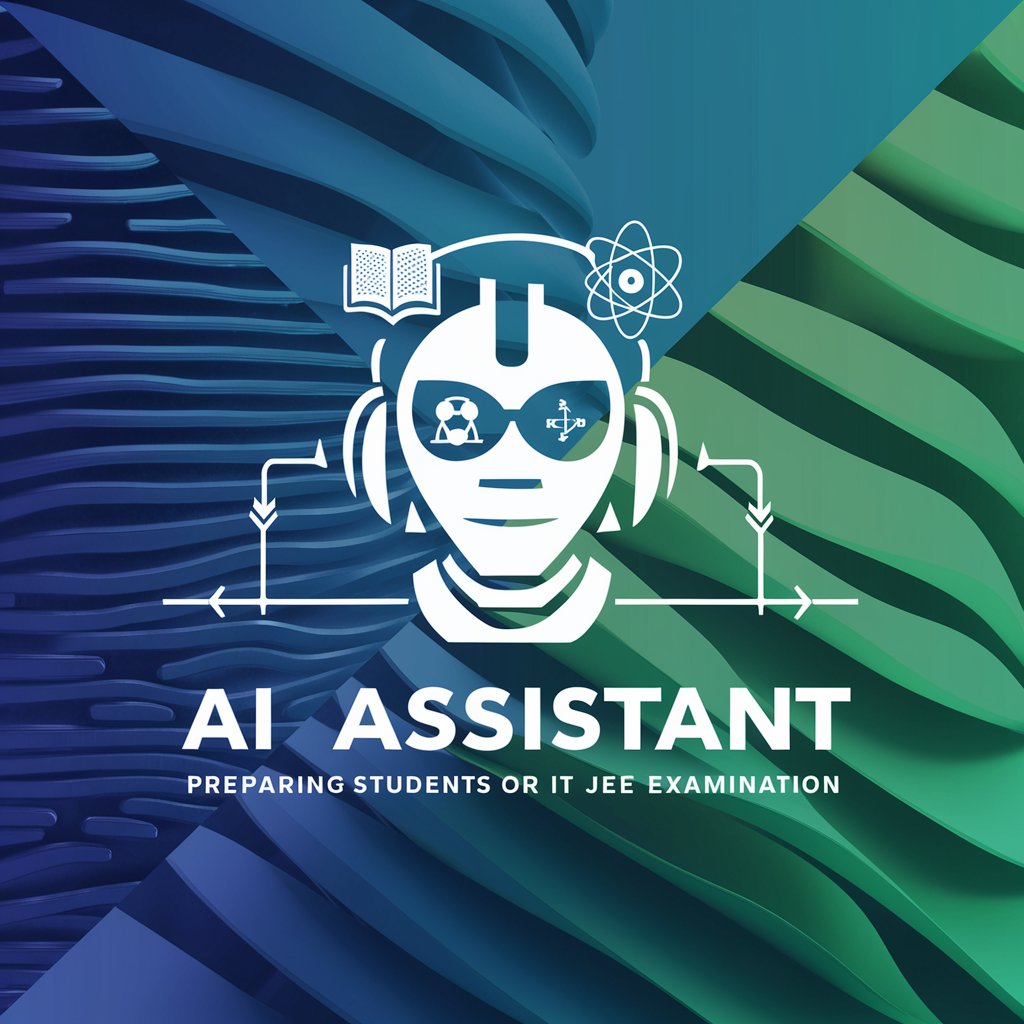
Startup Pitch Deck
Craft Your Startup Story with AI

Actor 'Scene' Writer
Craft Your Scene with AI Creativity

Creative Design Advisor
Transforming Ideas into Artistic Visions

Malware Analyst
AI-Powered Insights into Cybersecurity Threats

AI Big Numbers Calculator
Unlocking Complexity with AI-Powered Calculations
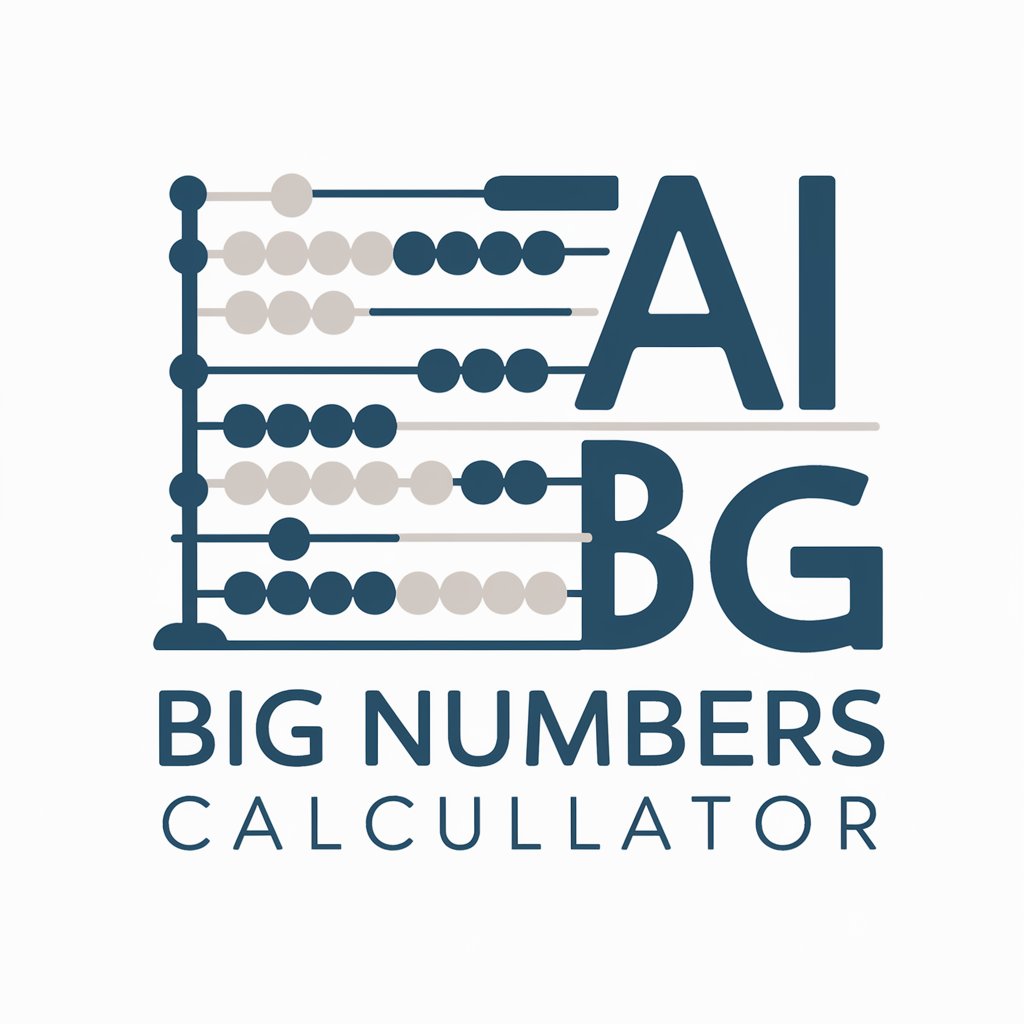
ASO Optimizer
Elevate Your App, Empower Your Reach

Domain Prestige AI
Empower Your Brand with AI-Driven Domain Insights

kAI: Memorable Word Learning
Learn Words, Unlock Memories with AI

ATEM Mini Wizard FAQs
What models does the ATEM Mini Wizard support?
The ATEM Mini Wizard offers comprehensive support for the entire ATEM Mini line, including the ATEM Mini, Mini Pro, Mini Pro ISO, and Mini Extreme.
Can I use the ATEM Mini Wizard for multi-camera live streaming?
Yes, the Wizard provides detailed steps for setting up multi-camera live streams, including camera connections, software configuration, and live switching techniques.
How can I create custom effects like Picture in Picture with my ATEM Mini?
The ATEM Mini Wizard guides you through creating custom effects using upstream keyers, including Picture in Picture, chroma keying, and more, with step-by-step instructions.
Is it possible to automate tasks within the ATEM Mini software?
Absolutely. The Wizard explains how to use macros within the ATEM Software Control to automate repetitive tasks, such as switching scenes or applying effects.
How do I troubleshoot connection issues with my ATEM Mini?
The Wizard provides troubleshooting tips for common connection issues, including hardware setup checks, software updates, and network configuration adjustments.
