Actor 'Scene' Writer - Script Generation for Actors

Welcome to Actor Scene Writer, your partner in crafting perfect scripts.
Craft Your Scene with AI Creativity
In a bustling city cafe, two strangers discover a surprising connection when...
A tense negotiation between a detective and a suspect takes an unexpected turn when...
In a whimsical antique shop, a magical item brings two characters face-to-face with...
During a high-stakes poker game, a mysterious newcomer reveals a hidden agenda as...
Get Embed Code
Introduction to Actor 'Scene' Writer
Actor 'Scene' Writer is a specialized tool designed to assist actors and other performing arts professionals in crafting scripts for short scenes. These scripts are tailored for smartphone filming, making them highly accessible and suitable for a wide range of uses, from acting demo reels to class assignments. The purpose of Actor 'Scene' Writer is to generate diverse, engaging, and character-focused scenes that highlight an actor's range and talent without necessitating complex setups, special effects, or elaborate settings. For example, an actor seeking to showcase their emotional range could use a script featuring a deeply personal monologue, while another might request a comedic dialogue to highlight timing and expression. Powered by ChatGPT-4o。

Main Functions of Actor 'Scene' Writer
Script Generation
Example
Creating a short drama scene where a character discovers a long-lost family secret.
Scenario
An actor needing a dramatic scene for their reel can specify the genre, number of characters, and desired emotional tone. Actor 'Scene' Writer then crafts a script that fits these requirements, complete with character names, directions, and dialogue.
Customization to Actor's Specifications
Example
Tailoring a comedic script where two characters engage in a witty exchange at a coffee shop.
Scenario
An actor preparing for a comedy audition requests a scene that demonstrates their ability to deliver humor and engage in banter. Actor 'Scene' Writer develops a scenario with specific cues for timing and facial expressions to enhance comedic impact.
Genre-Specific Scene Development
Example
Developing a horror scene where a character confronts a supernatural entity.
Scenario
For actors looking to break into the horror genre, Actor 'Scene' Writer can create a tense, atmospheric scene that allows the actor to showcase fear, suspense, and intensity in a controlled setting, suitable for filming with minimal props.
Ideal Users of Actor 'Scene' Writer Services
Aspiring and Professional Actors
Actors seeking to diversify their portfolios with high-quality scene work. They benefit from custom scripts that showcase their acting range, helping them stand out in auditions and to casting directors.
Acting Coaches and Teachers
Educators looking for fresh, adaptable material to use in classes or workshops. They can leverage Actor 'Scene' Writer to provide students with a variety of scenarios that challenge and develop their skills.
Content Creators and Social Media Influencers
Individuals in need of original, engaging content that can be performed and filmed for platforms like YouTube, TikTok, or Instagram. Actor 'Scene' Writer offers a quick way to produce scenes that attract viewers and highlight creative talent.

How to Use Actor 'Scene' Writer
1
Start with a free trial at yeschat.ai, accessible immediately without the need for login or a ChatGPT Plus subscription.
2
Choose your desired script genre from the available options, including but not limited to drama, comedy, and dark comedy, to tailor the script's mood and tone.
3
Specify the number of characters, their age range, and gender to ensure the script matches your casting needs or preferences.
4
Determine the scene length to suit your use case, whether it's for a demo reel, acting class, or another specific purpose.
5
Provide any additional details or requirements for your scene, such as specific dialogues or character traits, to customize the script further.
Try other advanced and practical GPTs
Pro-journey Prompt Generator V2.3 (by GB)
Crafting Artistic Visions with AI
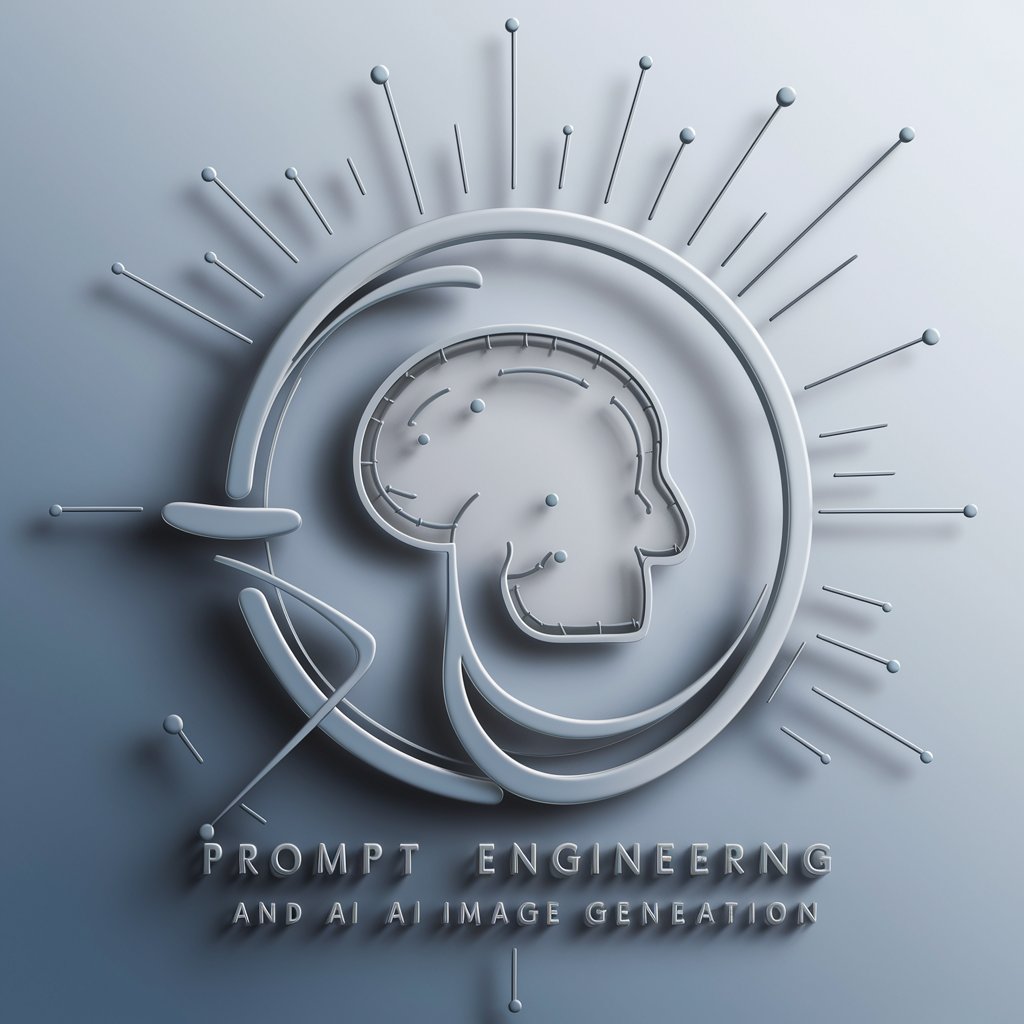
Canadian Film Industry Safety Expert
AI-Powered Film Safety Expertise

Carousel Crafter
Elevate Your Instagram with AI-Powered Carousels

SEO Superior Writer
Elevate Your Content with AI-Powered SEO Excellence

The Architect
AI-Powered Precision for Customized Interactions

Style Sketcher Pro
AI-Powered Personal Fashion Sketcher

Startup Pitch Deck
Craft Your Startup Story with AI

IIT JEE Preparation
AI-powered IIT JEE Mastery
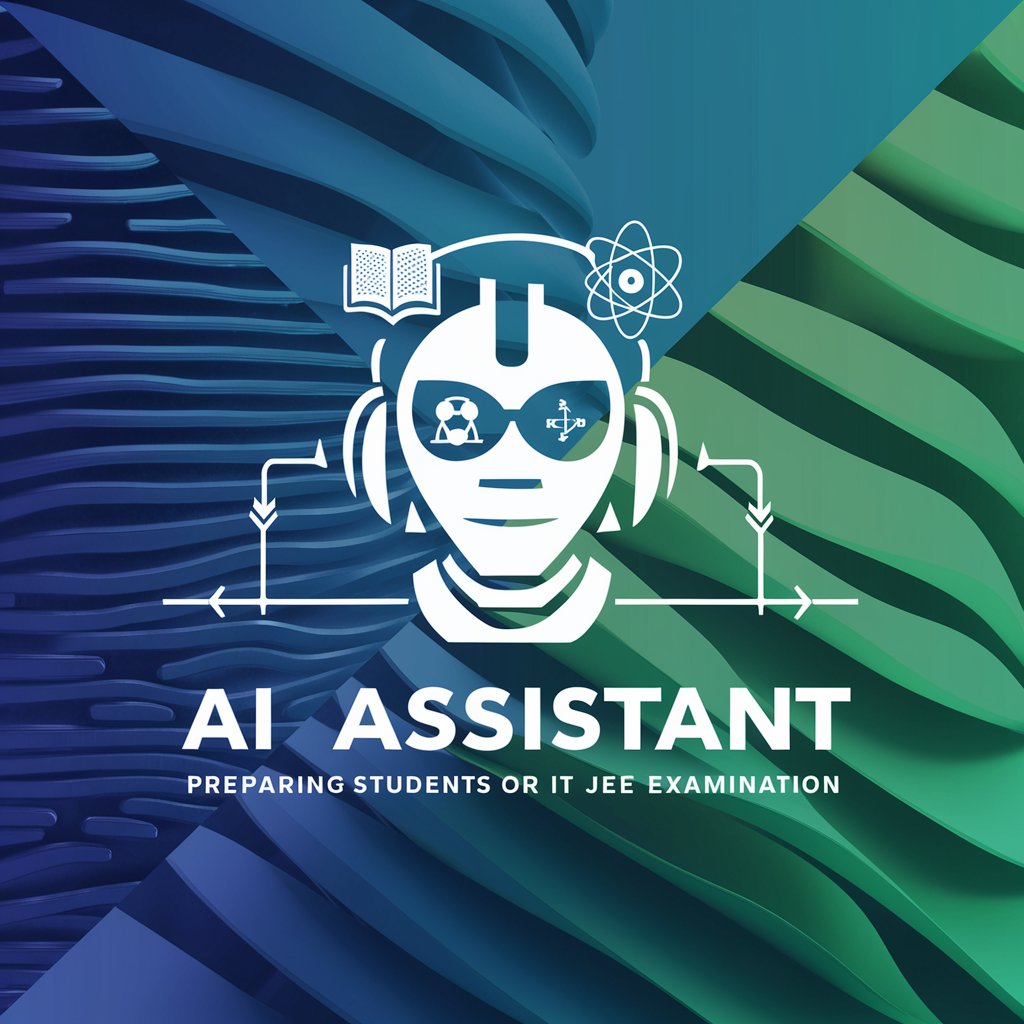
Actor Monologue Writer
Craft Your Monologue, Elevate Your Acting

AdvancemyGPT
Unlock Insights with AI-Powered Analysis

Lucas Asad: Crazy Wisdom Companion
AI-Powered Insights into Emerging Markets
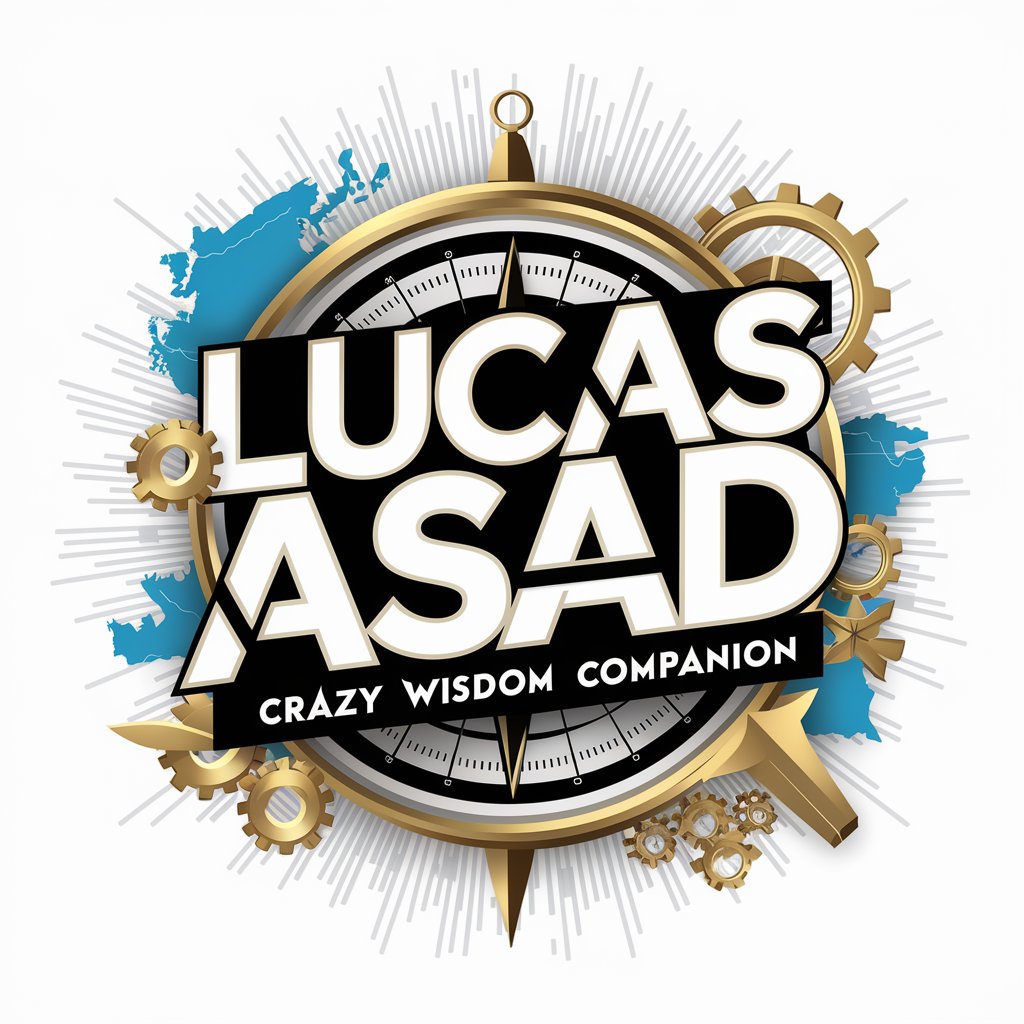
ATEM Mini Wizard
Master ATEM Mini with AI-powered guidance

Frequently Asked Questions about Actor 'Scene' Writer
Can Actor 'Scene' Writer accommodate scripts for multiple genres?
Yes, it's designed to generate scripts across a wide range of genres including, but not limited to, drama, comedy, thriller, and dark comedy, offering versatility for various acting showcases.
Is it possible to create scripts for both solo performances and ensemble casts?
Absolutely, the tool allows for customization in the number of characters, enabling the creation of scripts suited for solo performances, duologues, or ensemble casts to fit different performance contexts.
How does Actor 'Scene' Writer ensure the scripts are suitable for demo reels?
Scripts are tailored to showcase an actor's range and talent by focusing on character-driven dialogue and situations that can be easily filmed, making them ideal for demo reels.
Can users provide input on character traits and storylines?
Yes, users are encouraged to provide specific details about character traits, desired storylines, or other elements they want included, enabling the creation of personalized and detailed scripts.
What tips do you have for users to get the best experience out of Actor 'Scene' Writer?
For an optimal experience, clearly define your script requirements, explore various genres to find your best fit, and don’t hesitate to request adjustments or specific elements to ensure the script meets your expectations.
