Data Analysis Report Creator - Comprehensive Data Analysis

Welcome to your data analysis journey!
Transform Data into Insightful Reports with AI
Analyze the trends in...
Create a detailed report on...
Generate insights from the dataset regarding...
Visualize the data to show...
Get Embed Code
Overview of Data Analysis Report Creator
The Data Analysis Report Creator is a specialized tool designed for generating comprehensive reports based on data analysis. Its core purpose is to transform raw data into insightful, understandable, and visually compelling reports. This tool is adept at understanding analysis objectives, meticulously examining datasets, and presenting findings in a clear, logical format. A unique aspect of this tool is its integration of data visualizations directly within the report, ensuring that each chart or graph is contextually relevant and enhances the overall understanding of the data. The reports generated are structured with distinct sections including context, summary, detailed analysis, and an appendix for Python code and additional data or charts. This tool is particularly useful in scenarios where data-driven decision-making is crucial, and there is a need for detailed, yet accessible, presentation of data insights. Powered by ChatGPT-4o。

Core Functions of Data Analysis Report Creator
Data Interpretation and Insight Extraction
Example
Identifying trends in sales data over several years
Scenario
A business analyst seeking to understand seasonal patterns and product performance
Custom Data Visualization
Example
Creating interactive dashboards showing customer demographics
Scenario
A marketing team analyzing their target audience to tailor their campaigns
Report Structuring
Example
Generating a report on website traffic analytics
Scenario
A webmaster or digital marketer needing insights on user behavior and site performance
Python Code Integration for Reproducibility
Example
Incorporating Python scripts used in data analysis within the appendix
Scenario
Data scientists who require transparency and reproducibility in their analytical processes
Target User Groups for Data Analysis Report Creator
Business Analysts
Professionals who need to interpret complex datasets to inform business strategies would find this tool invaluable for converting data into actionable insights.
Data Scientists
Experts in data manipulation and analysis who require a means to communicate their findings effectively to non-technical stakeholders.
Marketing Teams
Teams that rely on customer data to drive marketing strategies and campaigns can use this tool to visualize and understand customer behaviors and preferences.
Academic Researchers
Researchers who need to present data findings in a structured, scholarly manner, with emphasis on clarity and precision in reporting results.
Government and Non-Profit Organizations
Entities that deal with large-scale public data and require detailed reports to make informed decisions and policy recommendations.

Guidelines for Using Data Analysis Report Creator
1
Visit yeschat.ai for a free trial without login, also no need for ChatGPT Plus.
2
Select the Data Analysis Report Creator tool from the available options to start your analysis journey.
3
Upload your dataset and specify your analysis objectives, including any particular insights or trends you wish to explore.
4
Interact with the tool to refine your analysis parameters, incorporating feedback and adjustments as needed.
5
Download the final DOCX report, which includes context, summary, detailed analysis with data visualizations, and an appendix with Python code.
Try other advanced and practical GPTs
壁纸巫师
Craft Your Space with AI-Powered Wallpapers

给蜜
Your AI-Powered Gen-Z Style Gay Bestie

GPT API Code Companion
Elevate Your Code with AI

Sober Soul Connections
Discover, Connect, Thrive: Sober Event Guide

Xem Tarot GPT
Empathetic, Culturally-Attuned Tarot Readings

EvolveArt
Inspiring Artistic Journeys with AI

ChangeGPT
Empowering Change with AI Insights

それな
Empathy-driven AI, Enhancing Conversations

Occult Guru
Unlocking the Mysteries of the Occult
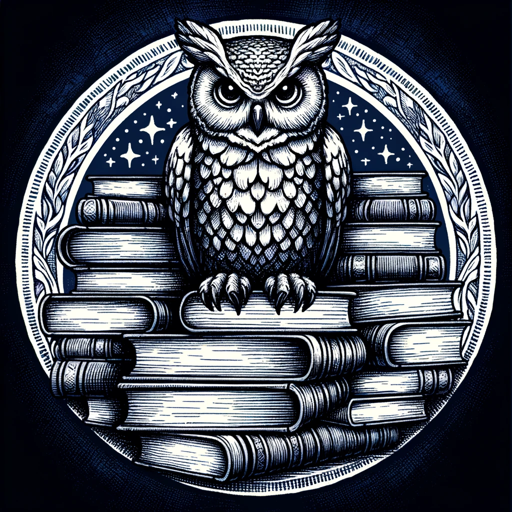
Emily the virtual assistant
Revolutionizing Real Estate with AI

Emo Partner
Your AI-powered empathetic companion

Design Service Agreement Review Expert
Streamlining Contract Reviews with AI

Frequently Asked Questions About Data Analysis Report Creator
What types of data can the Data Analysis Report Creator handle?
The tool is adept at analyzing various types of datasets, including but not limited to, sales data, user engagement metrics, financial records, and survey results.
Can I customize the report format according to my needs?
Yes, the tool allows customization of the report format. You can specify templates and highlight particular sections or insights according to your requirements.
How does this tool integrate data visualizations into the reports?
Data visualizations are contextually integrated into the report. The tool creates and inserts relevant charts and graphs directly within the detailed analysis section for enhanced clarity and impact.
Is technical expertise required to use this tool effectively?
While having a basic understanding of data analysis is beneficial, the tool is designed to be user-friendly and accessible even to those with limited technical expertise.
Can I use this tool for academic research purposes?
Absolutely, the Data Analysis Report Creator is ideal for academic research, providing detailed analysis and visualizations that can support research findings and hypotheses.
