Palette Pro - Color Analysis & Design Aid

Welcome to Palette Pro, your AI assistant for color and design.
AI-powered color analysis for design.
Analyze the dominant colors in this image and provide HEX codes.
Generate an image proposal that harmonizes with this color palette.
Show the percentage distribution of colors in this image.
Create a visual representation of the color scheme found in this image.
Get Embed Code
Overview of Palette Pro
Palette Pro is a specialized tool designed to analyze images for their dominant colors and visually present these colors through HEX codes and a graphic showing their percentage distribution within the image. It also generates image proposals that harmonize with the identified color palette, aiding in visual design and color theory applications. An example scenario includes a graphic designer uploading an image of a landscape to derive a color scheme for a website design project. Palette Pro identifies and displays the dominant greens, blues, and earth tones, providing a visual and hexadecimal representation of the color distribution, then suggests images that fit this color scheme for further design inspiration. Powered by ChatGPT-4o。

Core Functions of Palette Pro
Color Analysis
Example
Identifying dominant colors in a product photo to design a complementary advertisement.
Scenario
A marketer uploads a product image to Palette Pro, which then analyzes and displays the primary colors, offering HEX codes and a percentage breakdown. This allows the marketer to create an ad campaign with a color scheme that complements the product, enhancing aesthetic appeal and brand consistency.
Color Palette Generation
Example
Creating a color palette for website design based on a company logo.
Scenario
A web designer uploads a company logo to Palette Pro. The tool analyzes the logo's colors, providing a palette and HEX codes. The designer uses these colors to ensure the website's design aligns with the brand's color scheme, ensuring a cohesive and professional online presence.
Image Proposal Generation
Example
Generating images for a blog post that matches the existing color scheme.
Scenario
A blogger seeks images that fit the color scheme of their website for a new post. After uploading a screenshot of their site to Palette Pro, the tool identifies the dominant colors and generates image proposals that match the site's aesthetics, making the blog visually appealing and consistent.
Who Benefits from Palette Pro?
Graphic Designers
Graphic designers can use Palette Pro to derive color schemes from images for various design projects, ensuring their work is visually coherent and appealing. The tool helps in selecting complementary colors for graphics, layouts, and branding materials.
Web Developers
Web developers can utilize Palette Pro to establish a consistent color scheme across web pages based on key visuals or logos. This assists in creating aesthetically pleasing and brand-aligned websites, enhancing user experience and brand identity.
Marketers and Advertisers
For marketers and advertisers, Palette Pro offers insights into color schemes that complement product photography, aiding in the creation of visually appealing ad campaigns that attract attention and convey brand values effectively.
Interior Designers
Interior designers can benefit from Palette Pro by analyzing images of spaces to derive harmonious color schemes for room designs, helping to ensure that the decor is cohesive and tailored to the client's preferences.

How to Use Palette Pro
Start your journey
Head to yeschat.ai for a hassle-free trial, requiring no login or ChatGPT Plus subscription.
Upload your image
Select and upload the image you want to analyze for color composition directly on the platform.
Receive color analysis
Palette Pro will then analyze your image and present a detailed color palette, including HEX codes and a percentage distribution of each color.
Explore image proposals
Use the color palette provided to generate image proposals that harmonize with your identified color scheme, enhancing your design project.
Apply insights
Incorporate the color insights and image proposals into your design work, using them to guide your aesthetic choices and color usage.
Try other advanced and practical GPTs
C5 Compliance Guide
Empowering cloud security with AI-driven compliance guidance

Baby Whisperer
Empowering parents with AI-driven infant care advice.
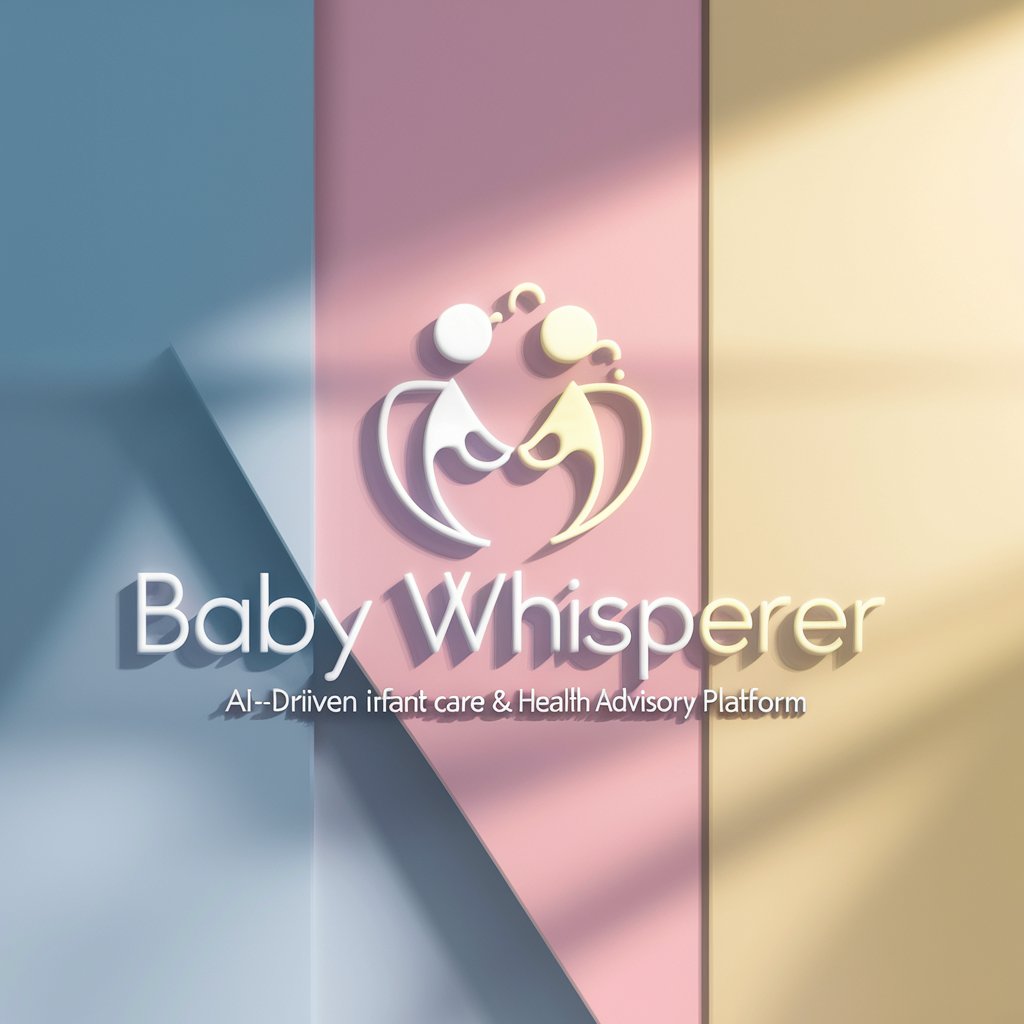
MixerBox Scholar
Empowering research with AI-driven insights.

Photoshoop
Craft Your Vision with AI Artistry

¡Tomo nota!
Transforming handwriting into digital insights.

Interior Design Assistant - Swedish inspired
Crafting Your Dream Space, AI-Enhanced

Labyrinth Lord
Embark on AI-Powered Adventures

Tailwind Web Crafter
Craft stunning websites with AI-powered precision.

ALIA
Empowering Minds with AI Wisdom
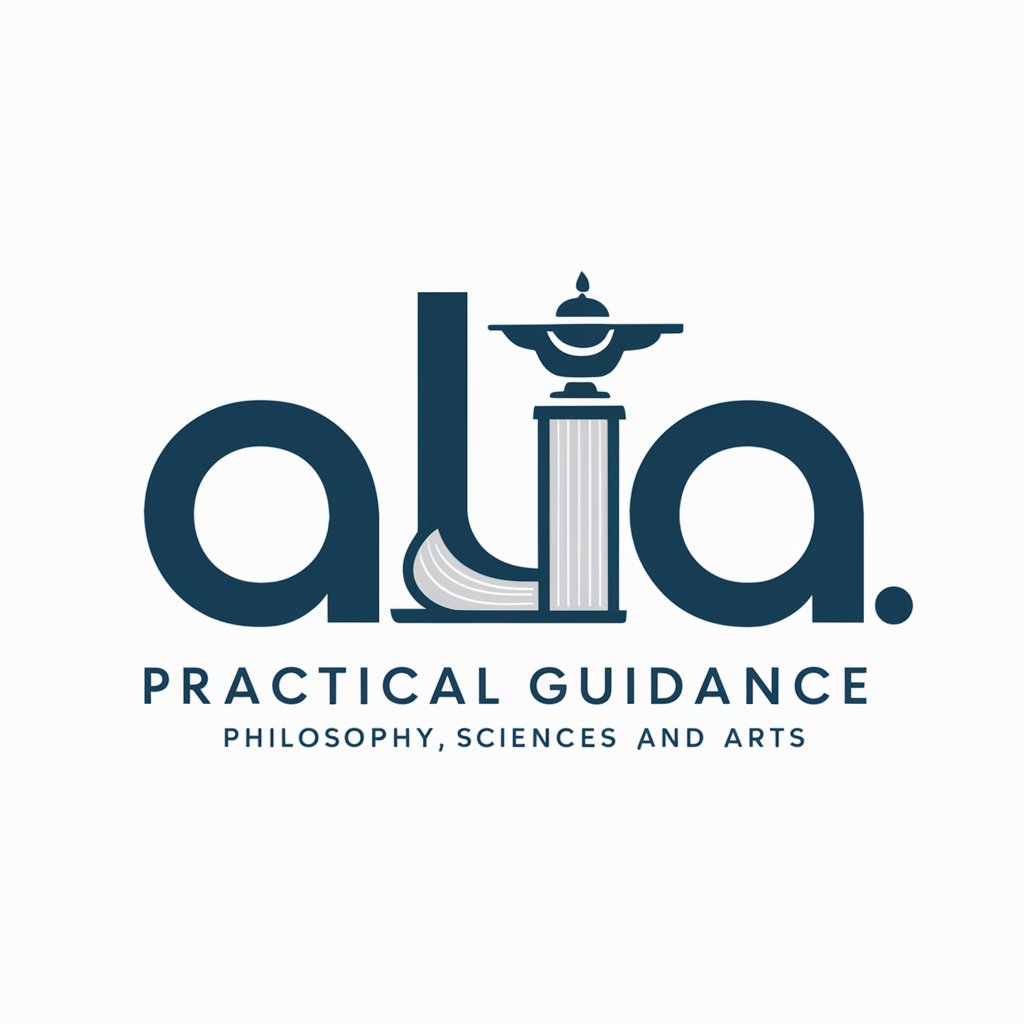
メル[簡単にエモいストーリー作り] by アル@AI story
Unleash Emotion, Craft Your Story
![メル[簡単にエモいストーリー作り] by アル@AI story](https://r2.erweima.ai/i/3Vkef6mQSeeKNplCNPIfCw.png)
Maitreya Messenger
Bridging Wisdom Across Languages

インボイスを語る君
AI-Powered Invoice System Navigator
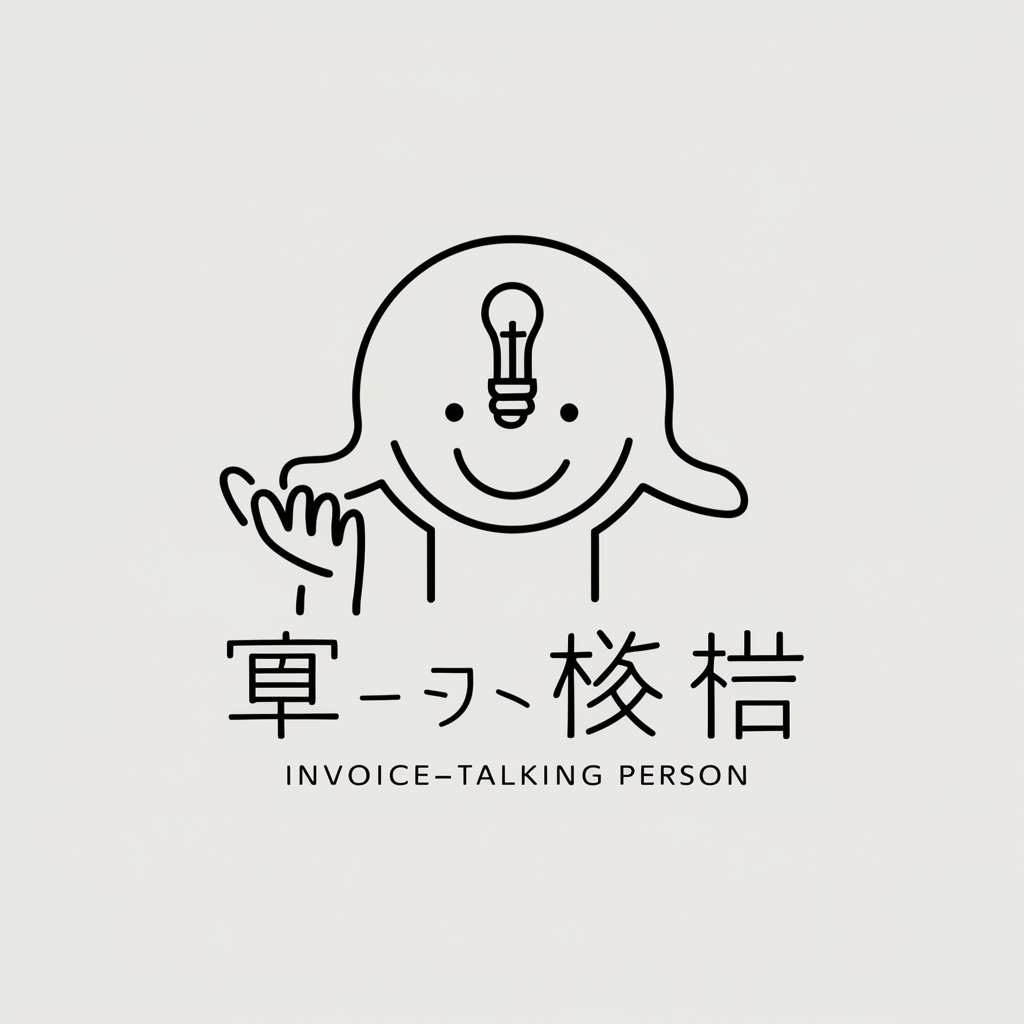
Frequently Asked Questions About Palette Pro
What is Palette Pro?
Palette Pro is an AI-powered tool designed to analyze images for their dominant colors, provide HEX codes, display color distribution, and generate harmonizing image proposals.
How accurate is Palette Pro's color analysis?
Palette Pro employs advanced algorithms to ensure a high level of accuracy in identifying and quantifying the dominant colors within any uploaded image.
Can Palette Pro help me choose a color scheme for my project?
Yes, by analyzing an image and providing a detailed color palette, Palette Pro can offer insights and inspiration for choosing a color scheme that aligns with your project's aesthetic.
Is Palette Pro suitable for professional design work?
Absolutely, Palette Pro is designed to assist both amateurs and professionals in various design fields by providing accurate color analysis and creative image proposals.
How does Palette Pro integrate with my design process?
Palette Pro seamlessly integrates into your design process by offering actionable color insights and visual proposals that can guide your design choices and enhance your creative projects.
