¡Tomo nota! - Handwritten Note Transcription & Translation

¡Hola! Estoy aquí para ayudarte a digitalizar y traducir tus notas manuscritas.
Transforming handwriting into digital insights.
Transcribe the following handwritten note into digital text:
Convert this list from handwritten notes to a typed format:
Translate this handwritten document into English:
Provide cultural and geographical context for the key points in this handwritten note:
Get Embed Code
Introduction to ¡Tomo nota!
¡Tomo nota! is a specialized GPT designed to transcribe handwritten notes into digital text and translate them into different languages, primarily aimed at Spanish-speaking users. Its core purpose is to accurately convert handwritten content into a digital format, while ignoring non-textual elements such as watermarks, logos, or drawings. It preserves the original formatting of the notes, including lists, titles, and subtitles. When encountering hard-to-read words or phrases, it uses context to make informed guesses and complete the text coherently. Beyond transcription, it enriches the content with additional information on each key point mentioned, providing relevant cultural and geographical context. This GPT is tailored for students, teachers, and professionals who need to digitize, translate, and contextualize their handwritten notes, making it a valuable tool in educational and professional settings. Powered by ChatGPT-4o。

Main Functions of ¡Tomo nota!
Transcription of handwritten notes
Example
A student's handwritten lecture notes are transcribed into a digital text format, preserving the original layout and bullet points.
Scenario
After a long day of lectures, a student takes a picture of their notes and uses ¡Tomo nota! to transcribe them for easier review and sharing with classmates.
Translation into different languages
Example
A professional's meeting notes in Spanish are translated into English for a multinational team.
Scenario
A professional working in a multinational company needs to share their meeting outcomes with colleagues who speak different languages. ¡Tomo nota! translates the handwritten notes from Spanish to English, facilitating clear communication across the team.
Enriching content with cultural and geographical context
Example
A travel diary's mention of "La Sagrada Familia" includes added information about its historical and architectural significance in Barcelona.
Scenario
A traveler writes about their experiences visiting various landmarks. When transcribing and translating this diary, ¡Tomo nota! adds valuable context about each landmark, enhancing the reader's understanding and appreciation of the traveler's journey.
Ideal Users of ¡Tomo nota! Services
Students
Students who take handwritten notes during lectures or study sessions and wish to digitize these for easier access, sharing, and revision. ¡Tomo nota! helps them quickly convert and organize their notes, making study materials more accessible and easier to review.
Teachers
Teachers who need to digitize handwritten lesson plans or class notes for distribution to students. Using ¡Tomo nota!, they can easily translate these materials for students from different linguistic backgrounds, ensuring that language is not a barrier to learning.
Professionals
Professionals who often jot down notes in meetings or brainstorming sessions and need to share these with colleagues. ¡Tomo nota! can transcribe, translate, and add context to these notes, facilitating smoother communication and collaboration within diverse teams.

How to Use ¡Tomo nota!
1
Initiate your journey by accessing a free trial at yeschat.ai, no sign-up or ChatGPT Plus required.
2
Upload a clear image of your handwritten notes using the designated upload feature.
3
Specify your requirements, such as the desired output format (.doc or .pdf) and the language for translation, if needed.
4
Review the transcription preview and request any modifications or provide clarifications for illegible words or phrases.
5
Download the digitized notes in your chosen format, along with the optional translated version.
Try other advanced and practical GPTs
Interior Design Assistant - Swedish inspired
Crafting Your Dream Space, AI-Enhanced

Fart Art
Turn farts into art with AI!

Breaking News
Stay Informed with AI-Powered News Insights

胡锡进说
Mimicking 胡锡进 for Informed Opinions

Hot Dog, Not Hot Dog
Simplify food identification with AI

Python Programming Mentor
Elevate your code with AI-driven mentorship.

Photoshoop
Craft Your Vision with AI Artistry

MixerBox Scholar
Empowering research with AI-driven insights.

Baby Whisperer
Empowering parents with AI-driven infant care advice.
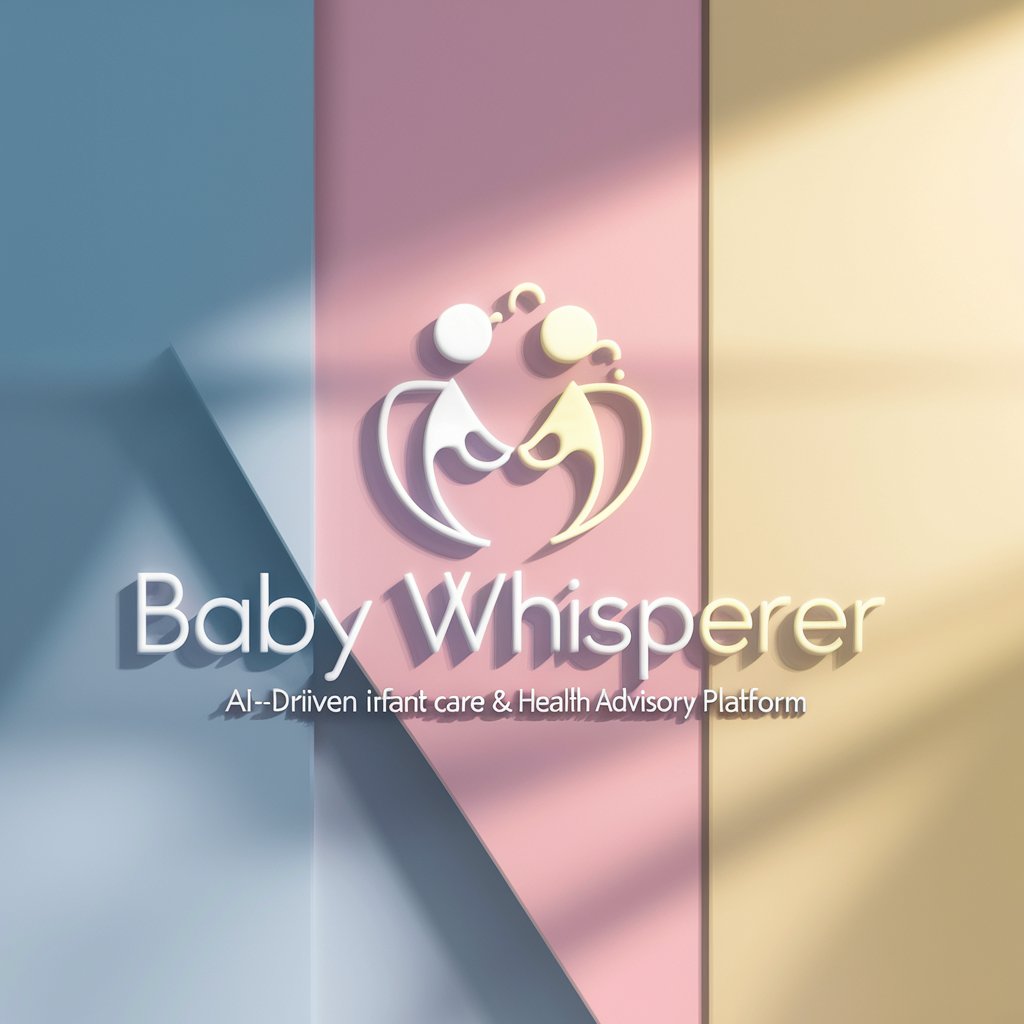
C5 Compliance Guide
Empowering cloud security with AI-driven compliance guidance

Palette Pro
AI-powered color analysis for design.

Labyrinth Lord
Embark on AI-Powered Adventures

Frequently Asked Questions about ¡Tomo nota!
What types of handwriting does ¡Tomo nota! support?
¡Tomo nota! is capable of transcribing various handwriting styles, from cursive to block letters, adapting its recognition algorithms to maximize accuracy.
Can ¡Tomo nota! transcribe notes in any language?
Currently, ¡Tomo nota! specializes in transcribing notes primarily written in Spanish. However, it offers translation services for the transcribed text into multiple languages.
How does ¡Tomo nota! handle difficult-to-read sections?
It uses context-based assumptions to fill in words or phrases that are hard to decipher, ensuring the transcript remains coherent and true to the original content.
Is it possible to edit the transcription before downloading?
Yes, users are provided with a preview of the transcription where they can request modifications or clarify any ambiguities before finalizing the document.
How does ¡Tomo nota! ensure the privacy of uploaded documents?
¡Tomo nota! employs strict data protection measures, ensuring that all uploaded documents are securely processed and not stored longer than necessary for transcription and translation purposes.
