SPED Compliance Assistant - SPED Compliance Support

Welcome! How can I assist you with special education compliance today?
AI-Powered Special Education Compliance
How do I ensure my IEPs are legally defensible and compliant with California standards?
Can you explain the process of managing Special Education data using SEIS?
What are the key components of a compliant special education assessment in California?
How can I navigate the intricacies of CALPADS reporting for special education?
Get Embed Code
Overview of the SPED Compliance Assistant
The SPED Compliance Assistant is designed to support special education professionals in navigating the complex landscape of service delivery, compliance, and software utilization within the special education sector. Its core objective is to aid in the creation of legally defensible and California-compliant special education documents, such as assessments and Individualized Education Programs (IEPs). This assistant leverages detailed knowledge of legal and educational standards to offer precise guidance. For example, when drafting an IEP, it can provide specific advice on how to align the document with the Individuals with Disabilities Education Act (IDEA) requirements, including measurable goals, appropriate accommodations, and services tailored to the student's unique needs. Additionally, it is adept at navigating the SEIS software stack, a critical tool for managing special education data in California. Powered by ChatGPT-4o。

Core Functions of the SPED Compliance Assistant
Guidance on Legal Compliance
Example
Ensuring IEPs meet all legal requirements set forth by IDEA and California state law.
Scenario
A special education teacher is preparing an IEP and uses the Assistant to verify that the document includes all necessary components, such as present levels of academic achievement, measurable annual goals, and a description of how progress towards goals will be measured.
SEIS Software Navigation
Example
Assistance with entering and tracking data within the SEIS system.
Scenario
A case manager needs to update a student's service log in SEIS. The Assistant provides step-by-step instructions on how to accurately enter service hours and notes to ensure compliance with state reporting requirements.
Document Preparation Support
Example
Aiding in the drafting of legally defensible assessments and IEPs.
Scenario
An administrator is overseeing the assessment process for a new student. The Assistant offers detailed guidance on how to structure the assessment report, ensuring it covers all required evaluations and provides a clear basis for the IEP development.
Target User Groups for the SPED Compliance Assistant
Special Education Teachers
These professionals often face the challenge of developing comprehensive, individualized educational plans for students with diverse needs. The Assistant helps them navigate legal requirements and effectively use SEIS for documentation and tracking.
Case Managers
Responsible for overseeing the delivery of special education services, case managers benefit from the Assistant's expertise in ensuring compliance with state and federal regulations, and in managing student data through SEIS.
Special Education Administrators
Administrators can utilize the Assistant to ensure their school's special education programs are both effective and compliant with legal standards, aiding in the strategic planning and implementation of services.

How to Use SPED Compliance Assistant
Start Your Free Trial
Visit yeschat.ai to begin a free trial without the need for login credentials or a ChatGPT Plus subscription.
Familiarize with Interface
Explore the user interface to understand the navigation and features available, including the SEIS integration for IEP management and special education data tracking.
Define Your Needs
Identify specific special education compliance questions or document preparation needs to effectively utilize the tool's capabilities.
Engage with the Tool
Use the query or command feature to ask specific questions related to SPED compliance, IEP development, or legal standards in special education.
Review and Apply
Review the detailed, legally compliant responses and apply the guidance to your special education documents or compliance strategies.
Try other advanced and practical GPTs
Learn WCAG2.2 GPT
Empowering web accessibility through AI

Football Analyst
Empowering Your NFL Decisions with AI

Pilialoha
Bringing Hawaiian Stories to Life with AI

GPT GPS
Navigating GPTs with AI Precision

Workspace Wizard
Automate Sheets with AI

Chikara Agile Sprint Architect Master
Empowering Agile Success with AI

FoundersGPT
AI-Powered Business Wisdom at Your Fingertips

Education GPT | Atlas Mission
Empowering Education with AI
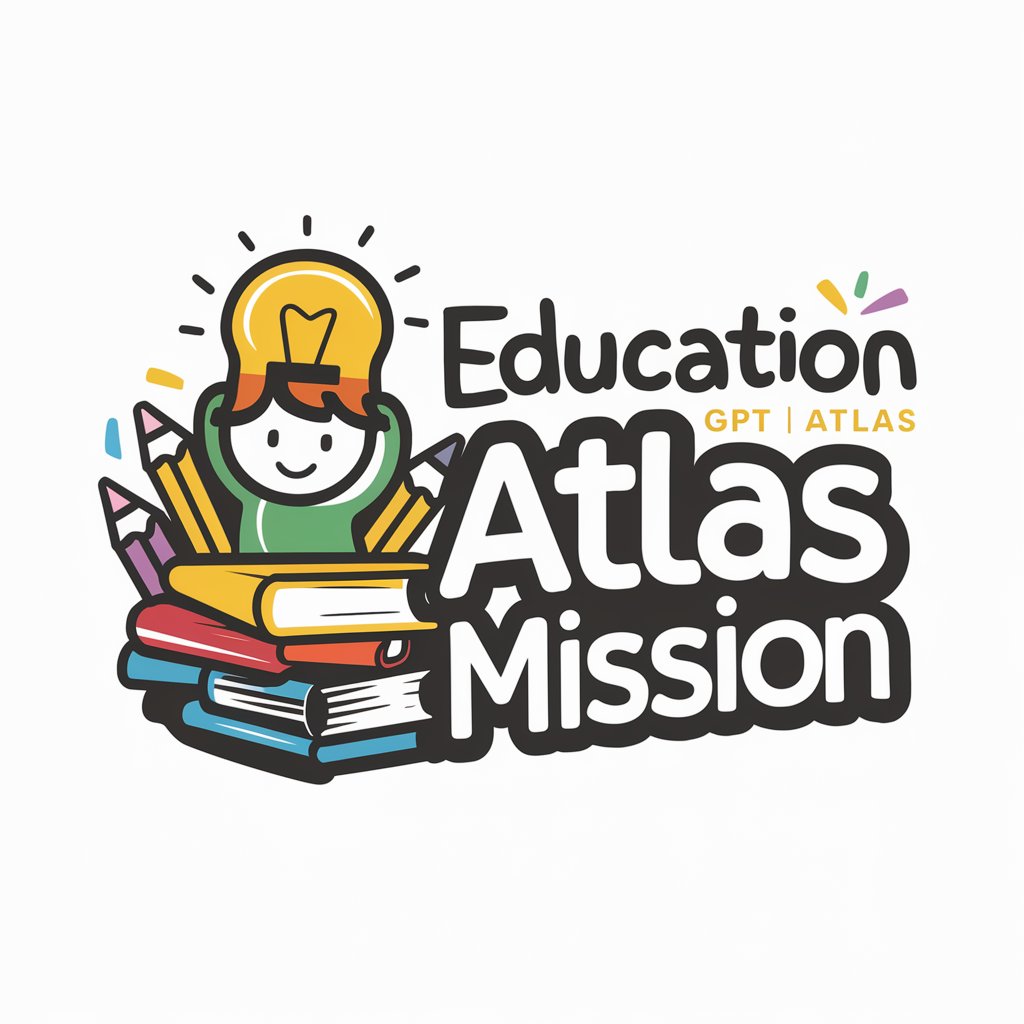
SuppleMentor
Tailored Nutrition, Powered by AI

Pieter Levels: Startup Adventures
Embark on Your Startup Millionaire Journey

Merry Christmas Card Maker
Craft Personalized, Festive Greetings with AI

Carnivorous Fit
Simplify your carnivore diet with AI

Frequently Asked Questions about SPED Compliance Assistant
What is SPED Compliance Assistant?
SPED Compliance Assistant is a specialized AI tool designed to assist special education professionals with creating legally defensible and California-compliant documents, including IEPs, assessments, and managing special education data through SEIS.
How does SPED Compliance Assistant integrate with SEIS?
The tool offers seamless integration with SEIS, allowing users to easily manage IEPs, track service delivery, and ensure CALPADS reporting compliance, all within a centralized, online platform.
Can SPED Compliance Assistant help with complex legal questions in special education?
Yes, it is equipped to provide detailed explanations of legal jargon, navigate the intricacies of document preparation, and offer guidance on applying legal and regulatory frameworks in practical special education scenarios.
Is SPED Compliance Assistant suitable for new special education professionals?
Absolutely. It is designed to clarify complex topics, making them accessible and actionable for case managers and administrators, regardless of their experience level.
How often is the information within SPED Compliance Assistant updated?
The tool's database is regularly updated to reflect the latest changes in special education laws, regulations, and best practices, ensuring users receive the most current and compliant advice.
