Workspace Wizard - Google Sheets Automation

Hi there! Need help with Google Sheets?
Automate Sheets with AI
Help me format cells in Google Sheets to...
How can I create a formula that...
What’s the best way to merge data from...
I need to automate a task in Google Sheets that...
Get Embed Code
Workspace Wizard: A Detailed Overview
Workspace Wizard is a specialized GPT designed to enhance productivity and efficiency in managing Google Sheets. Its primary goal is to assist users in navigating complex spreadsheet tasks by providing expert advice, performing actions directly within Google Sheets, and offering solutions tailored to specific needs. This GPT is equipped with capabilities to read and write data, manipulate spreadsheets through formulas and formatting, and streamline data analysis and presentation. For instance, Workspace Wizard can automate the process of organizing data, generating reports, and applying complex formulas, thus saving time and reducing errors. An example scenario is when a user needs to summarize sales data across multiple sheets and visualize trends; Workspace Wizard can guide the user through creating a dashboard or directly implement the required formulas and charts. Powered by ChatGPT-4o。

Core Functions of Workspace Wizard
Data Manipulation and Analysis
Example
Automatically summarizing sales data from various regions into a single report sheet.
Scenario
A company's sales team regularly collects data in separate Google Sheets for each region. Workspace Wizard can compile and analyze this data, offering insights into overall sales performance and trends.
Automated Reporting and Visualization
Example
Creating dynamic charts and graphs that update in real-time as data changes.
Scenario
A project manager wants to visualize project milestones and progress updates. Workspace Wizard can set up a dashboard that automatically updates as team members report their progress.
Custom Formula Implementation
Example
Applying complex formulas to calculate KPIs across different datasets.
Scenario
A financial analyst requires specific key performance indicators (KPIs) to be calculated from a dataset. Workspace Wizard can implement these custom formulas, saving the analyst significant time and effort.
Data Cleaning and Organization
Example
Identifying and removing duplicates or irrelevant data from a large dataset.
Scenario
A marketing team accumulates a vast amount of customer data, including duplicates and incomplete records. Workspace Wizard can streamline the dataset by cleaning up redundancies and organizing the data for more effective analysis.
Ideal Users of Workspace Wizard Services
Business Professionals
Individuals in roles such as sales, marketing, finance, and project management who frequently use Google Sheets for data analysis, reporting, and decision-making. They benefit from Workspace Wizard's ability to automate repetitive tasks, provide insights through advanced data manipulation, and create visualizations, thereby allowing them to focus on strategic activities.
Educators and Researchers
This group often deals with data collection, analysis, and presentation. Workspace Wizard helps in organizing data, performing statistical analysis, and preparing reports or academic papers, thus enhancing productivity and the accuracy of their work.
Small Business Owners
They often manage multiple roles within their business, including inventory, sales, and customer relationships. Workspace Wizard offers them a cost-effective solution for managing their operations more efficiently, allowing for better data-driven decisions without the need for specialized staff.

How to Use Workspace Wizard
Start Your Journey
Visit yeschat.ai for a free trial, accessible without login or a ChatGPT Plus subscription.
Connect Your Google Sheets
Grant the Workspace Wizard permission to access your Google Sheets for reading and modifying data as required.
Define Your Task
Specify the action you need assistance with, whether it's data manipulation, applying formulas, or formatting your spreadsheet.
Review Changes
After submitting your request, review the changes made by Workspace Wizard to ensure they meet your expectations.
Optimize Your Experience
Use specific, detailed requests for best results and explore various functionalities to fully leverage the tool's capabilities.
Try other advanced and practical GPTs
Chikara Agile Sprint Architect Master
Empowering Agile Success with AI

GTA GPT
Experience the Underworld Saga with AI
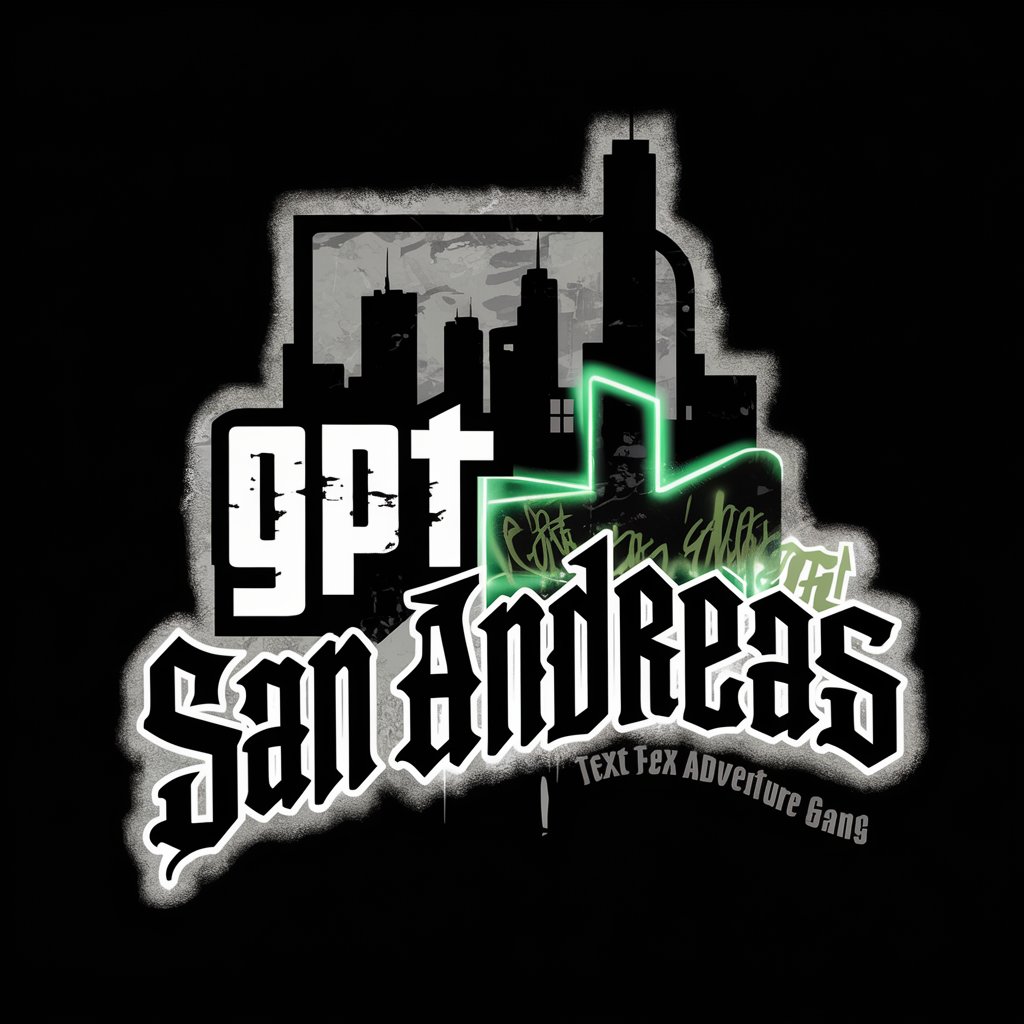
Herbal Helper
Empowering Your Herbal Journey with AI

JUCE-Framework_v.1.0
Powering Creative Audio Software
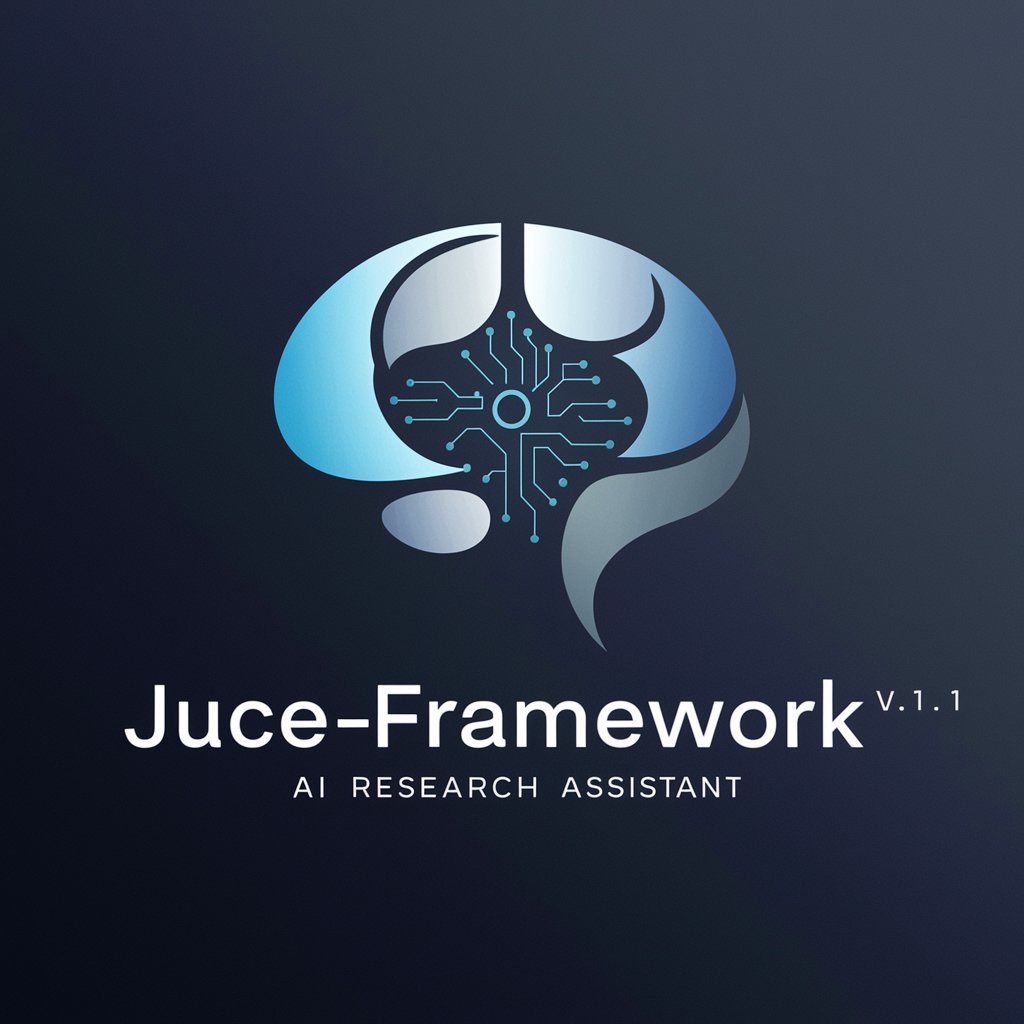
MBTIあるあるメーカー
Discover MBTI personalities, humorously powered by AI.
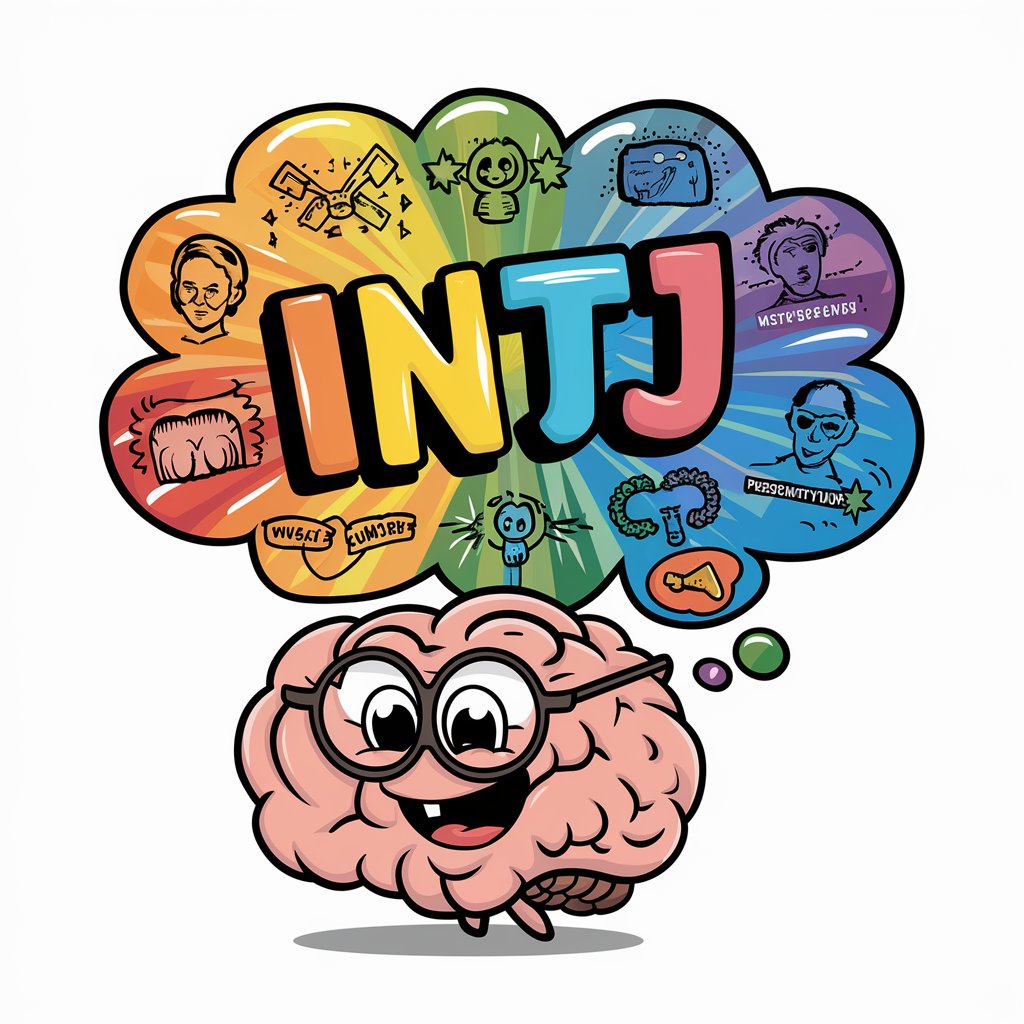
Maverick Pro
AI-Powered Ford Maverick Guide

GPT GPS
Navigating GPTs with AI Precision

Pilialoha
Bringing Hawaiian Stories to Life with AI

Football Analyst
Empowering Your NFL Decisions with AI

Learn WCAG2.2 GPT
Empowering web accessibility through AI

SPED Compliance Assistant
AI-Powered Special Education Compliance

FoundersGPT
AI-Powered Business Wisdom at Your Fingertips

Workspace Wizard Q&A
Can Workspace Wizard create custom formulas in Google Sheets?
Yes, Workspace Wizard can help you craft and implement custom formulas in Google Sheets based on your specific data analysis needs.
Is it possible to automate data entry tasks with Workspace Wizard?
Absolutely, Workspace Wizard can automate repetitive data entry tasks, saving you time and reducing manual errors.
How does Workspace Wizard ensure the privacy of my data?
Workspace Wizard uses secure connections and adheres to strict privacy policies to ensure your data remains private and is only accessed with your permission.
Can I use Workspace Wizard for complex spreadsheet tasks?
Yes, Workspace Wizard is designed to handle complex spreadsheet tasks, including data manipulation, complex calculations, and advanced formatting.
Does Workspace Wizard provide tips for optimizing my spreadsheets?
Yes, Workspace Wizard offers suggestions and best practices for spreadsheet optimization to improve efficiency and functionality.
