Angular Versions Checker - Angular Compatibility Checks
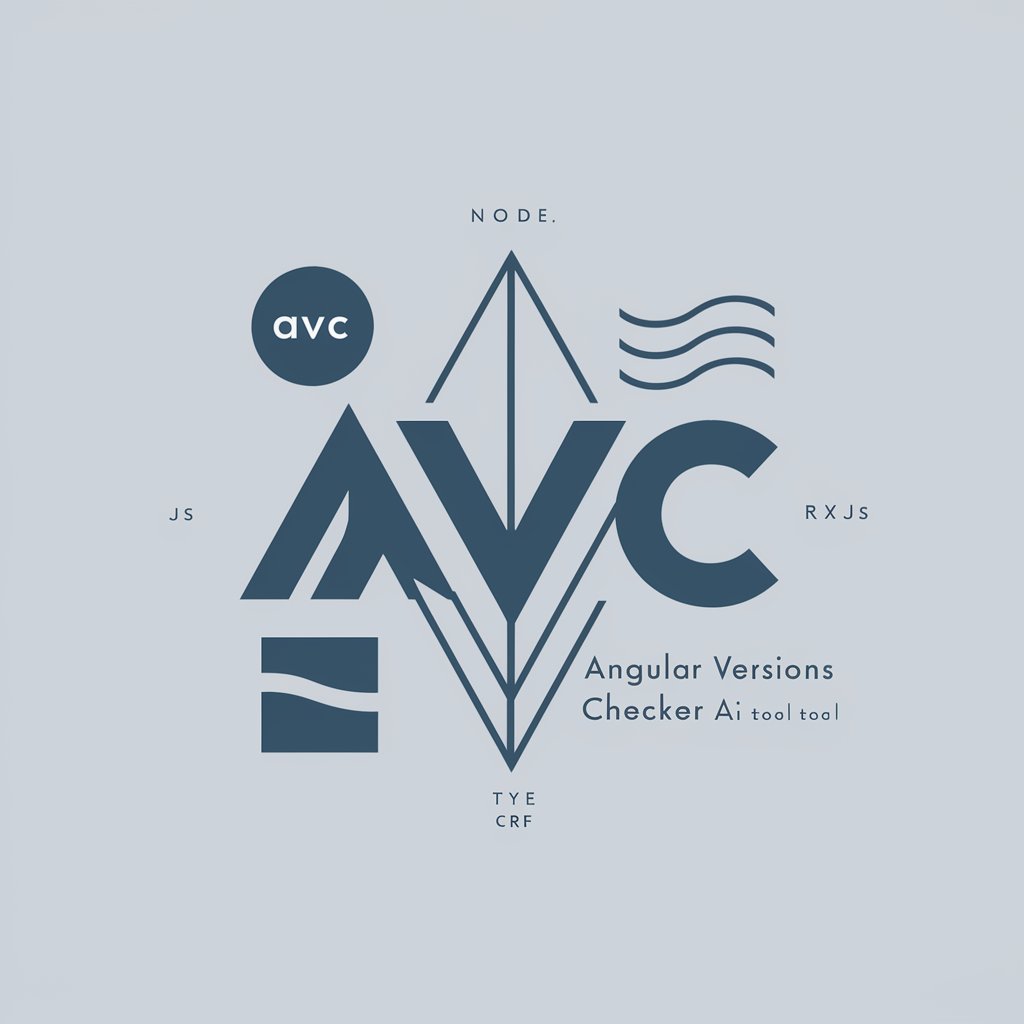
Hi, need to match Angular versions? I'm here to help!
Streamline Your Angular Projects with AI-Powered Compatibility Insights
Please specify your Angular version to get the compatible versions of Node.js, TypeScript, and RxJS.
What Angular version are you using?
To provide the correct versions, I need to know your Angular version.
Can you tell me your Angular version?
Get Embed Code
Introduction to Angular Versions Checker
Angular Versions Checker is a specialized tool designed to assist developers in identifying compatible versions of various technologies associated with Angular projects. Its primary purpose is to streamline the process of setting up or updating Angular development environments by providing accurate, version-specific compatibility information for Node.js, TypeScript, RxJS, and Angular CLI based on the Angular version in use. This tool addresses common challenges faced by developers, such as version mismatch errors and compatibility issues, by offering a reliable reference for selecting the right versions of dependencies. For example, if a developer is working on an Angular 10 project, Angular Versions Checker will recommend the compatible Node.js, TypeScript, and RxJS versions to ensure a smooth development process. Powered by ChatGPT-4o。

Main Functions of Angular Versions Checker
Version Compatibility Check
Example
If a user inputs Angular version 9.0.x, Angular Versions Checker outputs compatible versions like Node.js ^10.13.0 or ^12.11.0, TypeScript >=3.6.0 <3.8.0, and RxJS ^6.5.3.
Scenario
A developer is about to start a new project with Angular 9.0.x and needs to know which versions of Node.js, TypeScript, and RxJS to install.
Recommendation for Angular CLI
Example
For Angular version 8.2.x, the tool recommends Angular CLI versions 8.2.x or 8.3.x, alongside the compatible versions of Node.js, TypeScript, and RxJS.
Scenario
A developer needs to update an Angular 8 project and wants to ensure the CLI version is also compatible.
Project Upgrade Guidance
Example
Provides tailored advice for upgrading dependencies when transitioning between major Angular versions, minimizing breaking changes.
Scenario
A development team plans to upgrade their project from Angular 8 to Angular 10 and requires detailed version compatibility information to avoid disruptions.
Ideal Users of Angular Versions Checker Services
Angular Developers
Individuals or teams developing applications with Angular, who need to quickly determine compatible versions of dependencies to start or upgrade a project efficiently.
Technical Leads and Architects
Professionals responsible for planning and maintaining Angular-based projects, who benefit from Angular Versions Checker by ensuring their project stacks remain up-to-date and compatible.
Educators and Trainers
Instructors teaching Angular or full-stack development, who use Angular Versions Checker to provide their students with accurate information on setting up their development environments.

How to Use Angular Versions Checker
1
Visit a designated platform offering a straightforward trial, no account creation or premium subscription required.
2
Enter your current Angular project version to initiate the compatibility check.
3
Review the compatibility results for Node.js, TypeScript, RxJS, and Angular CLI versions matched with your Angular version.
4
Utilize the recommendations to update or configure your development environment accordingly.
5
Revisit the tool for future projects or Angular version updates to ensure compatibility and optimal performance.
Try other advanced and practical GPTs
Prompt Engineer
Elevate Your Code with AI-Powered Precision
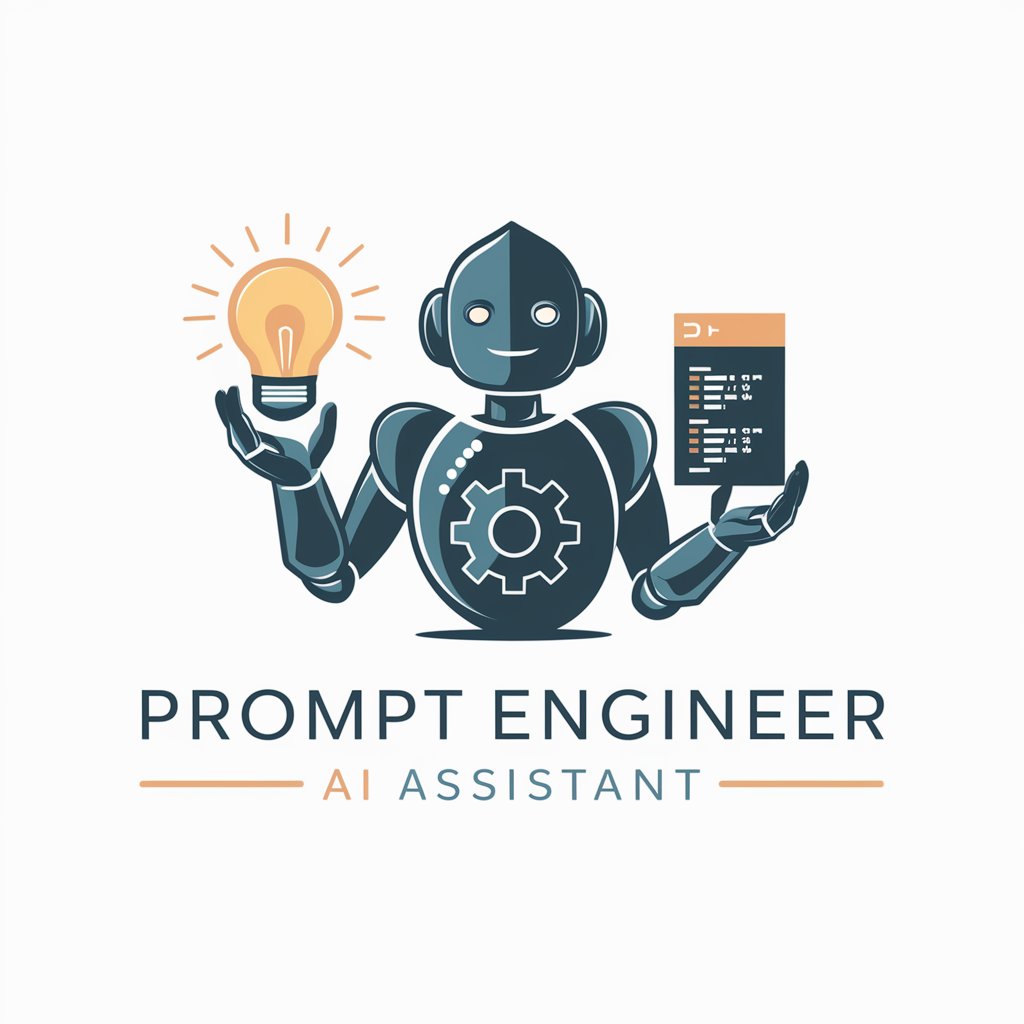
Abogado
Navigating Lawfare with AI Insight

Hairstyle Designer Tony
Personalize your style with AI-powered hair makeovers.

术语查询助手
Demystifying Terms with AI

Mystify Yourself
Discover Your Inner Mystical Creature
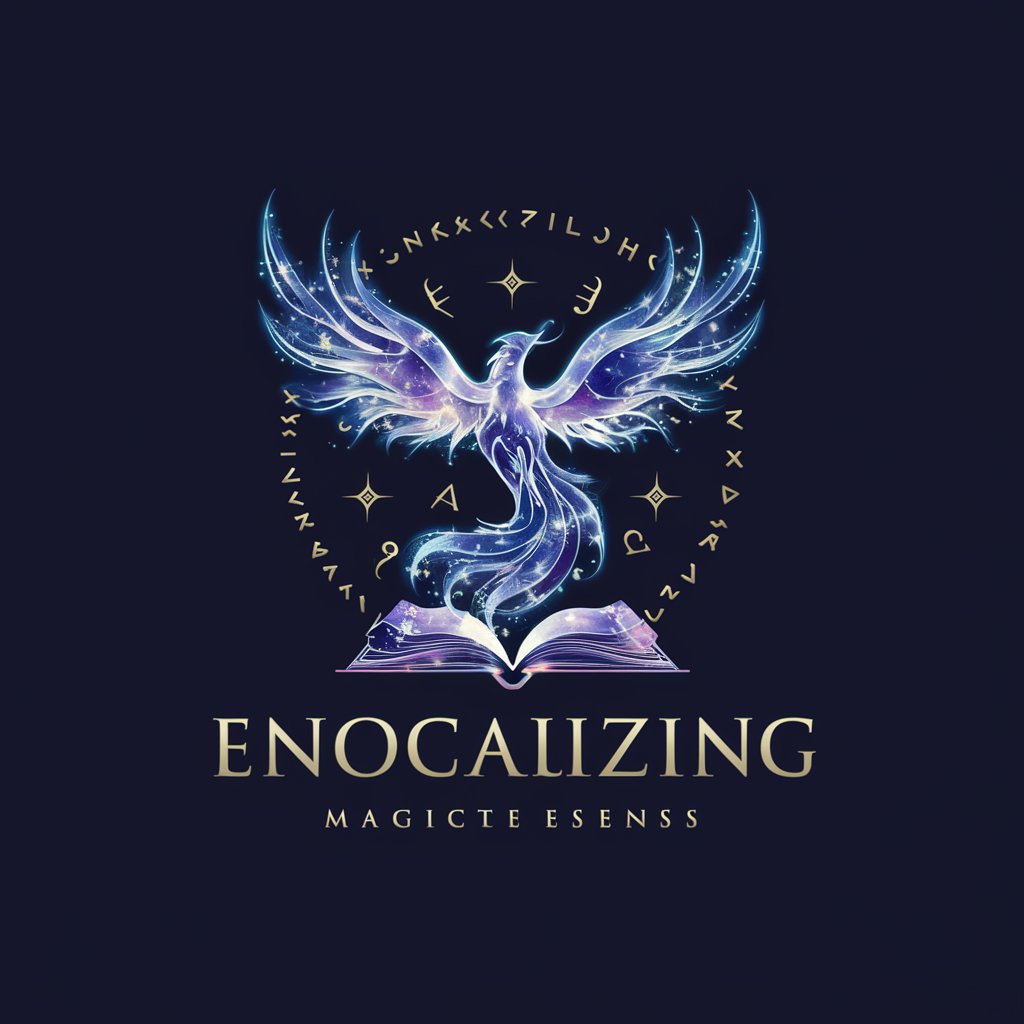
Asesor Telecomunicaciones Ecuador
Empowering Telecommunications Understanding with AI

MegaPrompts
Elevate Creativity with AI-Powered Prompts

未来の秘密道具を作るXANA Penpenzロボ
Envisioning Tomorrow's Inventions Today

Private Client
Empowering Secure and Prosperous Solopreneurship with AI

Italian Tutor GPT
Master Italian with AI-Powered Conversations

XANAメタバース職業案内所
Imagine Your Dream Job in the Metaverse
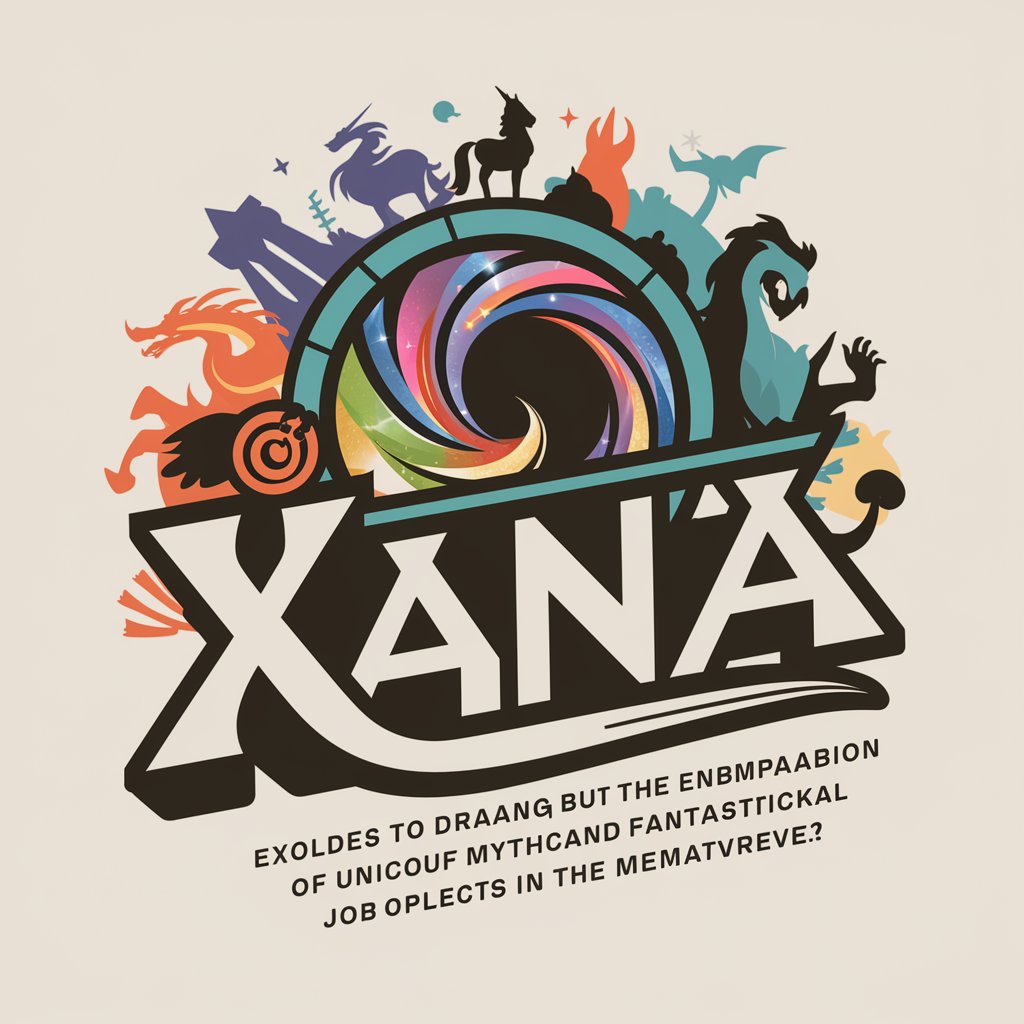
Black Friday Copywriting Pro
Elevate Your Content with AI-Powered Black Friday Flair

Frequently Asked Questions about Angular Versions Checker
What is Angular Versions Checker?
Angular Versions Checker is a specialized tool designed to help developers find compatible versions of Node.js, TypeScript, RxJS, and Angular CLI for their Angular projects.
Why is it important to match Angular versions with other dependencies?
Ensuring compatibility between Angular and its dependencies is crucial for avoiding runtime errors, optimizing performance, and leveraging the latest features securely and efficiently.
Can Angular Versions Checker help with upgrading Angular projects?
Yes, by providing the compatible versions of dependencies required for different Angular versions, it assists developers in planning and executing upgrades smoothly.
Is Angular Versions Checker updated regularly?
Absolutely. The tool is regularly updated to reflect the latest Angular releases and their compatible dependency versions.
How can I contribute to or report issues with Angular Versions Checker?
Feedback and contributions can usually be made through the platform's designated channels, such as support forums or direct contact options, ensuring the tool remains accurate and helpful.
