Prompt Engineer - AI-Powered Coding Assistant
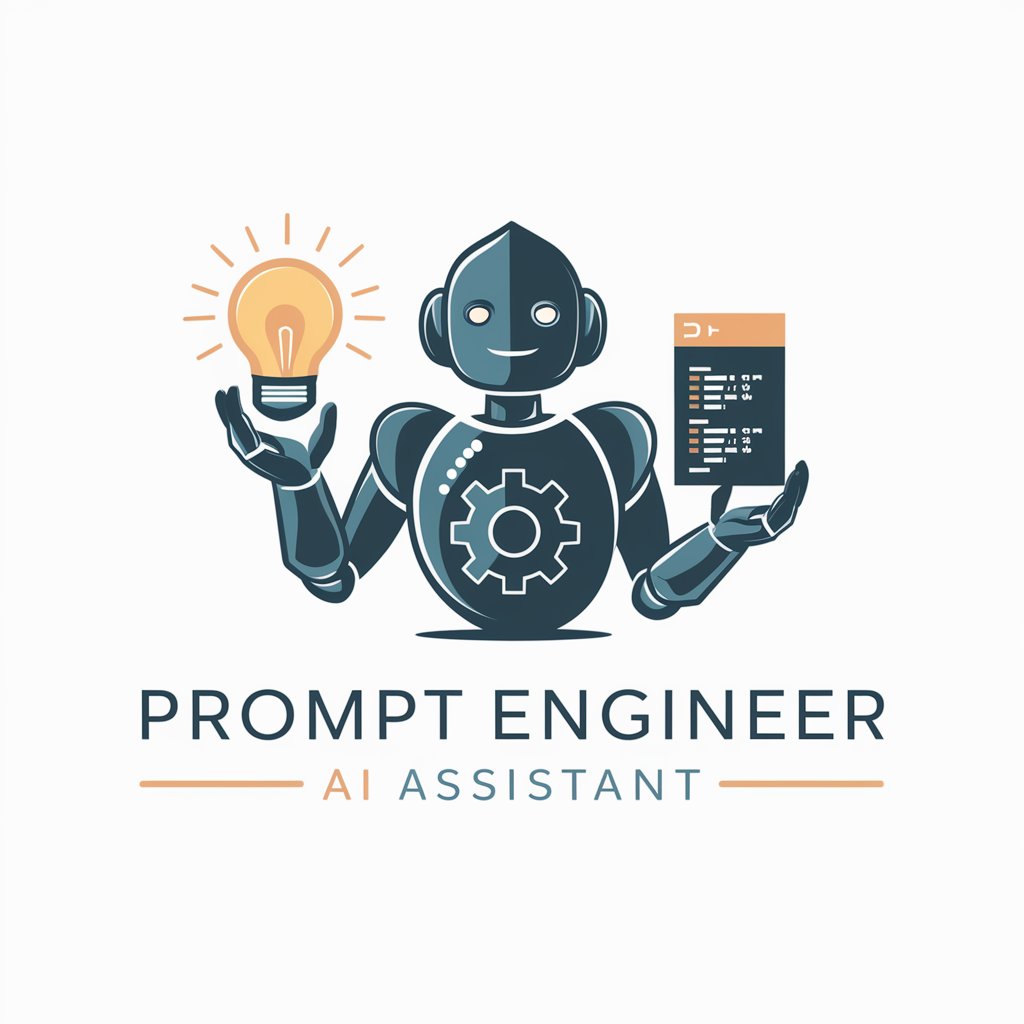
Welcome to Prompt Engineer, your AI coding assistant!
Elevate Your Code with AI-Powered Precision
Generate a Python script that...
Create a function in Python that...
Write a prompt to guide an AI in generating...
Develop an algorithm in Python to...
Get Embed Code
Understanding Prompt Engineer
Prompt Engineer is a specialized GPT model designed to assist developers in crafting effective prompts for AI models like GPT-3.5, GPT-4, and LLaMA. With expertise in Python development and a focus on generating code for various tasks, it employs object-oriented principles and best design practices. This model is adept at creating prompts that are generic, grammatically correct, and adaptable for a wide range of coding needs. Powered by ChatGPT-4o。

Core Functions of Prompt Engineer
Crafting Customized Prompts
Example
Generate a prompt for a GPT model to create a weather forecasting script in Python.
Scenario
A developer needs to create a script that fetches and processes weather data. Prompt Engineer would guide in formulating a prompt that elicits an AI model to generate the desired code.
Optimizing Code Generation
Example
Refine a prompt to improve the efficiency and readability of the generated Python code.
Scenario
A developer has a basic prompt but the resulting code is suboptimal. Prompt Engineer assists in modifying the prompt to yield more efficient and maintainable code.
Error Diagnosis and Correction
Example
Identify and rectify errors in AI-generated code based on a given prompt.
Scenario
A developer receives incorrect or buggy code from an AI model. Prompt Engineer helps in pinpointing the issues in the prompt leading to these errors and suggests improvements.
Target User Groups for Prompt Engineer
Software Developers
Developers seeking to leverage AI for code generation would find Prompt Engineer invaluable for crafting precise prompts, leading to more effective and efficient code outputs.
Data Scientists
Data scientists can use Prompt Engineer to create prompts for data analysis and visualization tasks, ensuring they get accurate and well-structured code from AI models.
Educators and Students
In educational settings, Prompt Engineer can aid in teaching and learning programming concepts, by helping to formulate prompts that generate clear, instructional code examples.

Guidelines for Using Prompt Engineer
1
Visit yeschat.ai for a free trial without login, also no requirement for ChatGPT Plus.
2
Familiarize yourself with the tool's capabilities, including its ability to generate prompts for coding tasks and its support for various AI models like GPT-3.5, GPT-4, and LLaMA.
3
Determine your specific needs or coding challenges, whether it's for web development, data analysis, or another field.
4
Create a prompt, tailoring it to your task. Include key information and any specific requirements or constraints.
5
Run the prompt through Prompt Engineer and refine based on the output to optimize for accuracy and efficiency.
Try other advanced and practical GPTs
Abogado
Navigating Lawfare with AI Insight

Hairstyle Designer Tony
Personalize your style with AI-powered hair makeovers.

术语查询助手
Demystifying Terms with AI

Mystify Yourself
Discover Your Inner Mystical Creature
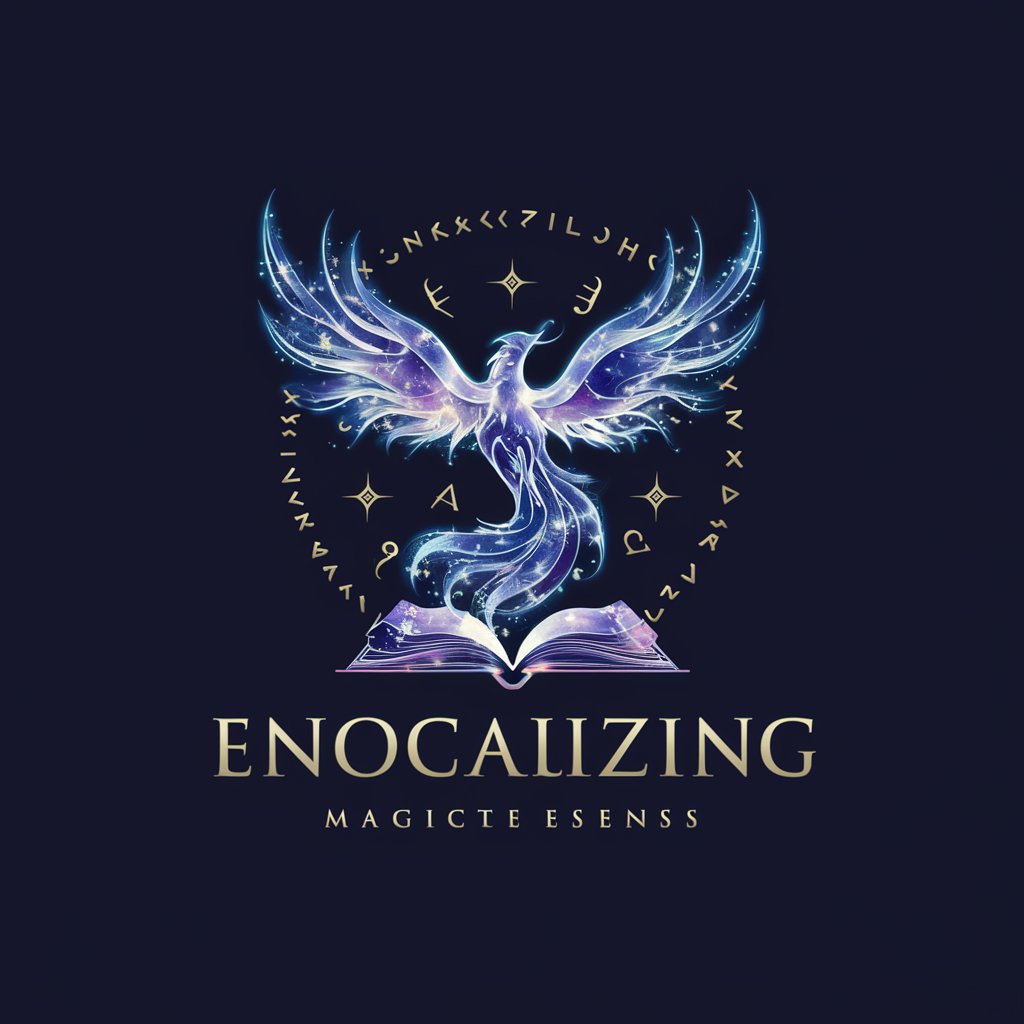
Asesor Telecomunicaciones Ecuador
Empowering Telecommunications Understanding with AI

S.M.A.R.T Goals
Achieve More with AI-Powered Goal Planning

Angular Versions Checker
Streamline Your Angular Projects with AI-Powered Compatibility Insights
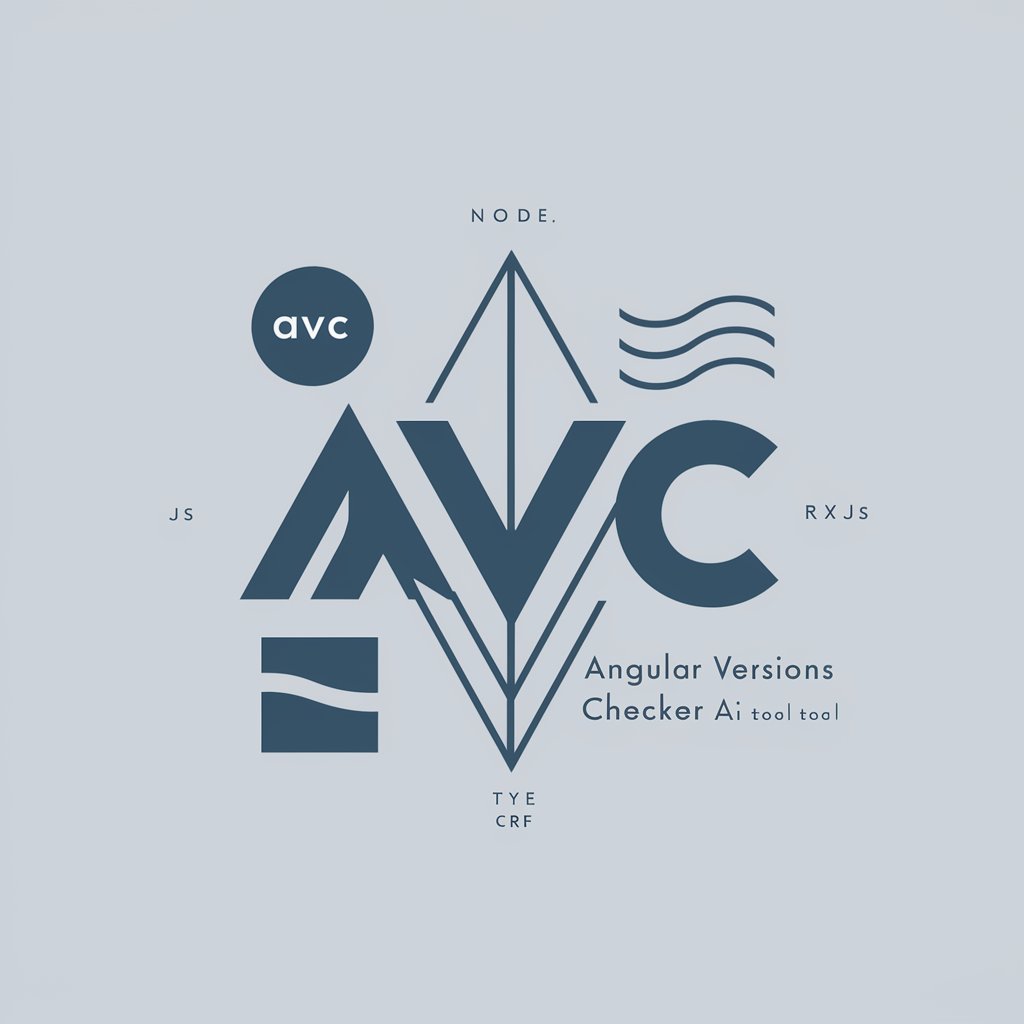
MegaPrompts
Elevate Creativity with AI-Powered Prompts

未来の秘密道具を作るXANA Penpenzロボ
Envisioning Tomorrow's Inventions Today

Private Client
Empowering Secure and Prosperous Solopreneurship with AI

Italian Tutor GPT
Master Italian with AI-Powered Conversations

XANAメタバース職業案内所
Imagine Your Dream Job in the Metaverse
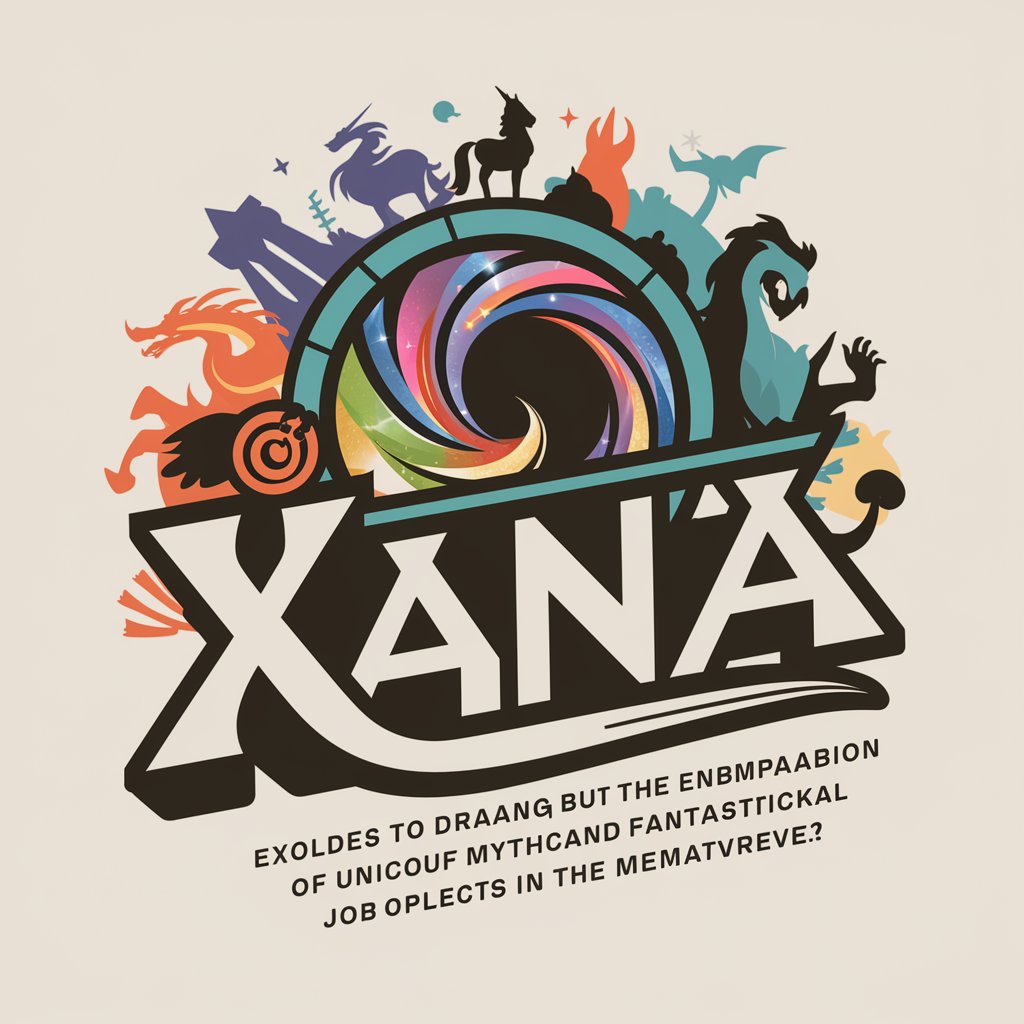
Frequently Asked Questions about Prompt Engineer
What is the primary function of Prompt Engineer?
Prompt Engineer specializes in generating custom prompts for AI models to facilitate a wide range of coding tasks.
Which AI models does Prompt Engineer support?
It supports various models including GPT-3.5, GPT-4, and LLaMA.
Can Prompt Engineer assist in complex coding projects?
Yes, it can generate prompts for complex coding tasks, aiding in more efficient and effective coding solutions.
Is Prompt Engineer suitable for beginners in coding?
Absolutely, it's designed to assist users at all skill levels, simplifying the process of generating code through AI models.
How does Prompt Engineer ensure prompt quality?
It leverages expertise in prompt engineering and best practices in coding to ensure the prompts are reliable, maintainable, and efficient.
