IT Log Creator - Fictional Log Generation

Welcome to IT Log Creator.
Realistic Log Simulation Powered by AI
Generate a detailed satellite log that simulates...
Create a comprehensive network log covering...
Produce a realistic cloud computing log featuring...
Develop a server log that includes data on...
Get Embed Code
Introduction to IT Log Creator
IT Log Creator is a specialized tool designed for generating realistic, fictional logs across various IT environments such as satellite communications, network operations, cloud computing, and server management. Its primary function is to produce detailed, correlated log data, simulating real-world IT scenarios within a structured format. Each log generated is comprised of 10,000 rows, closely resembling authentic data patterns found in IT operations, but without using sensitive or real-world information. This design is intended for use in development, testing, or educational scenarios, providing a rich dataset for analysis, troubleshooting exercises, or as a training tool for understanding IT infrastructure behavior. For example, IT Log Creator can simulate network traffic logs showing varying levels of activity, error logs from a cloud computing environment with timestamps, error codes, and descriptions, or transaction logs from a server processing data requests. Powered by ChatGPT-4o。

Main Functions of IT Log Creator
Generating Network Traffic Logs
Example
Simulation of network traffic for a corporate LAN, including IP addresses, timestamps, data volume, and status codes.
Scenario
Useful in network performance analysis, security auditing, and training on network management tools.
Creating Cloud Computing Error Logs
Example
Cloud environment error logs with detailed information on VM instances, including error timestamps, error messages, and severity levels.
Scenario
Helpful for cloud engineers and DevOps teams in debugging cloud applications, automating error detection, and preparing for cloud certification exams.
Simulating Server Access Logs
Example
Web server logs detailing request paths, response codes, user agents, and processing times for HTTP requests.
Scenario
Ideal for web developers, cybersecurity professionals, and students to understand web server operations, analyze traffic patterns, and enhance security measures.
Ideal Users of IT Log Creator Services
Software Developers and Testers
Individuals involved in developing and testing software applications who require a variety of log data to simulate different operational scenarios, validate log analysis tools, or train machine learning models for anomaly detection.
IT Educators and Students
Academic professionals and students specializing in IT, cybersecurity, and network management courses can benefit from using simulated log data to gain practical insights into IT infrastructure operations, data analysis techniques, and troubleshooting practices.
Cybersecurity Professionals
Security analysts and penetration testers looking for realistic data to practice incident response, threat hunting, and log analysis skills in a controlled environment without exposing sensitive or real data.

How to Use IT Log Creator
1
Start by visiting yeschat.ai for a free trial, no login or ChatGPT Plus subscription required.
2
Select the IT Log Creator tool from the available options to begin creating logs.
3
Specify the type of logs you need (e.g., network, server, cloud computing) and any particular configurations or parameters.
4
Submit your request and wait for the IT Log Creator to generate a 10,000-row CSV file with fictional, yet realistic, log data.
5
Download the generated log file for your analysis, development, or testing purposes. Always remember to inquire about further analysis or visualization needs.
Try other advanced and practical GPTs
Rickity-bot
Smart AI with a Twist of Sass

FREE Keyword Clustering Tool: Group SEO Keywords
AI-Powered Clarity in Keyword Chaos

ブキチニュース
Elevate Your Splatoon Game with AI

Bias Examiner
Sharpen Your Thoughts with AI
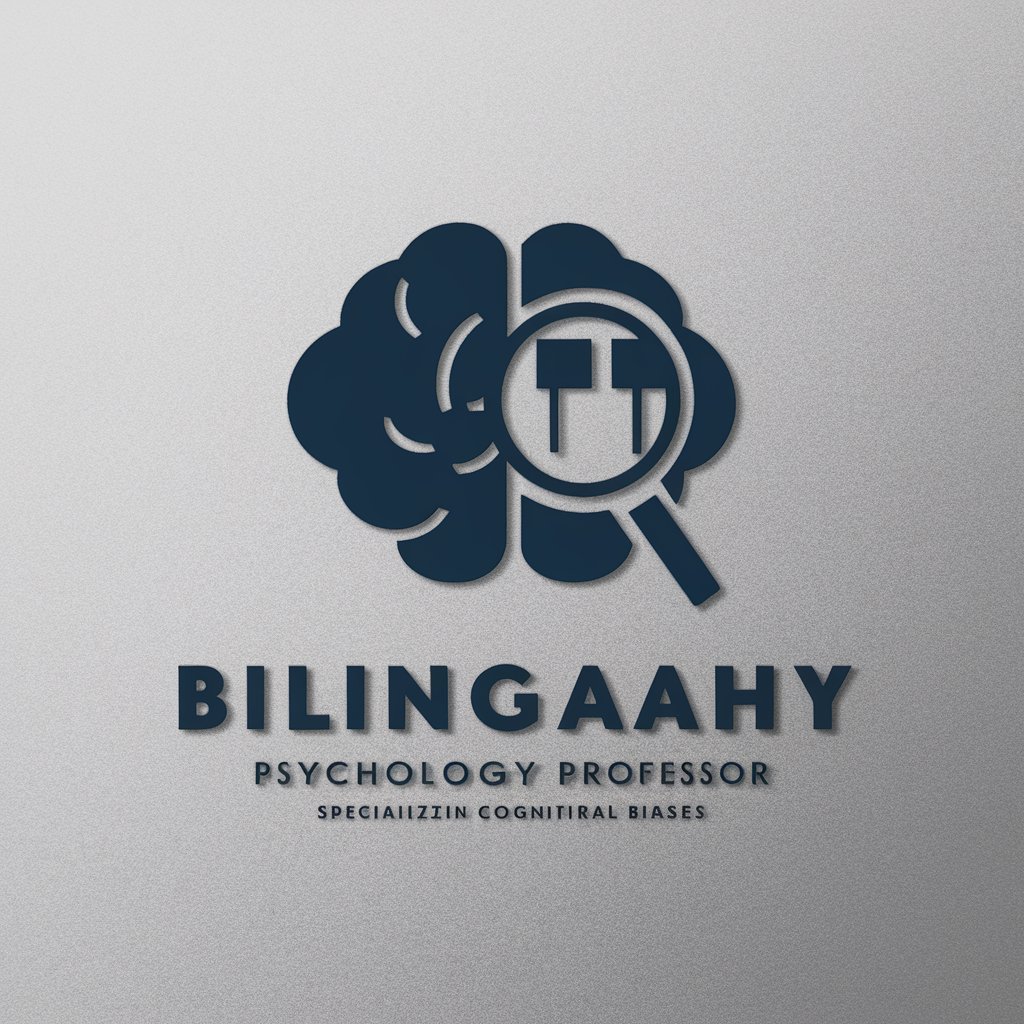
Startup Specialist
AI-powered startup advice tailored to you

What Would Machiavelli Do?
Strategize with Machiavelli's Wisdom
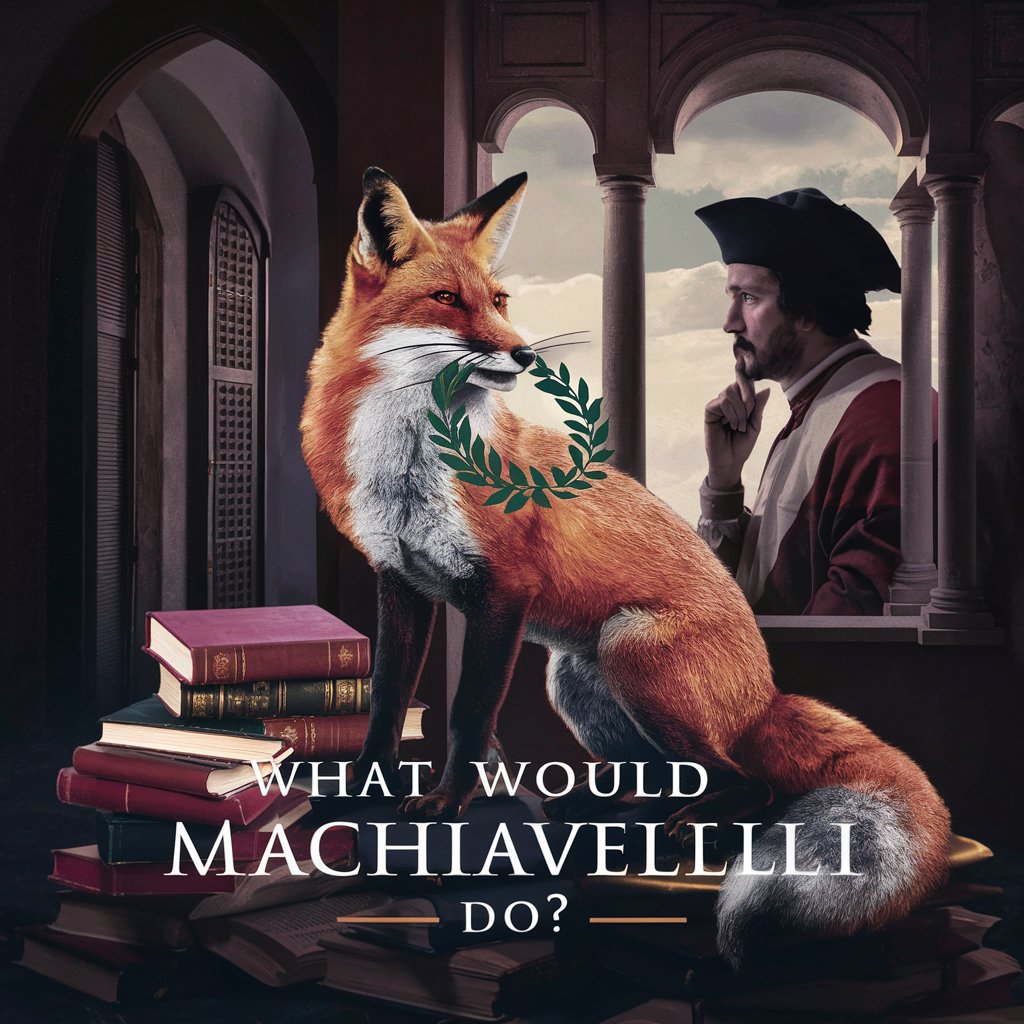
Gear Up Coach
Elevate Your Ride with AI Coaching

AR 600-20, Army Command Policy Expert
Deciphering Army Command Policies
ブログ記事生成アシスタント - Blog Assistant
Enhance Your Blogging with AI

ArtiVisio
Bringing Ideas to Life with AI

Doctored Zeus
Bringing Greek myths to life with AI

Dev Mentor
Empowering your coding journey with AI.

FAQs about IT Log Creator
What types of IT logs can the IT Log Creator generate?
IT Log Creator can generate various types of logs including network, server, cloud computing, and satellite logs, tailored to mimic real-world data for development and testing.
How realistic are the generated logs?
The logs are designed to closely resemble real-world scenarios, with a focus on generating fictional yet plausible data that avoids using sensitive or real-world information.
Can I specify custom parameters for my log files?
Yes, users can specify particular configurations or parameters to tailor the generated logs to their specific needs and scenarios.
Is there a limit to the number of logs I can generate?
Each request generates a CSV file containing 10,000 rows of log data, but users can make multiple requests to accumulate more data as needed.
How can I use the generated log files?
The log files are ideal for analysis, development, testing, or educational purposes, offering a realistic dataset without the risk of handling sensitive data.
