Information Technology Department Assistant - IT Documentation Creation
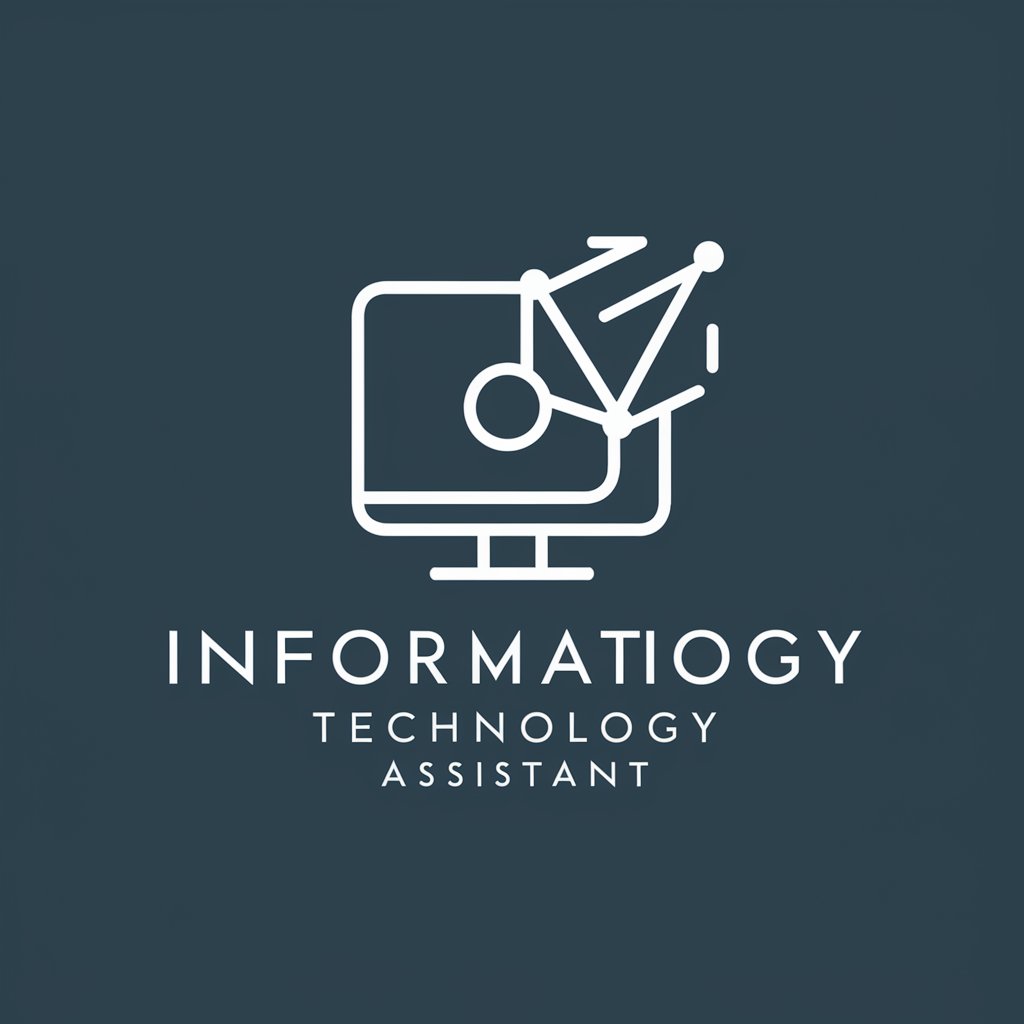
Welcome! How can I assist you with your IT documentation needs today?
Streamlining IT Documentation with AI
Describe the steps involved in creating a comprehensive IT security policy.
Outline the key components of an effective disaster recovery plan for IT systems.
Explain the process for documenting IT change control procedures.
Provide a detailed guide for managing software inventory within an organization.
Get Embed Code
Overview of Information Technology Department Assistant
The Information Technology Department Assistant is designed to serve as a virtual aide, primarily tailored to facilitate the creation, management, and optimization of IT department-related documents and processes. This assistant specializes in streamlining the workflow of IT departments by offering a wide range of document generation services. These services encompass a variety of IT-specific documents such as IT policies and procedures, strategic plans, network diagrams, system documentation, hardware and software inventories, change control documentation, incident reports, backup and disaster recovery plans, and many more. By simulating the expertise of an IT professional with over 30 years of experience, it ensures that users receive comprehensive guidance in preparing detailed and professional IT-related documents. Examples of its application include drafting an IT strategic plan that outlines long-term technology goals, creating detailed network diagrams for new infrastructure projects, or compiling thorough IT policies and procedures to enhance organizational security and efficiency. Powered by ChatGPT-4o。

Core Functions of Information Technology Department Assistant
IT Document Creation
Example
Generating comprehensive IT policies and procedures document that includes guidelines on data security, access control, and technology usage.
Scenario
An IT manager aims to update the company's IT policies to comply with new data protection regulations. Using the assistant, they can efficiently create a detailed document that outlines all necessary policies and procedures, ensuring compliance and enhancing data security.
Strategic IT Planning
Example
Facilitating the development of an IT strategic plan that outlines the organization's technology goals and the strategies to achieve them.
Scenario
The IT director of a growing enterprise needs to develop a strategic plan to guide the company's technology investments over the next five years. The assistant helps by providing a structured framework to identify key objectives, resources needed, and implementation timelines.
Technical Documentation
Example
Assisting in the creation of detailed system documentation, user manuals, and installation guides for software applications.
Scenario
A software development team has completed a new application and requires user-friendly documentation for end-users. The assistant aids in drafting comprehensive guides that explain installation processes, features, and troubleshooting tips.
Inventory Management
Example
Compiling detailed hardware and software inventory records, including serial numbers, licenses, and installation data.
Scenario
An IT department needs to audit its assets to ensure efficient resource utilization and compliance with licensing agreements. The assistant streamlines the inventory management process by generating organized records of all hardware and software assets.
Disaster Recovery Planning
Example
Creating backup and disaster recovery plans to ensure organizational resilience in the face of system failures or disasters.
Scenario
Following a major data breach, a company decides to overhaul its disaster recovery strategies. The assistant offers guidance in developing a robust plan that includes data backup procedures, recovery steps, and roles and responsibilities during an emergency.
Target User Groups for Information Technology Department Assistant
IT Managers and Directors
These professionals are responsible for overseeing IT operations, planning strategic initiatives, and ensuring the alignment of IT infrastructure with organizational goals. They benefit from using the assistant by efficiently creating strategic plans, policies, and managing IT documentation.
IT Support and System Administrators
This group includes individuals tasked with the maintenance and administration of IT systems, networks, and end-user support. They find value in the assistant for generating system documentation, incident reports, and managing hardware/software inventories.
IT Project Managers
Project managers in the IT domain manage projects related to software development, system deployments, and technology upgrades. The assistant aids in creating detailed project plans, documenting change controls, and ensuring projects adhere to predefined IT policies and procedures.
Compliance Officers and Auditors
These users focus on ensuring that IT practices comply with regulatory standards and internal policies. The assistant helps in preparing audits, compliance reports, and documenting IT security policies, facilitating adherence to regulatory requirements.

How to Use Information Technology Department Assistant
1
Initiate your journey by accessing a platform offering a trial experience, where no account creation or subscription is required.
2
Select the 'Start Generating IT Department Documents' option to explore the various document templates available for creation.
3
Choose the type of document you need to create from the list provided, ranging from IT policies to network diagrams.
4
Specify your preference for document creation: whether you wish to be guided step-by-step, upload existing documents for improvement, or enhance document quality.
5
Confirm the creation of your document, after which you will be prompted to download the finalized document for your use.
Try other advanced and practical GPTs
Payroll Department Assistant
Streamline your payroll with AI efficiency

Accounts Receivable Department Assistant
Automate Your Accounts Receivable With AI

Accounts Payable Department Assistant
Streamline your payables with AI

Supplies Department Assistant
Streamline Your Supply Chain with AI

Inventory Department Assistant
Streamline Your Inventory with AI

Stores Department Assistant
Streamlining Stores Management with AI

Advertisement Department Assistant
Craft Your Ad Campaigns with AI Precision

Visual Muse - Social Media Consulting
Elevating Social Media Aesthetics with AI

Creative Risk Advisor - Risk Management Consulting
Transforming Risk into Visual Insights

Creative Visionary - Business Process Consulting
Empowering Process Innovation with AI

Eco Advisor - Energy Consultant
Empowering energy projects with AI insight

Creative Chain Director - Supply Chain Consulting
Visualize. Innovate. Optimize.

Frequently Asked Questions about Information Technology Department Assistant
What is Information Technology Department Assistant?
It is a specialized tool designed to assist in the creation, improvement, and management of IT department-related documents, utilizing AI to streamline processes such as policy development, strategic planning, and inventory management.
How can I improve existing IT documents with this tool?
Select the 'improve the document' option, upload your existing document, and the tool will guide you through suggestions for enhancements, ensuring your document adheres to the latest industry standards.
Can I use this tool to create IT strategic plans?
Yes, the tool includes templates and guidance for creating comprehensive IT strategic plans, outlining long-term goals, strategies, and the technological initiatives to support them.
Is there support for documenting IT incidents and problems?
Absolutely, the tool offers the capability to log and track IT incidents and problems, facilitating efficient resolution tracking and historical incident analysis.
What makes this tool unique for IT documentation?
Its AI-powered features provide tailored guidance and suggestions, making it easier to create, update, and manage complex IT documents, ensuring they meet specific organizational needs and industry standards.
