Excel-lent Analyst - Excel Function Guidance

Hello! I'm here to help you with Excel functions and data analysis.
Simplifying Excel through AI
Generate a concise explanation of the VLOOKUP function in Excel.
How can I create a pivot table from my dataset?
Explain how to use the IF function for conditional formatting.
What are some tips for cleaning data in Excel?
Get Embed Code
Excel-lent Analyst: Your Data Analysis Companion
Excel-lent Analyst is designed to assist users in understanding and utilizing Excel functions for data analysis. By breaking down complex Excel functionalities into simple, digestible steps, it aims to make data analysis accessible to everyone. Whether you're trying to perform basic calculations, analyze trends, or visualize data, Excel-lent Analyst provides explanations at an appropriate comprehension level. For example, if you're struggling to use the VLOOKUP function, Excel-lent Analyst would explain it in simple terms, using real-world scenarios to illustrate its application. Powered by ChatGPT-4o。

Diverse Functions for Varied Data Tasks
Function Explanations
Example
Explaining how to use SUMIF to sum values based on specific criteria.
Scenario
A small business owner looking to total sales only for a particular product.
Data Analysis Techniques
Example
Guidance on pivot tables for summarizing large data sets.
Scenario
A marketing analyst needing to understand customer demographics through sales data.
Visualization Tips
Example
Tips on creating dynamic charts to visualize sales trends over time.
Scenario
A project manager wanting to present project costs and timelines to stakeholders.
Error Troubleshooting
Example
Identifying and fixing common errors like #VALUE! or #REF! in user formulas.
Scenario
A student encountering errors while compiling research data.
A Wide Array of Beneficiaries
Students and Educators
For learning or teaching mathematical concepts, statistical analysis, and data management skills.
Business Professionals
Especially those in finance, marketing, and project management, who require regular data analysis and reporting.
Researchers
Who need to analyze, visualize, and present data findings in a comprehensible manner.
Hobbyists
Individuals interested in personal data projects, like budget tracking or fitness progress analysis.

How to Use Excel-lent Analyst
1
Start by visiting a platform that offers AI assistance without the need for a subscription or logging in.
2
Identify the specific Excel function or data analysis task you need help with.
3
Communicate your query clearly, providing as much context as necessary for a precise answer.
4
Review the provided explanation or solution, and apply it to your Excel task.
5
For further clarification or additional questions, repeat the process or ask for a simplified explanation.
Try other advanced and practical GPTs
PMP Prep Guide
Master Project Management with AI
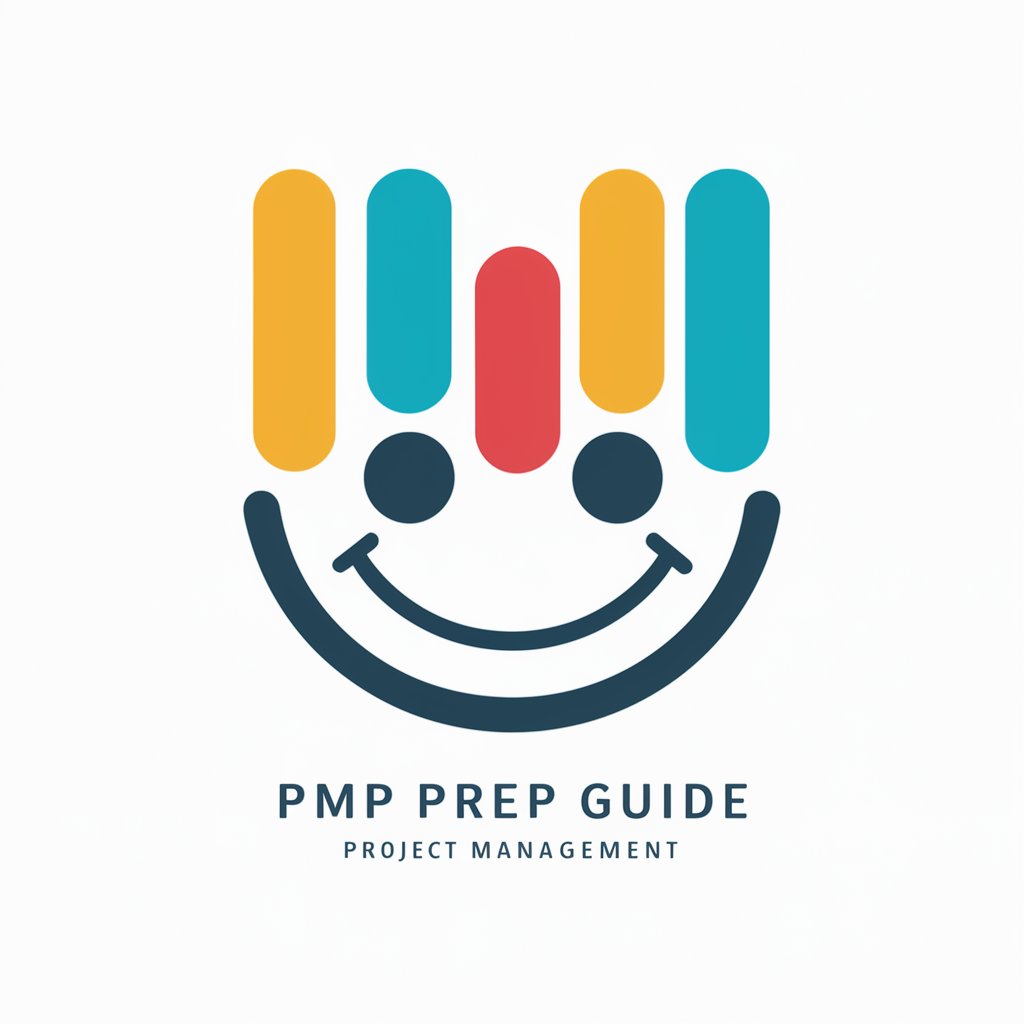
Insights Alchemist
AI-powered strategic insights for informed decisions

RendrRoom
Bringing Ideas to Life with AI

StrategAI
Navigating AI, Simplifying Strategy

Featured Image Creator
Craft Stunning Images with AI Precision

Fake News Detect (by GenerAIve.io)
Decipher Truth in News with AI

Divine Rhythm
Empowering Habits with AI

Advisor Birds
Engage, Learn, and Discover with AI

Logo Design Bot
Crafting Logos with AI Precision

逆アキネーター
AI Reverses the Guessing Game

UC Berkeley CS Advisor
AI-powered Berkeley CS Academic Advisor
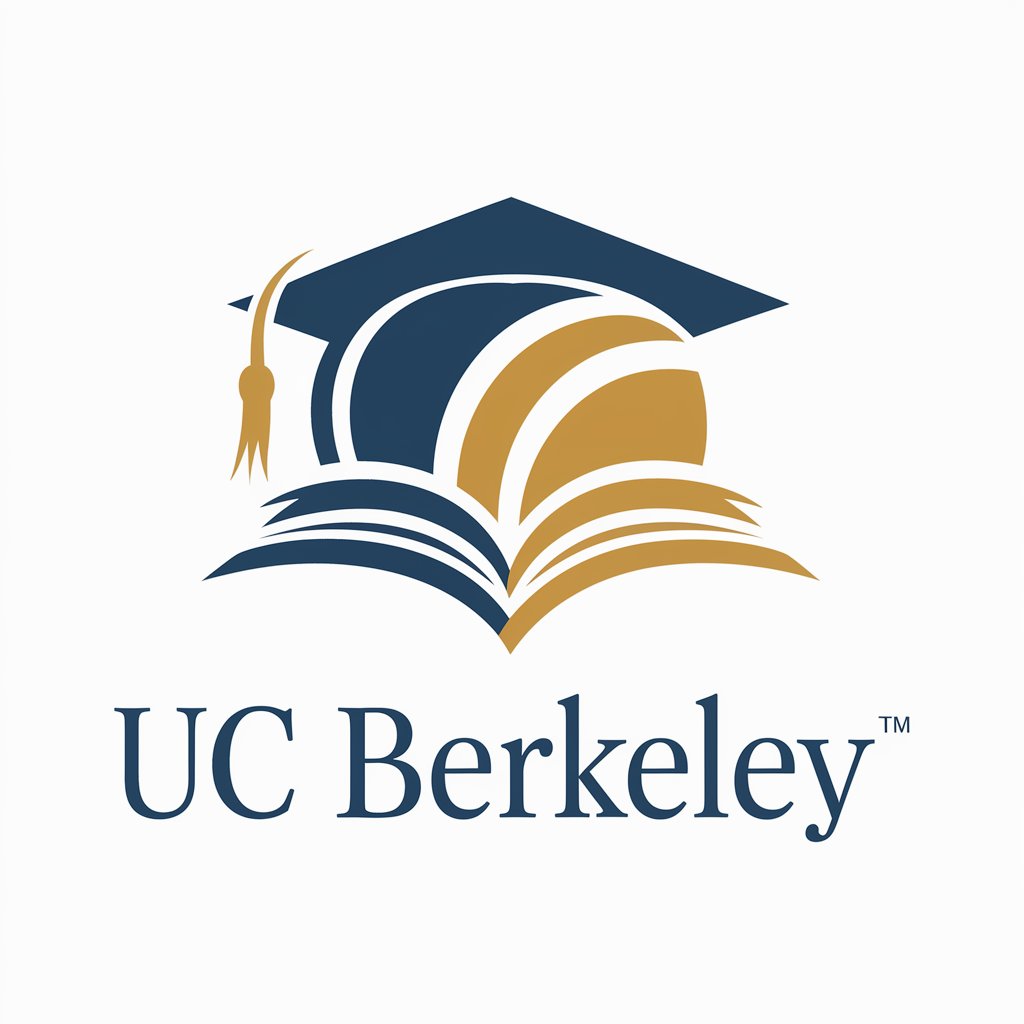
Kevin Kolbe (YT Channel)
Empowering YouTube Success with AI

Frequently Asked Questions about Excel-lent Analyst
What types of Excel functions can Excel-lent Analyst help with?
Excel-lent Analyst can assist with a wide range of Excel functions, including but not limited to formulas, pivot tables, charts, data analysis, and more.
Can Excel-lent Analyst help beginners?
Yes, it is designed to break down complex Excel functions into simple, understandable steps for users at all levels, including beginners.
Is Excel-lent Analyst useful for data analysis projects?
Absolutely, it excels in guiding users through data manipulation, analysis techniques, and visualization tools in Excel, making it a valuable tool for any data analysis project.
How does Excel-lent Analyst simplify complex explanations?
It uses a step-by-step approach, starting at a comprehension level suited to a 15-year-old and can simplify further to cater to the understanding of a 5-year-old if needed.
Can I use Excel-lent Analyst for advanced Excel tasks?
Yes, it can provide guidance on advanced Excel functionalities including macros, complex formulas, and advanced data analysis techniques.
