LiDAR AI - LAStools helper - Expert LiDAR Data Guidance

Hello! Ready to process some LiDAR data?
Elevate Your LiDAR Data Processing with AI
Explain the process of using LAStools to generate a DTM from raw LiDAR data.
How can I filter noise from LiDAR data using LAStools?
Describe the steps to classify ground points in a LiDAR dataset with LAStools.
What are the best practices for optimizing LiDAR data processing with LAStools?
Get Embed Code
Introduction to LiDAR AI - LAStools Helper
LiDAR AI - LAStools Helper is a specialized digital assistant designed to provide expert guidance on using LAStools software for processing LiDAR (Light Detection and Ranging) data. It is equipped with comprehensive knowledge from LAStools documentation and web tutorials, enabling it to offer detailed instructions, troubleshooting advice, and optimization tips for various LAStools commands. The AI is adept at interpreting user queries related to LAStools functionalities, such as blast2iso, lasinfo, lasground, las2dem, and more, providing tailored advice for diverse LiDAR data processing needs. Additionally, it stays updated with the latest industry standards and advancements in LiDAR technology. This AI is especially useful in scenarios where users require step-by-step guidance on LAStools commands, need help optimizing LiDAR data processing workflows, or seek solutions to specific challenges in the field of LiDAR data analysis. Powered by ChatGPT-4o。

Main Functions of LiDAR AI - LAStools Helper
Detailed Command Guidance
Example
Guiding users through the usage of 'lasground' for ground classification in LiDAR datasets.
Scenario
A user working on urban planning needs to classify ground points from LiDAR data to create a Digital Terrain Model (DTM). The AI provides step-by-step instructions on setting up and executing the 'lasground' command, including parameter adjustment for urban landscapes.
Troubleshooting and Optimization
Example
Offering solutions for common errors encountered while using 'las2dem' to create Digital Elevation Models.
Scenario
A forestry researcher struggles with memory issues while processing large LiDAR files with 'las2dem'. The AI suggests efficient memory management techniques and command line tweaks to optimize the processing.
Industry Standards and Technological Updates
Example
Sharing the latest standards in LiDAR data processing and new features in LAStools updates.
Scenario
A LiDAR data analyst is looking to integrate the latest practices in their workflow. The AI provides information on recent LAStools updates and industry-standard methodologies for LiDAR data processing.
Ideal Users of LiDAR AI - LAStools Helper Services
LiDAR Data Analysts
Professionals who analyze LiDAR data for various applications such as environmental studies, urban planning, or forestry. They benefit from detailed command guidance and troubleshooting tips.
GIS Specialists
Experts in Geographic Information Systems who work with spatial data, including LiDAR. They utilize the AI to streamline data processing workflows and to stay informed about the latest industry standards.
Academic Researchers
Researchers in fields like archaeology, geography, or environmental science who use LiDAR data in their studies. They rely on the AI for optimizing data processing and for educational purposes.

Guidelines for Using LiDAR AI - LAStools Helper
1
Visit yeschat.ai for a free trial without login, also no need for ChatGPT Plus.
2
Familiarize yourself with LiDAR data and LAStools software, as understanding these concepts is crucial for effectively using the tool.
3
Utilize the tool to get advice on LAStools commands and parameters, particularly for tasks like data classification, terrain modeling, and raster product generation.
4
Leverage the tool's capability to access up-to-date information and tutorials, which can be beneficial for staying current with LiDAR technology and LAStools advancements.
5
For complex queries, provide specific details about your LiDAR data and processing goals to receive tailored advice and solutions.
Try other advanced and practical GPTs
Qu'aurait dit Charles de Gaulle ?
Experience de Gaulle's Vision Through AI
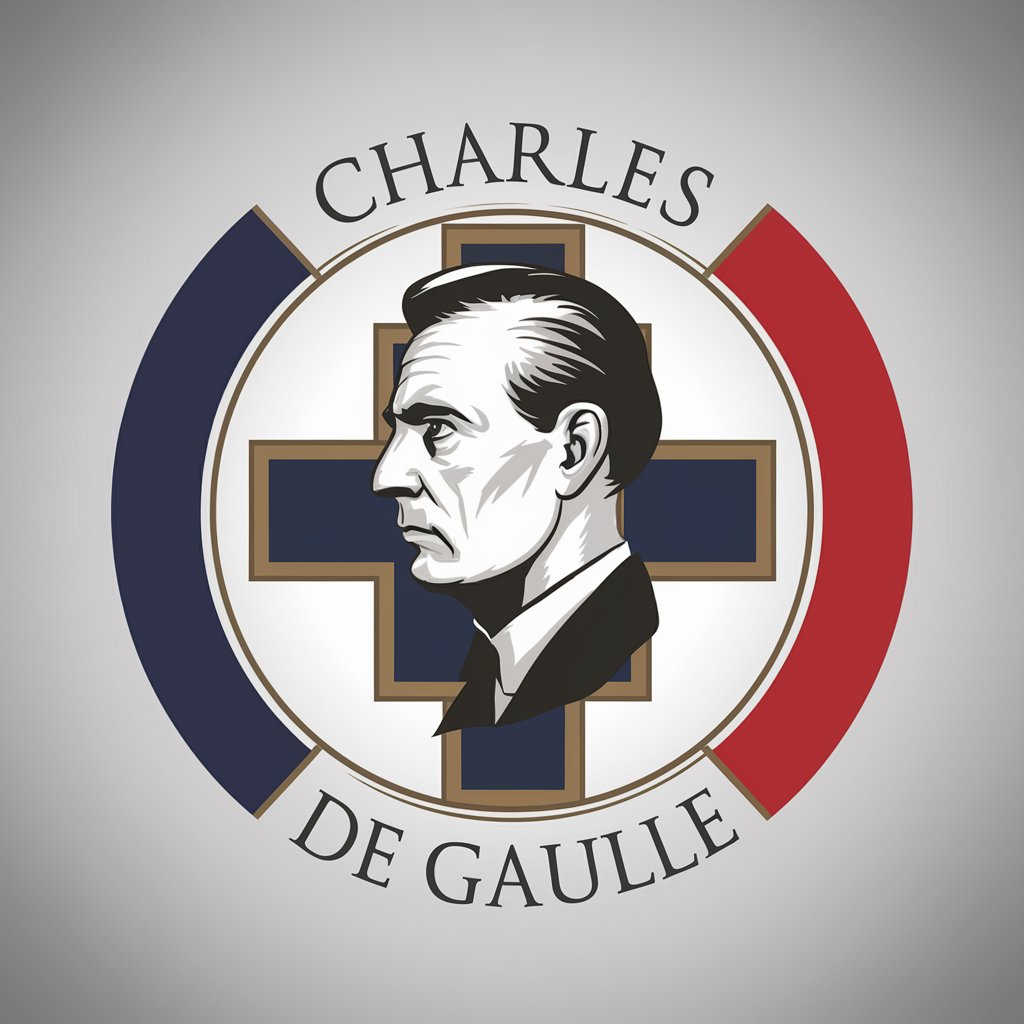
SEOptimizer
Optimize Your Web Presence with AI

Lex Podcast Analyzer
Deep Dive into Podcast Conversations with AI

Floor Plan Optimization Assistant
Transforming spaces with AI-powered design

Podcast Answer Bot
Empowering Podcasters with AI Insights

Wizard QR
Blending Art with QR Functionality

Assistant [Ad-supported Tier]
Empowering Conversations with AI
![Assistant [Ad-supported Tier]](https://r2.erweima.ai/i/VaTweOYxS6q4MdwuFsD1fA.png)
AIProductGPT: Add AI to your Product
Elevating Products with Smart AI Integration

LyriGuru
Unravel the story behind every song

Threat Intel Briefs
AI-Powered Cybersecurity Threat Insights

Text-Only Social Media Image Creator
Elevate your social media with AI-powered text images.

Tech Writer
Elevate Your Writing with AI Precision

Frequently Asked Questions About LiDAR AI - LAStools Helper
What is LiDAR AI - LAStools Helper primarily used for?
LiDAR AI - LAStools Helper is primarily used for providing expert advice and guidance on processing LiDAR data using LAStools. It helps in understanding various LAStools commands, optimizing data processing workflows, and troubleshooting issues.
Can this tool help me understand the best practices for LiDAR data processing?
Yes, the tool offers insights into best practices for LiDAR data processing, including recommendations on the most efficient use of LAStools commands and parameters for specific tasks.
Is LiDAR AI - LAStools Helper suitable for beginners in LiDAR technology?
Absolutely, it is designed to assist users of all skill levels, including beginners. It provides clear explanations and step-by-step guidance tailored to the user's level of expertise.
How does the tool stay updated with the latest trends in LiDAR technology?
The tool integrates up-to-date online sources and industry standards, ensuring it provides current and relevant information on LiDAR technology and LAStools advancements.
Can LiDAR AI - LAStools Helper assist in specific projects, like urban planning or environmental research?
Yes, it can provide specialized advice for a range of projects, including urban planning and environmental research, by offering tailored solutions for processing and analyzing LiDAR data in these specific contexts.
