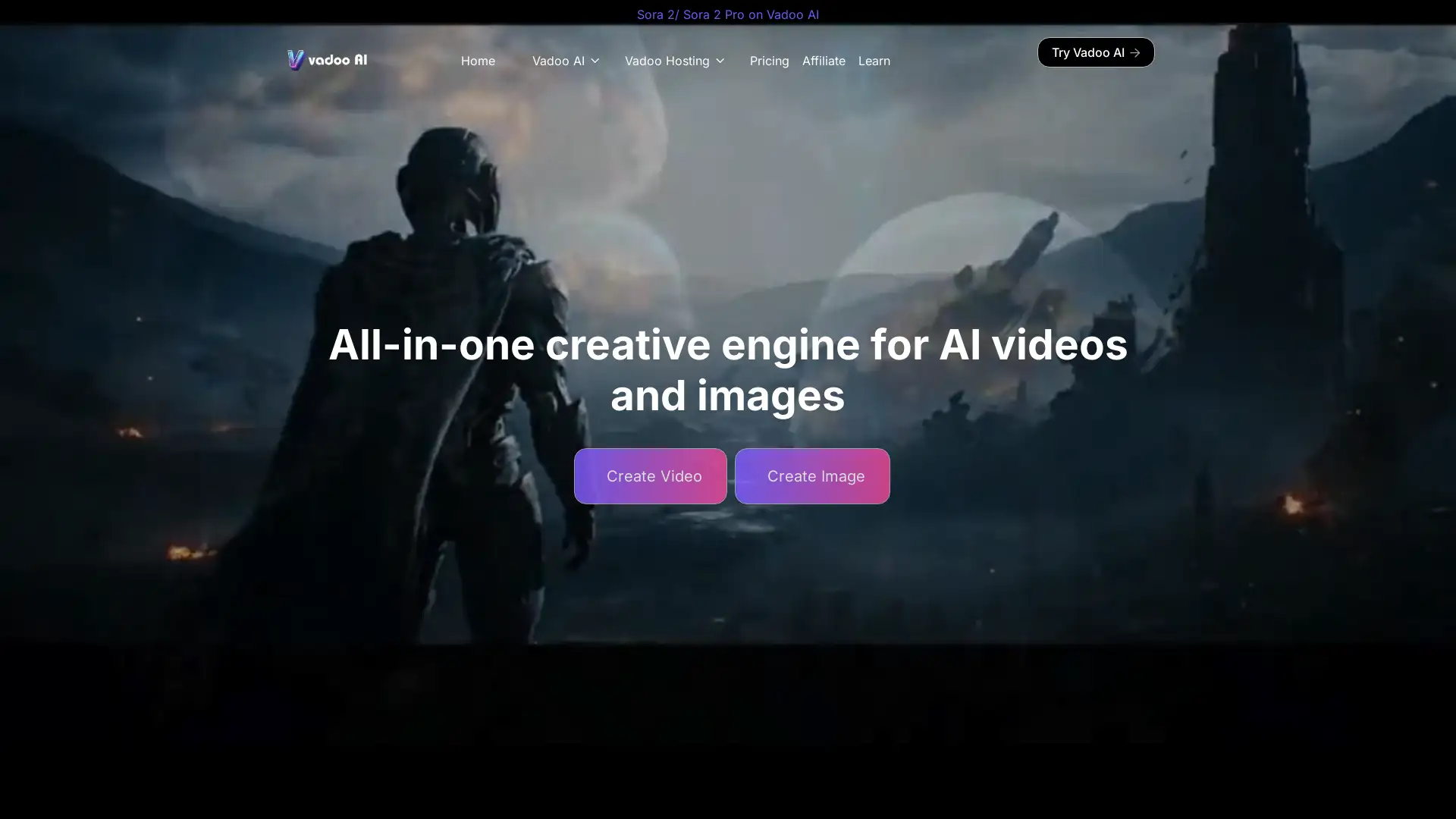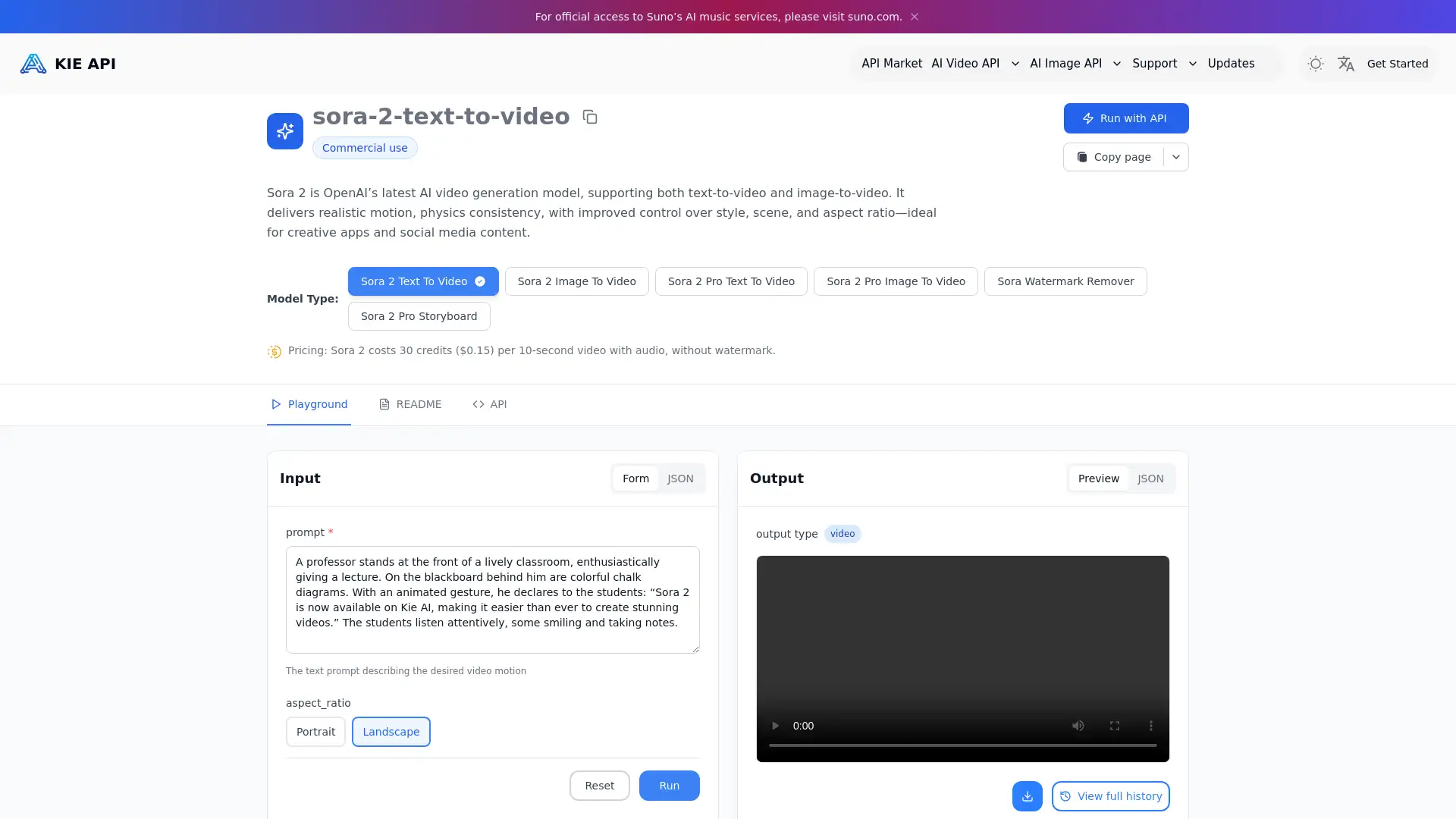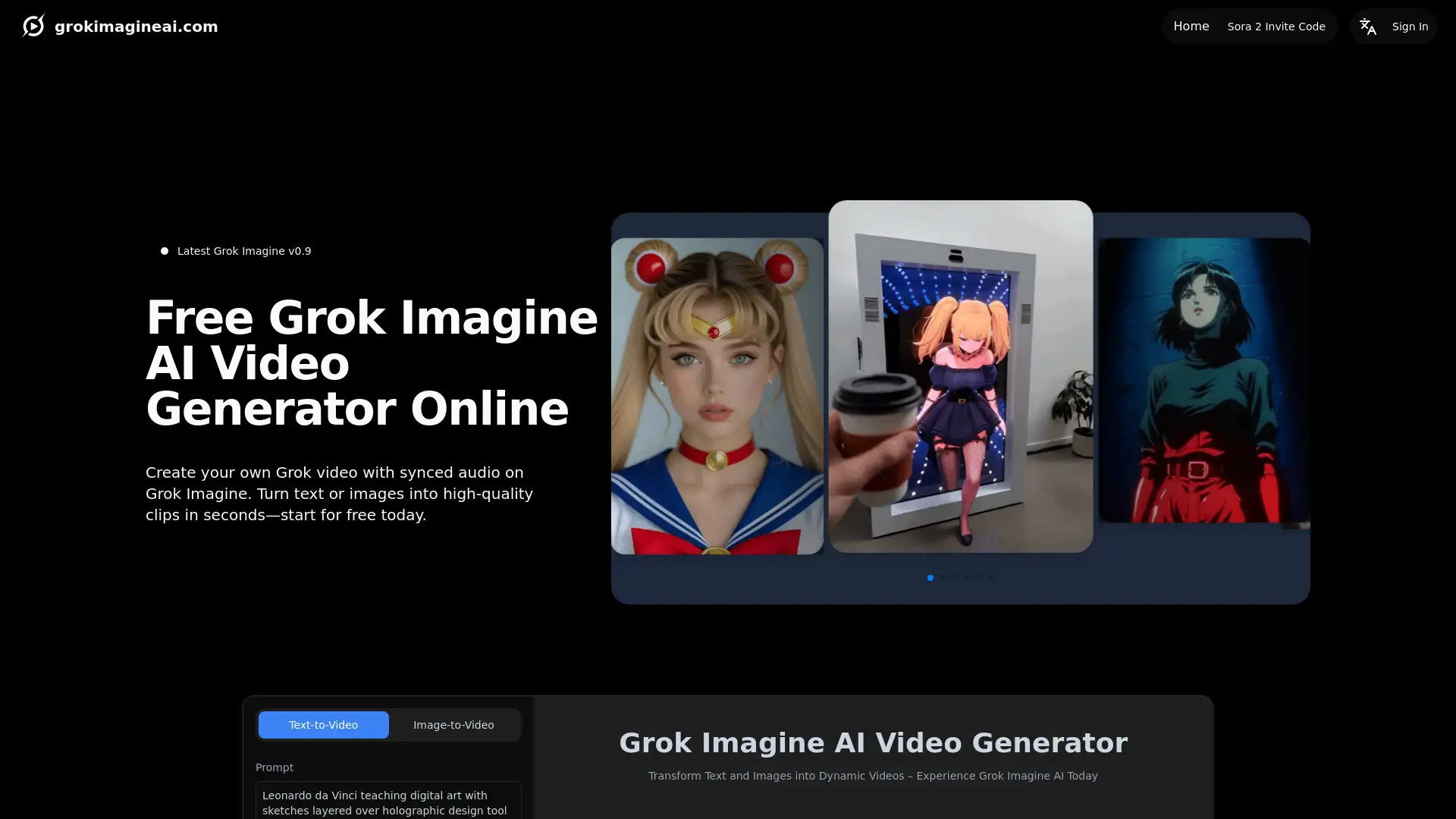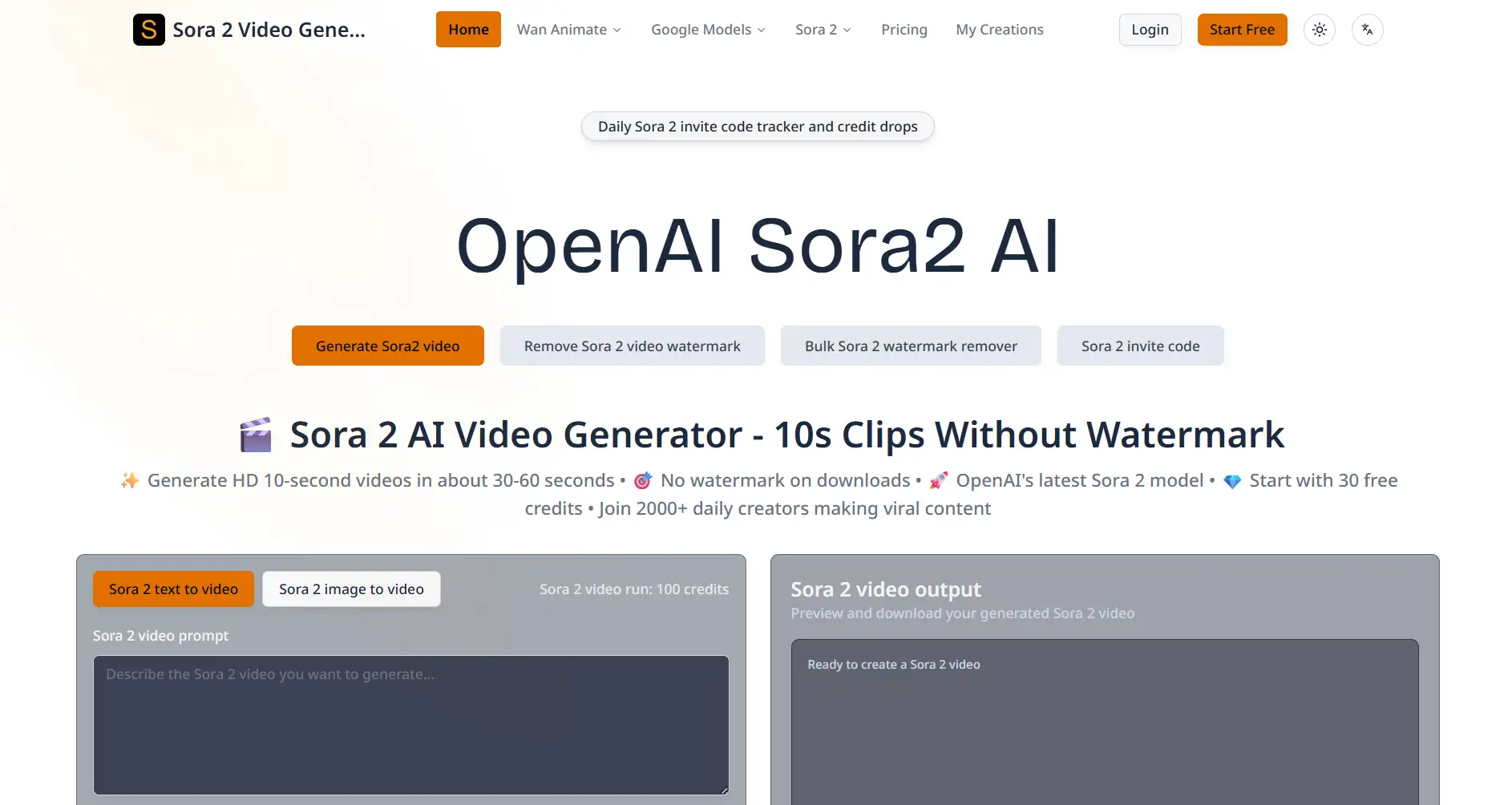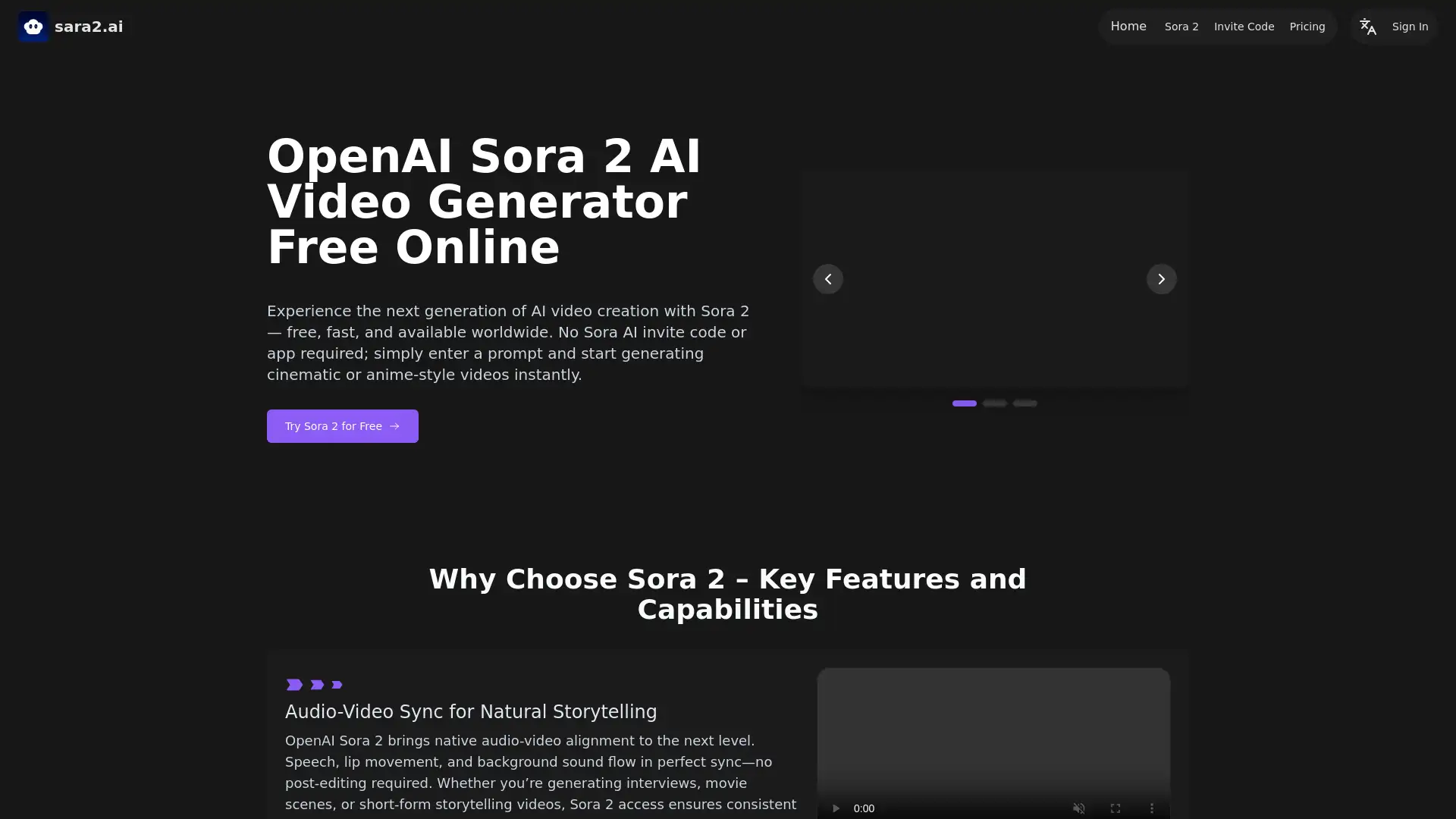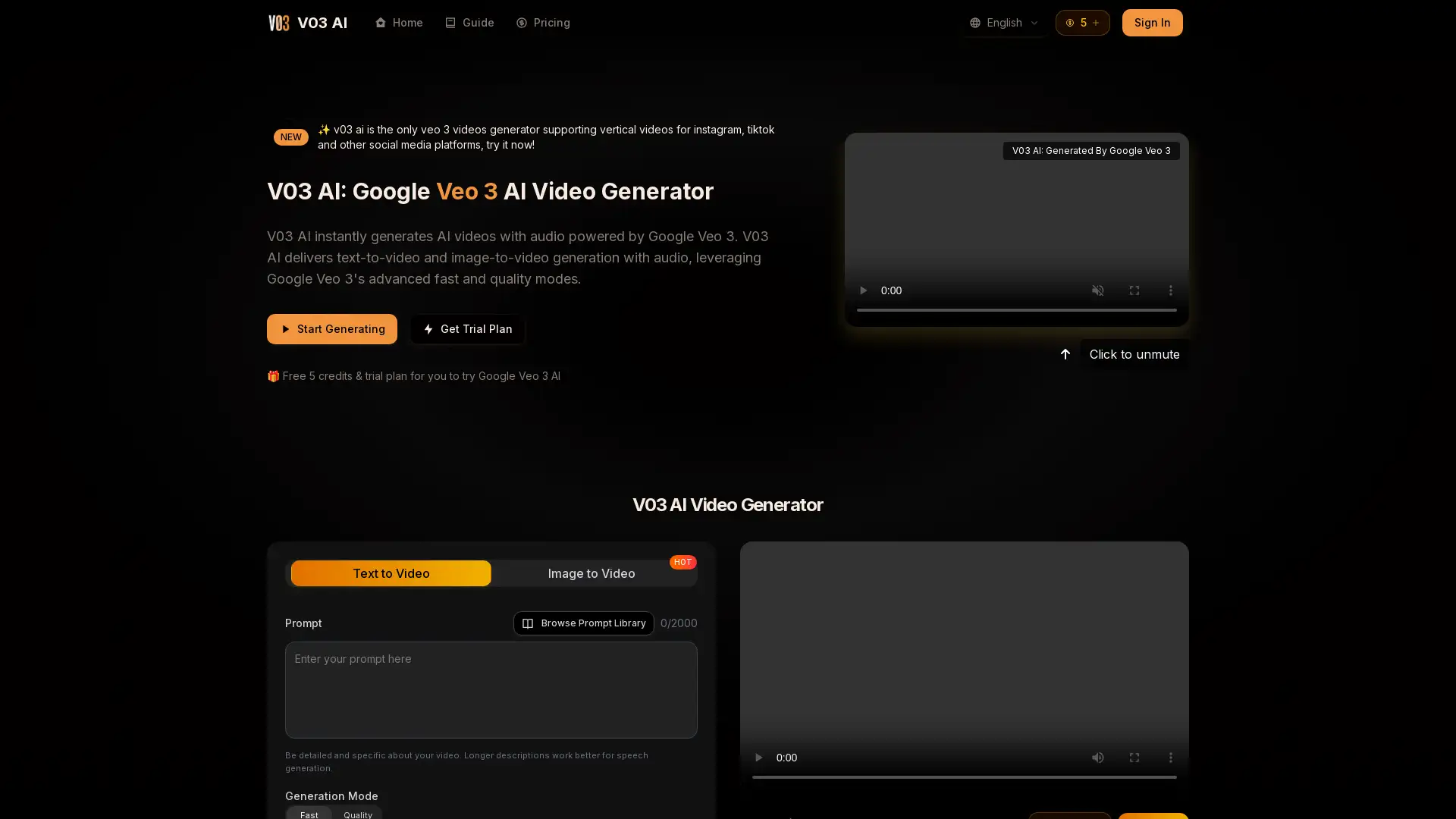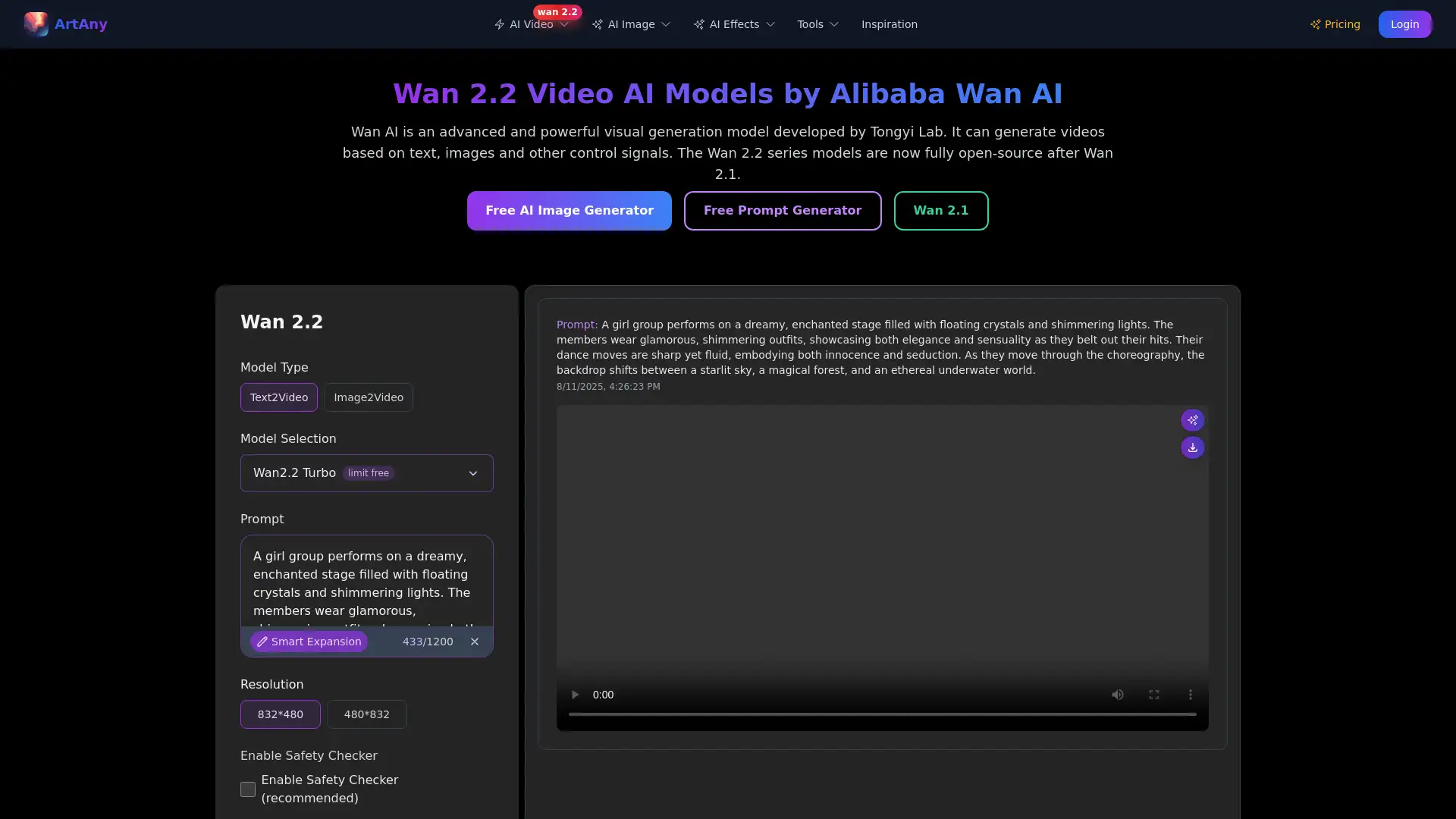XImagine.io
Visit- Introduction:
Instantly create high-quality videos and images with AI.
- Added on:
Nov 18 2025
- Company:
Ximagine.io Inc.
- AI video generation
Image animation
Creative video tools
Text to video
- Video content creation

Welcome to Ximagine.io: AI-powered Video and Image Creation
Ximagine.io offers an intuitive platform for creating viral-ready videos and images using the powerful Grok Imagine AI model. Whether you're generating content from text or images, the AI delivers high-quality results in minutes. With features like automatic audio-video synchronization and multiple generation modes, Grok Imagine makes it easy to bring creative concepts to life, whether you're creating product demos, social media content, or experimental art.
Main Functions of Grok Imagine
Text-to-Video Generation
Example
Create a product demo video by entering a short description of your product.
Scenario
Turn written concepts into high-quality video content for marketing, presentations, or social media posts.
Image-to-Video Generation
Example
Upload an image and watch as it transforms into an animated video with synchronized motion.
Scenario
Bring static images to life with smooth motion and dynamic video effects, perfect for artists or content creators.
Spicy Mode for Creative Flexibility
Example
Experiment with the 'Spicy Mode' for an expressive and highly stylized animation of an image.
Scenario
Create bold and highly dynamic video content for high-impact, viral marketing or social media posts.
Ideal Users for Grok Imagine
Marketers and Content Creators
Marketing professionals who need to quickly create engaging content for campaigns, product demos, and social media posts.
Graphic Designers and Artists
Designers and artists who want to transform their static visuals into dynamic, animated videos for presentations or portfolios.
Educators and Instructional Content Creators
Educators and content creators who need a quick and efficient way to generate video material for tutorials, lessons, or instructional content.
How to Use Grok Imagine
- 1
Step 1: Select Generation Mode
Choose the generation mode that best fits your needs: Text-to-Video, Image-to-Video, or Text-to-Image.
- 2
Step 2: Upload Content and Adjust Settings
Upload your content—whether it's a text prompt or image—and set your preferred parameters (like aspect ratio and style).
- 3
Step 3: Preview, Adjust, and Download
Preview the generated content, make any necessary adjustments, and download your final video or image.
Related Youtube Video About XImagine.io

Image To Video | Text To video - BEST FREE AI TOOL 2024 | Insane Outputs | Full Guide

Unleashing the Power of Pixverse AI: Crafting Captivating Videos with Free AI Tools

FREE AI Video Generator | Generate Video From Text Without WATERMARK | Text to Video AI

Free AI Image Generator and Text to Video AI Generator Tool - Viva Go AI

AI Art Generator: This Text to Image Generator is Insane

Mastering Text-to-Video and Image-to-Video Creation with Pixel vs. AI

PixVerse Ai: FREE Ai Video Generator!

New Grok "Imagine" Video Update is INSANE!
Frequently Asked Questions
XImagine.io Pricing
For the latest pricing, please visit this link:https://ximagine.io/pricing
Free Plan
$0/month
Access to basic text-to-video and image-to-video features
Create and download content with no watermark
Up to 10 creations per month
Pro Plan
$19/month or $190/year
Access to all video generation modes, including Spicy Mode
Unlimited video and image creations
Faster processing times for high-volume content generation
Priority customer support
Enterprise Plan
$49/month or $490/year
All Pro Plan benefits
Custom branding and logo integration
Advanced analytics and reporting
Dedicated account manager for tailored support