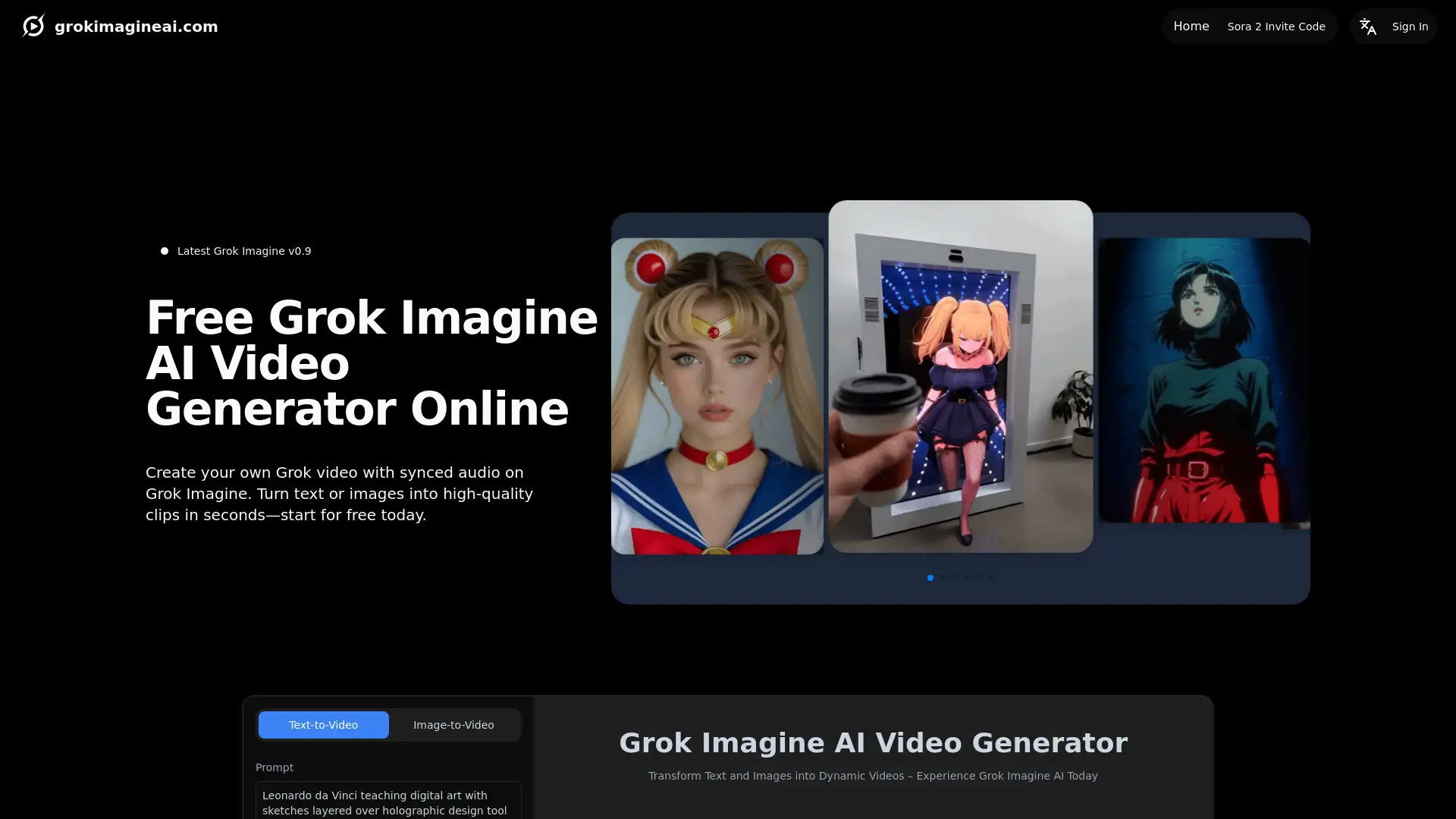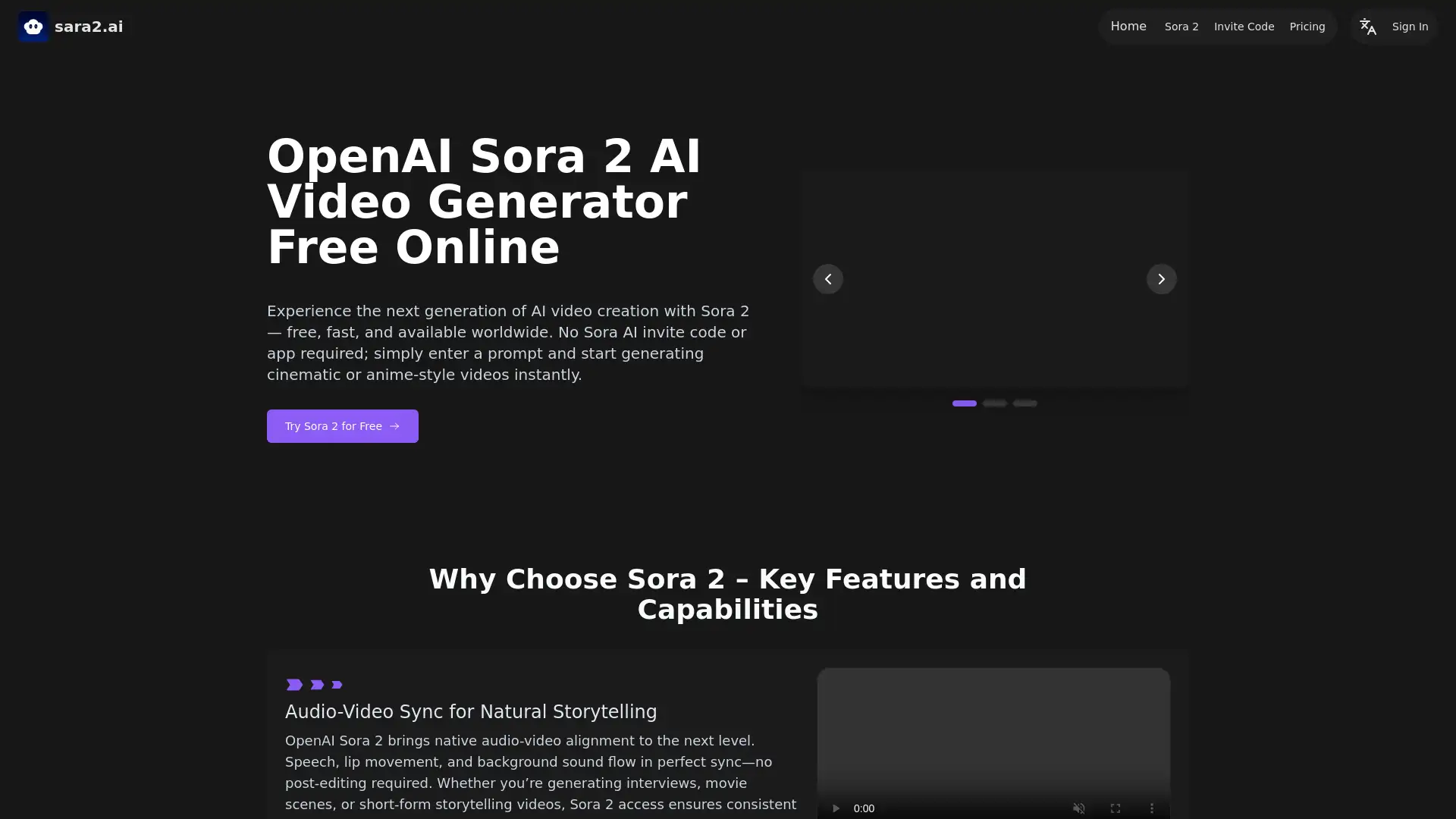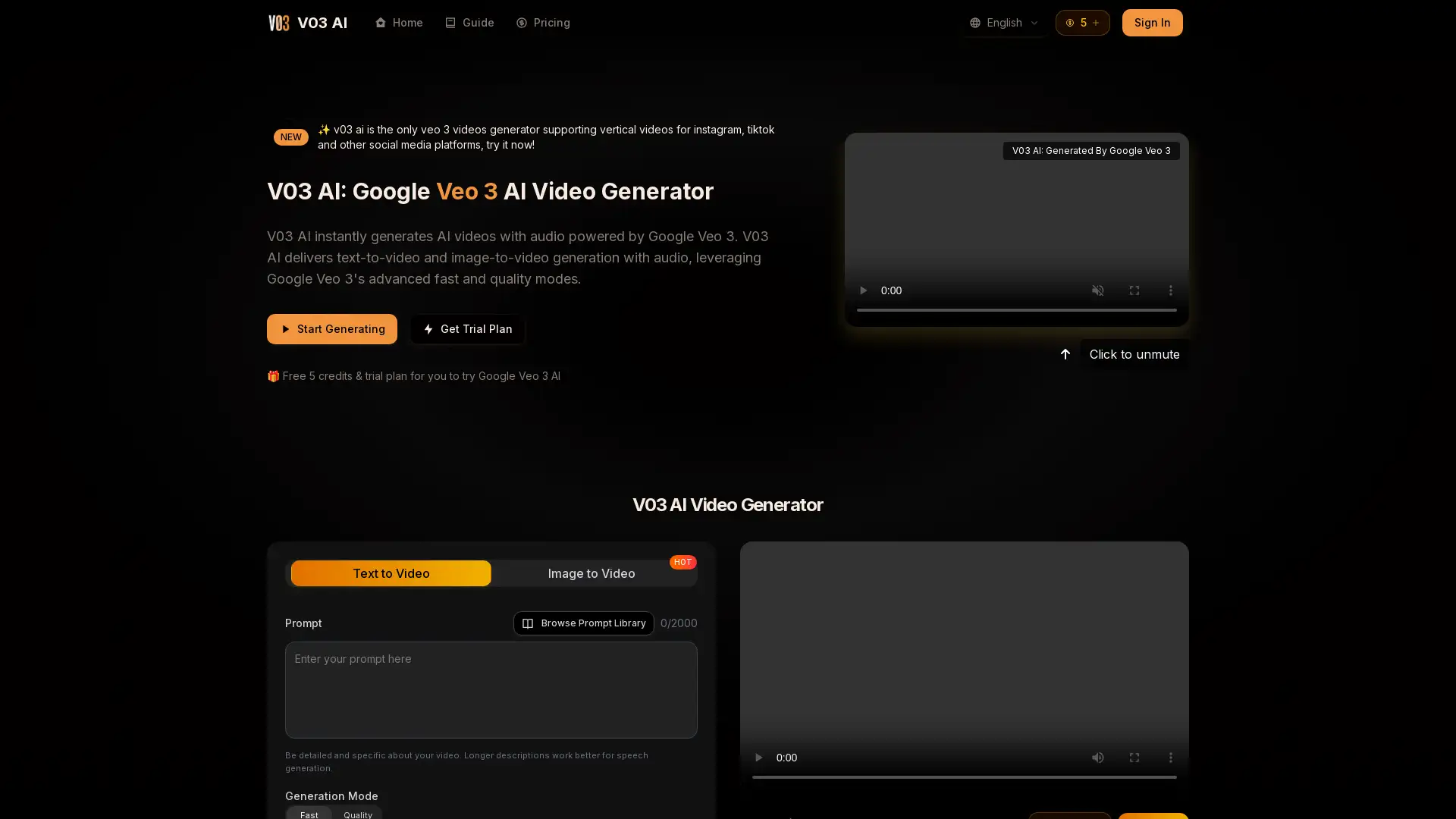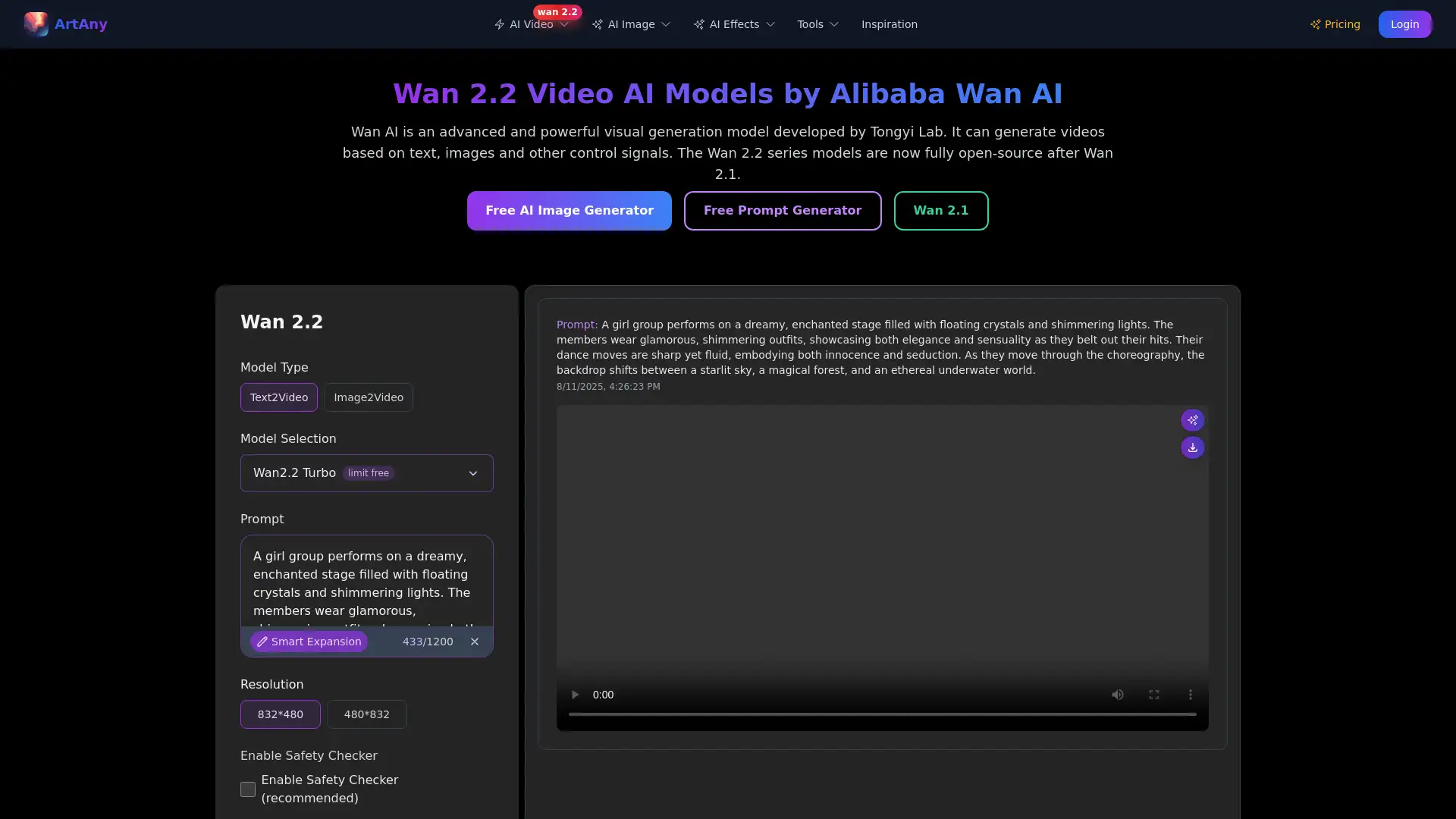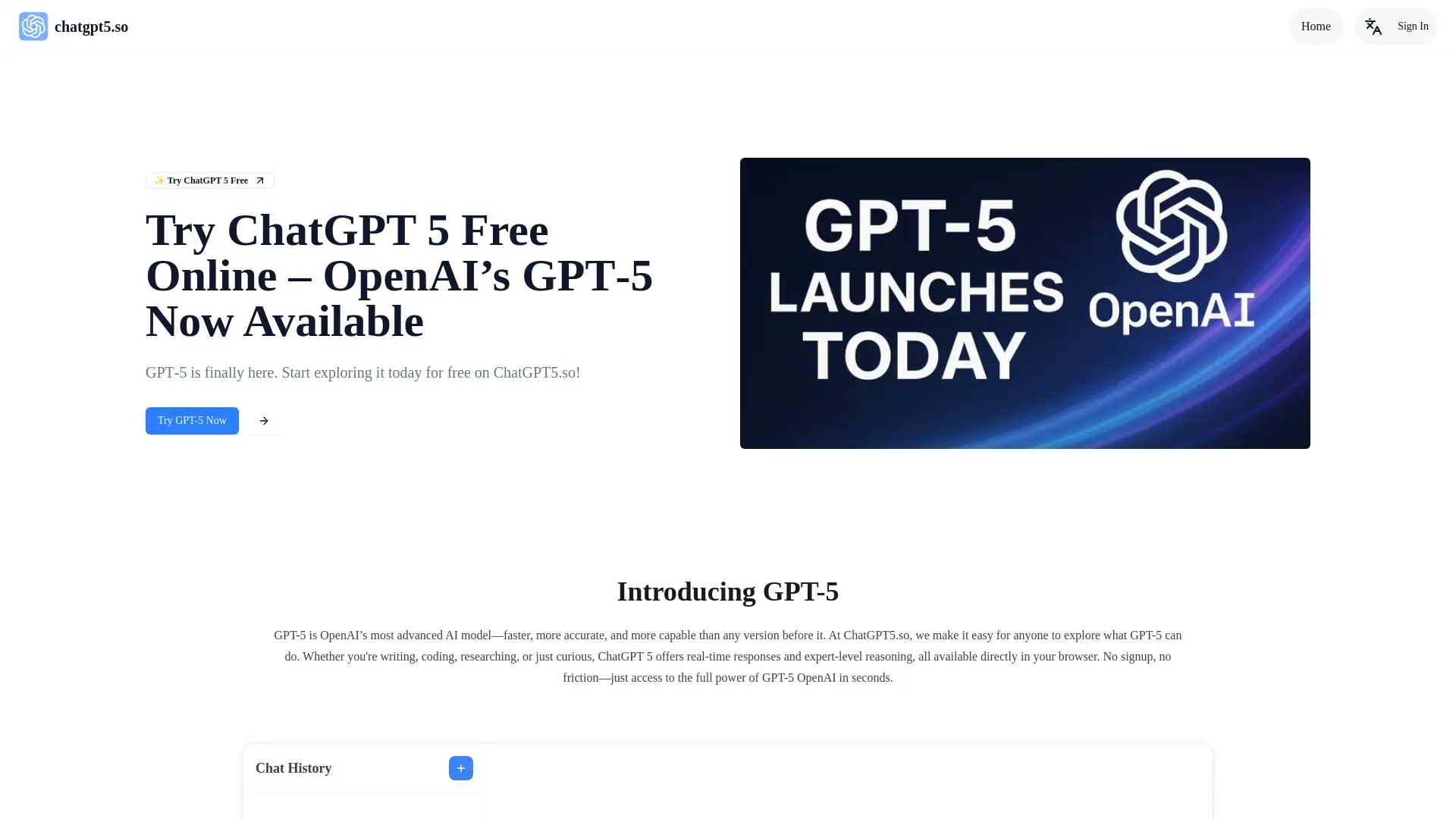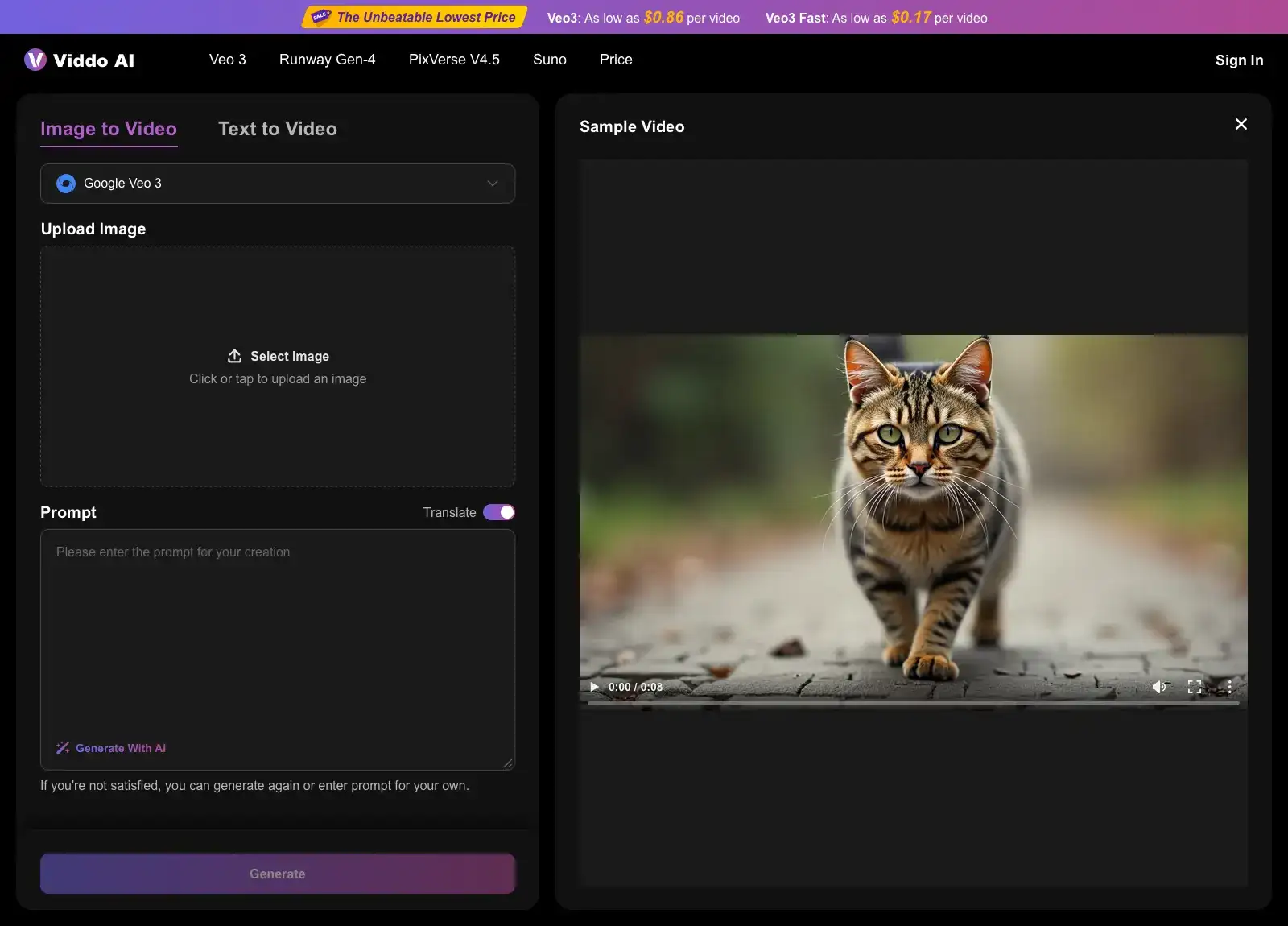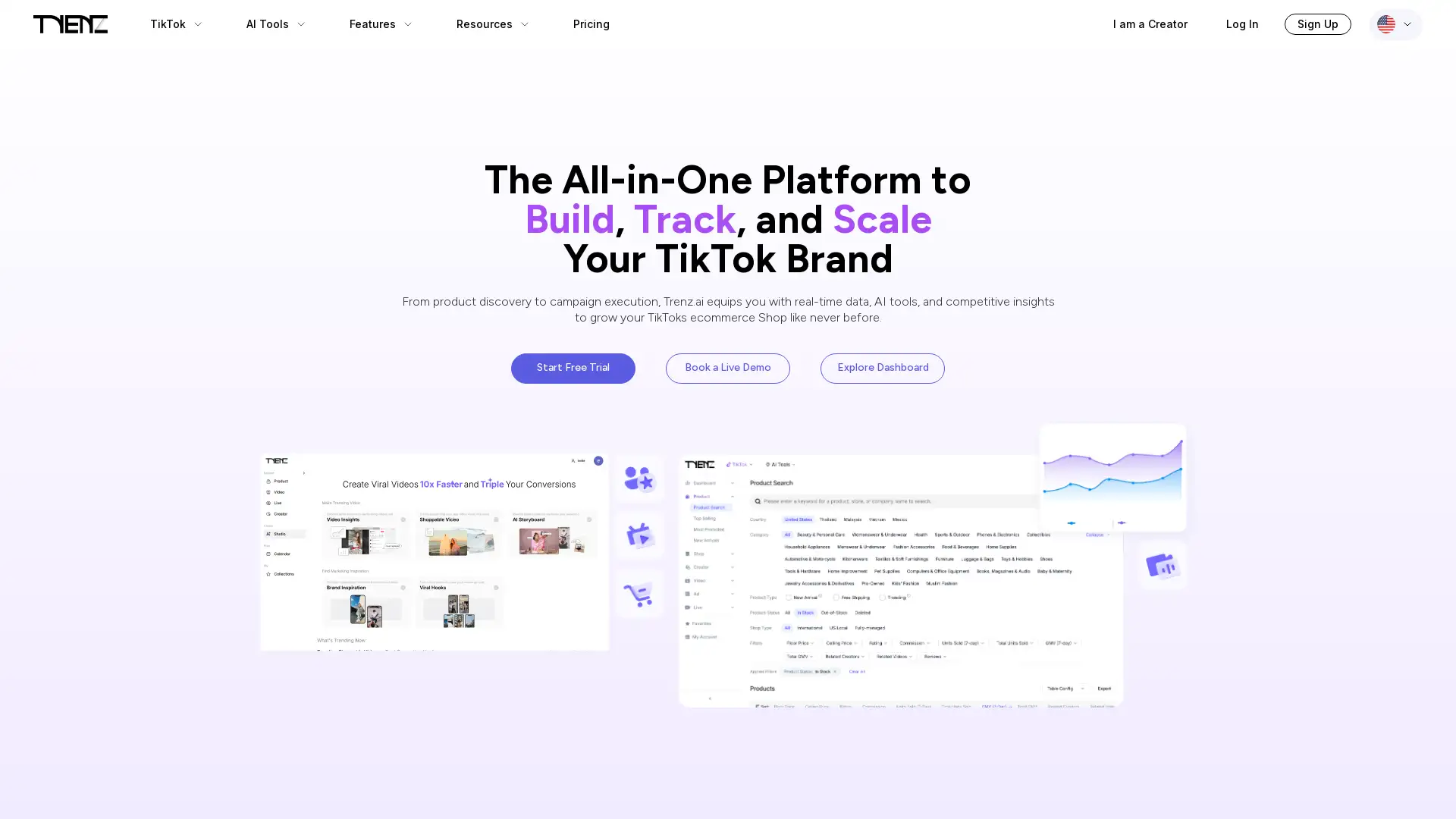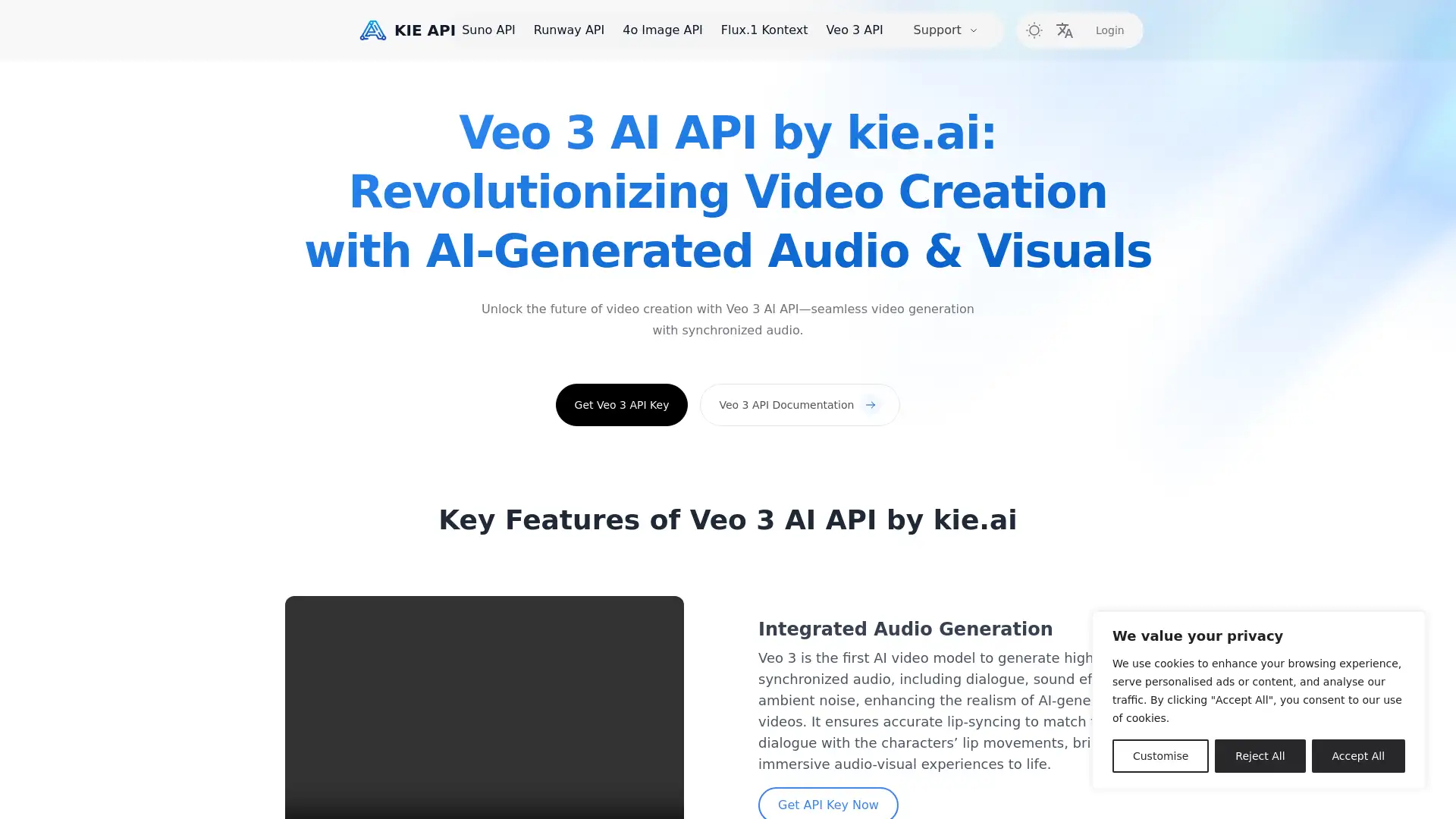Sora 2 API (Unofficial)
Visit- Introduction:
Create high-quality videos from text or images effortlessly.
- Added on:
Nov 06 2025
- Company:
Kie.ai
- AI Video Generation
Text-to-Video
Image-to-Video
Content Creation
- Video Marketing
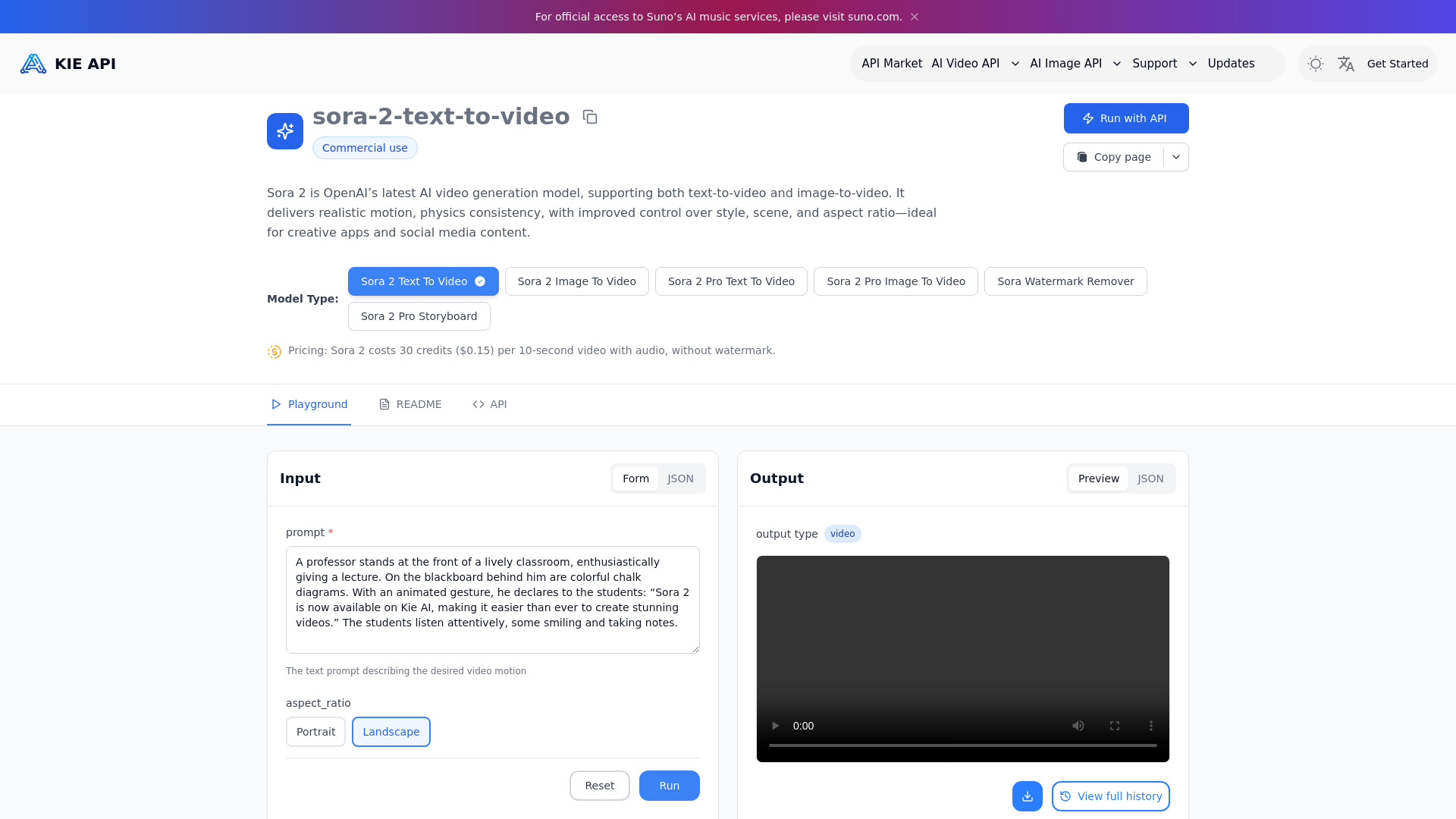
Introducing Sora 2: AI-Powered Video Generation
Sora 2 by Kie.ai is an advanced AI video generation tool that enables users to create high-quality videos from text descriptions or image inputs. With powerful features like customizable aspect ratios, video length options, and watermark removal, Sora 2 is perfect for content creators, marketers, and developers who want to produce professional-grade videos quickly and cost-effectively. Whether you’re crafting social media posts, advertisements, or educational content, Sora 2 offers a versatile solution to bring your ideas to life.
Main Functions of Sora 2
Text-to-Video Generation
Example
Generate a 10-second video of a cat wearing headphones, using a text prompt.
Scenario
Sora 2 allows users to input descriptive text and automatically generates a video based on the description, making it ideal for creating unique content from simple ideas.
Image-to-Video Generation
Example
Upload an image of a sunset to create a 15-second video.
Scenario
With the image-to-video feature, users can transform static images into animated sequences, adding movement to the image, ideal for creating dynamic visual content.
Watermark Removal
Example
Remove watermarks from a promotional video created for a product launch.
Scenario
For professional use, Sora 2 offers a Pro version with watermark removal, allowing businesses to produce clean, polished videos for commercial purposes.
Ideal Users for Sora 2
Social Media Influencers and Creators
Content creators who need quick, high-quality video generation for platforms like YouTube or Instagram. They can use Sora 2 to turn their ideas into videos effortlessly, saving time and resources.
Marketing and Advertising Professionals
Marketers and advertisers who want to produce dynamic promotional videos from text or images to engage customers and promote products effectively.
Developers and Business Owners
Developers and businesses looking for an affordable and efficient way to integrate AI video generation into their products or services.
How to Use Sora 2
- 1
Step 1: Create an Account
Sign up for an account on Kie.ai and select the desired pricing plan based on your needs.
- 2
Step 2: Provide Input
Choose whether to create a video from text or image input, then provide the necessary prompt or image URL.
- 3
Step 3: Customize and Generate
Customize the video settings such as aspect ratio, video length, and quality, then generate your video.
Related Youtube Video About Sora 2 API (Unofficial)

Unveiling Sora: Open AI's Text-to-Video Model Revolutionizing Content Creation

Like Sora Free Ai Text to, Image to Video Generator 😊 Lumalabs Ai

Unleashing Sora: The Groundbreaking AI Text-to-Video Generation Tool by OpenAI

Sora AI: Revolutionizing Video Creation with Unparalleled Realism and Coherence

How To Access Sora? OpenAI's text-to-video model creates realistic videos from text instructions

Unlocking the Power of Sora AI: A Video Generation Powerhouse

Unleashing the Power of OpenAI's Text-to-Video AI Tool - Sora

Revolutionary Text-To-Video AI Generator: SORA AI MO #Sora #soraai #artificialintelligence #openai
Frequently Asked Questions
Sora 2 API (Unofficial) Pricing
For the latest pricing, please visit this link:https://kie.ai/sora-2
Basic Plan
$29/month
Access to text-to-video and image-to-video generation
Generate videos up to 15 seconds long
Standard video quality
Watermark included in generated videos
Pro Plan
$79/month
Access to advanced text-to-video and image-to-video generation
Generate videos up to 25 seconds long
High-quality video output
Watermark removal option
Priority customer support
Enterprise Plan
$199/month
Customizable video generation options
Unlimited video generation
Advanced analytics and reporting
Dedicated account manager
API access for integration with other tools