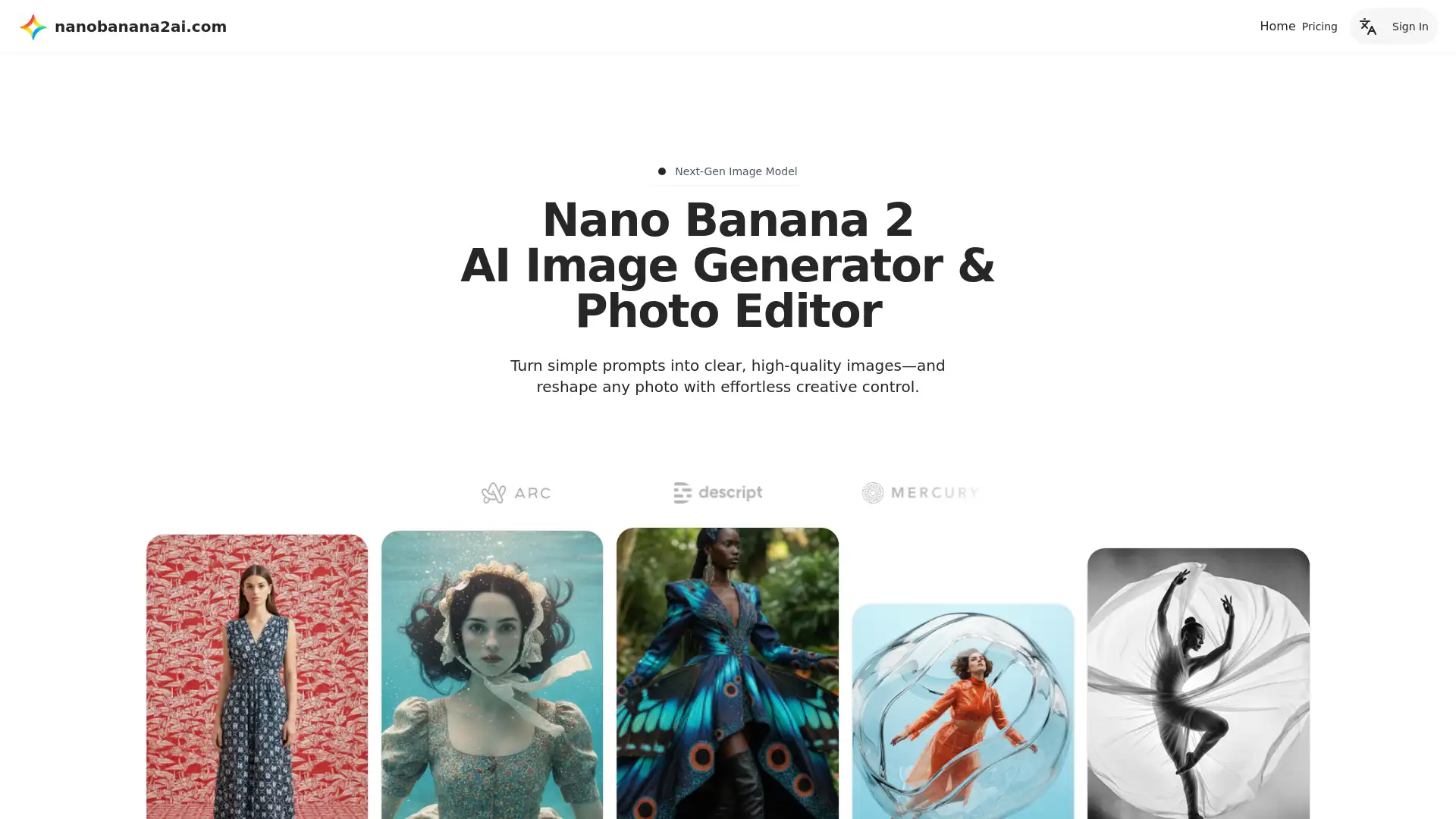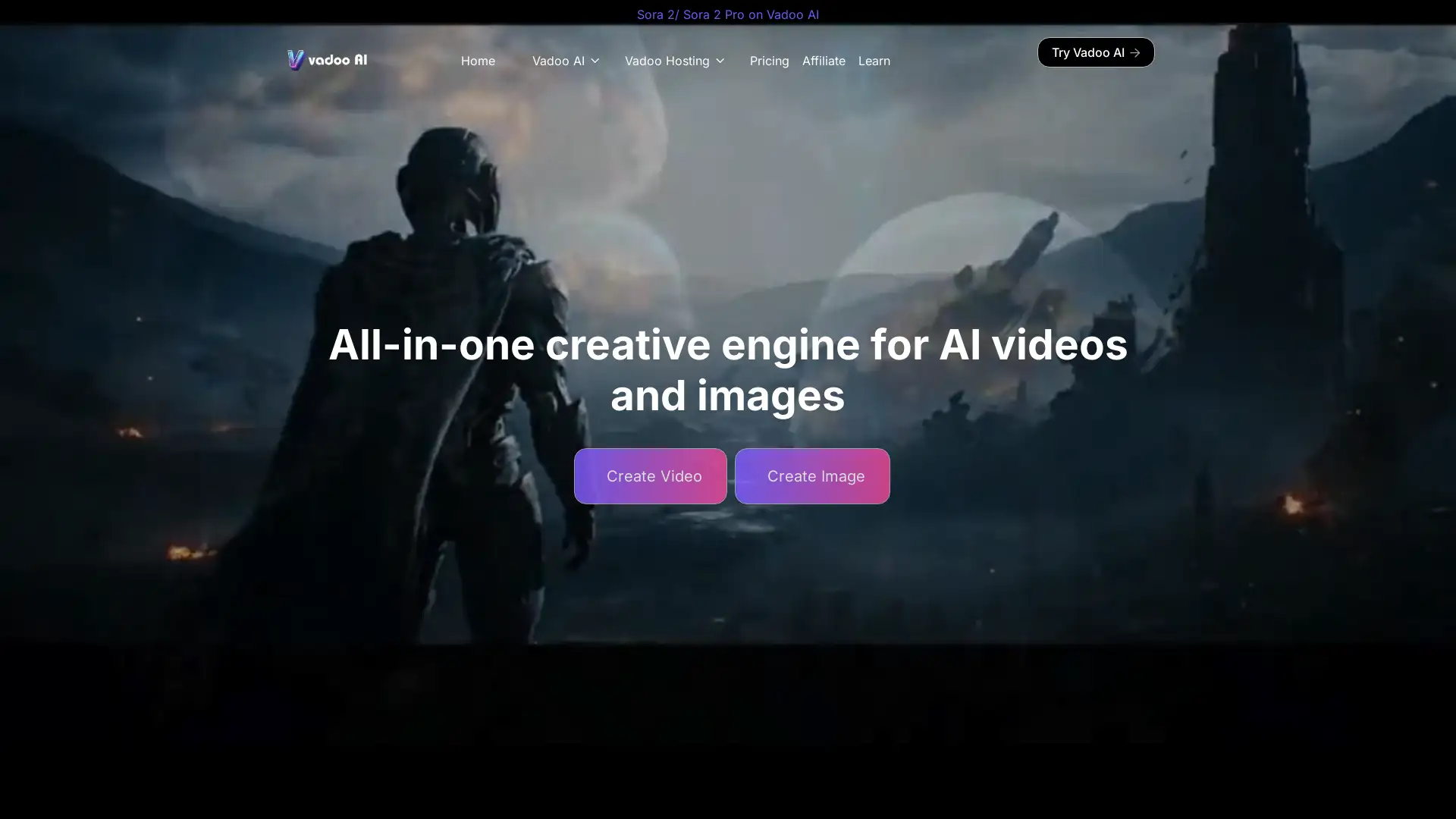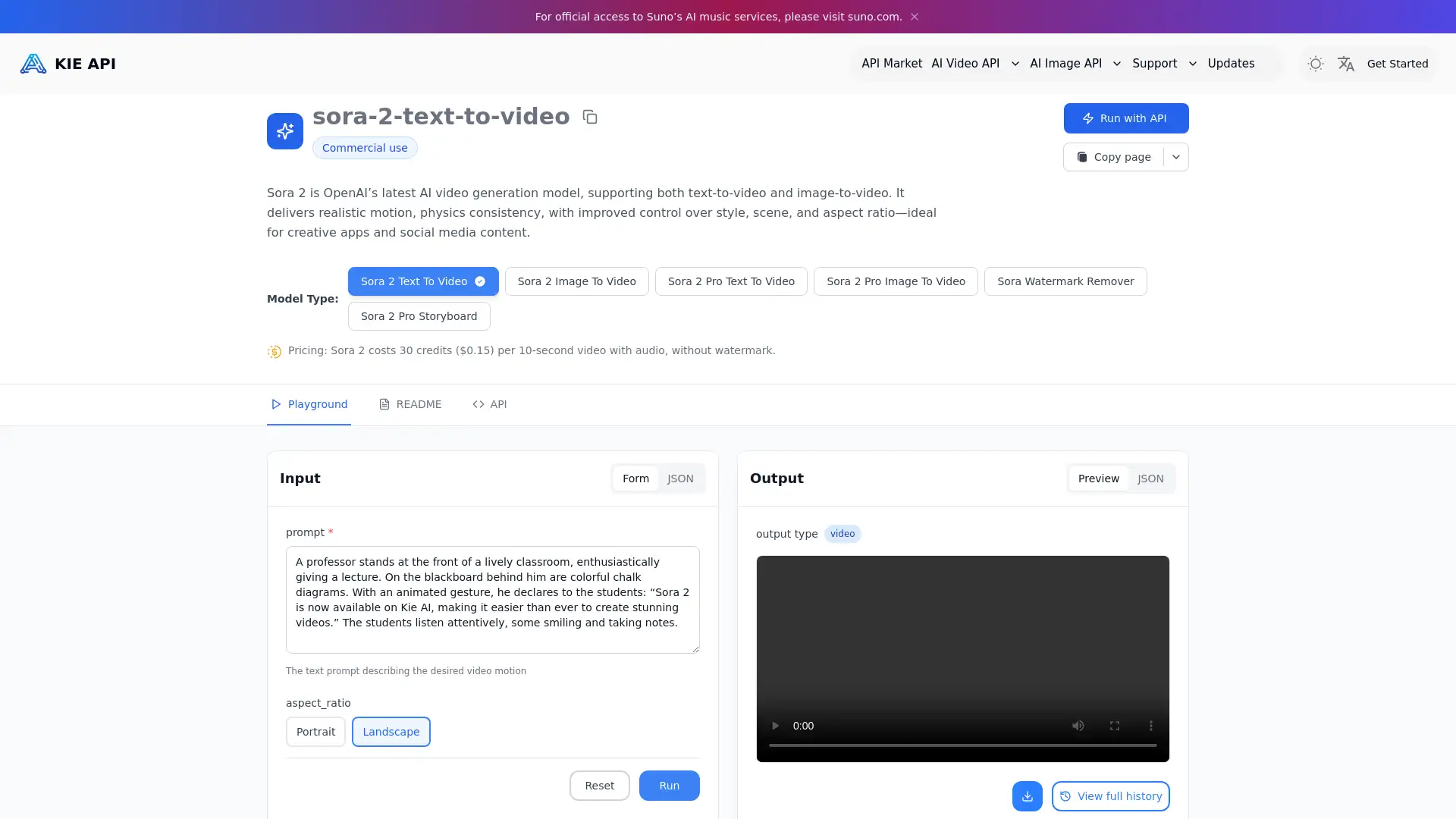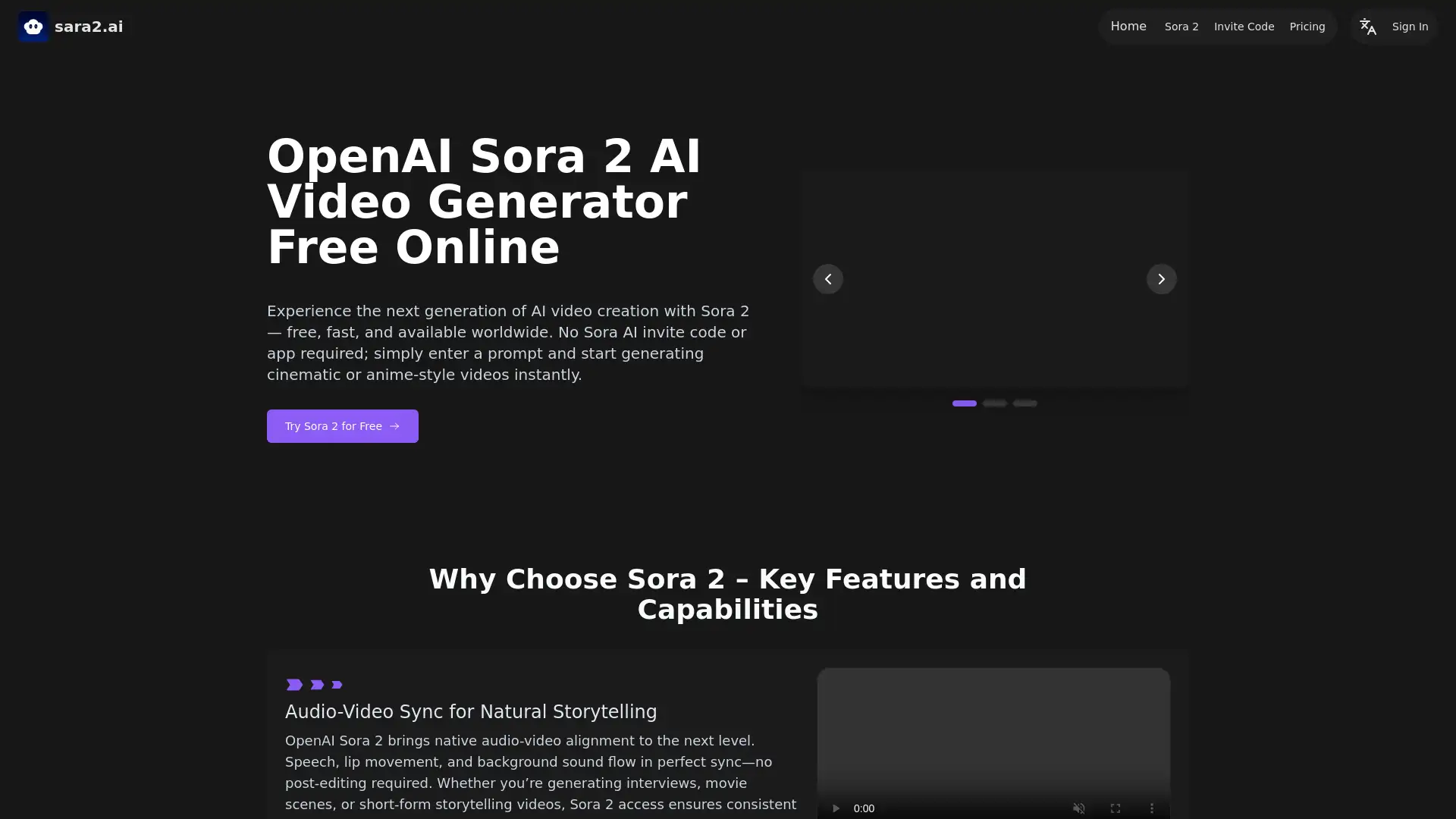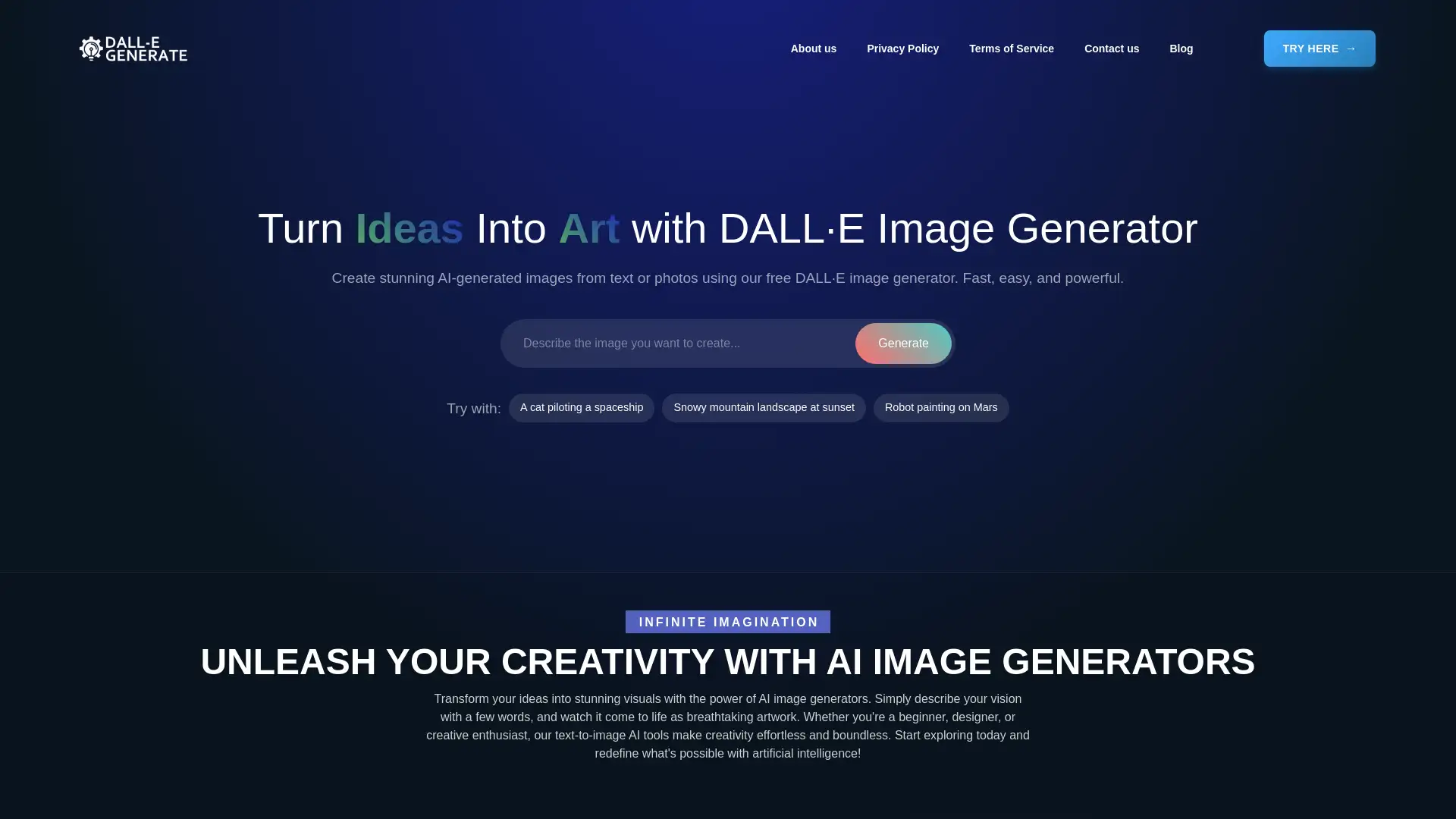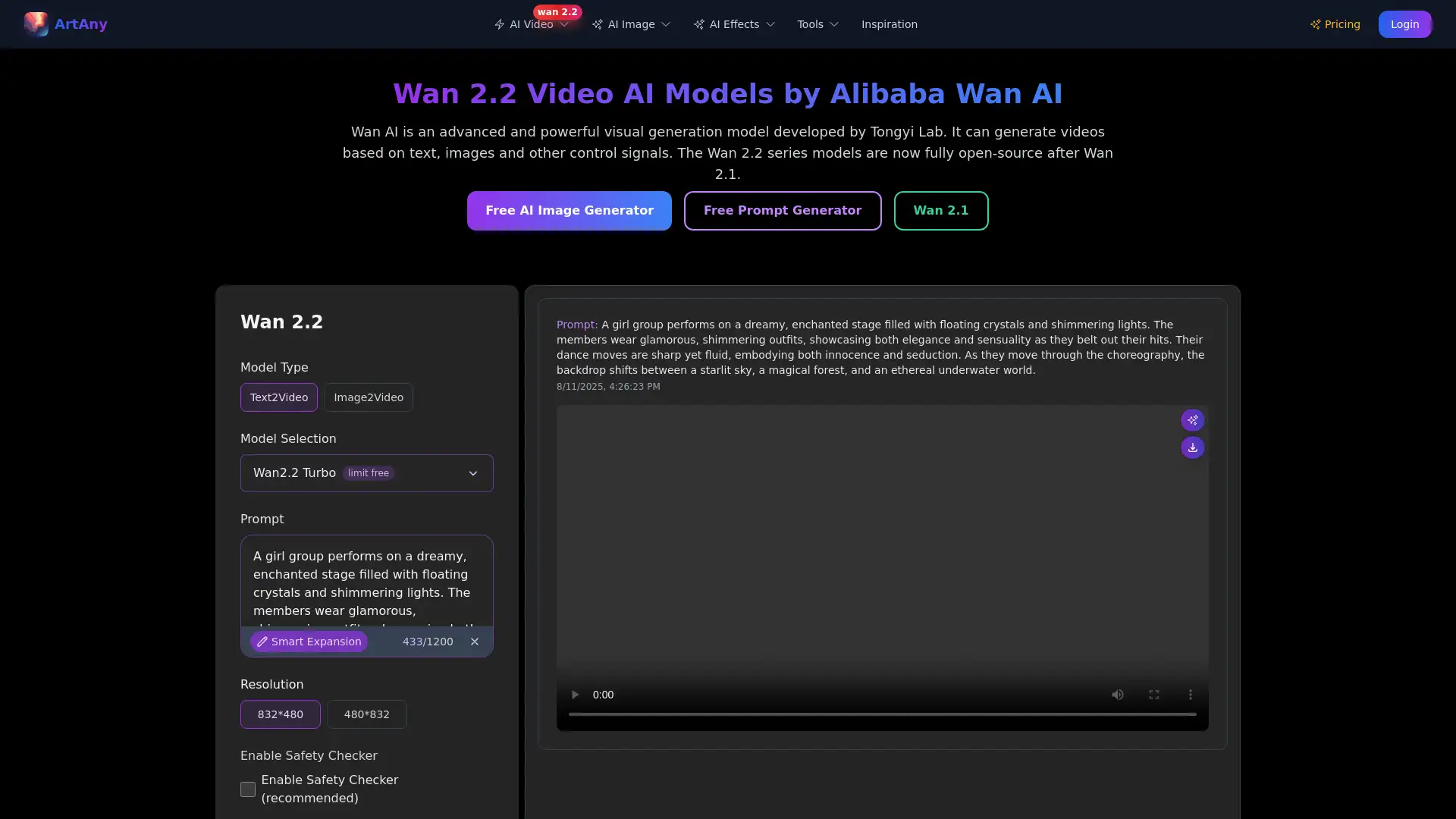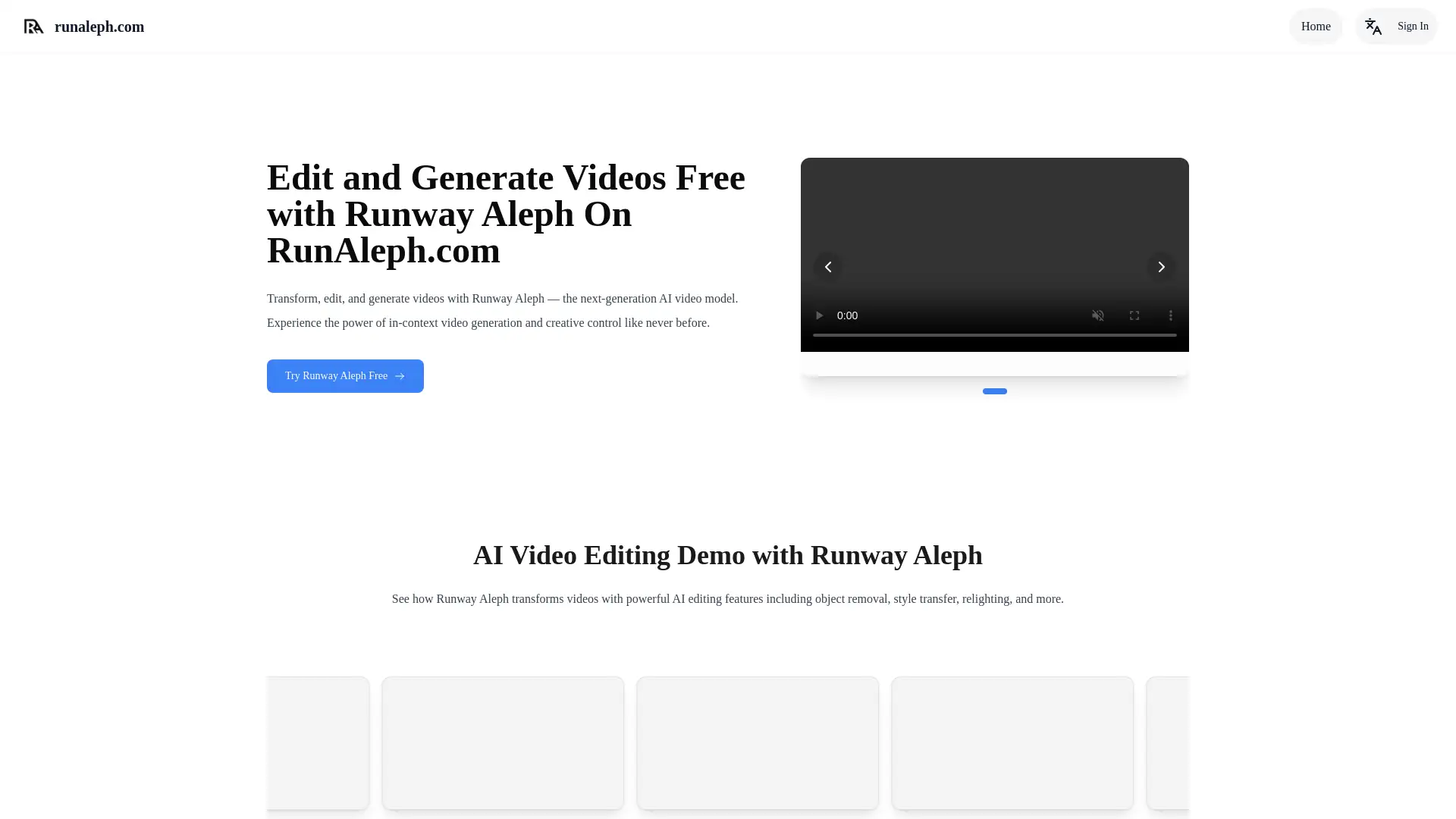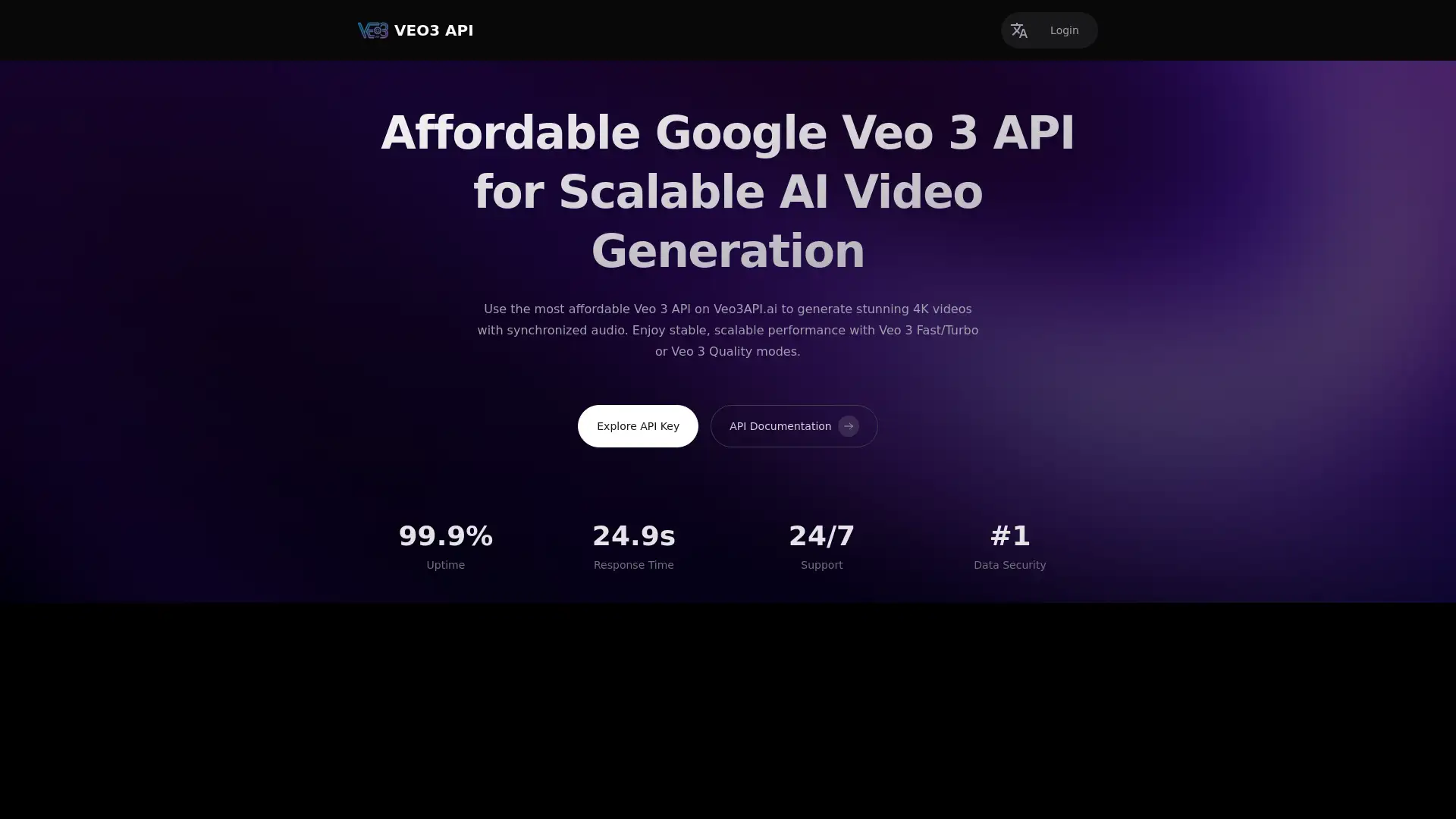Grok Imagine AI
Visit- Introduction:
Transform text and images into stunning videos with AI.
- Added on:
Nov 04 2025
- Company:
Grok Imagine AI
Text to Video
Image Animation
AI Video Generator
Creative Tools
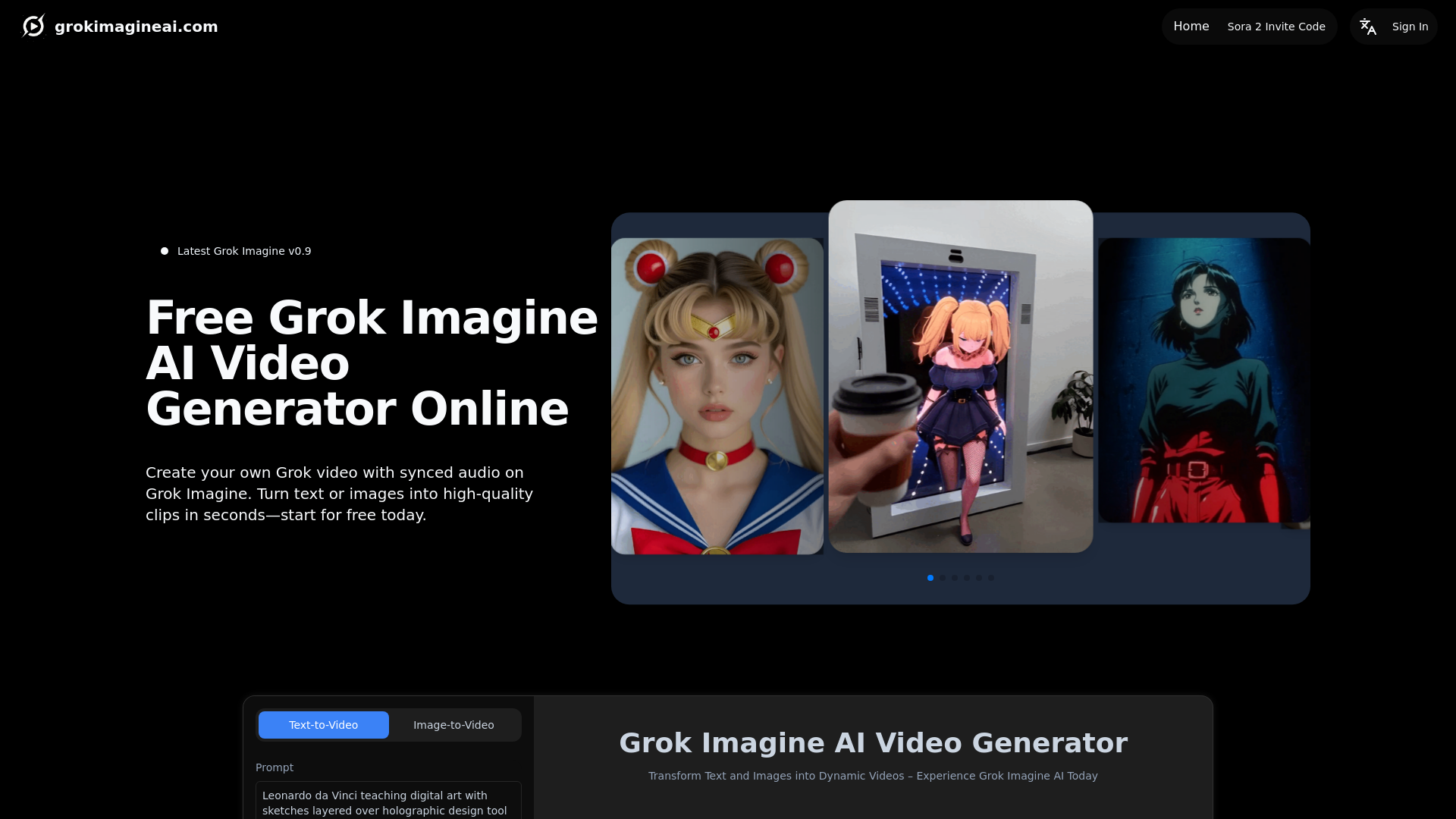
Grok Imagine AI: Transforming Ideas into Visuals
Grok Imagine AI is an advanced AI platform designed to turn text and images into high-quality videos and animations. With its innovative features, users can easily create visual content for marketing, social media, or personal projects. Whether you’re looking to generate realistic visuals in 'Standard Mode' or more expressive, artistic content in 'Spicy Mode', Grok Imagine AI offers a seamless experience. The platform also includes synchronized audio, fast video generation, and a free version for basic users, making it accessible for creators of all levels.
Main Functions of Grok Imagine AI
Text-to-Video Generation
Example
Create a dynamic marketing video from a written product description.
Scenario
Grok Imagine AI enables users to generate videos directly from text prompts, making it ideal for marketers who need to quickly create promotional content without the hassle of video editing.
Image Animation
Example
Animate an image of a landscape to create a video for social media.
Scenario
With Grok Imagine AI, users can upload images and transform them into captivating animated videos, perfect for enhancing social media posts or creating unique video art.
Audio-Visual Syncing
Example
Produce a video with dynamic visuals and synchronized audio for a blog post.
Scenario
The AI platform automatically adds synchronized audio to your video content, allowing you to focus on the creative aspects while ensuring that visuals and sound are perfectly aligned.
Ideal Users of Grok Imagine AI
Marketers and Businesses
Marketers and businesses looking to create compelling video ads or promotional content quickly and easily.
Social Media Influencers
Social media influencers and content creators who want to add dynamic visuals to their posts with minimal effort.
Content Creators
Educators, bloggers, or hobbyists seeking to enhance their written content with engaging video and animation for better engagement.
How to Use Grok Imagine AI
- 1
Step 1: Get Started
Visit the Grok Imagine AI website and sign up for free to start creating videos.
- 2
Step 2: Provide Input
Enter your text or upload an image, then select whether you want to use 'Standard Mode' or 'Spicy Mode' for your visuals.
- 3
Step 3: Review and Download
Review your generated video, make any adjustments if necessary, and download or share it directly from the platform.
Related Youtube Video About Grok Imagine AI

New Grok "Imagine" Video Update is INSANE!
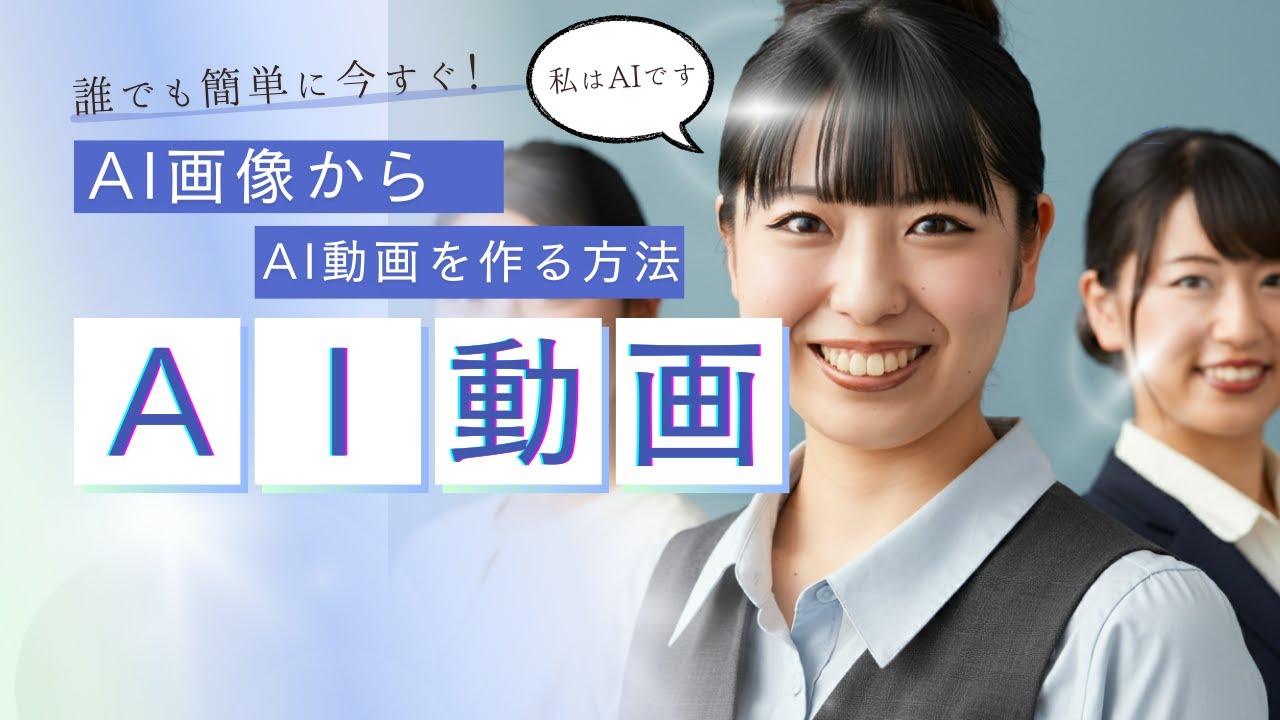
【AIのみ利用】画像生成AI 「imageFx」を使ってハイクオリティな動画を作る方法

動画生成 ai┃Luma AI「Dream machine」で動画生成してみた。┃Luma AI「Dream machine」の使い方

PromeAi | A Next Generation Of Text To Video Ai | Image To Video Ai

PixVerse V2…動画生成AI…image2videoが使えるので稼げる動画作成AIですね…クオリティもかなり高いです…本日バージョンアップしたようです

Text To Video Ai | Image To Video Ai Generator 100% FREE

AI영상 이미지를 영상으로 만드는 가장 쉬운 방법1

FREE AI Video Generator | Generate Video From Text Without WATERMARK | Text to Video AI
Frequently Asked Questions
Grok Imagine AI Pricing
For the latest pricing, please visit this link:https://grokimagineai.com
Free Plan
$0/month
Access to basic video and image generation
Use of Standard Mode for realistic visuals
Fast video generation with no watermark
Premium Plan
$X/month or $X/year
Access to Spicy Mode for expressive, colorful visuals
Advanced features for better video quality
Synchronized audio for all generated content
Priority video generation with no waiting time