- 4:3
- 3:4
- 1:1
Bing AI Art Generator | Create Stunning Visuals with Bing AI
Unlock your creative potential with Bing AI Art Generator – Free and easy-to-use text-to-image generation.

image.state.default
relatedTools.title
Bing Image Creator by YesChat – Create Stunning AI Images for Free
Free Bing AI Image Generator by YesChat - Create Stunning Images from Text

Free CSS Generator by YesChat.ai | Create Responsive, Modern CSS
Free AI Sticker Maker by YesChat - Create Custom Stickers Online
Free Brand Name Generator - YesChat.ai
Free AI Photo Creator by YesChat.ai - Generate Stunning Images Instantly
Minecraft Pixel Art Generator by YesChat – Free, Fast, and Easy Pixel Art Creation
Free Gauth AI Alternative for Math Problem Solving - Yeschat.ai
Bing AI Art Generator Features
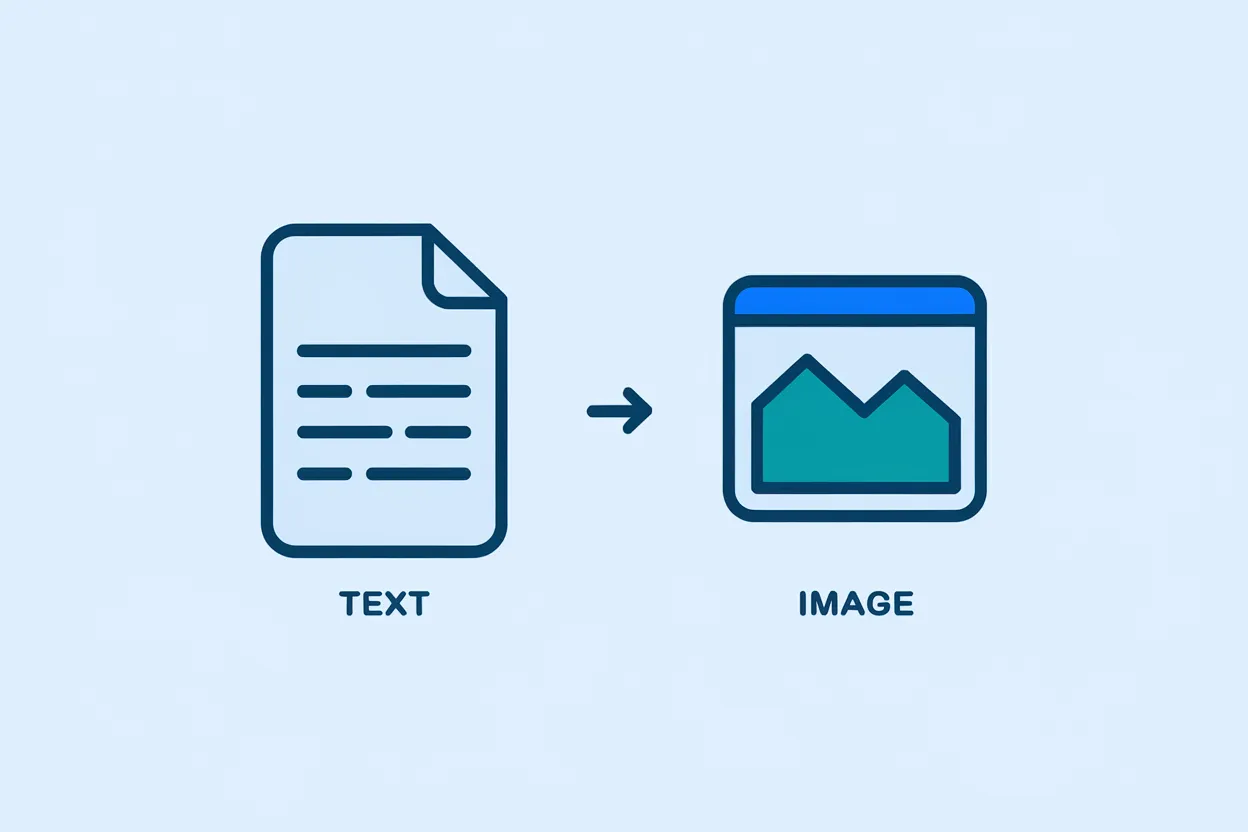
Text-to-Image Generation
Bing AI Art Generator allows users to create high-quality images from detailed textual descriptions. Simply input your ideas and watch the AI transform them into stunning visuals, perfect for any creative project or content creation need.

Realistic & Stylized Outputs
Whether you need photorealistic imagery or artistic, stylized visuals, Bing AI Art Generator offers flexibility. Generate everything from lifelike scenes to abstract art, catering to a wide range of creative projects.
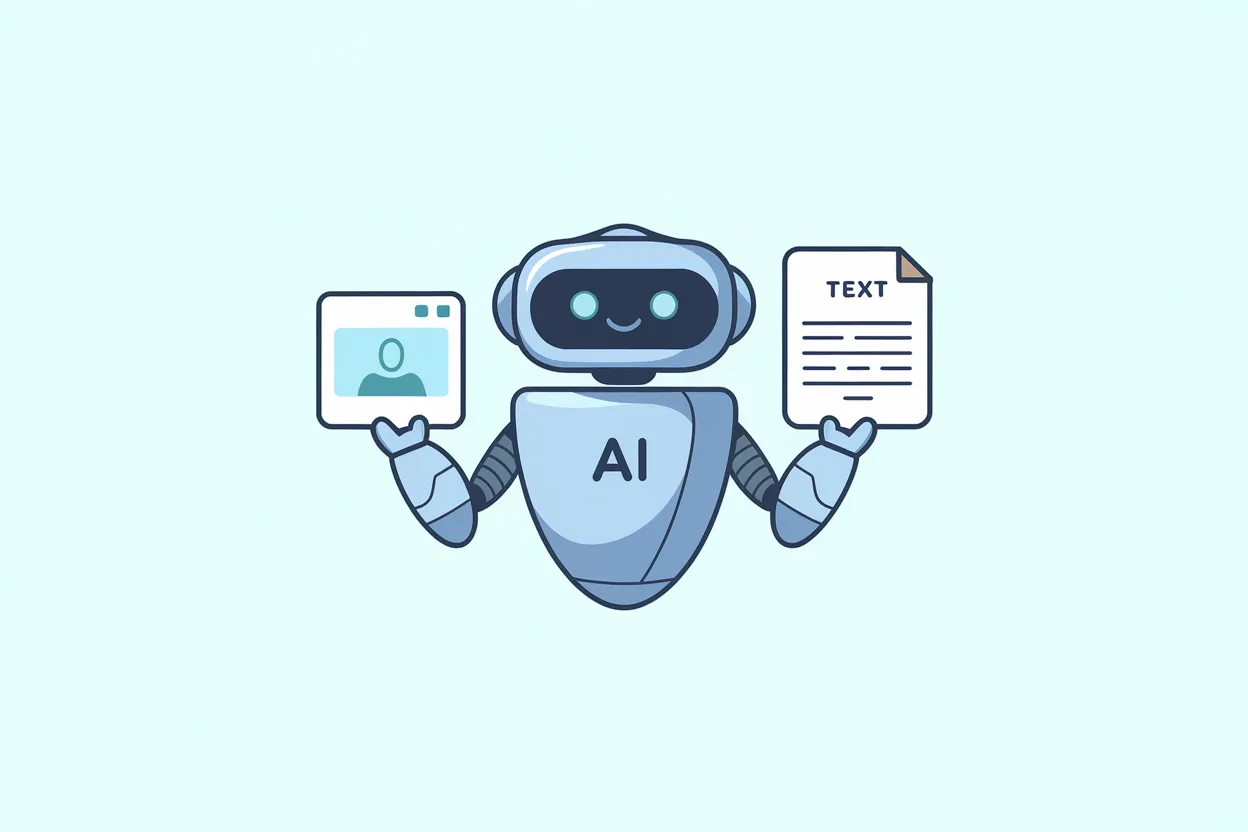
AI-Driven Creativity
Harnessing advanced AI algorithms, Bing’s AI interprets your text prompts with precision, generating visually coherent and creative images that reflect the nuances of your input for truly unique artwork.

Fast and Efficient Generation
Bing AI Art Generator delivers high-quality images in seconds, making it the perfect tool for rapid prototyping, design work, or creative brainstorming without sacrificing image quality.
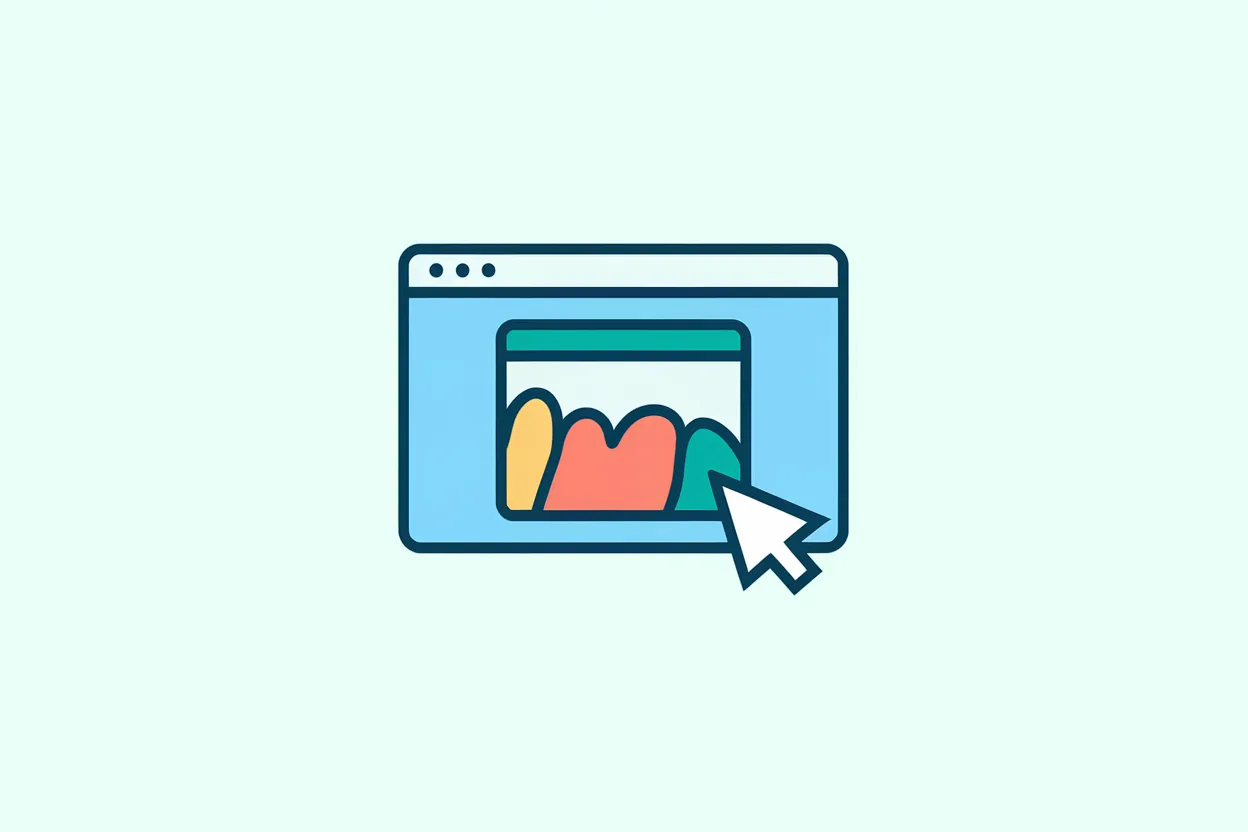
User-Friendly Interface
Bing’s intuitive platform ensures ease of use, allowing both beginners and professionals to quickly generate images without needing any technical expertise in AI or graphic design.
How to Use Bing AI Art Generator
Enter Your Text Prompt (H3)
Start by typing a detailed description of the image you want to generate. The more specific your prompt, the more accurately the AI can produce your desired visual.
Customize Your Style (H3)
Choose between realistic or stylized outputs depending on the aesthetic you’re aiming for. The AI will adjust the image based on your chosen style.
Download and Use Your Image (H3)
Once your image is ready, you can download it in high resolution and use it for your project, social media content, presentations, or any other creative purpose.
Who Can Benefit from Bing AI Art Generator?
Creative Professionals (H3)
Designers, illustrators, and digital artists can use Bing AI Art Generator to quickly prototype ideas, experiment with different styles, and generate visuals for marketing materials, websites, or client projects.
Content Creators (H3)
Bloggers, YouTubers, and social media influencers can generate unique and engaging visuals for their content, helping them stand out in a crowded digital space with original and eye-catching imagery.
Business Owners (H3)
Small businesses and startups can utilize Bing AI Art Generator to create marketing assets, social media graphics, and product visuals quickly and affordably, without needing a full design team.
Hobbyists & Students (H3)
Anyone with a creative spark can benefit from this tool, whether you're experimenting with AI-generated art as a hobby, or you're a student needing visuals for projects or presentations.
What Users Are Saying About Bing AI Art Generator
Bing AI Art Generator has completely transformed how I approach my creative projects. The speed and quality of the images it generates are incredible, and I love the flexibility in style options.
Alex Johnson
Digital ArtistI use Bing AI Art Generator for all my social media posts and YouTube thumbnails. It's so easy to use, and I can create unique visuals that fit my personal brand in seconds.
Sarah Lee
Content CreatorAs a business owner, time is valuable. Bing AI Art Generator has allowed me to quickly create high-quality visuals for my marketing campaigns, saving me both time and money.
John Smith
Small Business OwnerI’m amazed at how easy it is to create compelling images for my school presentations. Bing AI Art Generator has made my work stand out and helped me impress my professors.
Emily Davis
Student
Bing AI Art Generator - Q&A
Can I use Bing AI for free?
Yes, you can use Bing AI for free. Microsoft provides access to a variety of Bing-powered AI tools, including the Bing AI Image Generator, without requiring a paid subscription. This means you can generate high-quality images with just a few clicks, all at no cost. The platform is designed to be user-friendly, ensuring that even those without a background in graphic design or AI can easily create stunning visual content. The free access to Bing AI tools helps democratize creativity, allowing users from all over the world to explore their artistic ideas. Additionally, you do not need to sign up or create an account to start using the Bing AI Image Generator. This makes it even more convenient for anyone to jump into the world of AI-powered art generation instantly.
Is the Bing AI image generator free?
Yes, the Bing AI Image Generator is completely free to use. Microsoft has made the platform accessible to everyone, meaning you can create AI-generated images at no cost. The generator leverages advanced machine learning models to generate high-quality and visually appealing artwork based on simple text prompts. Whether you're looking to create landscapes, abstract art, or realistic portraits, the Bing AI Image Generator allows you to experiment with various styles and concepts. It is designed to be intuitive, making it accessible to users of all skill levels. With no sign-up or subscription required, you can start generating artwork right away and enjoy the full experience without worrying about hidden costs or premium features.
How to use Bing AI image generator?
Using the Bing AI Image Generator is straightforward and simple. First, navigate to the Bing AI page where the Image Generator tool is available. Once you're on the platform, you'll see a text box where you can enter a description of the image you'd like to create. The more detailed and specific your prompt, the more accurately the AI will generate your image. After typing your prompt, click the 'Generate' button, and within seconds, the AI will generate multiple images based on your input. You can refine your prompts, adjust the style, or experiment with different keywords to get the perfect image. Since the Bing AI Image Generator is free and does not require an account, you can enjoy unlimited creative exploration. Additionally, the platform is user-friendly and does not require advanced technical knowledge, making it accessible to everyone—from beginners to experienced artists.
Is there a free AI art?
Yes, there are several platforms offering free AI-generated art, and the Bing AI Image Generator is one of the best options available. Bing AI allows users to generate stunning visuals without having to pay a fee, making it an excellent choice for those looking to explore AI art without a financial commitment. In addition to Bing AI, other platforms such as DALL-E and Stable Diffusion also offer free tiers, allowing users to experiment with text-to-image generation. However, Bing AI stands out for its simplicity and ease of use. You can generate high-quality, realistic images by simply describing what you want in words. Whether you're a hobbyist or a professional, these free tools make it easier than ever to create AI art, even without a budget for expensive software or subscriptions.
Is Bing AI Art Generator free to use?
Yes, Bing AI Art Generator is completely free to use. No sign-up or login is required.
Can I create both realistic and artistic images?
Absolutely! Bing AI Art Generator allows you to choose between realistic and stylized outputs to suit your creative needs.
How quickly can I generate images?
Bing AI Art Generator is designed for speed, and you can expect to receive high-quality images in just a few seconds.
Do I need any technical expertise to use this tool?
No, the platform is designed to be user-friendly and intuitive, so anyone can start creating images with minimal effort.
Can I use the generated images for commercial purposes?
Yes, you can use the images created with Bing AI Art Generator for personal or commercial purposes, such as marketing and branding.
Are there any limitations on image generation?
While there are no major limitations, the quality of the images will depend on the clarity and detail of the text prompts you provide.