4 GPTs for Excel Integration Powered by AI for Free of 2026
AI GPTs for Excel Integration are advanced artificial intelligence tools designed to seamlessly interact with Excel spreadsheets. Leveraging the capabilities of Generative Pre-trained Transformers, these tools offer tailored solutions for automating, analyzing, and enhancing data management tasks within Excel. They simplify complex data operations, enabling users to execute a wide range of functions from data analysis to report generation without extensive programming knowledge. Their relevance lies in their ability to understand and manipulate spreadsheet data, making them invaluable for tasks requiring detailed data organization, analysis, and presentation.
Top 4 GPTs for Excel Integration are: CPA Companion,M Code (Powerquery) Expert,Projektmanagement Expert GPT,Prometheus
CPA Companion
AI-Powered Tax Expertise

M Code (Powerquery) Expert
Streamlining data tasks with AI-powered M Code generation

Projektmanagement Expert GPT
Streamlining Projects with AI-Powered Excel Expertise

Prometheus
Empowering Python Integration in Healthcare Data Analysis
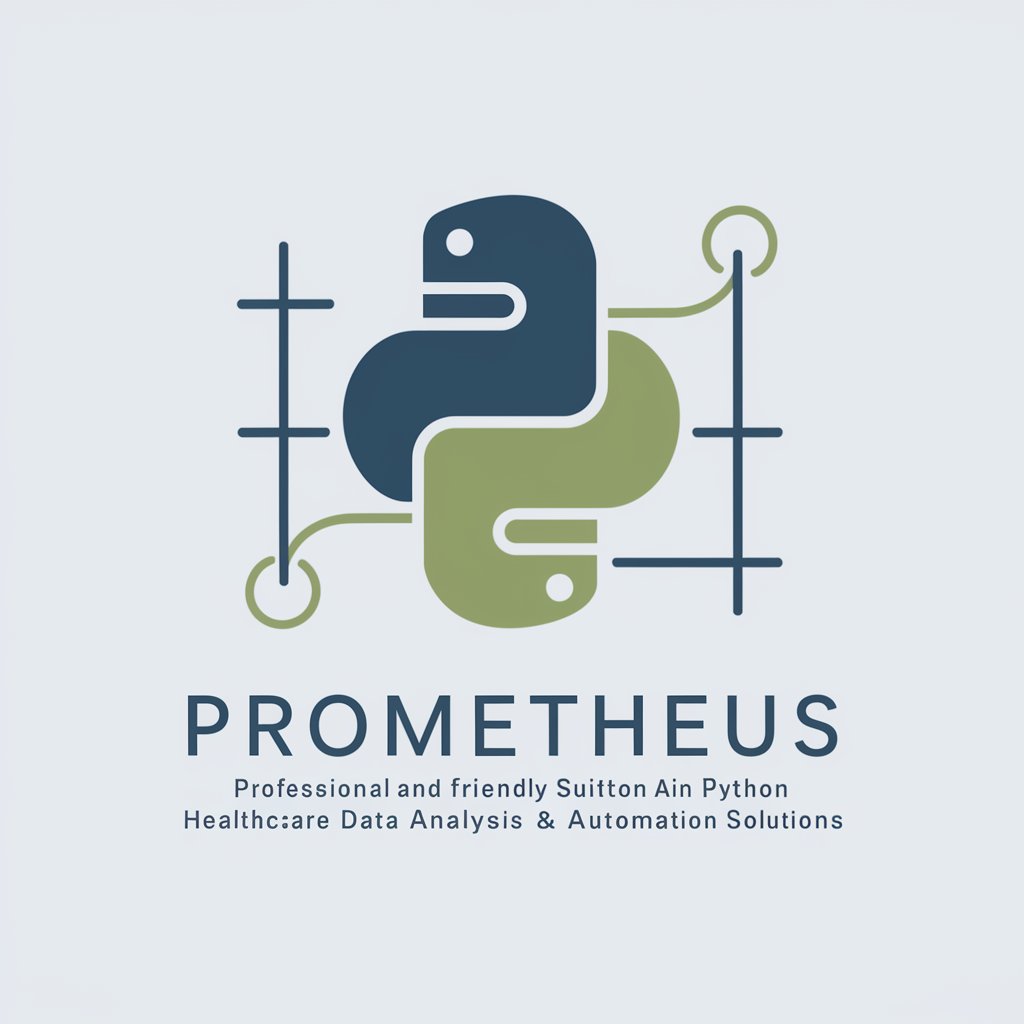
Key Attributes and Functions
AI GPTs for Excel Integration boast a variety of unique features tailored for spreadsheet management. These include natural language processing to understand and execute text-based commands, machine learning for analyzing trends and making predictions, and the ability to automate repetitive tasks such as data entry, formatting, and complex calculations. Special features may also encompass voice recognition for hands-free operation, integration with external data sources for real-time data updates, and custom macro creation for personalized automation scripts. Their adaptability ranges from simple data manipulations to managing sophisticated data analysis projects, providing a versatile toolset for Excel users.
Who Benefits from Excel-Integrated AI GPTs?
The primary users of AI GPTs for Excel Integration include novices, developers, and professionals working with Excel on a regular basis. Novices can benefit from the simplified data management and analysis capabilities, while developers and data analysts may leverage these tools for complex customizations and automation tasks. Additionally, professionals across various sectors such as finance, marketing, and research can utilize these tools to enhance productivity and data accuracy, making them accessible to a wide range of users with varying levels of coding expertise.
Try Our other AI GPTs tools for Free
Design Philosophy
Explore AI GPTs for Design Philosophy: tailored AI solutions that enhance understanding, foster innovation, and democratize design theory exploration.
Offer Creation
Discover how AI GPTs revolutionize Offer Creation with personalized, data-driven proposals, enhancing marketing strategies and customer engagement.
Client Attraction
Discover how AI GPTs revolutionize client attraction with personalized content generation, real-time interactions, and seamless integration into your existing workflows.
Programming Basics
Explore AI GPTs for Programming Basics: your AI-powered companion for learning, coding, and optimizing development workflows.
Personality Matching
Discover how AI GPTs for Personality Matching revolutionize personal interactions by analyzing and matching personalities with unprecedented accuracy and customization.
Wildlife Communication
Discover how AI GPTs are revolutionizing Wildlife Communication, offering tailored solutions for research, education, and conservation efforts. Engage with advanced tools designed for both novices and professionals.
Expanding the Potential of Excel with AI
AI GPTs revolutionize how we interact with Excel spreadsheets by offering customized solutions across various sectors. They streamline data management tasks, enhance decision-making with predictive analytics, and allow for seamless integration with other software, leading to improved efficiency and productivity. The user-friendly interfaces of these tools make advanced data analysis accessible to a broader audience, ensuring that integrating AI into existing workflows is as smooth as possible.
Frequently Asked Questions
What exactly are AI GPTs for Excel Integration?
AI GPTs for Excel Integration are AI-driven tools that facilitate a wide range of tasks in Excel, from data analysis to automation, using the advanced capabilities of Generative Pre-trained Transformers.
Do I need programming knowledge to use these tools?
No, one of the key advantages of these tools is their accessibility to users without extensive programming skills, thanks to their natural language processing capabilities.
Can these tools analyze data trends?
Yes, they can analyze data, identify trends, and make predictions by leveraging machine learning algorithms.
Are these tools compatible with all versions of Excel?
Compatibility may vary, but most tools are designed to work with recent versions of Excel. It's recommended to check specific tool requirements.
How can developers customize these GPTs for specific tasks?
Developers can customize these tools by writing custom scripts or macros, using the tool's API for more complex integrations, or by training the AI on specific data sets for enhanced performance.
Is it possible to integrate these tools with other software?
Yes, many AI GPTs for Excel Integration offer APIs and other integration options to connect with external databases, CRM systems, and other software applications.
How do these tools ensure data privacy?
Data privacy is a top priority, with many tools offering encryption, secure authentication, and compliance with data protection regulations to safeguard user data.
Can these tools generate reports?
Absolutely, these tools can automate the generation of detailed reports, including visual data representations, by analyzing spreadsheet data and applying predefined templates.