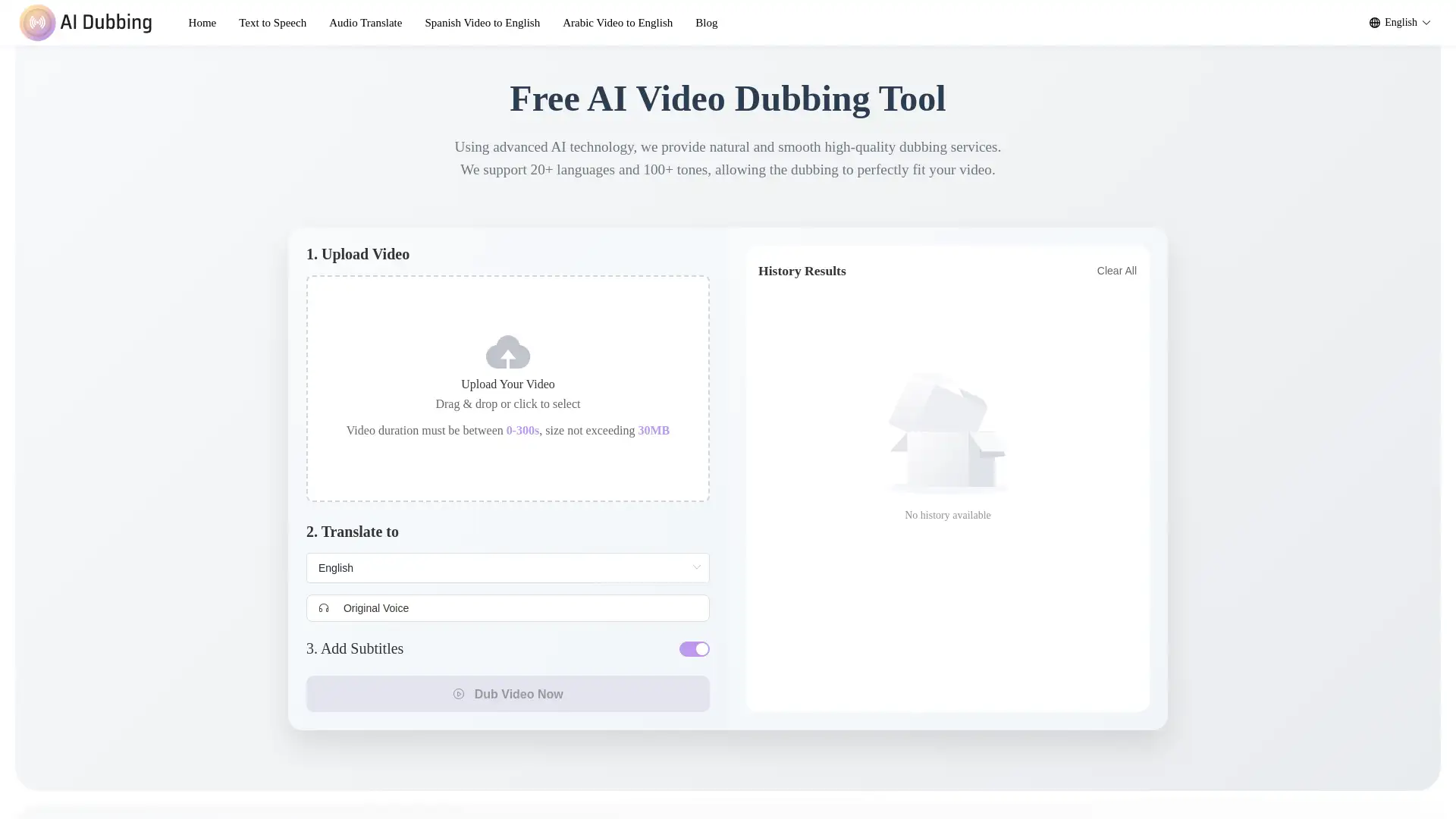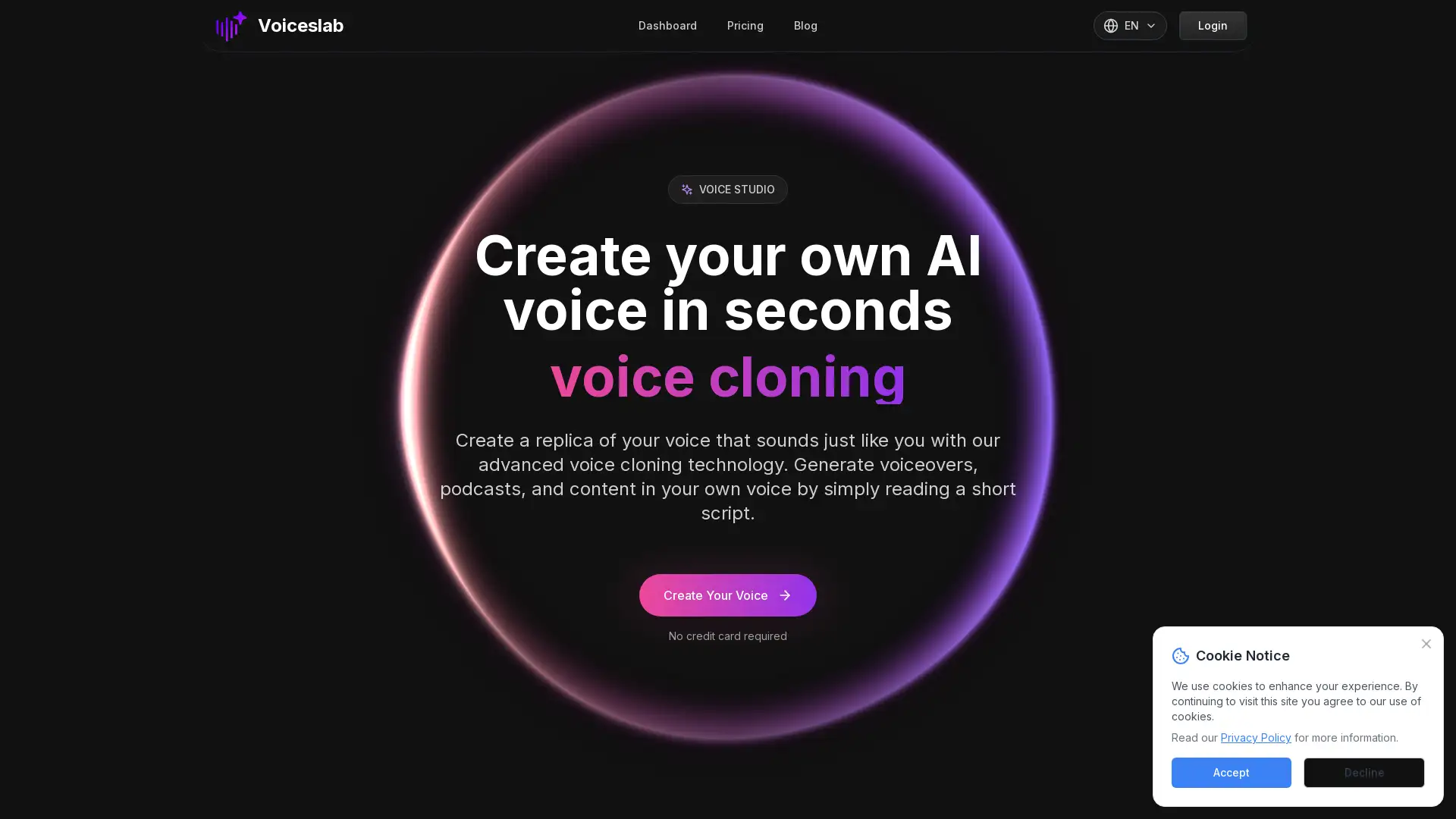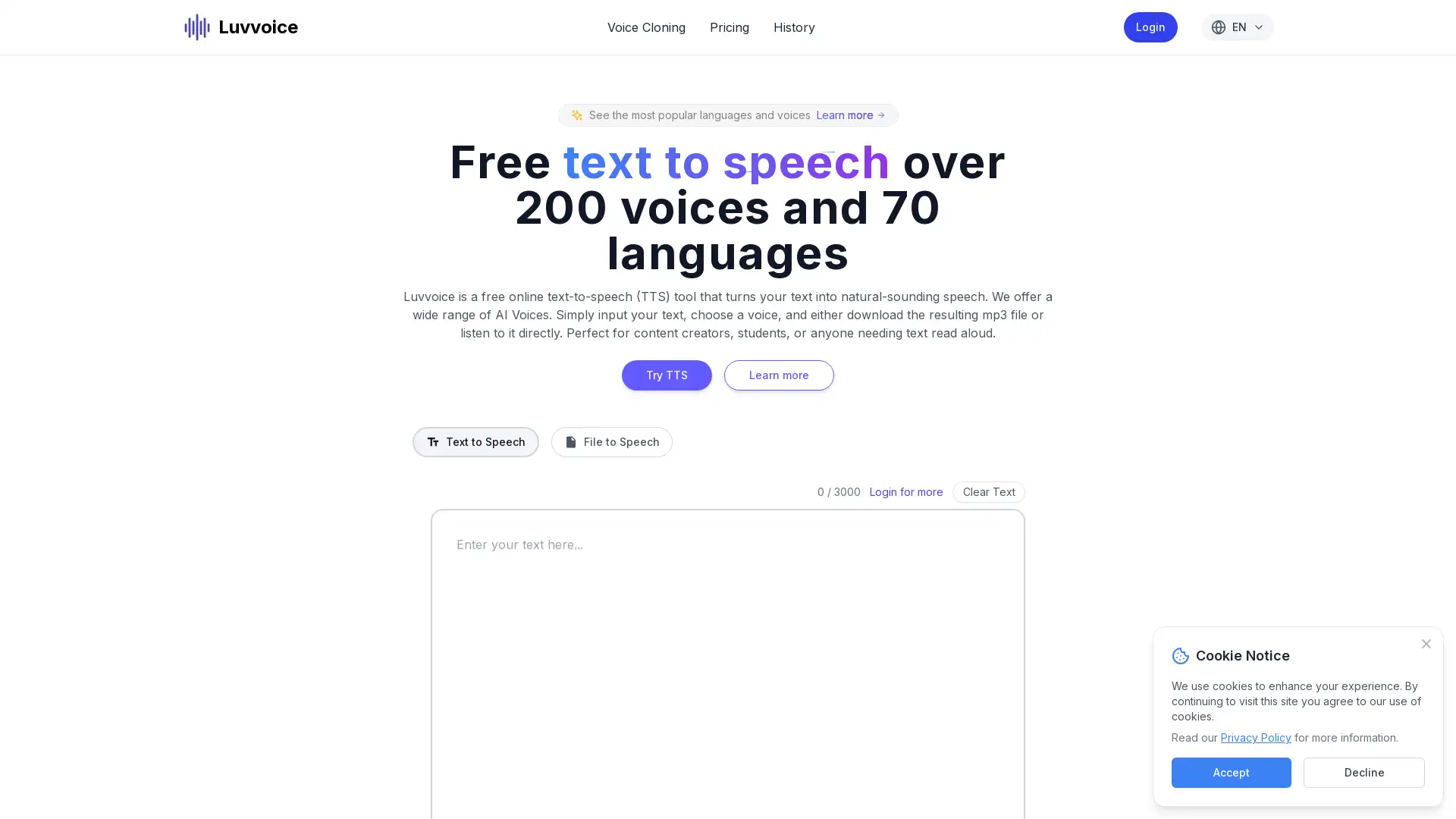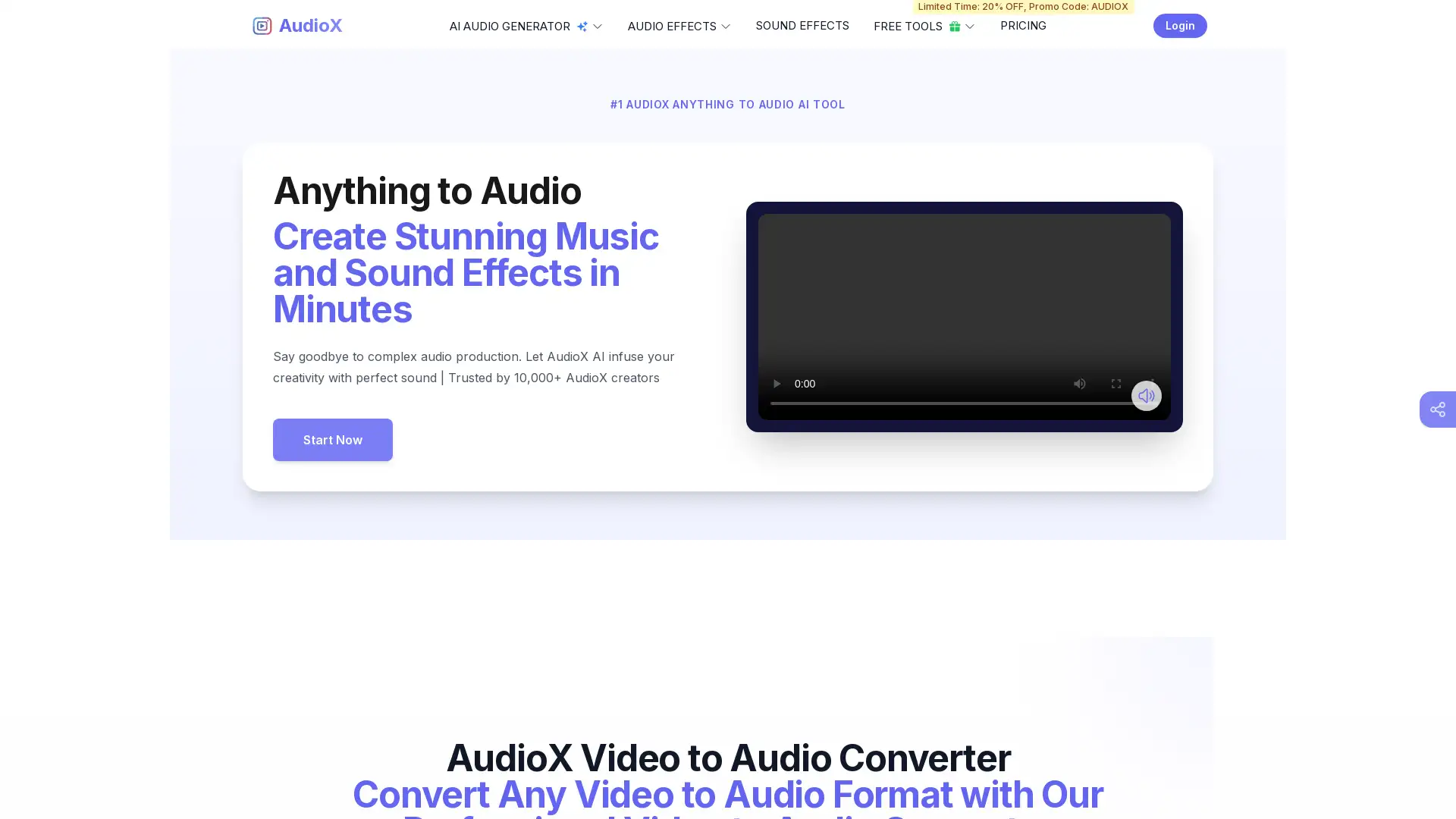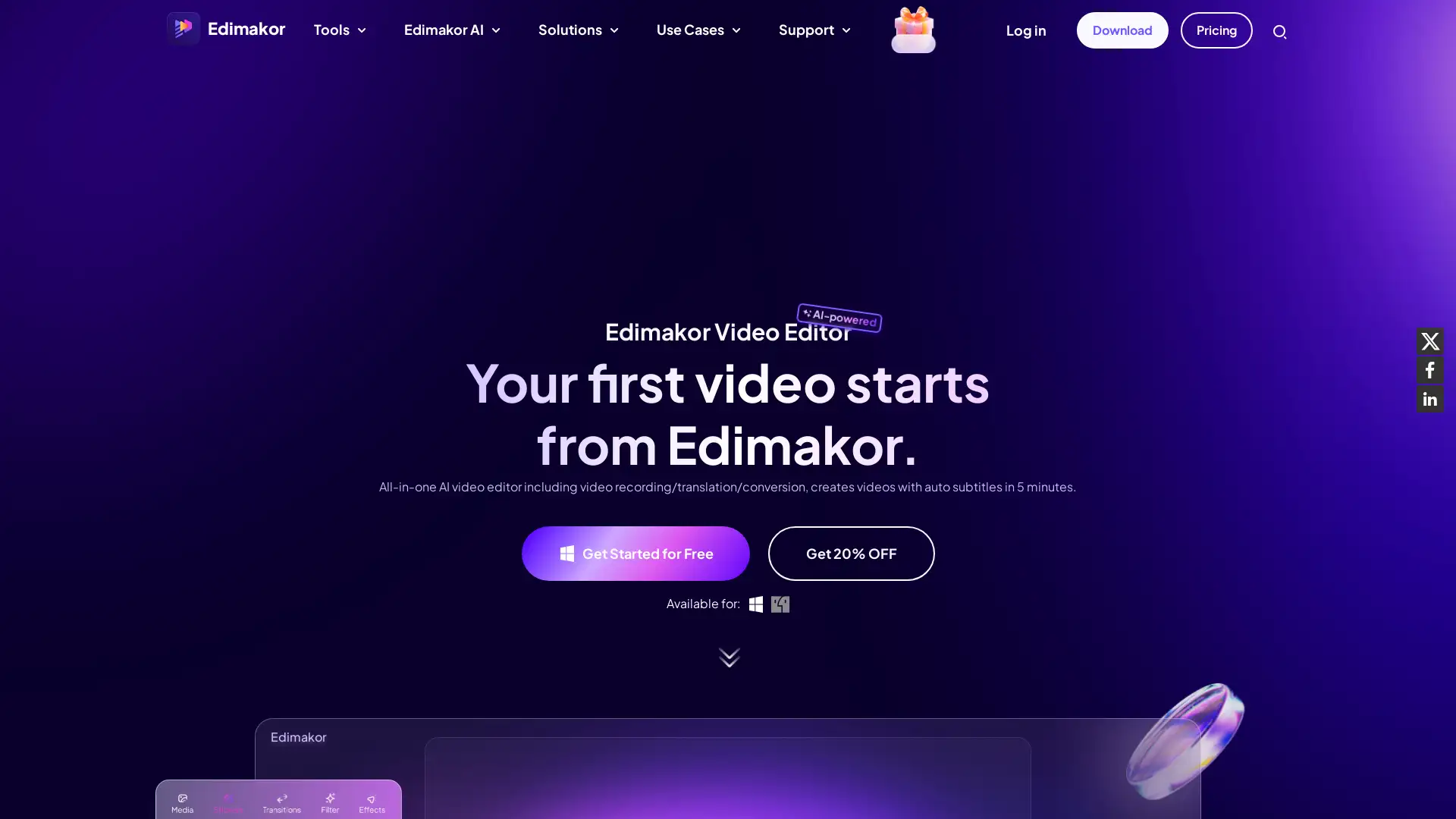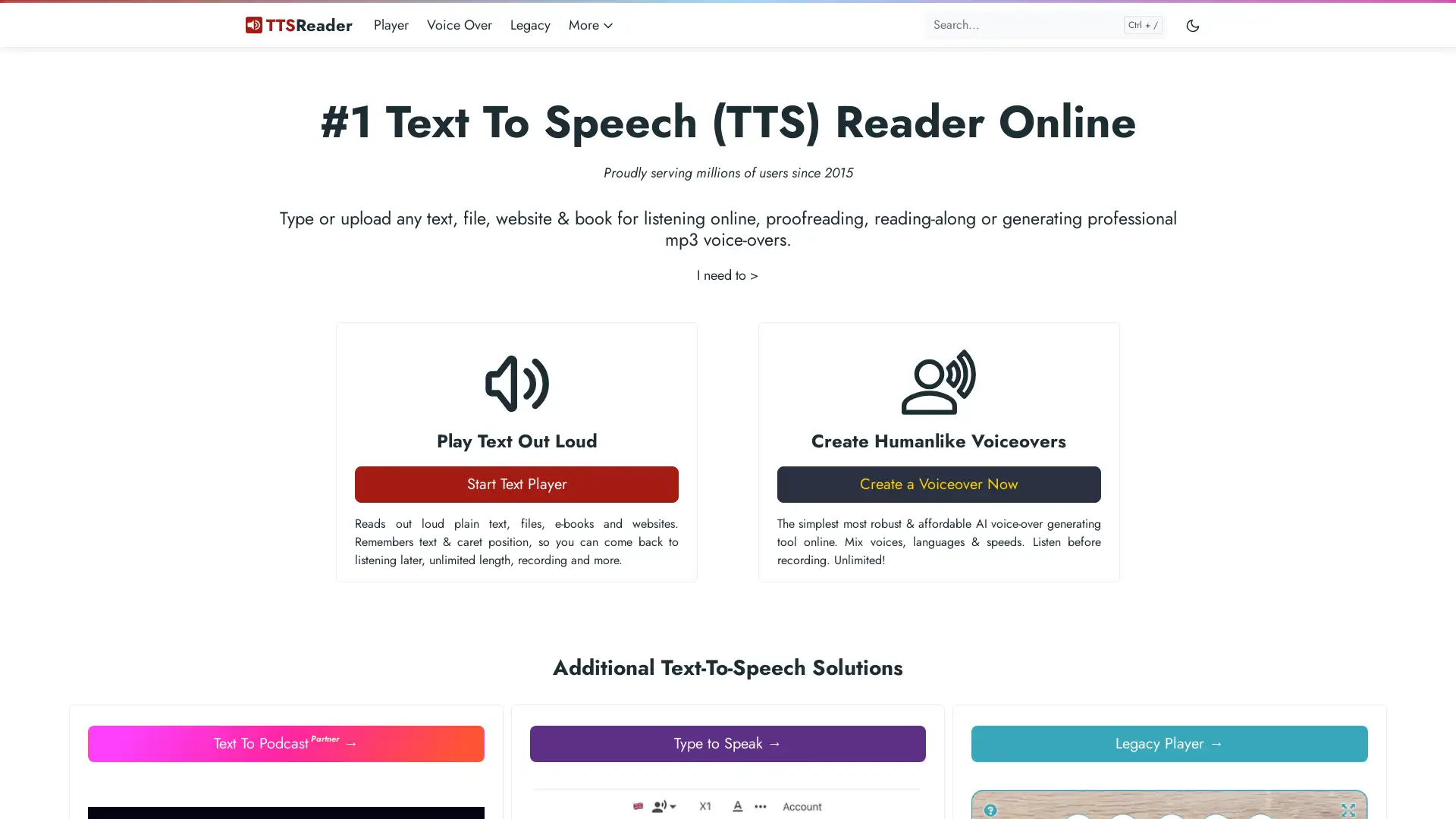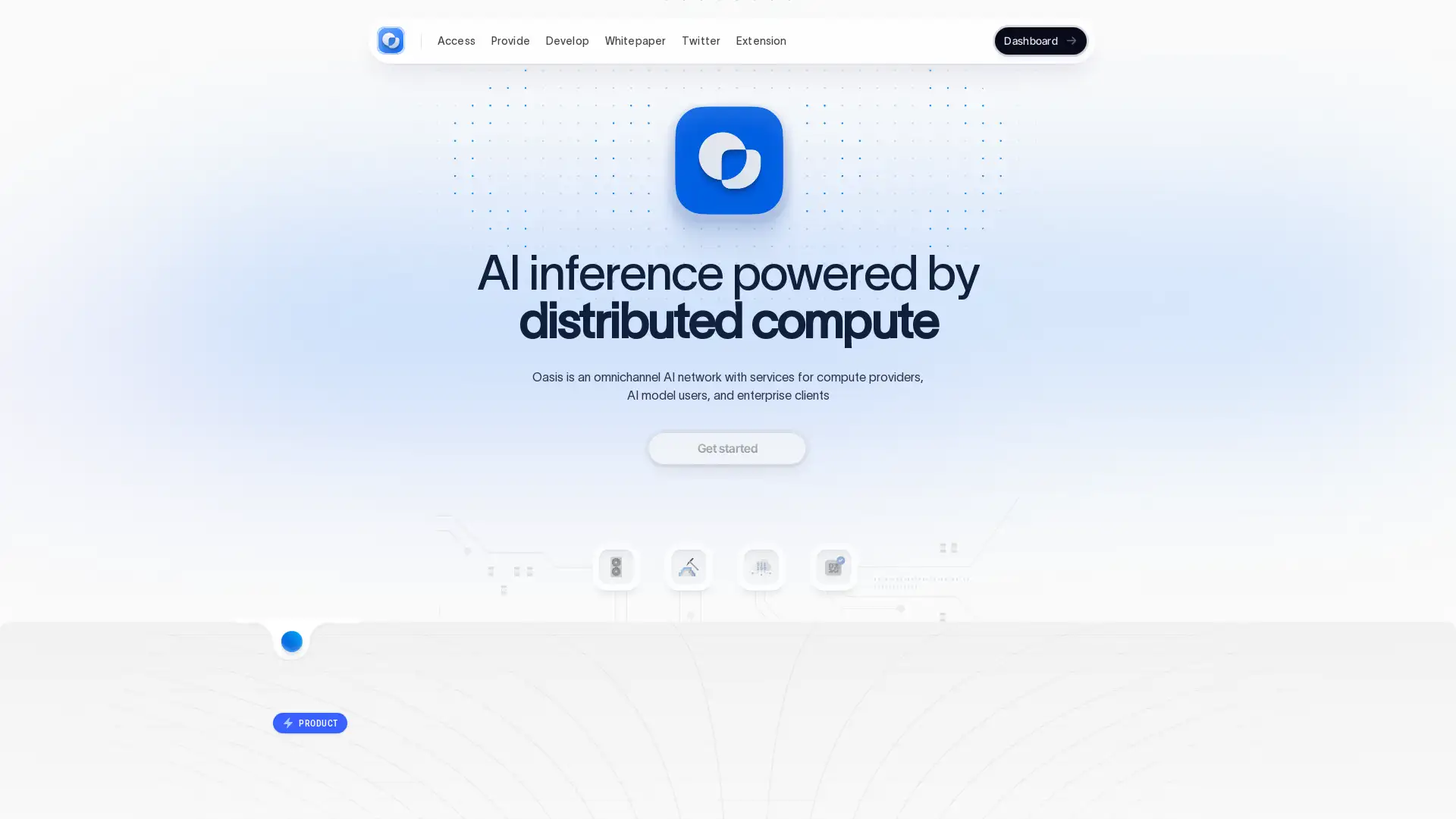VoiceMaker
Visit- Introduction:
Convert text to speech with high accuracy and flexibility.
- Added on:
Oct 20 2024
- Company:
NexusAI Services LLC
- Text to Speech
Voice Generator
- Audio Conversion

Introduction to TextToSpeech.im
TextToSpeech.im is an advanced AI-driven tool designed to convert written text into realistic and natural-sounding speech. This tool supports multiple languages and is compatible with various devices including iPhones, laptops, and desktop computers. Whether you're creating voiceovers for videos, audiobooks, or educational content, TextToSpeech.im provides highly accurate speech synthesis with the ability to download the generated audio files for offline use. The platform offers a range of voices to suit different needs and ensures that users can easily create high-quality audio content on the go.
Main Functions of TextToSpeech.im
Text to Speech Conversion
Example
Create a voiceover for a YouTube video using a natural-sounding AI voice.
Scenario
Ideal for content creators looking to add professional voiceovers to their videos quickly and easily.
Audio Download for Offline Use
Example
Download a generated speech file as an MP3 and listen offline.
Scenario
Perfect for users who need to access their audio content without an internet connection, such as audiobook authors.
Customizable Speech Options
Example
Convert educational text into engaging audio for students with different accents.
Scenario
Helpful for educators creating accessible audio content for diverse audiences.
Ideal Users of TextToSpeech.im
YouTube Content Creators
Content creators, such as YouTubers, can use TextToSpeech.im to easily generate realistic voiceovers for videos, saving time and enhancing their production quality.
Audiobook Authors
Audiobook authors can convert their written content into high-quality speech, streamlining the audiobook production process while providing listeners with clear and engaging narration.
Educators
Educators can use the tool to create audio versions of educational materials, making their content more accessible and engaging for students with different learning preferences.
Visit Over Time
- Monthly Visits17,041
- Avg.Visit Duration00:02:29
- Page per Visit1.26
- Bounce Rate76.37%
Geography
- China86.65%
- Pakistan8.83%
- United States3.81%
- Turkey0.56%
- France0.14%
Traffic Sources
Steps to Use TextToSpeech.im
- 1
Step 1: Input your text
Start by entering the text you want to convert into speech. You can paste or type the content directly into the tool’s text input box.
- 2
Step 2: Choose voice and settings
Select your preferred voice options, including gender, accent, and language. Adjust settings like speed or tone if necessary.
- 3
Step 3: Generate and download your audio
Click the 'Convert' button to generate the speech. Once the conversion is complete, you can download the audio as an MP3 file.
Related Youtube Video About VoiceMaker

Speech to Speech is HERE and it’s EPIC! Latest AI Feature from ElevenLabs Blows My Mind

FREE AI Voice Tool: Text-to-Speech (TTS) & Voice Cloning - MetaVoice

FREE AI Voice Generators | Text to Speech | 2024

Free Text to Speech AI: Clone your voice and make it sing!

Get crystal-clear, human-like voices in seconds with Melo-TTS! A new Open-Source Local TTS
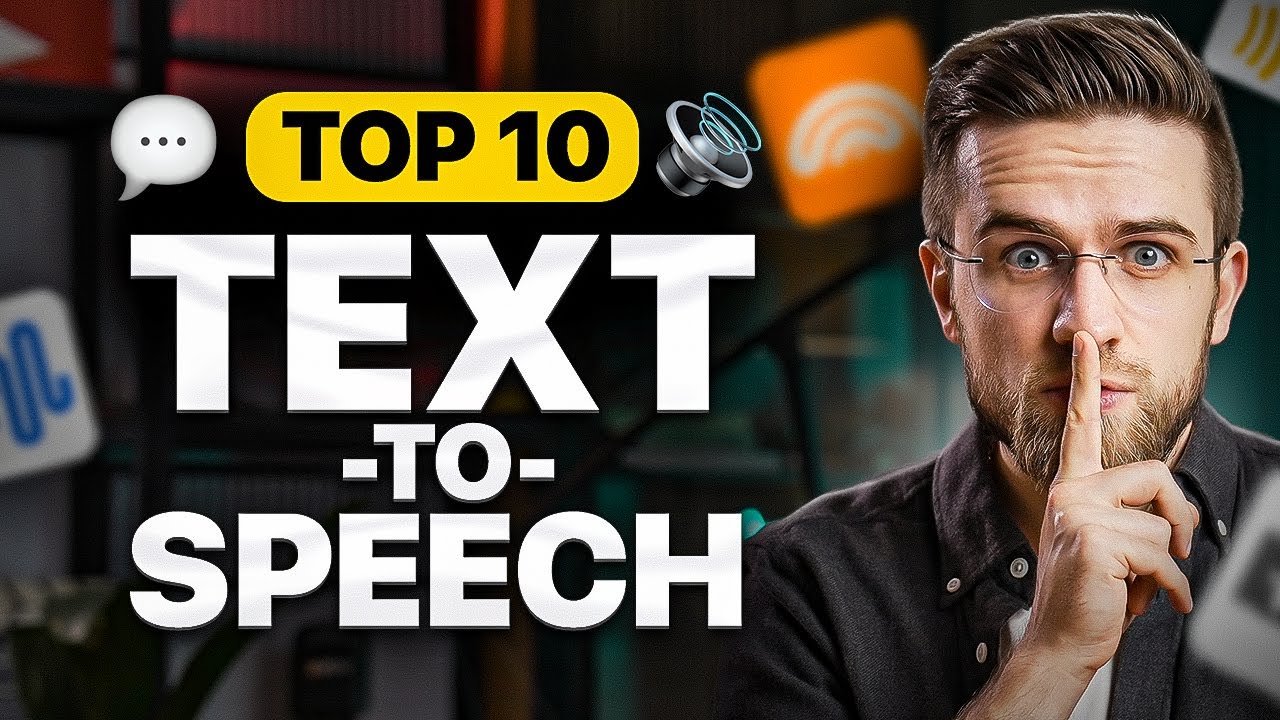
10 Most Human-Like Text-to-Speech AI Voice Generators

BEST AI Voice Generator | ElevenLabs

RIP ELEVENLABS! Create BEST TTS AI Voices LOCALLY For FREE!
Common Questions About Text to Speech
VoiceMaker Pricing
For the latest pricing, please visit this link:https://texttospeech.im/pricing
Basic Plan
$5/month or $50/year
Access to standard voices
Unlimited text to speech conversions
Download MP3 files
Pro Plan
$15/month or $150/year
Access to premium voices
Customizable speech options
Higher conversion limits
Priority support
Enterprise Plan
Custom pricing
Unlimited access to all features
API access for automation
Dedicated account manager
Custom voice options