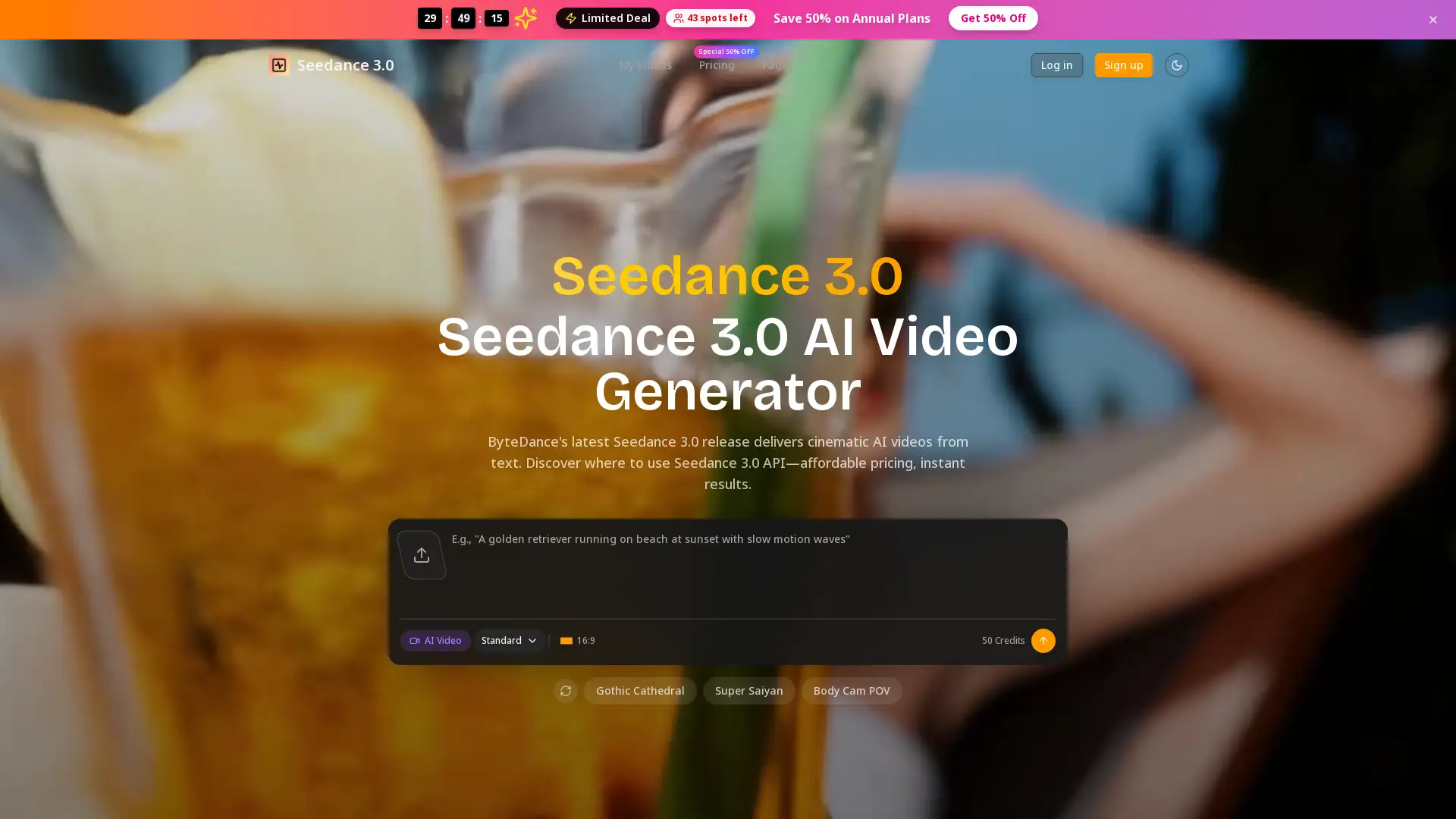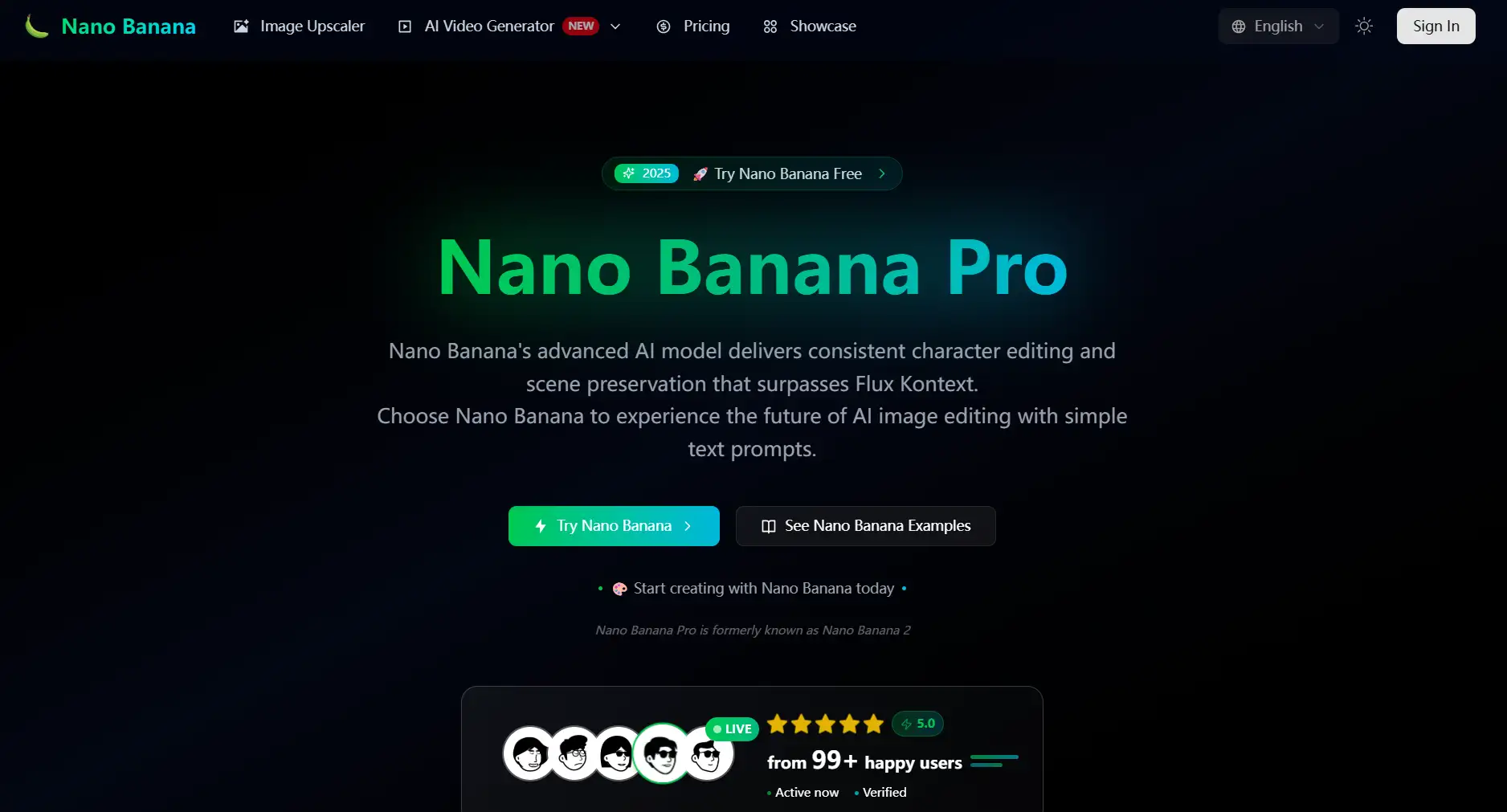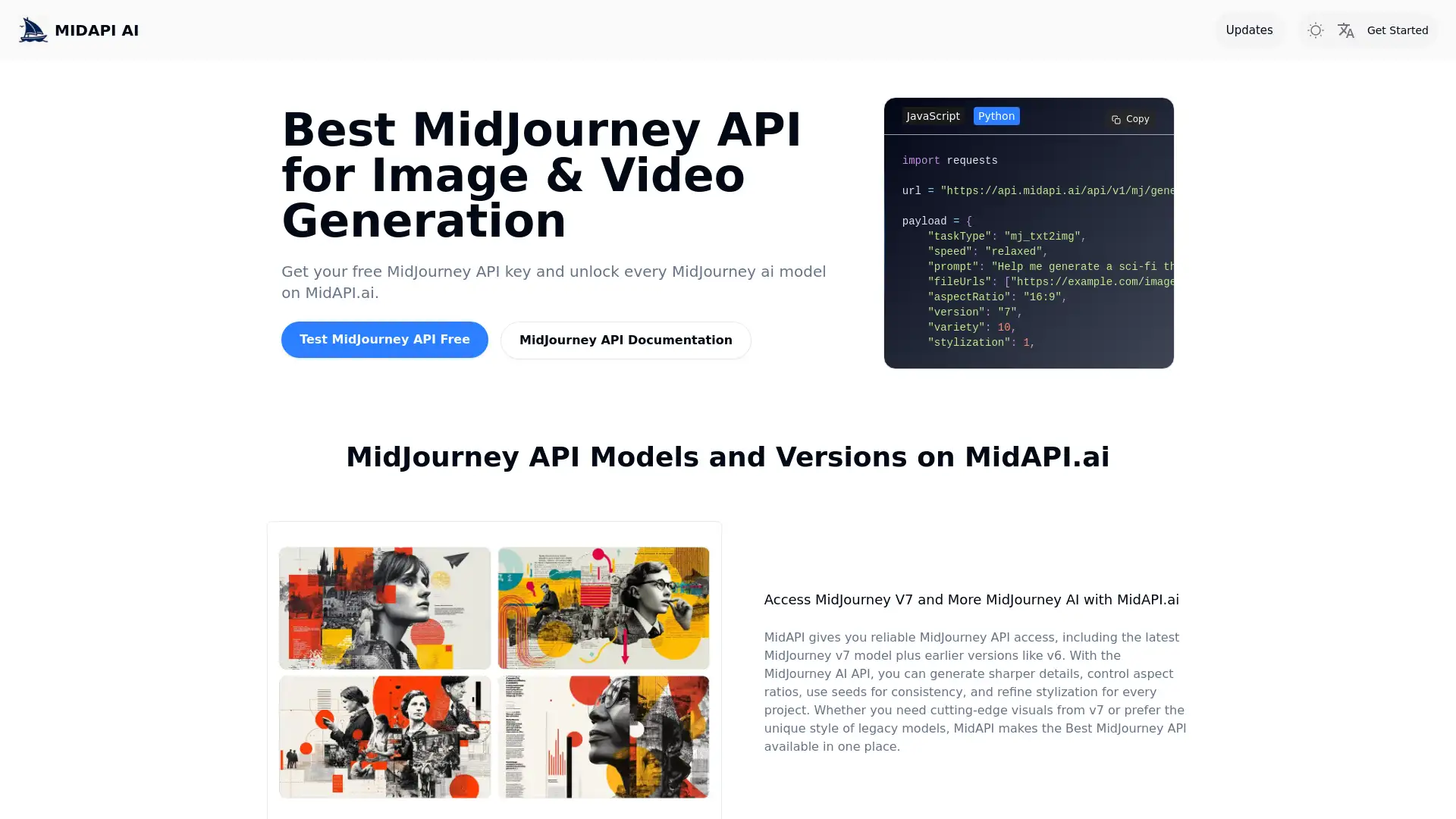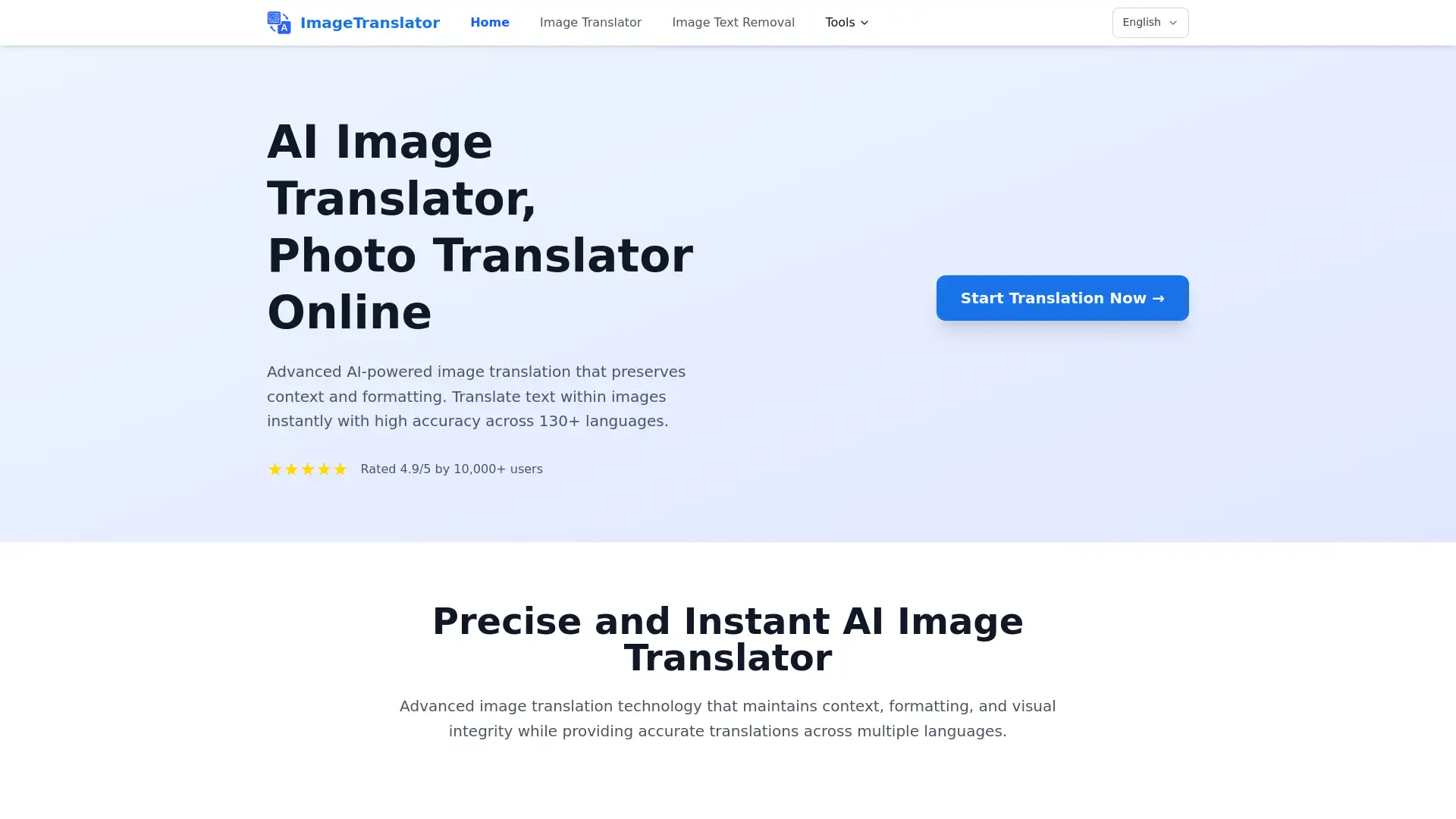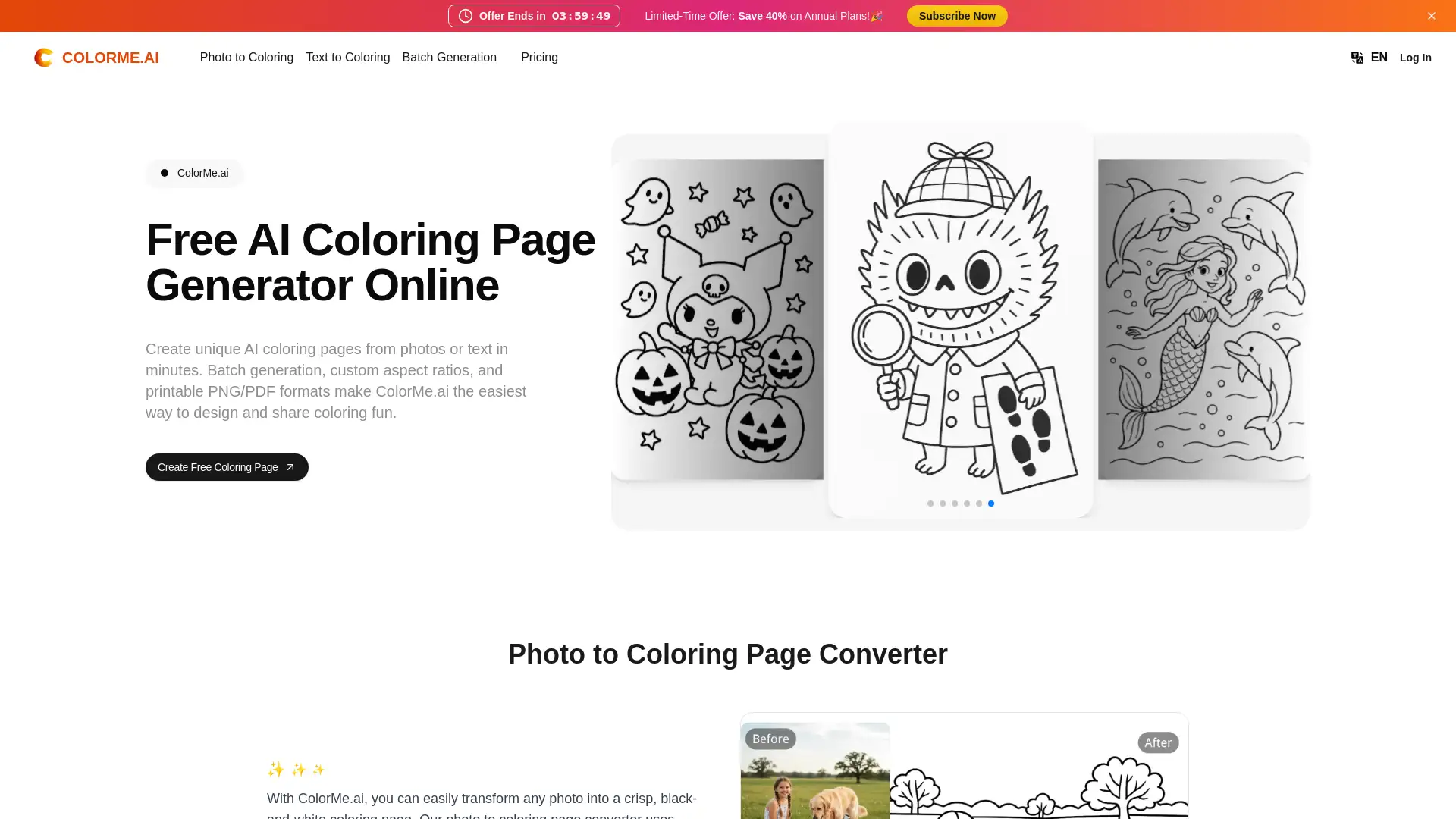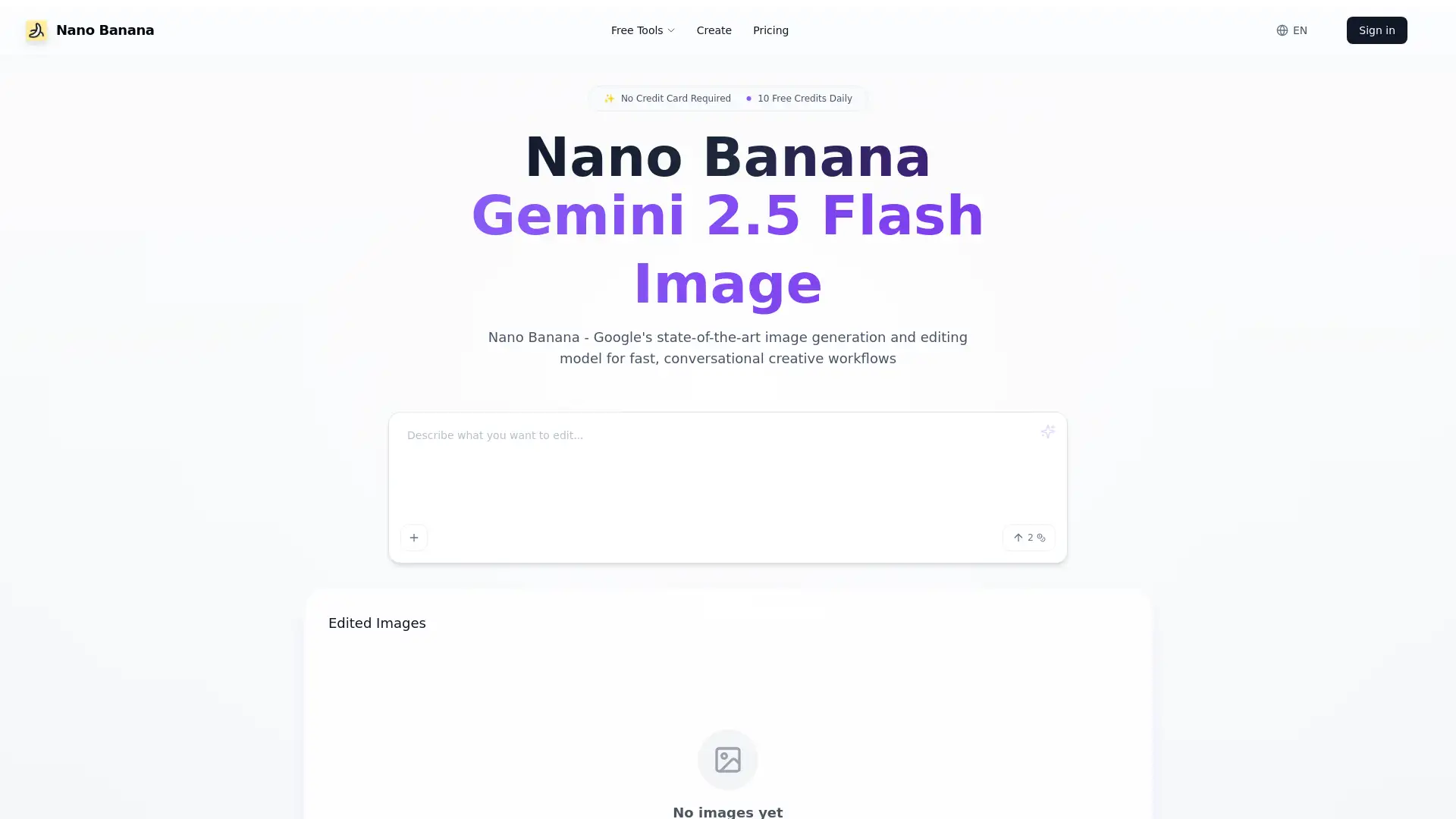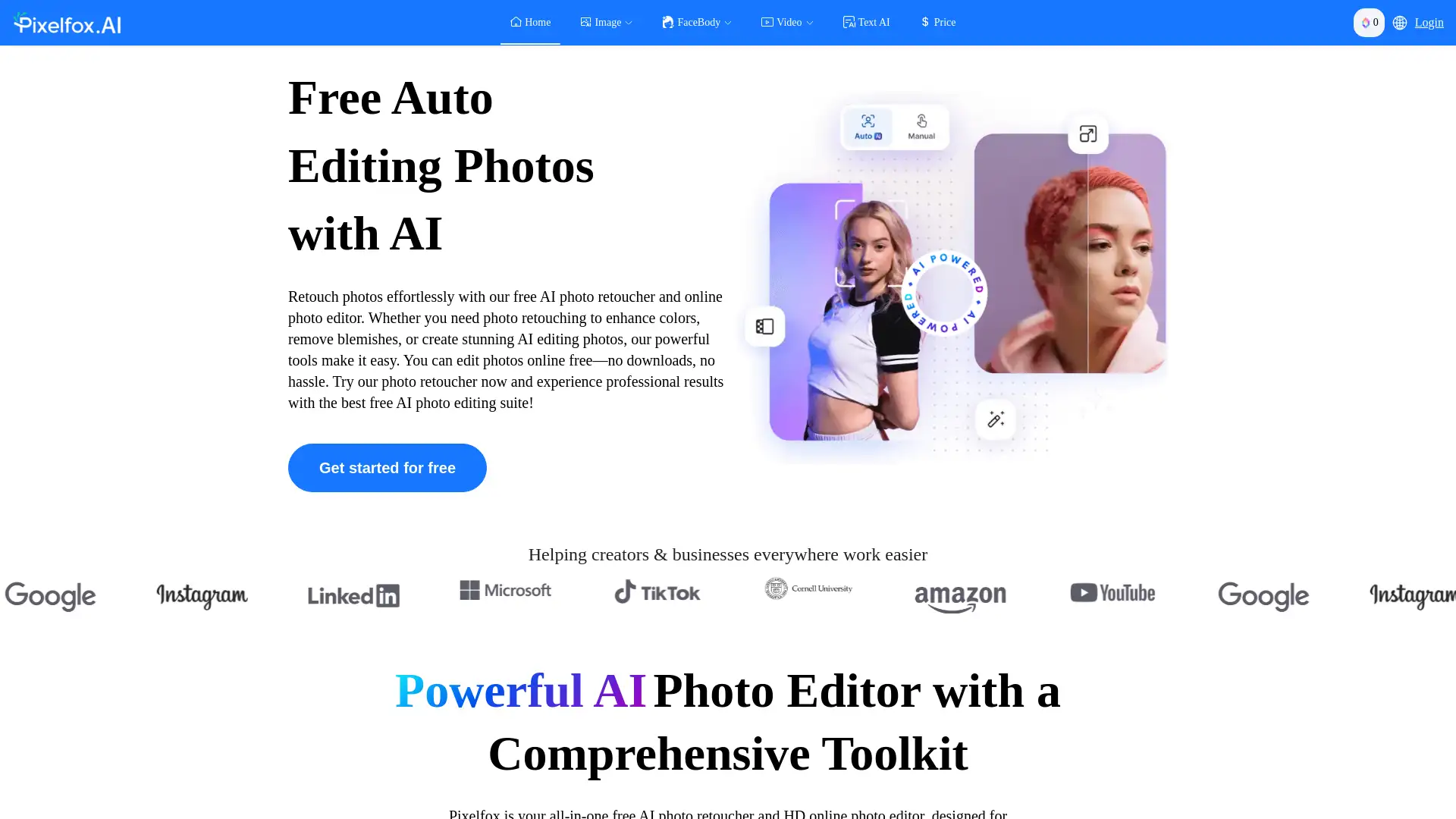Upscayl
Visit- Introduction:
AI-powered image upscaling for sharper, high-resolution visuals.
- Added on:
Oct 09 2024
- Company:
AI Corp
Image Upscaling
AI Enhancement
- Batch Processing
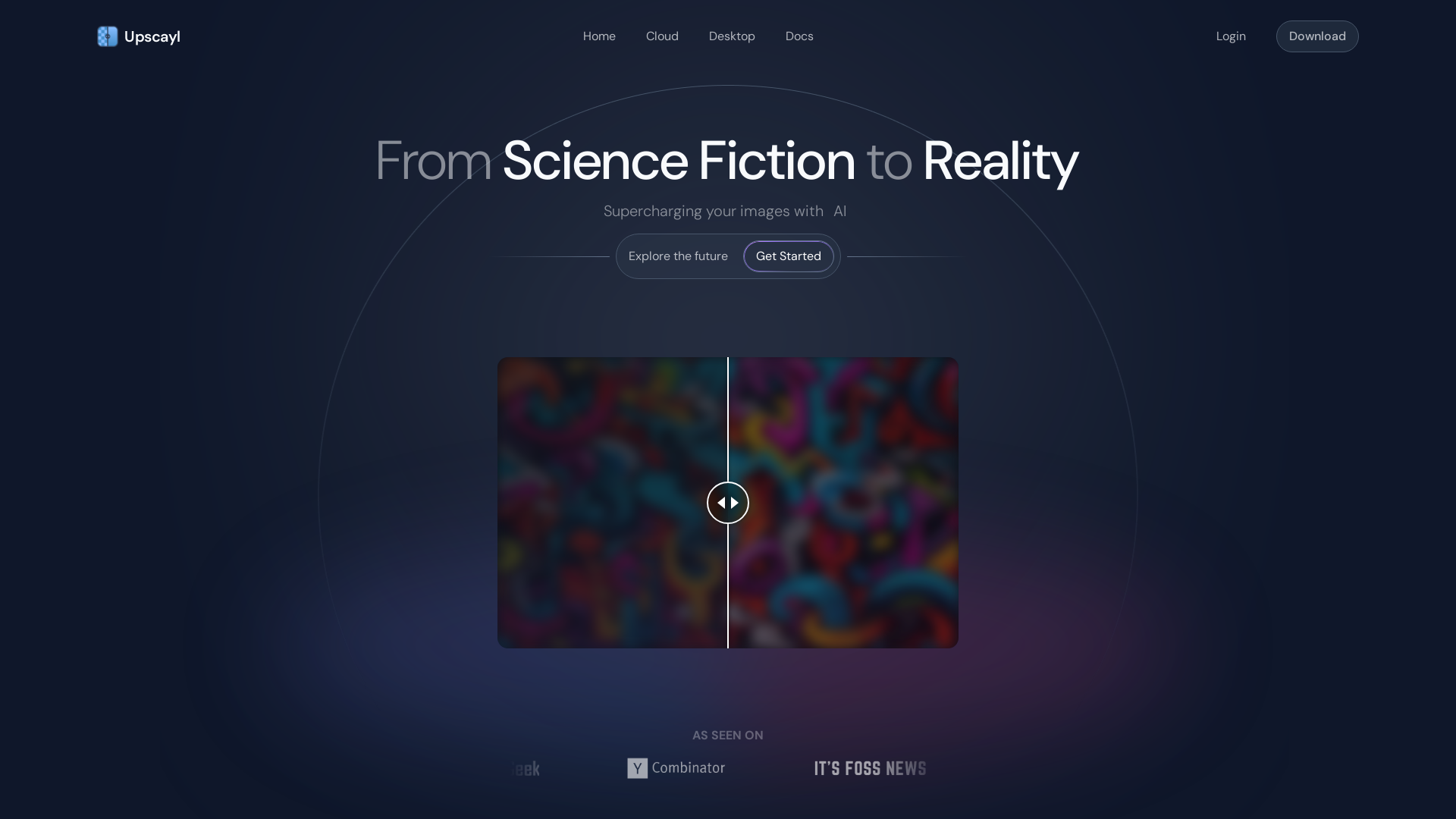
Introducing Upscayl: AI Image Upscaling Made Easy
Upscayl is an AI-driven tool designed to transform low-resolution or pixelated images into stunning high-resolution visuals. Whether you're a photographer, designer, or casual user, Upscayl enhances image quality by increasing resolution up to 16x, maintaining color accuracy, and reducing artifacts. Available for free, with both desktop and cloud solutions, Upscayl supports multiple operating systems and offers various upscaling models to suit different needs.
Upscayl's Main Functions
Image Resolution Enhancement
Example
A 480p photo can be upscaled to 4K resolution for professional use.
Scenario
Perfect for photographers looking to enhance old, low-resolution images to meet modern standards.
Batch Image Processing
Example
Process hundreds of photos at once, saving hours of manual work.
Scenario
Ideal for businesses that need to upscale a large volume of images quickly, such as e-commerce stores updating product photos.
AI-based Color Accuracy
Example
Upscayl improves color gradients and reduces pixelation in artwork scans.
Scenario
Beneficial for artists and designers who require high-fidelity color accuracy when preparing prints or digital art for publication.
Ideal Users of Upscayl
Professional Photographers
Photographers can use Upscayl to restore and enhance older or low-quality photos to deliver professional, high-resolution images for clients.
Graphic Designers
Graphic designers working with scanned artwork or low-res assets can upscale images for high-quality prints or digital displays.
E-commerce Businesses
Online sellers and e-commerce businesses can batch-process product photos, improving image quality to create visually appealing listings.
Visit Over Time
- Monthly Visits519,741
- Avg.Visit Duration00:01:01
- Page per Visit1.90
- Bounce Rate44.57%
Geography
- China11.45%
- United States10.63%
- Brazil6.24%
- India5.54%
- France4.45%
Traffic Sources
How to Use Upscayl
- 1
Step 1: Access Upscayl
Visit the Upscayl website or download the software from GitHub.
- 2
Step 2: Upload Images
Select the images you want to upscale, either individually or in batches.
- 3
Step 3: Select Model and Upscale
Choose your preferred upscaling model and settings, then initiate the process to receive enhanced high-resolution images.
Related Youtube Video About Upscayl
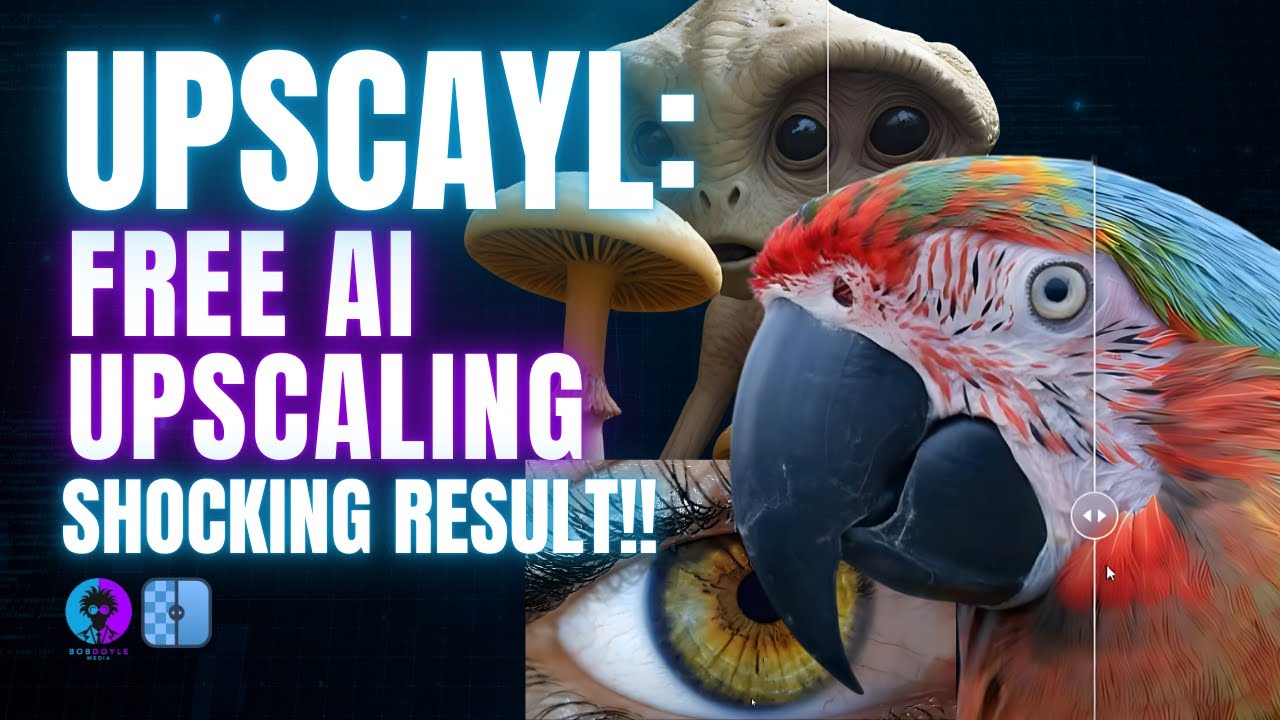
AMAZING! Free High-Quality Upscaling with Upscayl

I Found FREE AI Image UPSCALER... TRY THIS!

Best FREE AI Tool to Upscale, Unblur, Sharpen Images
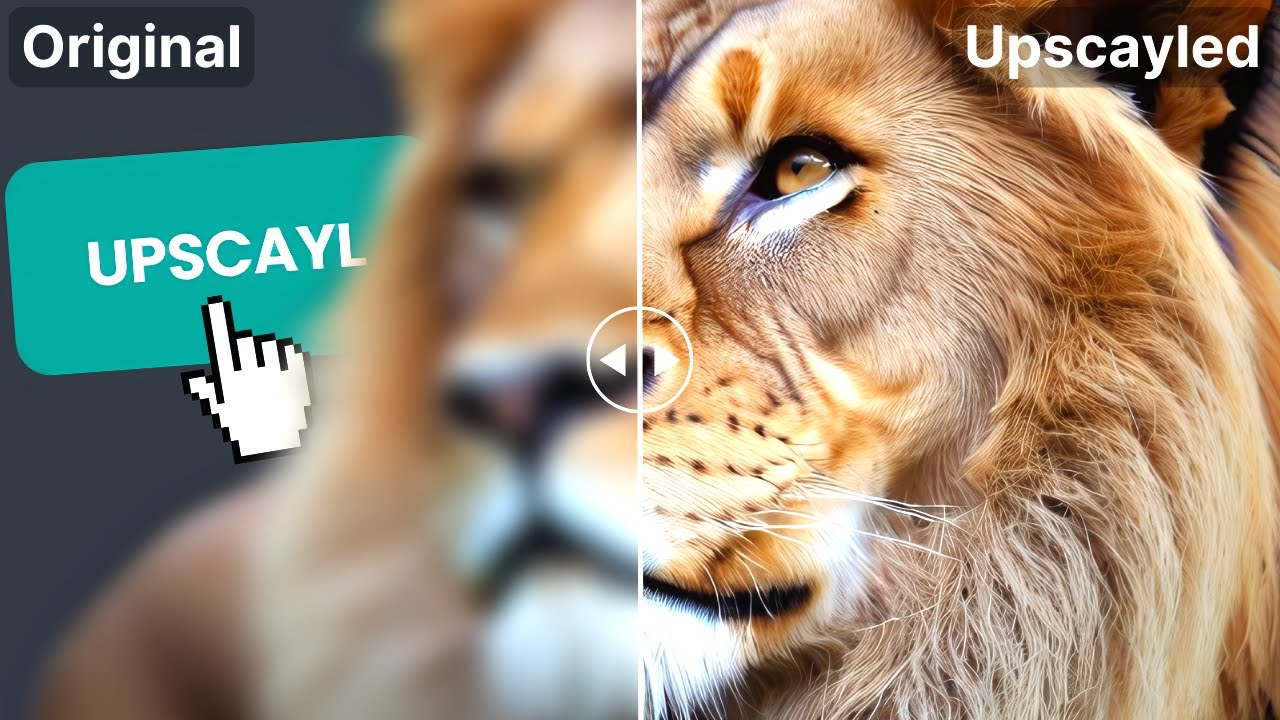
🤯This FREE AI Image Upscaler will Blow Your Mind!

ComfyUI : Ultimate Upscaler - Upscale any image from Stable Diffusion, MidJourney, or photo!

THE BEST AI IMAGE UPSCALERS IN 2024

Best FREE AI Image & Video Upscaler ✔️ Upscale to 4K - Winxvideo AI
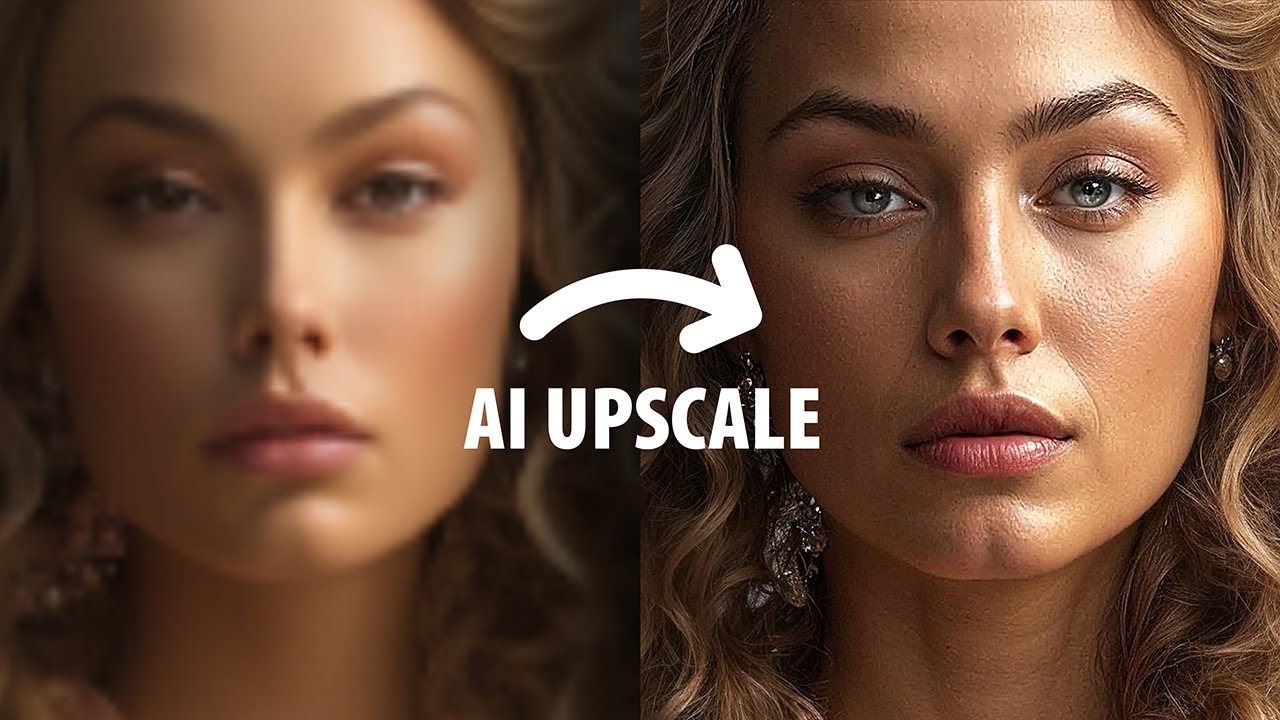
The Most INSANE AI Image Upscaler, EVER!
Frequently Asked Questions
Upscayl Pricing
For the latest pricing, please visit this link:https://upscayl.org/pricing
Free Plan
$0/month
Free and open source
Available on Linux, macOS, and Windows
Batch image upscaling
Access to all upscaling models
16x image resolution enhancement
Cloud Plan
$X/month or $X/year
Access Upscayl Cloud service
10x faster processing
Unlimited cloud storage
Access from any device (desktop, mobile, tablet)
Color accuracy for print-quality results