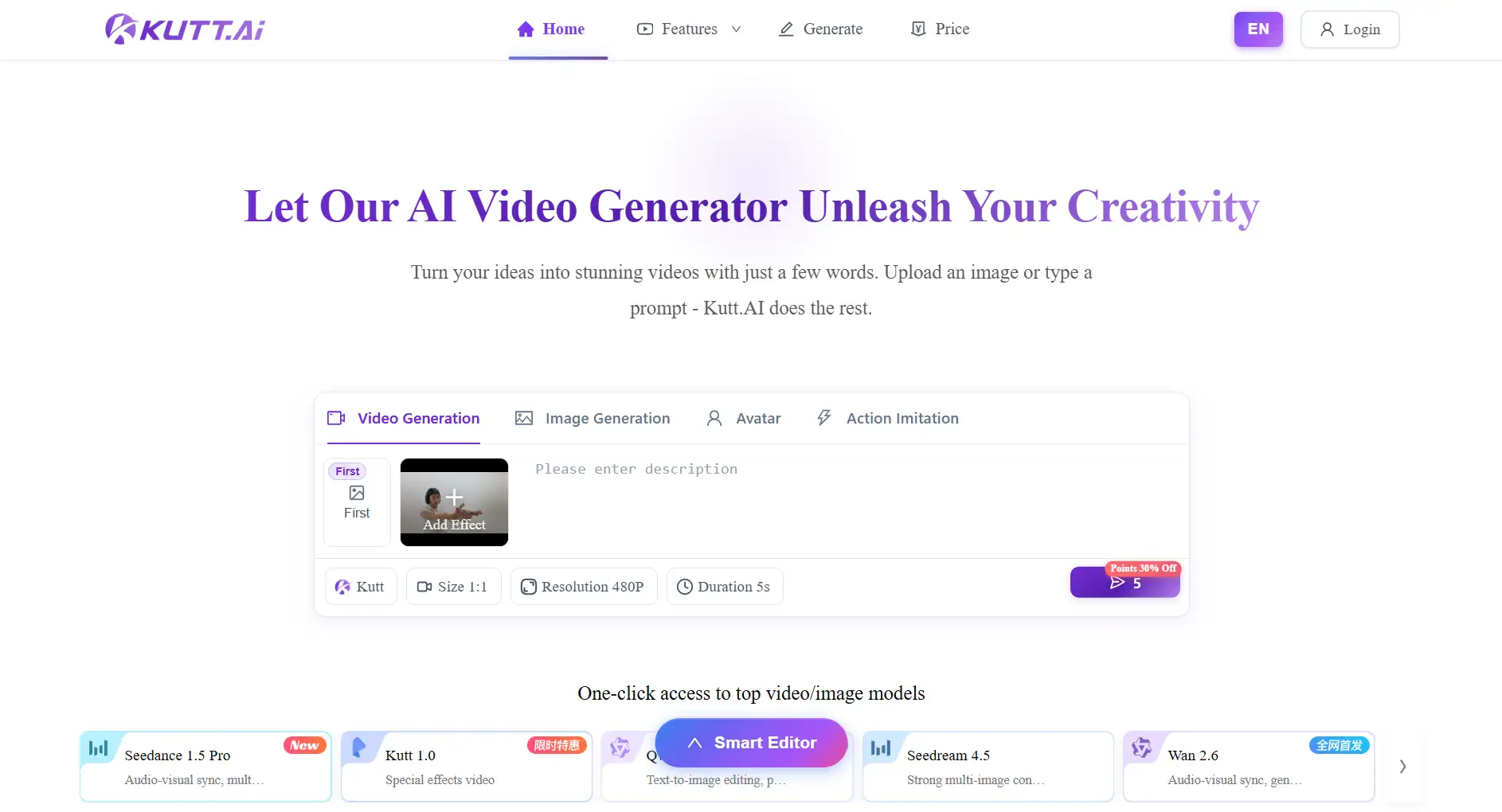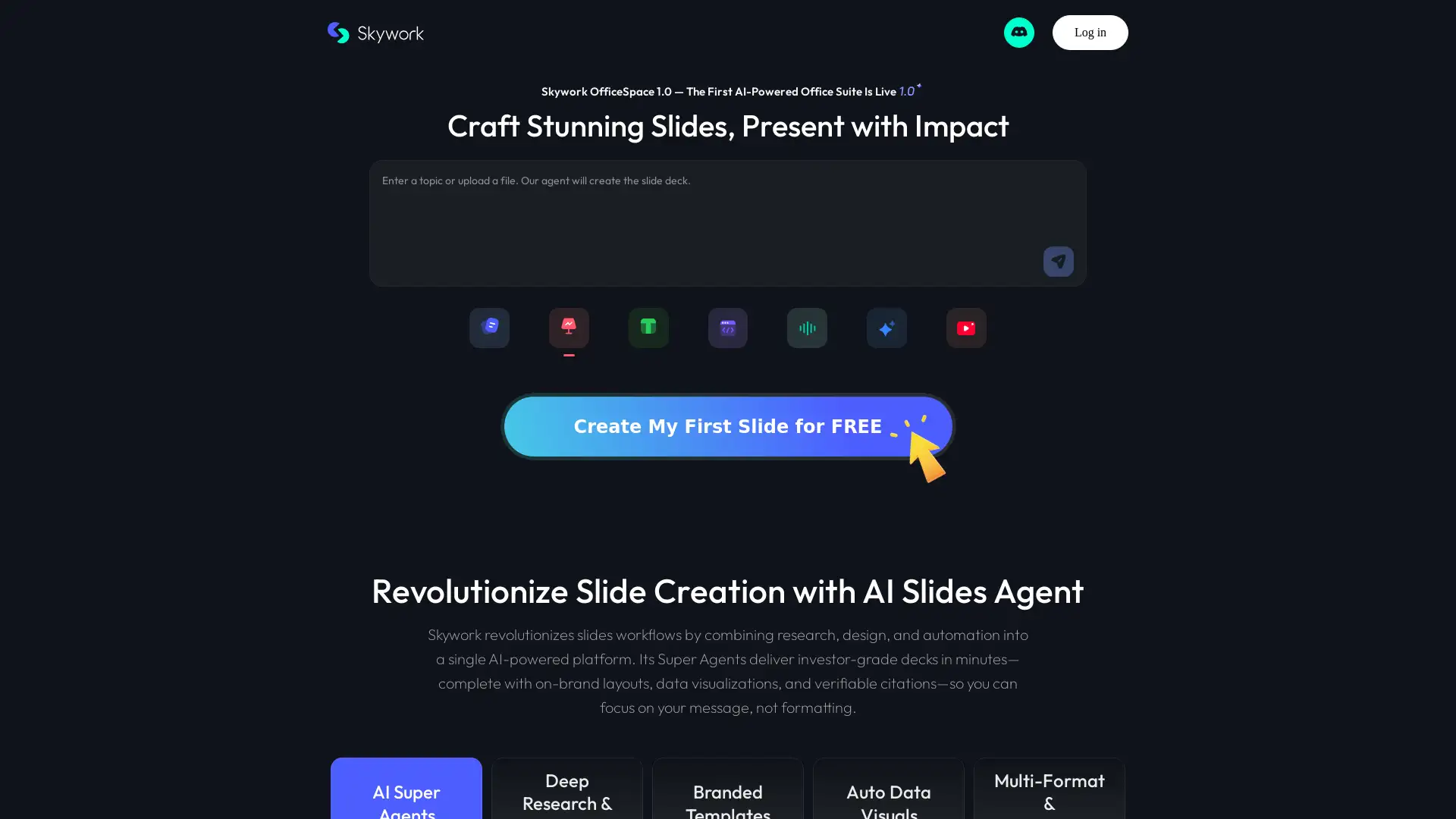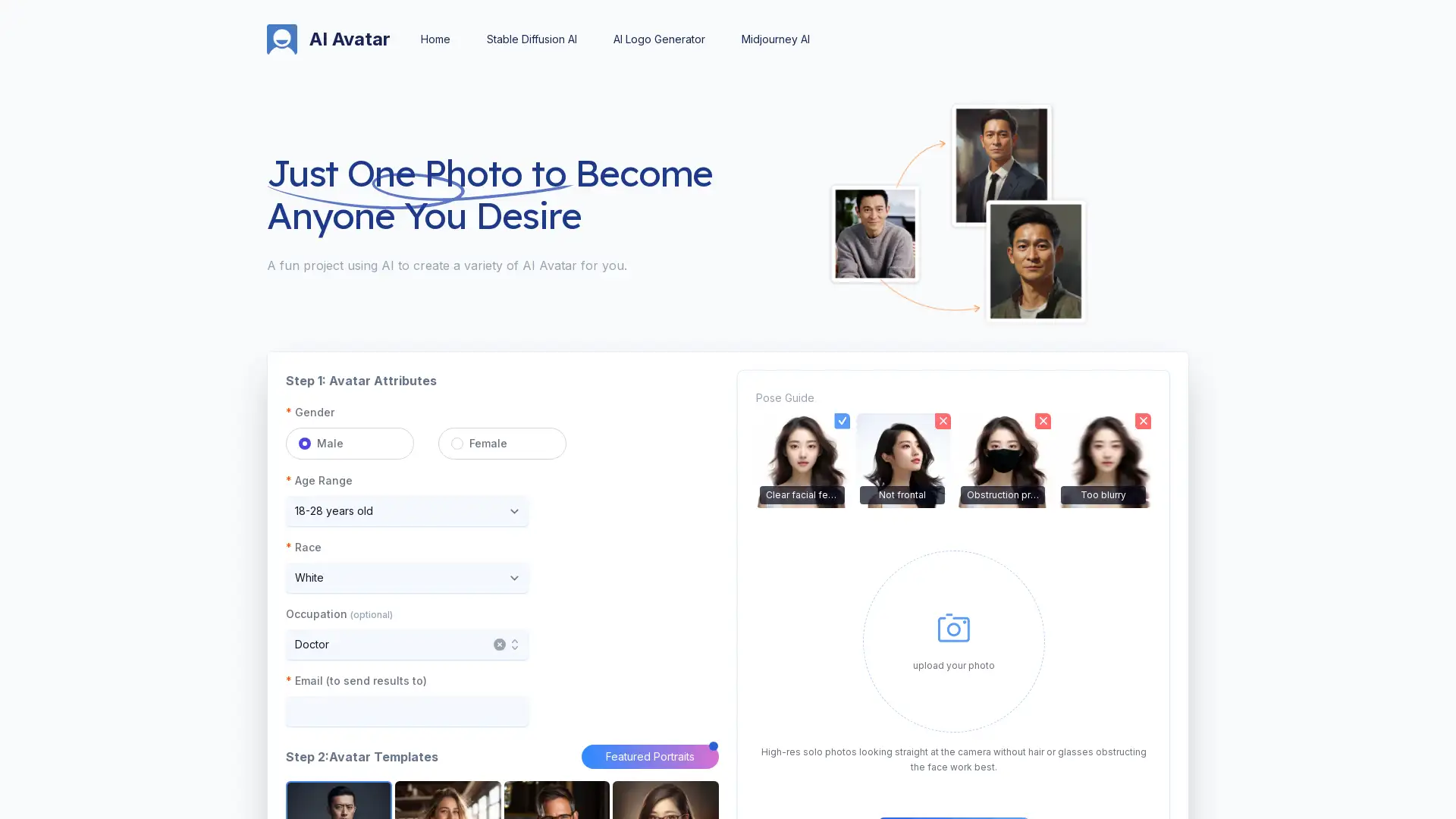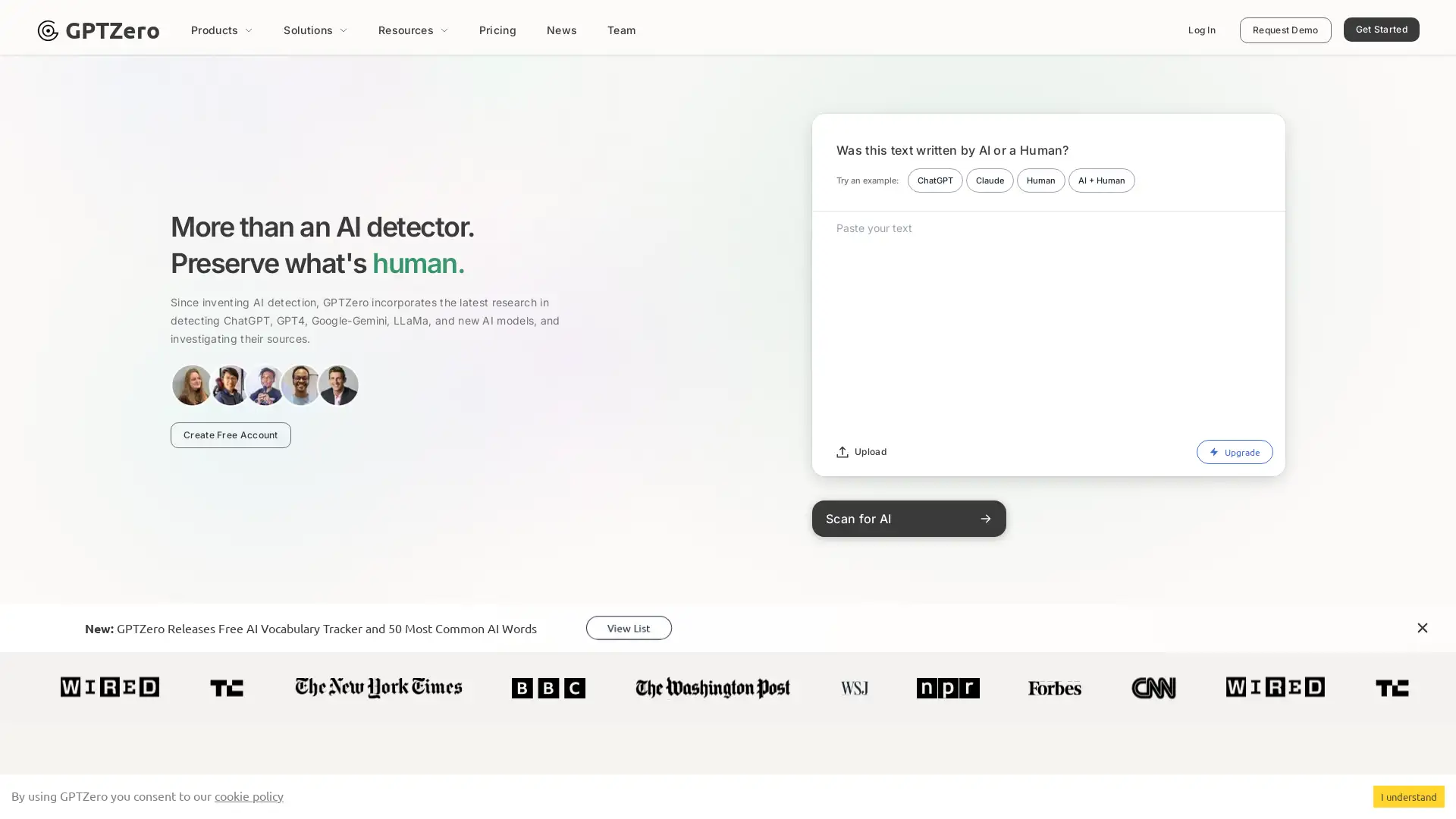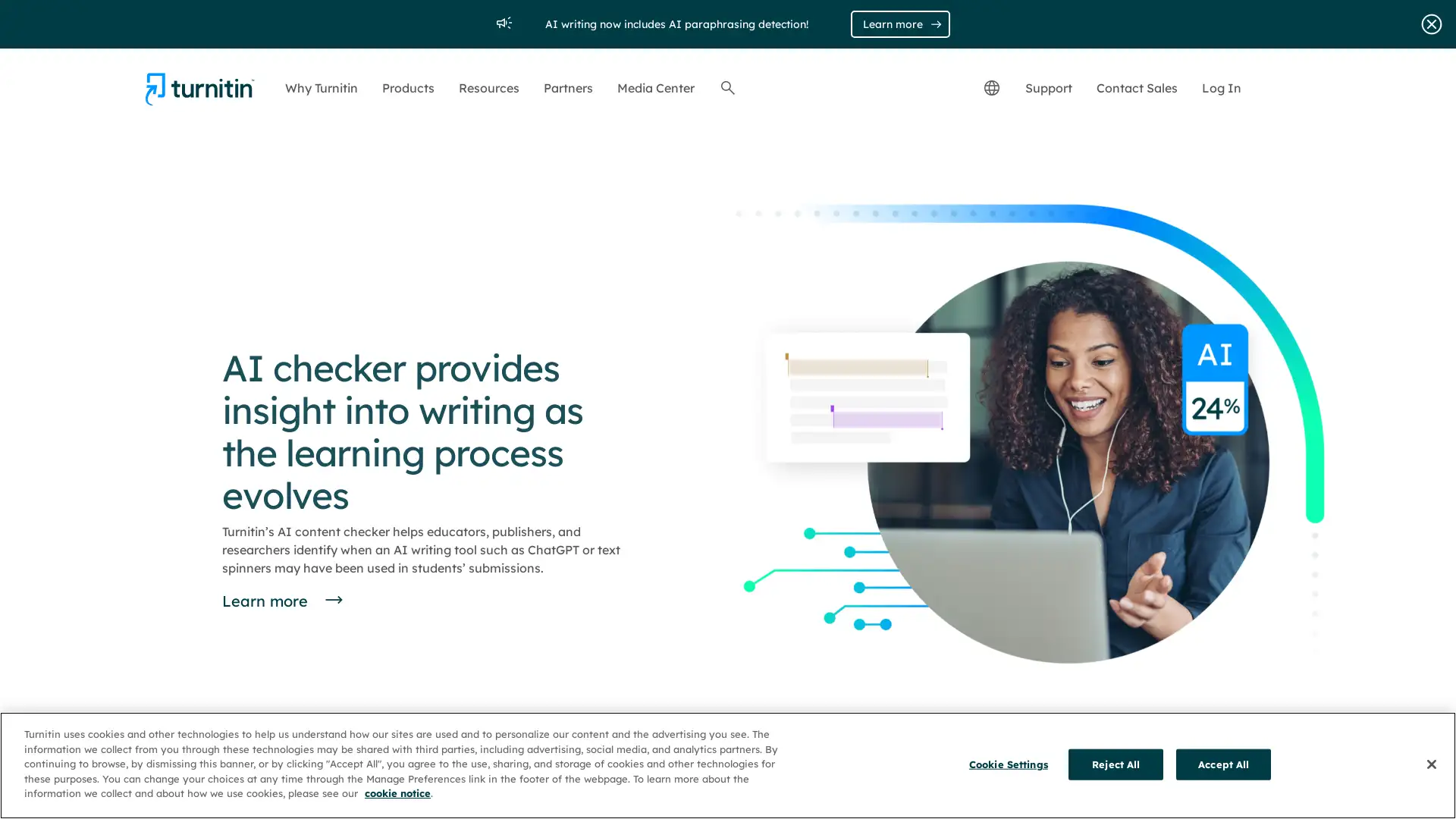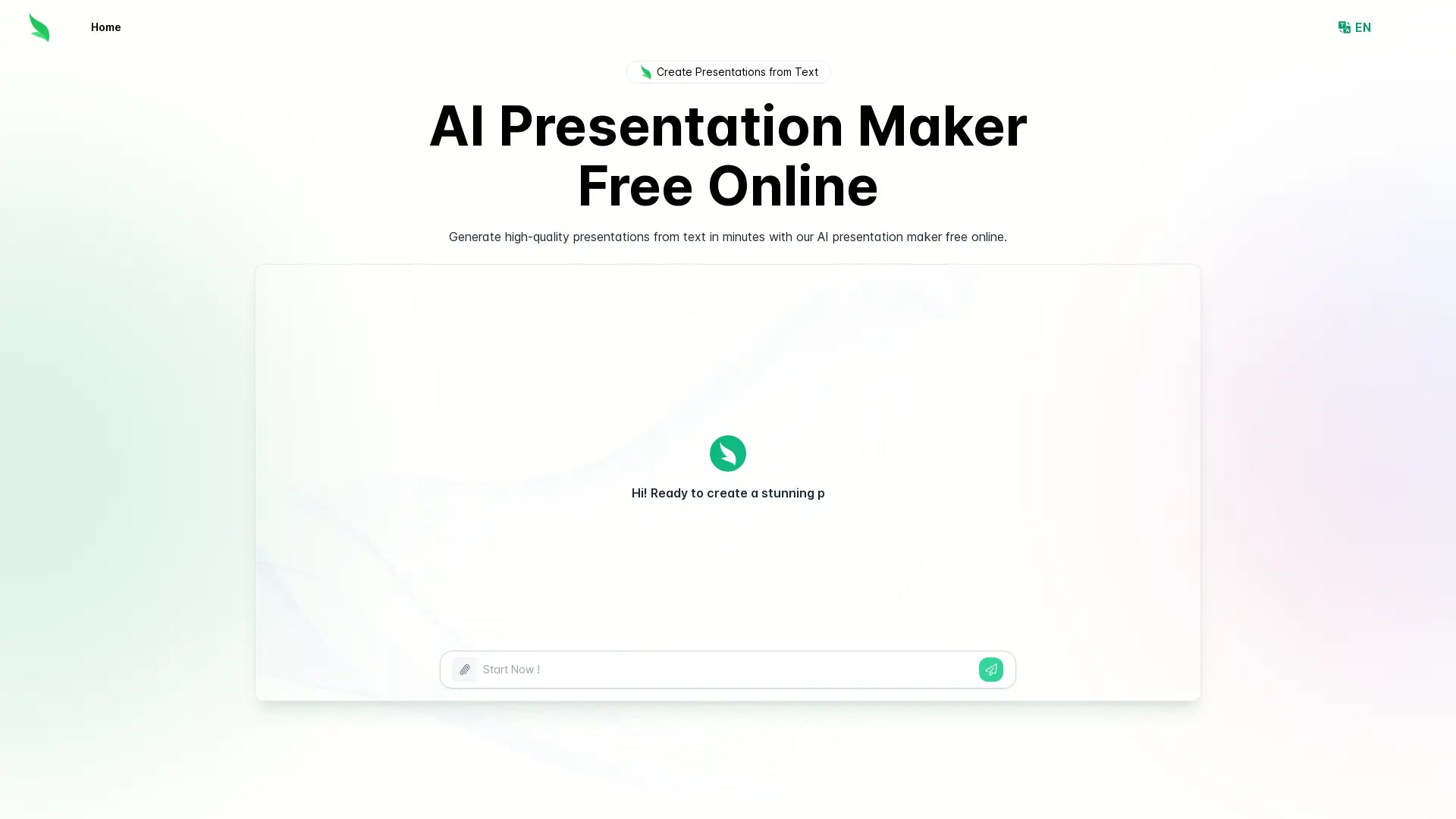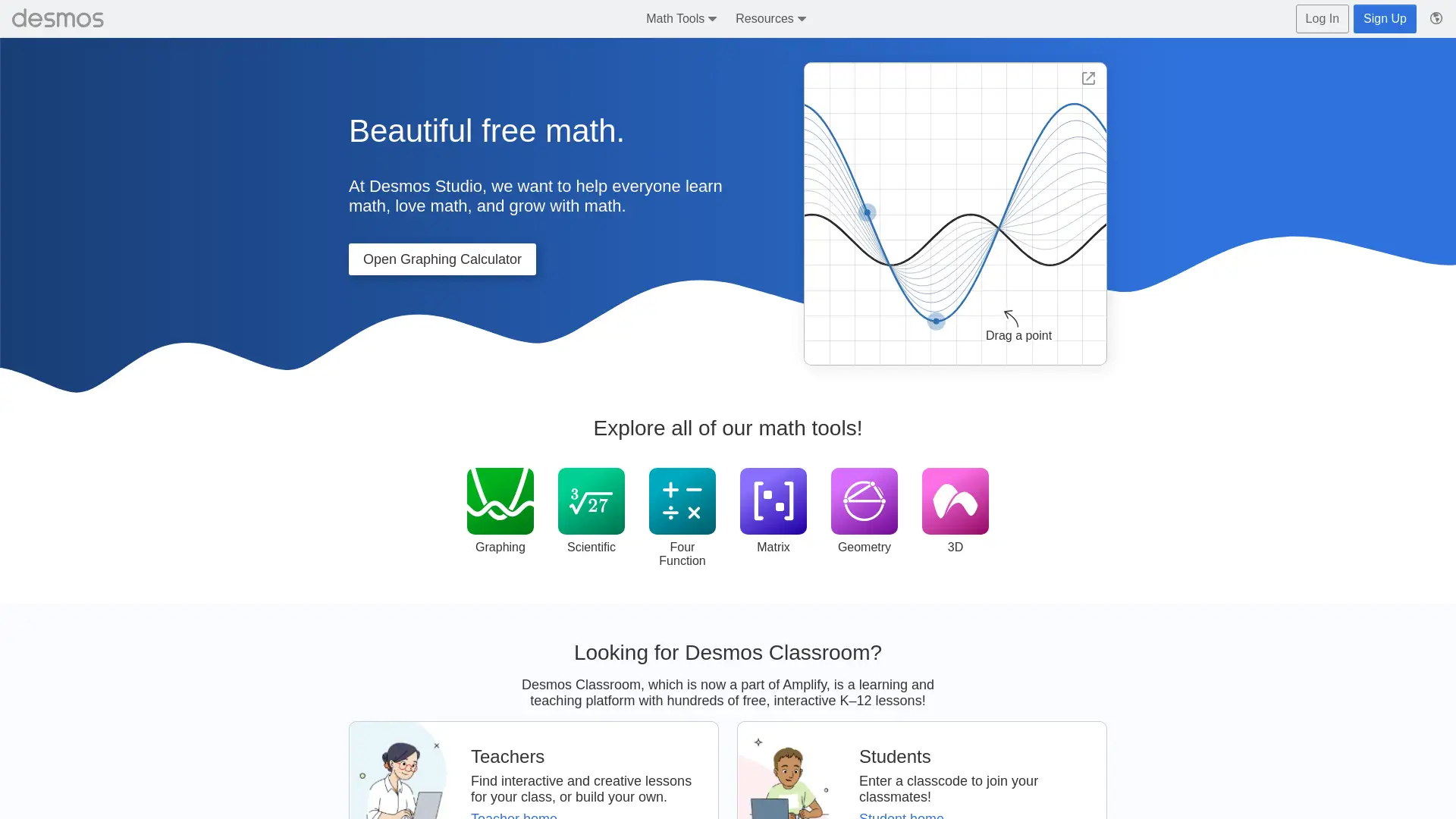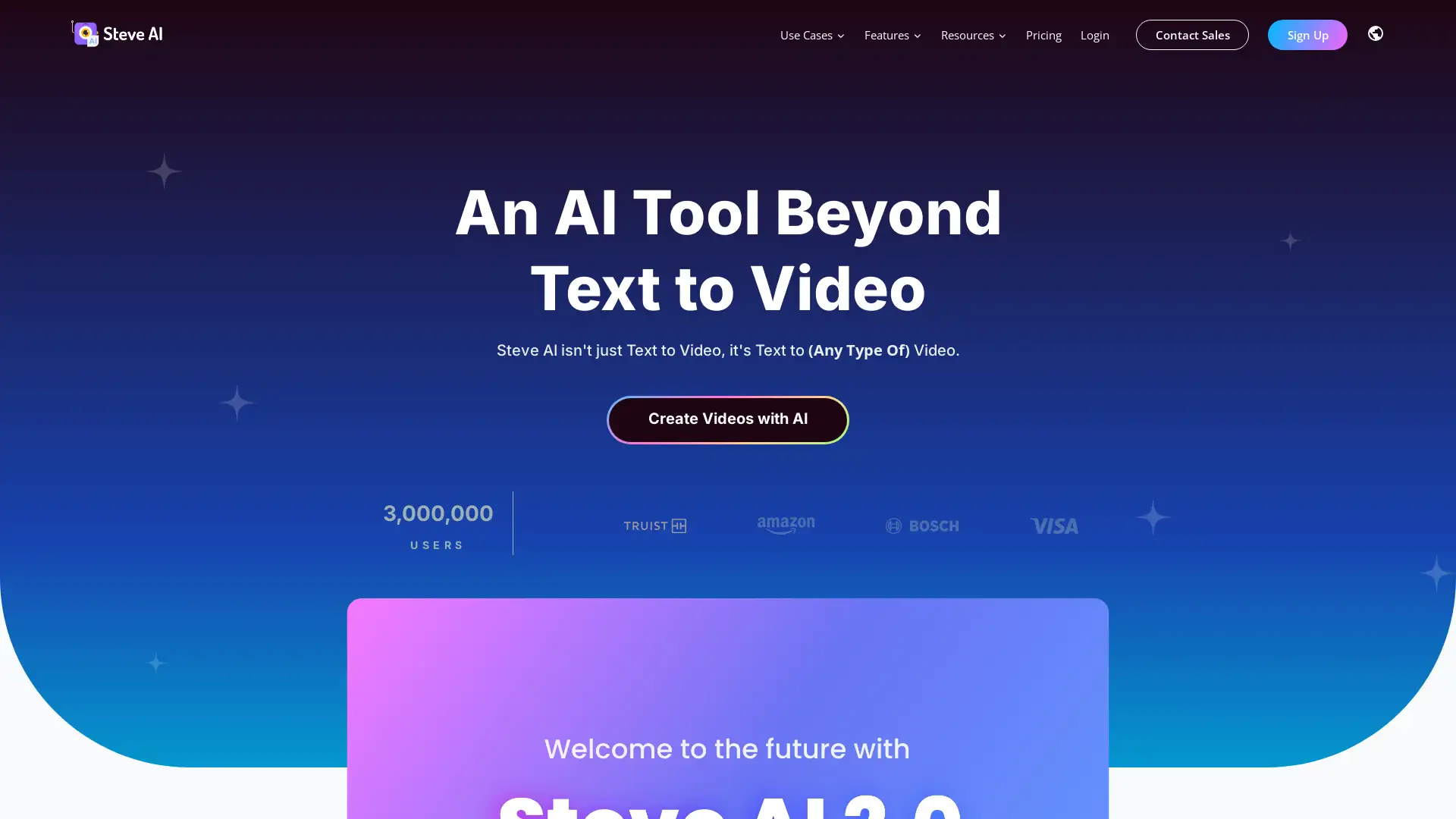Slides Orator
Visit- Introduction:
Engage your audience with AI-powered interactive slide presentations.
- Added on:
Dec 04 2024
- Company:
Slides Orator
Interactive Presentations
- AI Avatars
Enterprise Training
Educational Tools
- Slide Automation
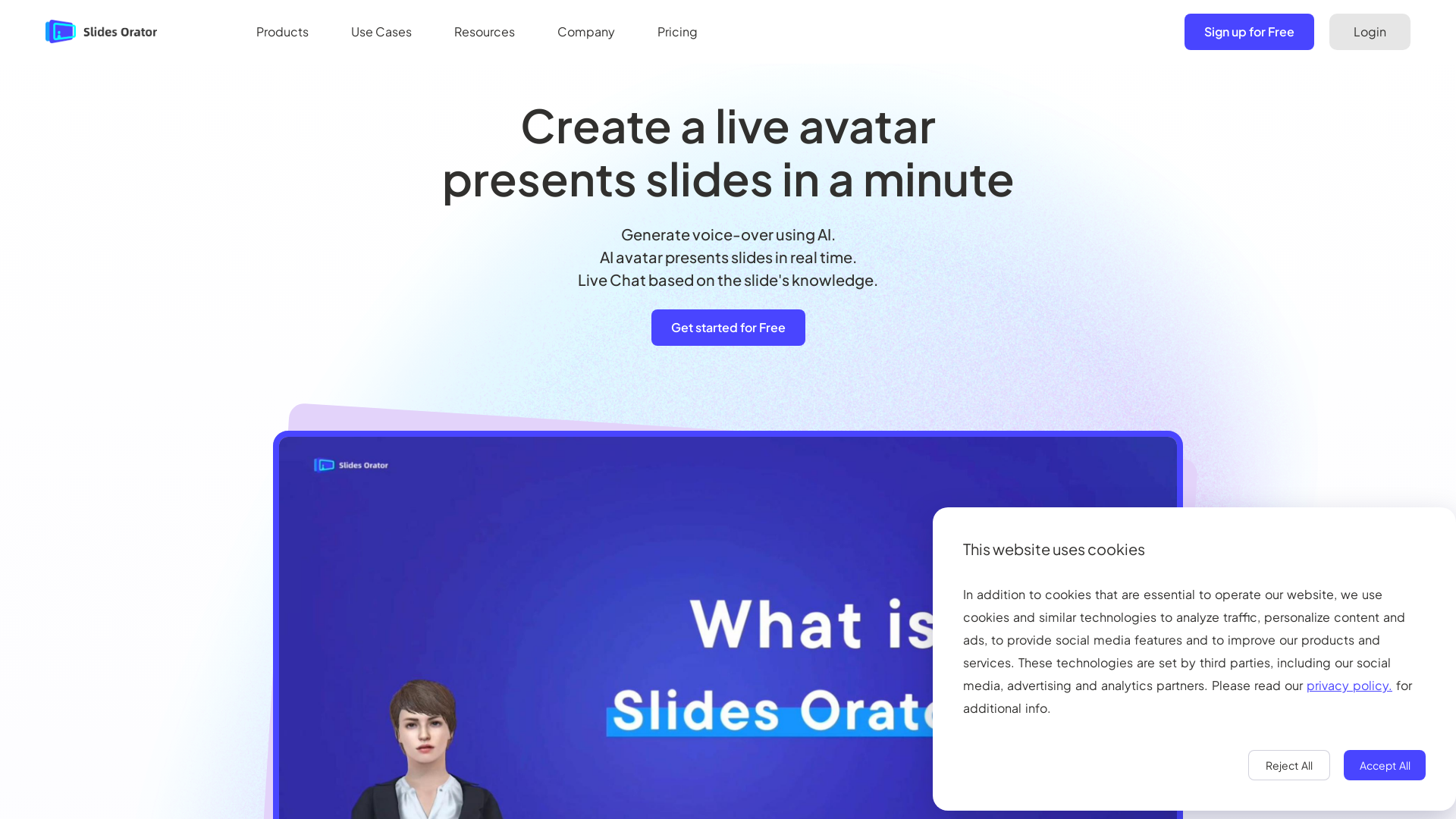
Introducing Slides Orator: Transforming Presentations with AI
Slides Orator is an innovative AI-powered platform designed to revolutionize how presentations are delivered. By leveraging real-time interactive 3D avatars, this tool enables users to create immersive, engaging slide shows with AI-generated voiceovers and live interaction capabilities. Whether for education, enterprise training, or product introductions, Slides Orator simplifies complex presentations while making them dynamic and memorable.
Key Functions of Slides Orator
Real-Time Avatar Presentations
Example
Create a 3D avatar that presents slides and responds to audience questions in real-time.
Scenario
Ideal for webinars or live product demos where audience engagement is crucial.
Interactive Audience Engagement
Example
Audiences can ask questions, and the AI responds using slide content and knowledge bases.
Scenario
Perfect for educators conducting interactive lectures or businesses hosting Q&A sessions.
Customizable Virtual Characters
Example
Upload a frontal photo to create a personalized 3D avatar with adjustable outfits and hairstyles.
Scenario
Useful for professionals seeking a unique, branded presentation experience.
Who Can Benefit from Slides Orator?
Educators
Teachers and trainers who want to create interactive and engaging lessons for their students.
Business Professionals
Executives and marketers who need to deliver impactful presentations and product demos.
Event Organizers
Event hosts looking to use interactive tools to enhance audience participation and engagement.
Visit Over Time
- Monthly Visits0
- Avg.Visit Duration00:00:00
- Page per Visit0.00
- Bounce Rate0.00%
Traffic Sources
How to Get Started with Slides Orator
- 1
Step 1: Create an Account
Sign up for a free Slides Orator account on the website.
- 2
Step 2: Upload Your Slides
Upload your slide content and customize your 3D avatar for presentations.
- 3
Step 3: Share and Present
Generate a shareable link to present live and interact with your audience.
Related Youtube Video About Slides Orator

This AI Will Create Presentation In Seconds! Awesome Results…
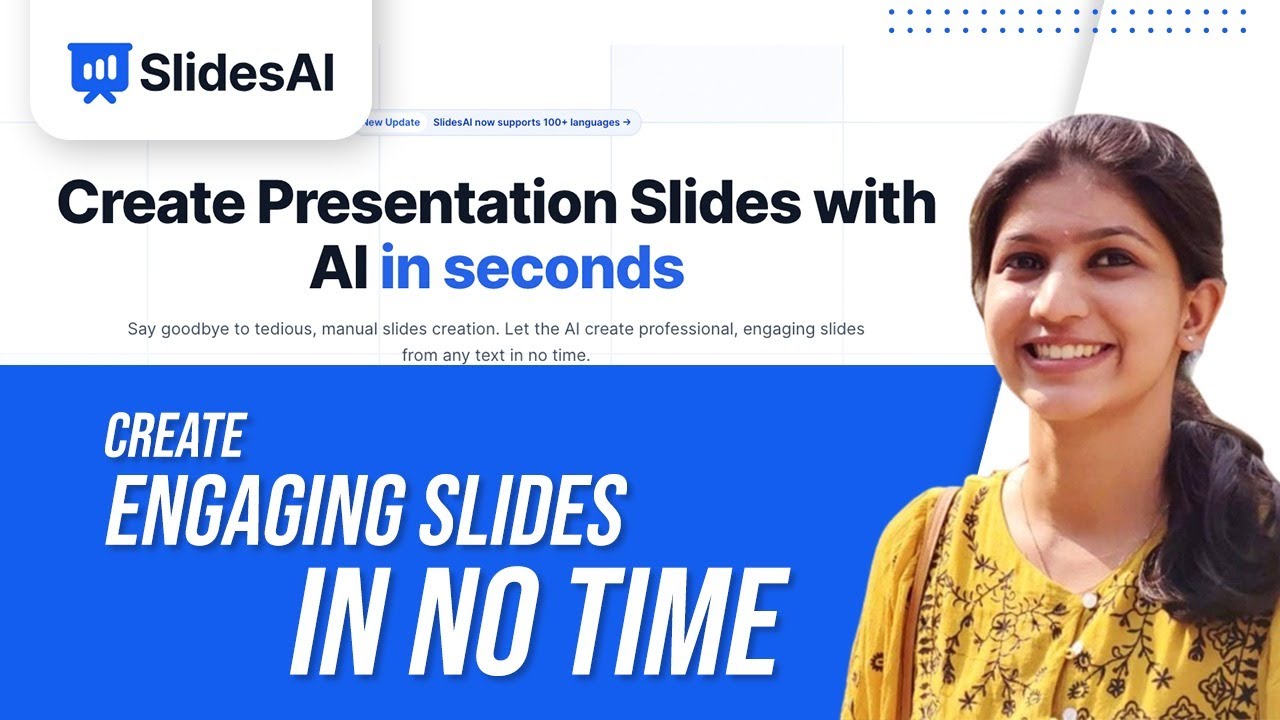
SlidesAI: Create Presentation Slides Easily

Top 10 AI Presentation Makers
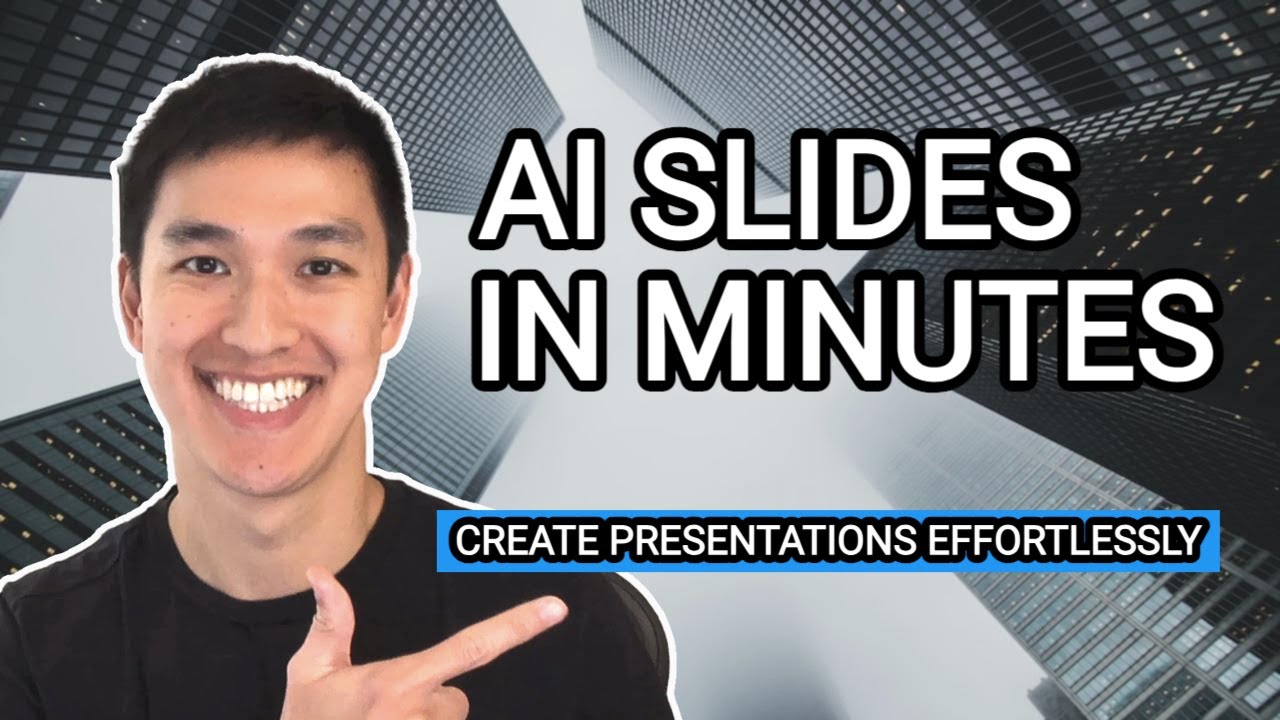
How to create AI slides in minutes

Automate your Presentation using AI Tool | Upresenter AI |Unique presentation slides | PPT Generator

Best AI Presentation Maker (Compared ALL 21 tools)

Create PowerPoint Presentation In One Click With FREE AI Tool || 10X Your PowerPoint Skills with AI
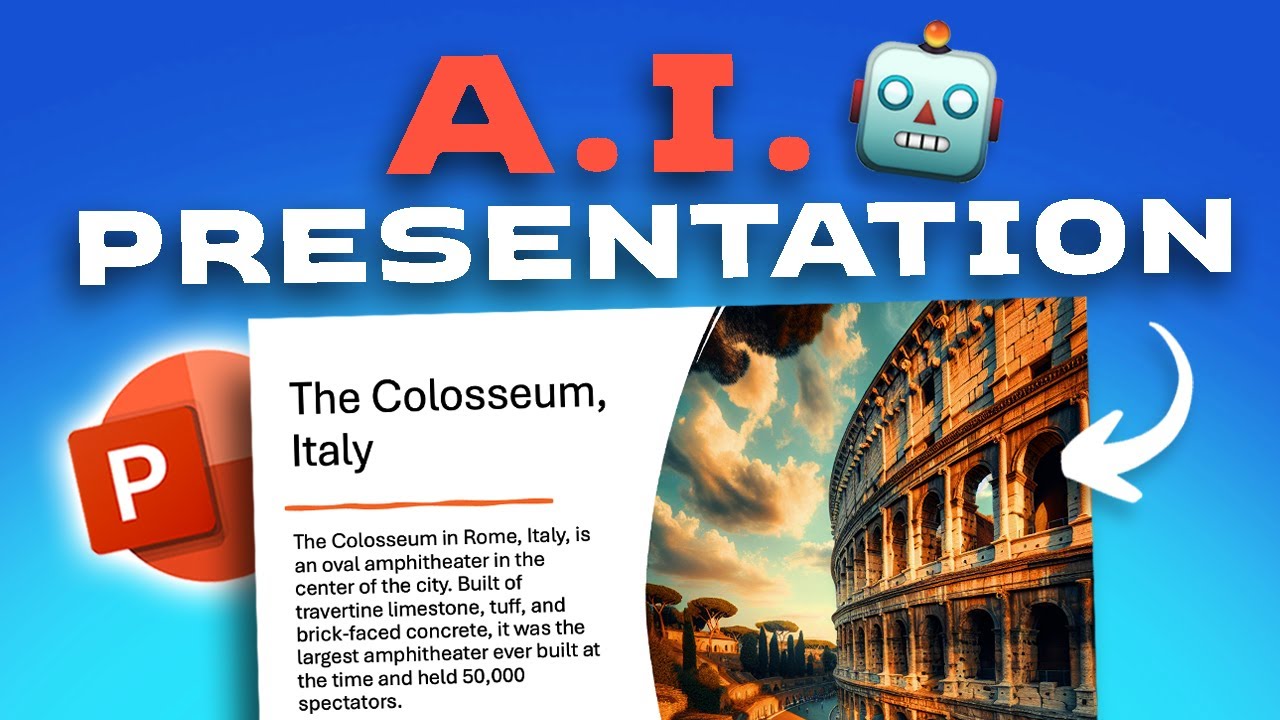
How to make a presentation with AI 🤖
Frequently Asked Questions
Slides Orator Pricing
For the latest pricing, please visit this link:https://www.slidesorator.com
Free Plan
$0/month
Basic interactive slide presentations
Limited customization options for avatars
Access to fundamental features
Pro Plan
$29/month
Full customization for AI avatars
Unlimited sharing with web links
Enhanced AI-generated voiceover and narration
Enterprise Plan
$99/month
Dedicated support for enterprise training
Advanced analytics and feedback tools
Custom integrations and branding