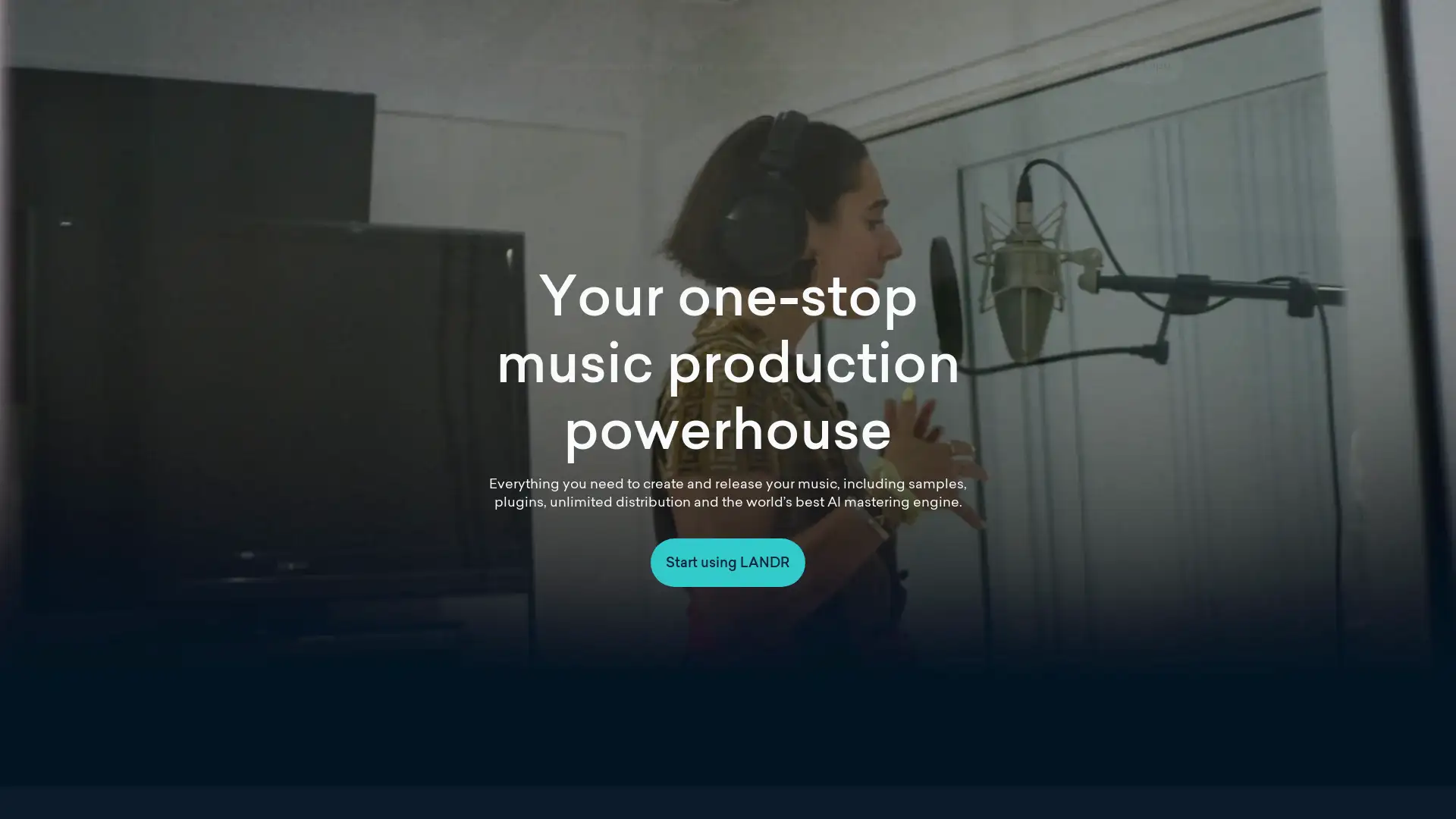Moises
Visit- Introduction:
AI-powered music tool for seamless audio separation and editing.
- Added on:
Oct 09 2024
- Company:
Moises Systems, Inc.
Music Separation
Audio Mastering
Pitch Control
Chord Detection
Music Practice
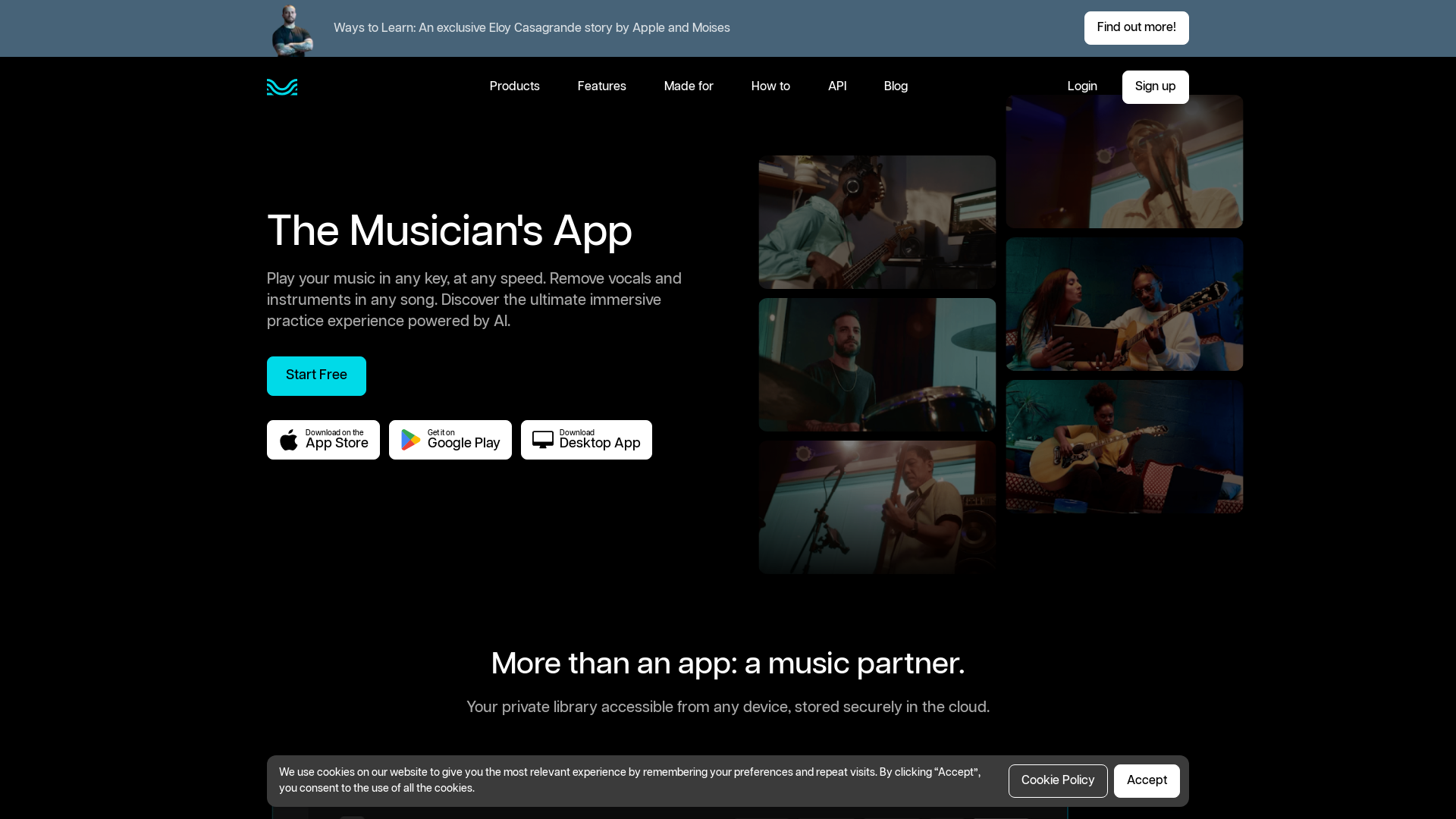
Introduction to Moises: The AI Musician's App
Moises is a cutting-edge AI-powered music tool that enhances the way musicians interact with their favorite songs. With Moises, users can effortlessly remove or isolate vocals and instruments from any track, adjust tempo and pitch, and detect chords in real-time. Whether you're practicing, producing, or performing, Moises offers advanced features like AI audio separation, a smart metronome, pitch changer, and chord detection to help you master your craft. Available on multiple platforms, Moises provides musicians with an immersive experience to create, learn, and perform with confidence.
Primary Functions of Moises
AI Audio Separation
Example
Isolate vocals from a song to create a backing track for karaoke.
Scenario
Perfect for singers or producers who need to separate instruments or vocals from any track for practice or production.
Smart Metronome & Audio Speed Changer
Example
Slow down a fast guitar solo without changing its pitch for easier learning.
Scenario
Ideal for musicians wanting to practice at their own pace by adjusting the speed of the song while maintaining pitch and timing.
Pitch Changer & AI Key Detection
Example
Change the key of a song to match your vocal range without needing a capo.
Scenario
Great for singers and instrumentalists who want to adapt a song's key to suit their vocal or instrument range without losing quality.
Ideal Users of Moises
Drummers
Drummers can isolate the drum track or practice with drumless versions of their favorite songs, allowing them to play along and improve their skills.
Singers
Singers benefit from Moises by removing vocals from tracks to create karaoke versions or by adjusting the key to better suit their vocal range.
Music Producers
Producers can use Moises to separate instruments, adjust tempo and pitch, and detect chords in real time, making music production and remixing easier and more flexible.
Visit Over Time
- Monthly Visits2,664,540
- Avg.Visit Duration00:05:25
- Page per Visit5.65
- Bounce Rate29.51%
Geography
- Brazil18.31%
- United States12.55%
- Peru6.45%
- Mexico6.2%
- Spain4.31%
Traffic Sources
How to Use Moises
- 1
Step 1: Upload or Import a Song
Upload any audio file or import a song from a supported platform to start using Moises' features.
- 2
Step 2: Customize Your Audio
Select the features you need, such as isolating vocals, changing the pitch, or adjusting the tempo of the song.
- 3
Step 3: Save and Download
Download your modified track or save it to your cloud library for access across any device.
Related Youtube Video About Moises

VIGGLE AI 🎭🔄 Descubre como CREAR VIDEOS impactantes con esta NUEVA IA

TRANSFORMA CUALQUIER IMAGEN CON IA FACIL Y RAPIDO | TUTORIAL SEAART AI
![Crea IMAGENES CON CARAS REALISTAS DE FAMOSOS UTILIZANDO IA [ Tutorial de Midjourney ]](https://i.ytimg.com/vi/TbhgeqE4gcU/hq720.jpg)
Crea IMAGENES CON CARAS REALISTAS DE FAMOSOS UTILIZANDO IA [ Tutorial de Midjourney ]

Como Usar MyEdit IA

Aprende Sea Art AI lo mejor en generación de imágenes con IA y sus increíbles ventajas de creación
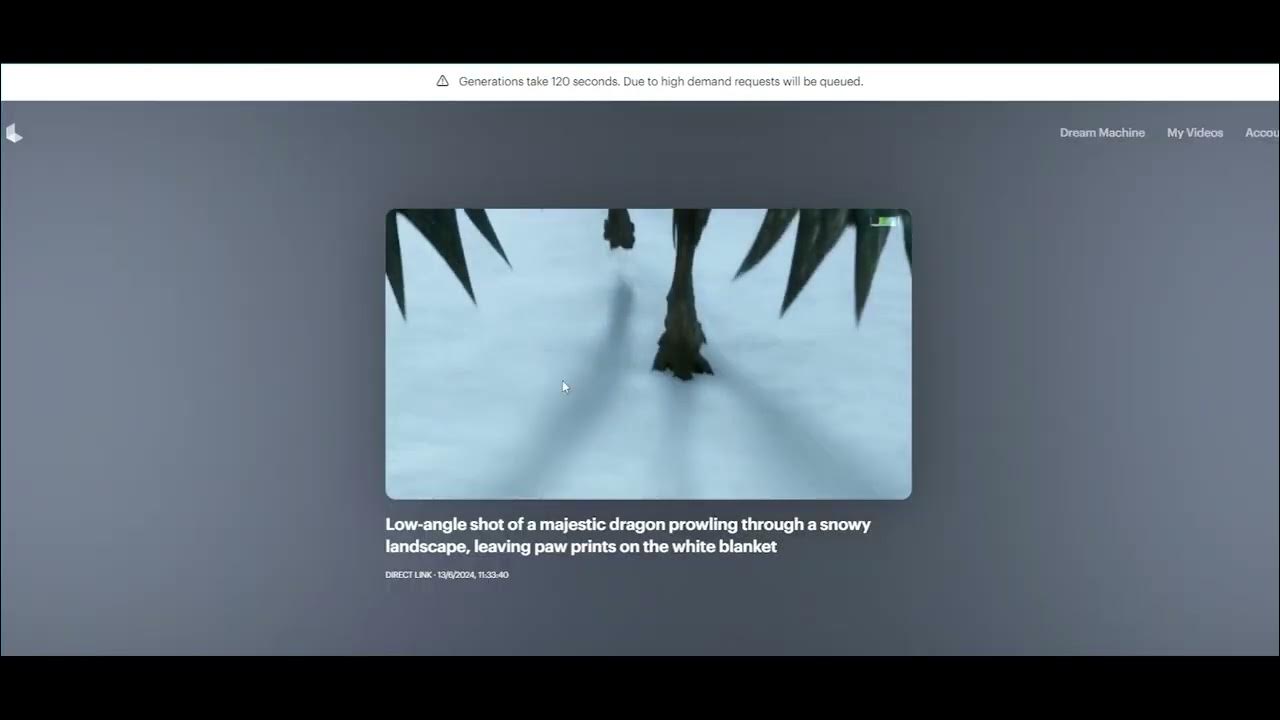
Dream Machine, para crear vídeos a partir de textos usando IA

Como Usar DECOHERE AI / Nueva IA Generativa

🔴¿MEJOR que MIDJOURNEY? (Esta IA es GRATIS e ILIMITADA)
Common Questions About Moises
Moises Pricing
For the latest pricing, please visit this link:https://moises.ai/pricing
Free Plan
$0/month
Basic AI audio separation
Limited number of tracks
Standard audio quality
Cloud storage
Premium Plan
$3.99/month or $39.99/year
Unlimited AI separation
High-quality audio processing
Advanced pitch and speed control
Unlimited cloud storage
Chord detection and transposition
Pro Plan
$7.99/month or $79.99/year
All Premium features
Priority customer support
Access to API for developers
Enhanced audio mastering tools