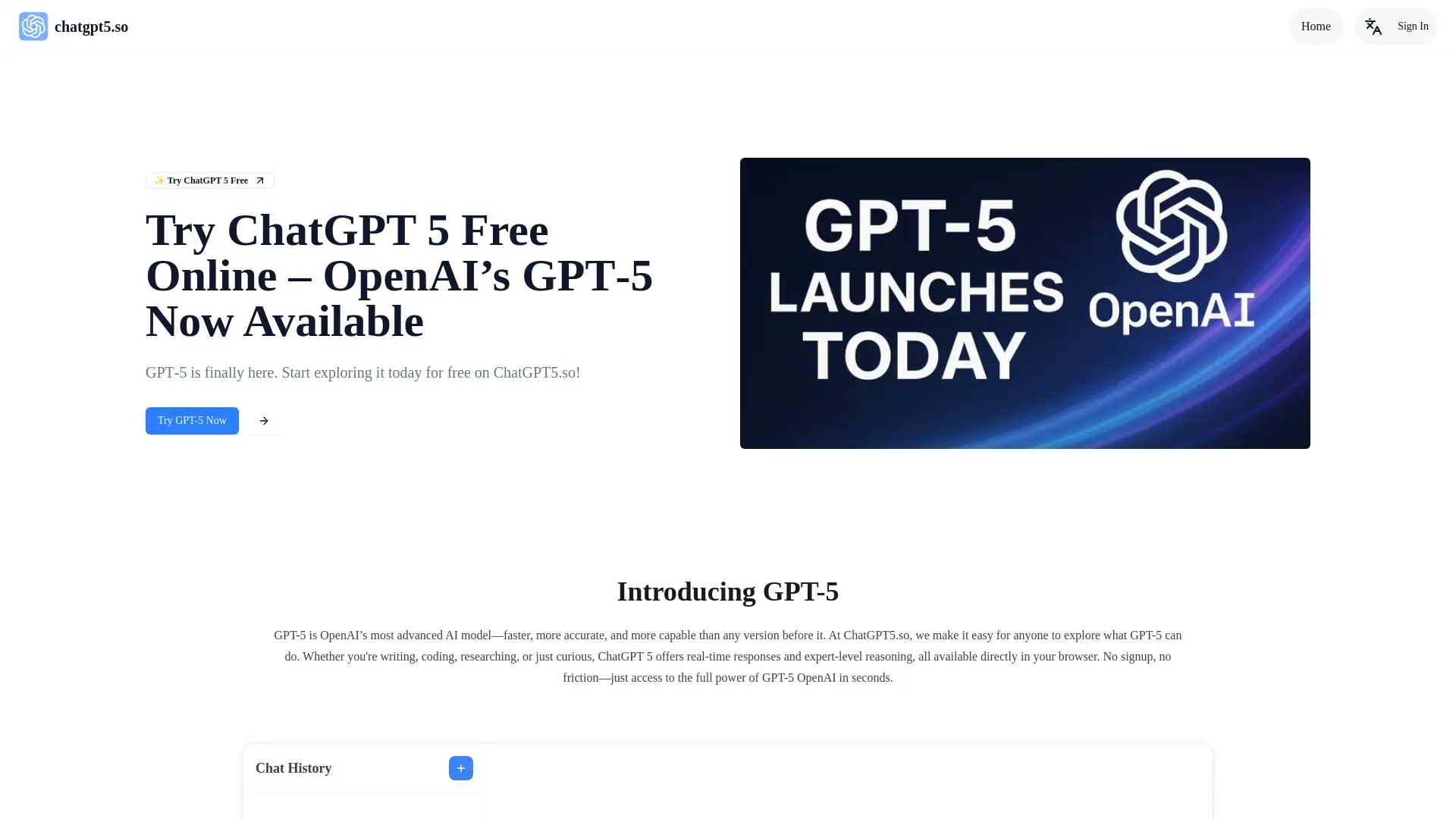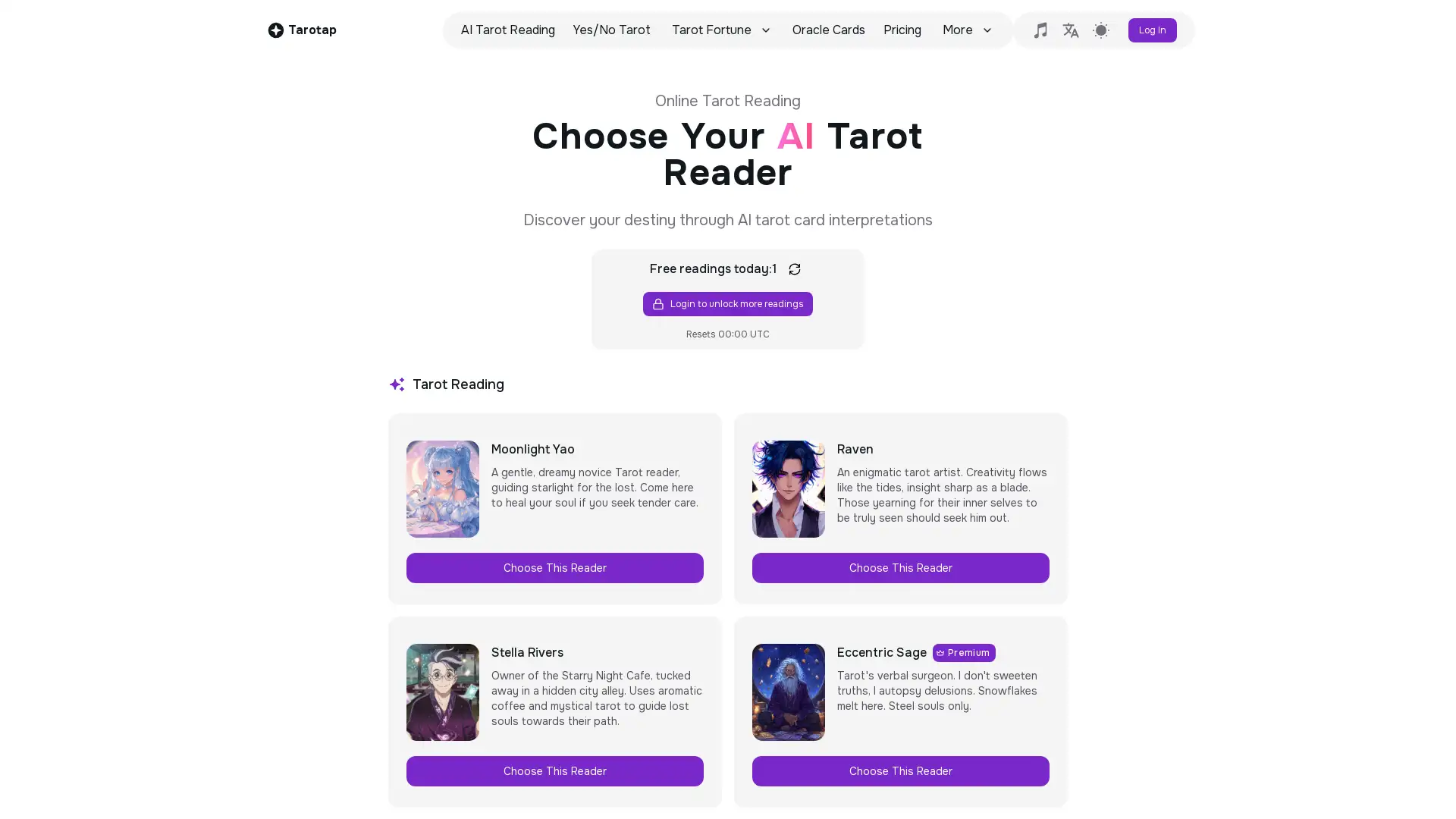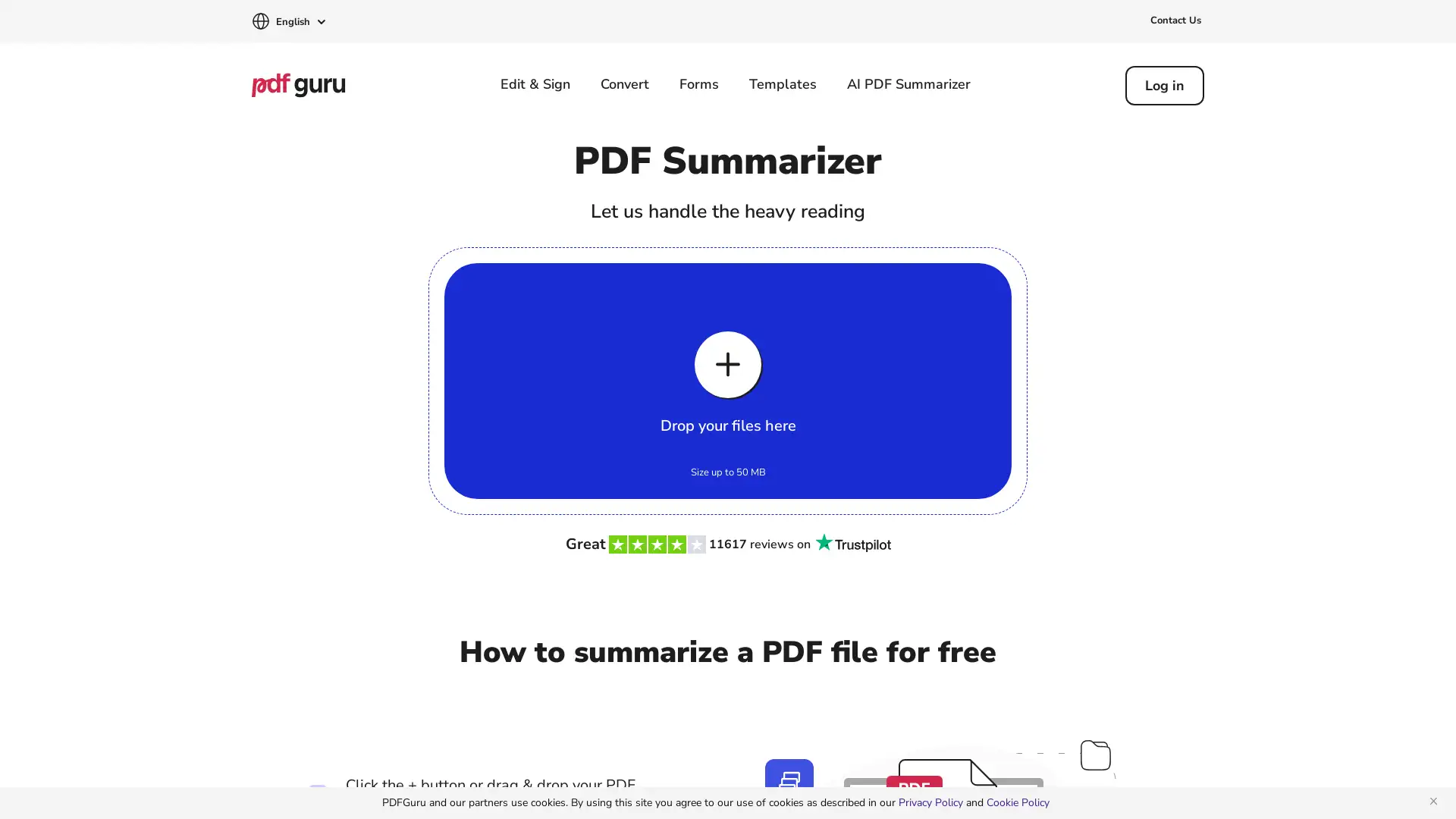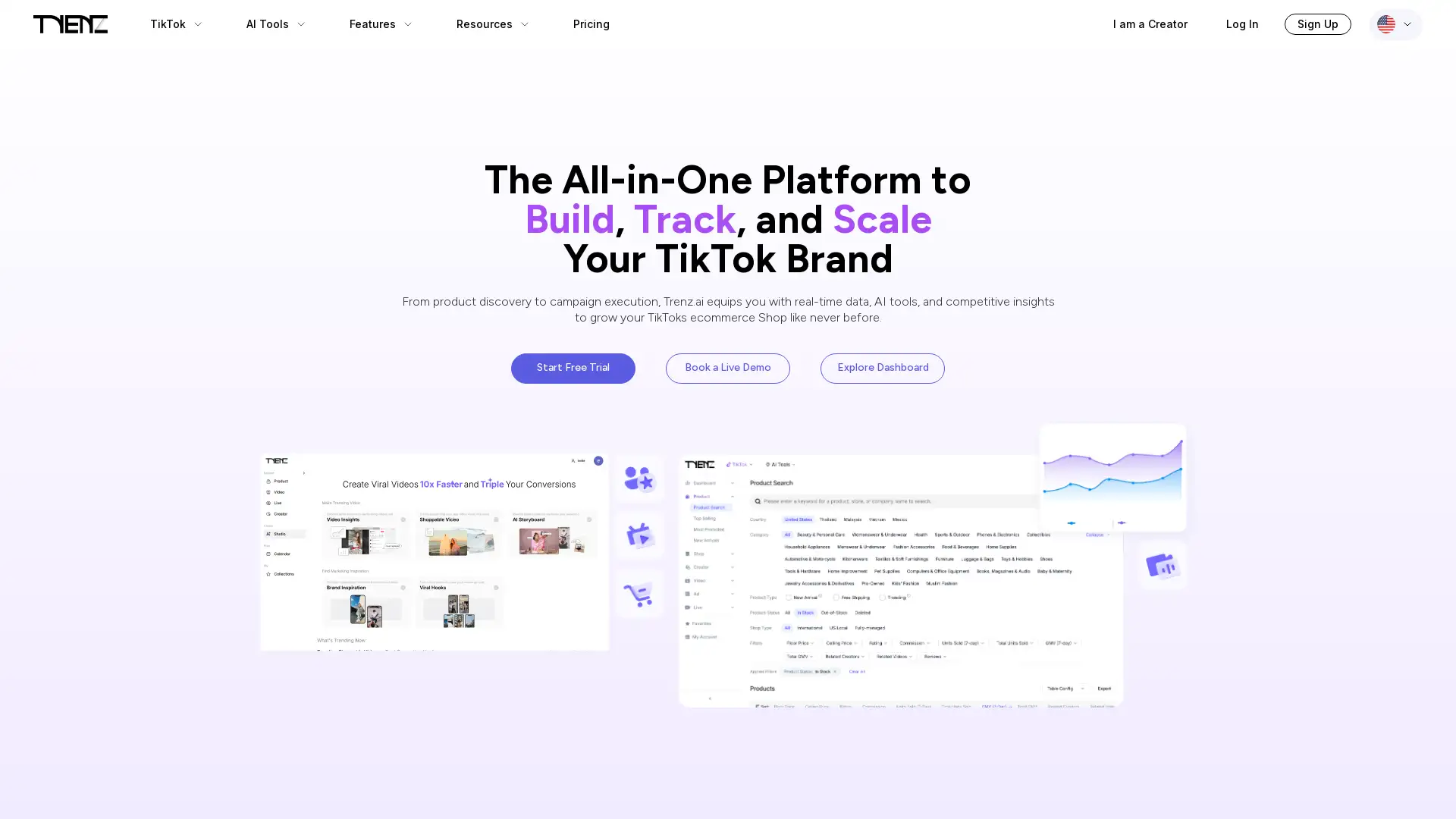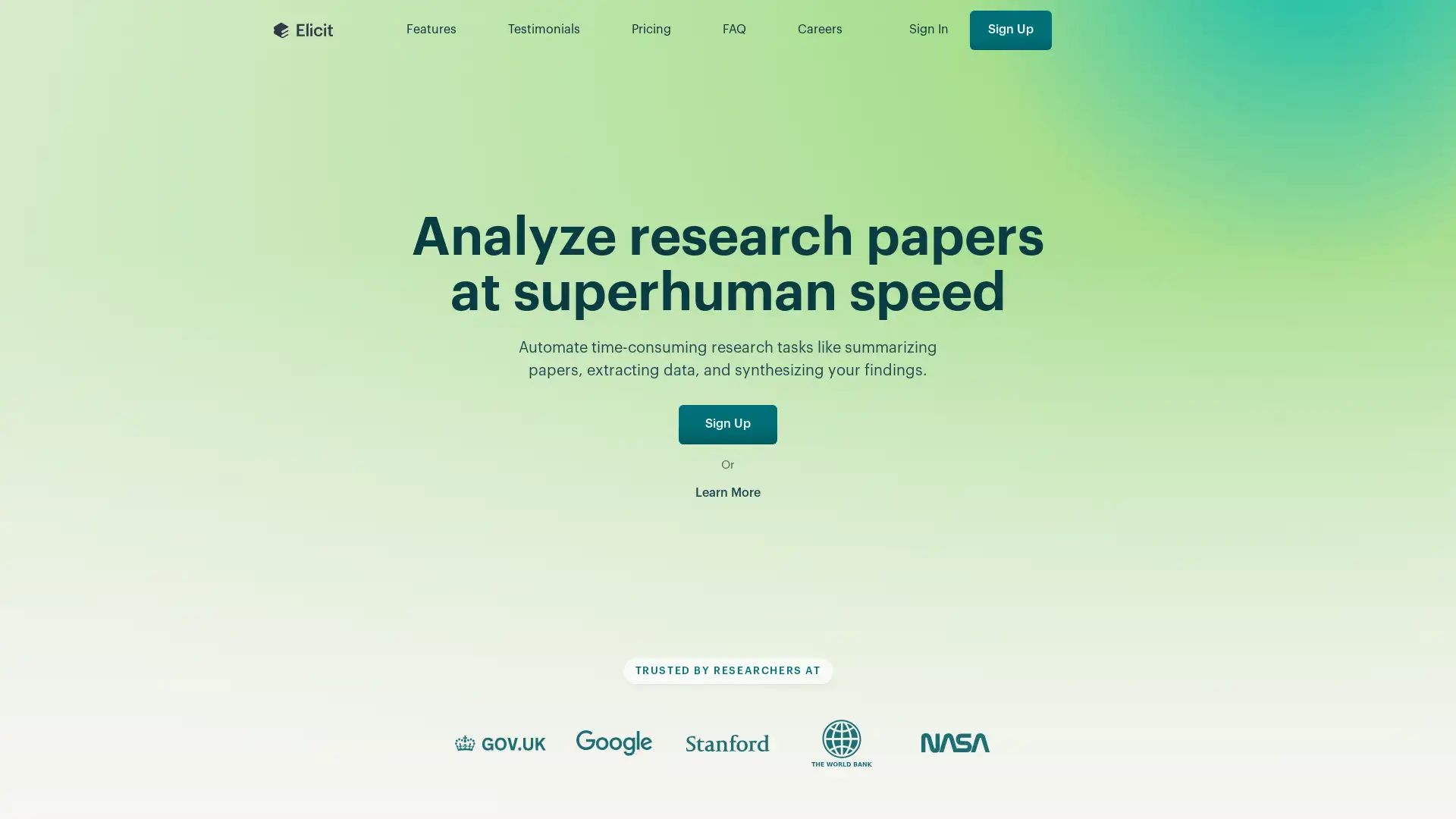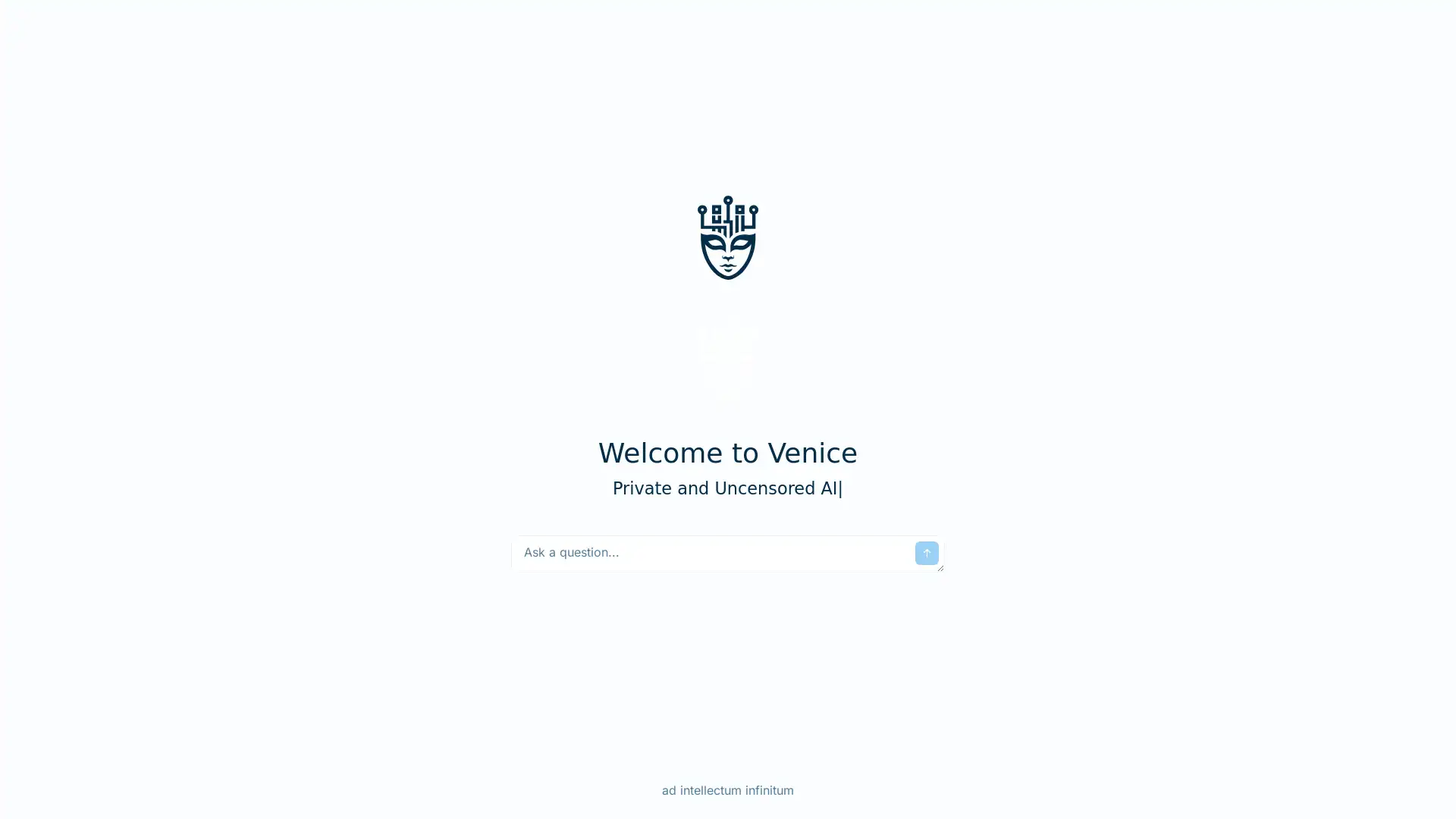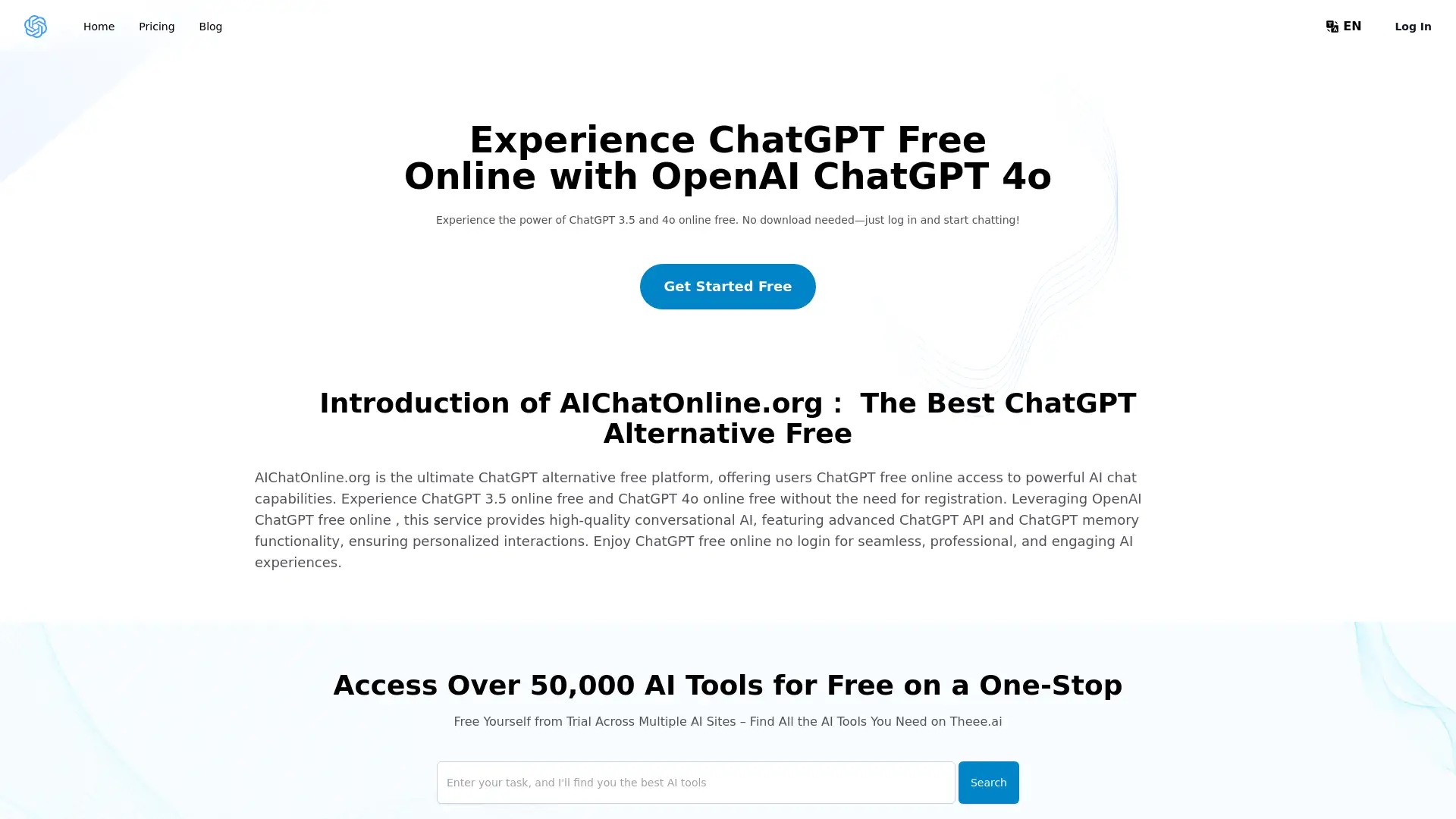Humata AI
Visit- Introduction:
Effortlessly extract insights from your documents.
- Added on:
Nov 04 2024
- Company:
Tilda Technologies Inc.
Document Analysis
AI Insights
Information Retrieval
- Research Assistance
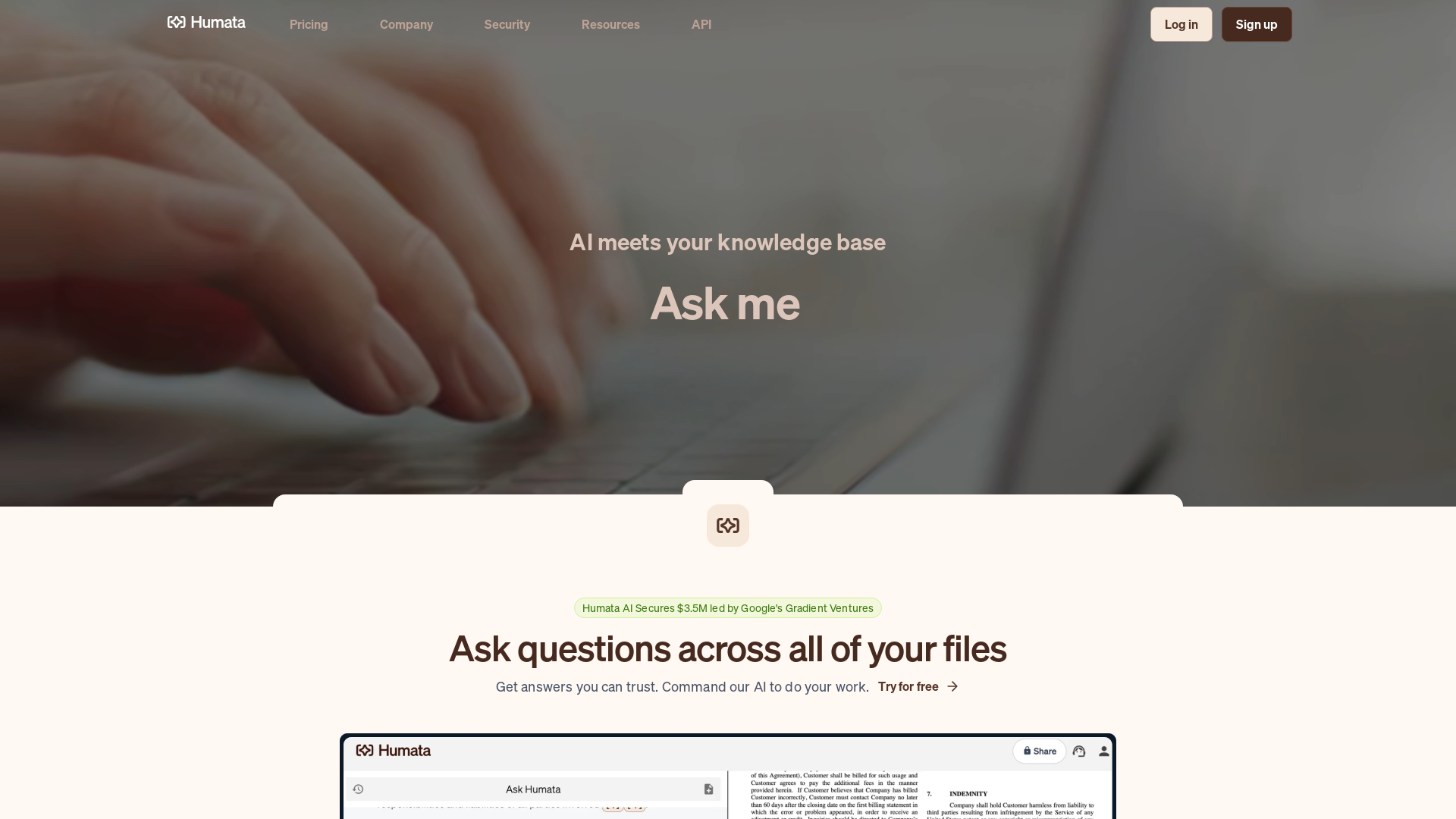
Welcome to Humata: Your AI Document Assistant
Humata is an advanced AI platform designed to simplify document analysis. With features like unlimited file uploads, quick summarization, and citation tracking, Humata allows you to interact with your documents like never before. Whether you're a researcher, student, or professional, our user-friendly interface helps you uncover vital insights efficiently, transforming the way you work with information.
Core Functions of Humata
Document Summarization
Example
Summarizing a lengthy research paper.
Scenario
A researcher can quickly obtain the main findings of a 30-page paper, saving hours of reading time.
Citation Tracking
Example
Citing sources while gathering information.
Scenario
Students can track references in their documents to ensure they maintain academic integrity in their papers.
Interactive Q&A
Example
Asking specific questions about uploaded documents.
Scenario
A project manager can ask about key statistics from past reports to inform new project decisions.
Who Can Benefit from Humata?
Researchers
Academics looking to quickly analyze and summarize extensive research documents.
Students
Learners who need efficient tools to manage and understand course materials.
Business Professionals
Team members needing fast access to insights from company reports and presentations.
Visit Over Time
- Monthly Visits1,123,154
- Avg.Visit Duration00:04:46
- Page per Visit3.92
- Bounce Rate39.58%
Geography
- Indonesia39.8%
- Colombia10.35%
- Peru6.79%
- Mexico5.17%
- United States4.99%
Traffic Sources
How to Use Humata
- 1
Upload Your Documents
Drag and drop your PDF files into the platform to start the analysis.
- 2
Ask Questions
Use the interactive chat feature to pose questions about the content of your documents.
- 3
Receive Insights
Get summarized information and citations, allowing you to make informed decisions quickly.
Related Youtube Video About Humata AI
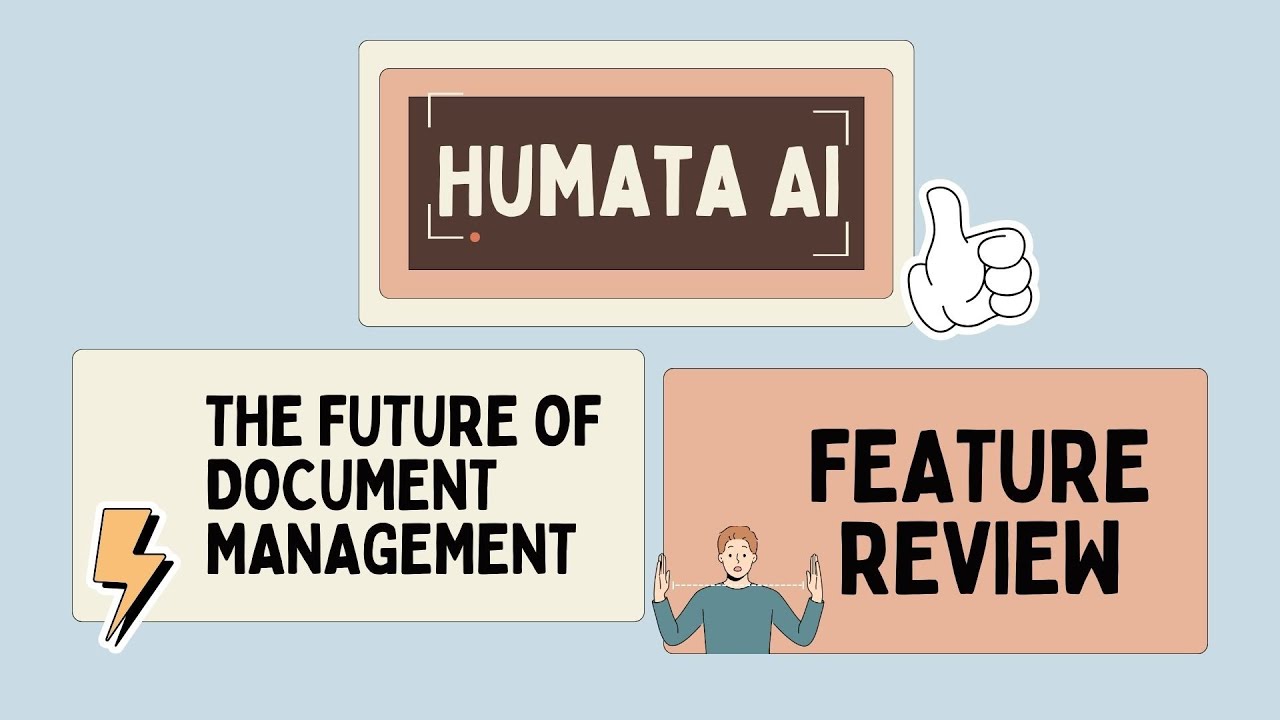
Humata AI: The Future of Document Management - Feature Review
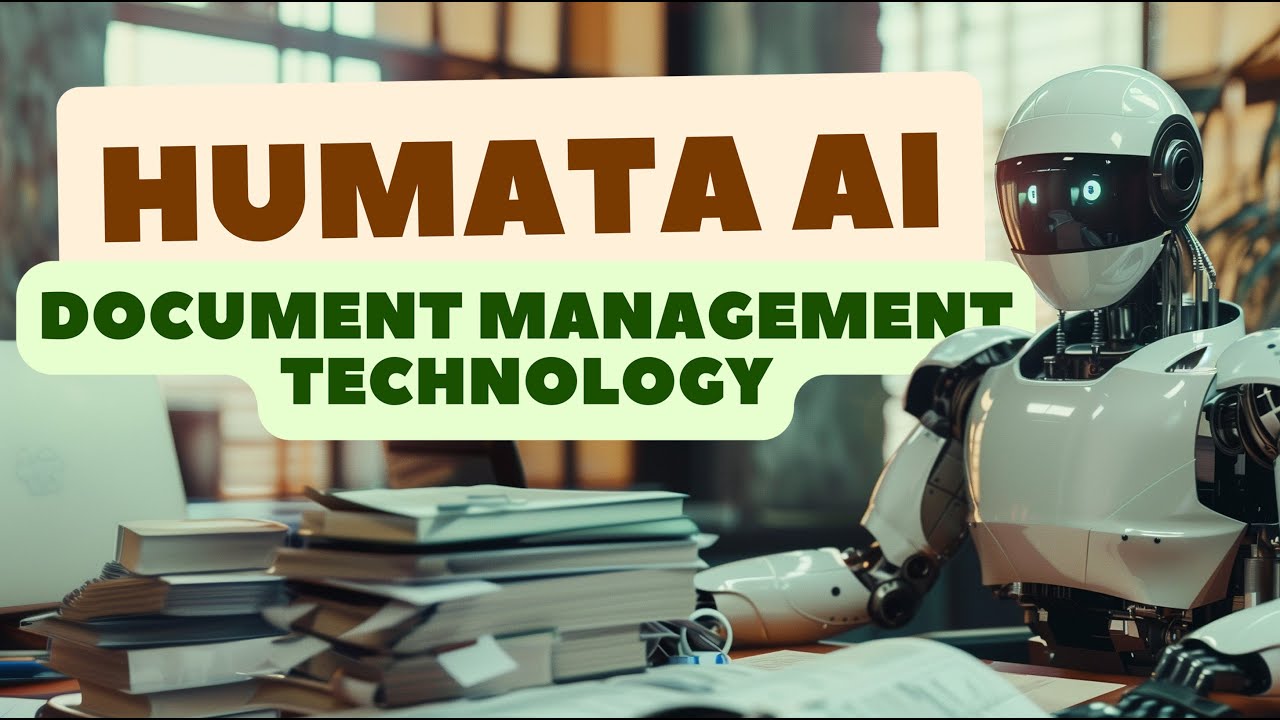
🗃️ Humata AI - Your Personal AI Assistant for Document Management
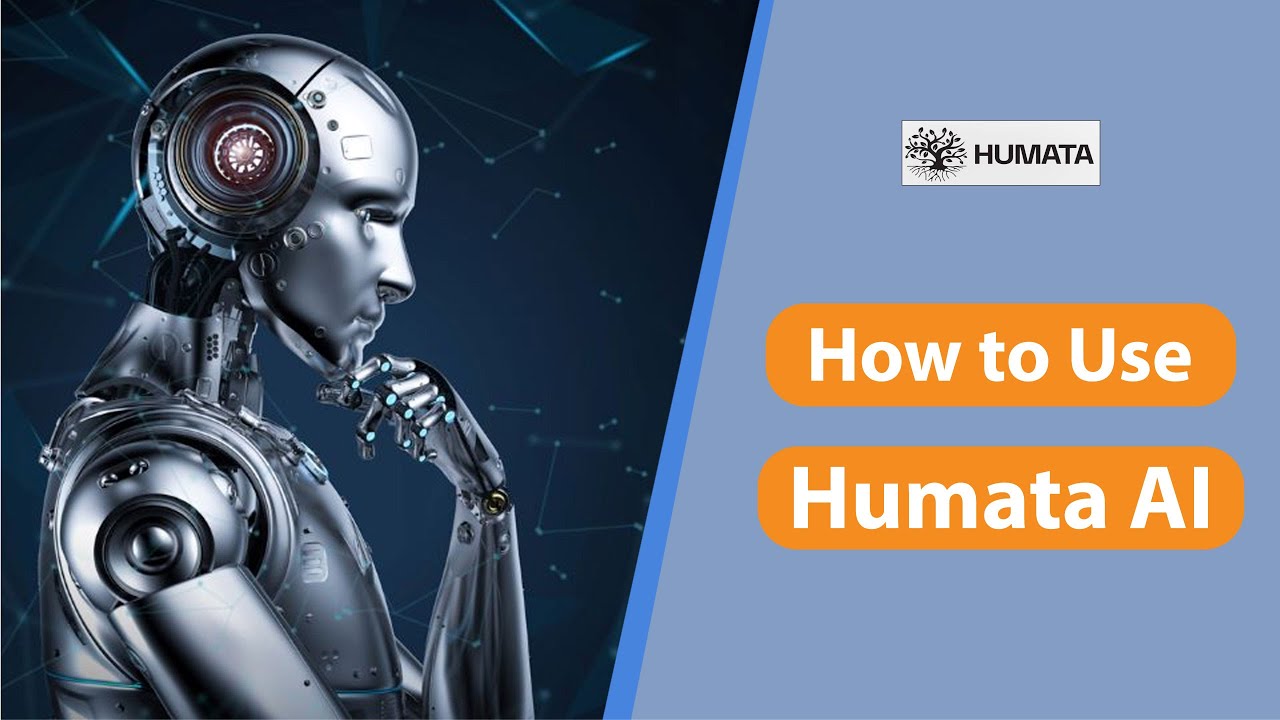
How To Use Humata Ai (PDF datas Manupilation )│Ai Hipe

Humata AI: Understand PDFs in seconds

Tech Tip 20 Humata ai Ask Me Anything

📖💡 Revolutionize Learning with Humata AI: Your Expert Answer Guide!

Mastering Chat PDF AI for Efficient Research and Knowledge Acquisition
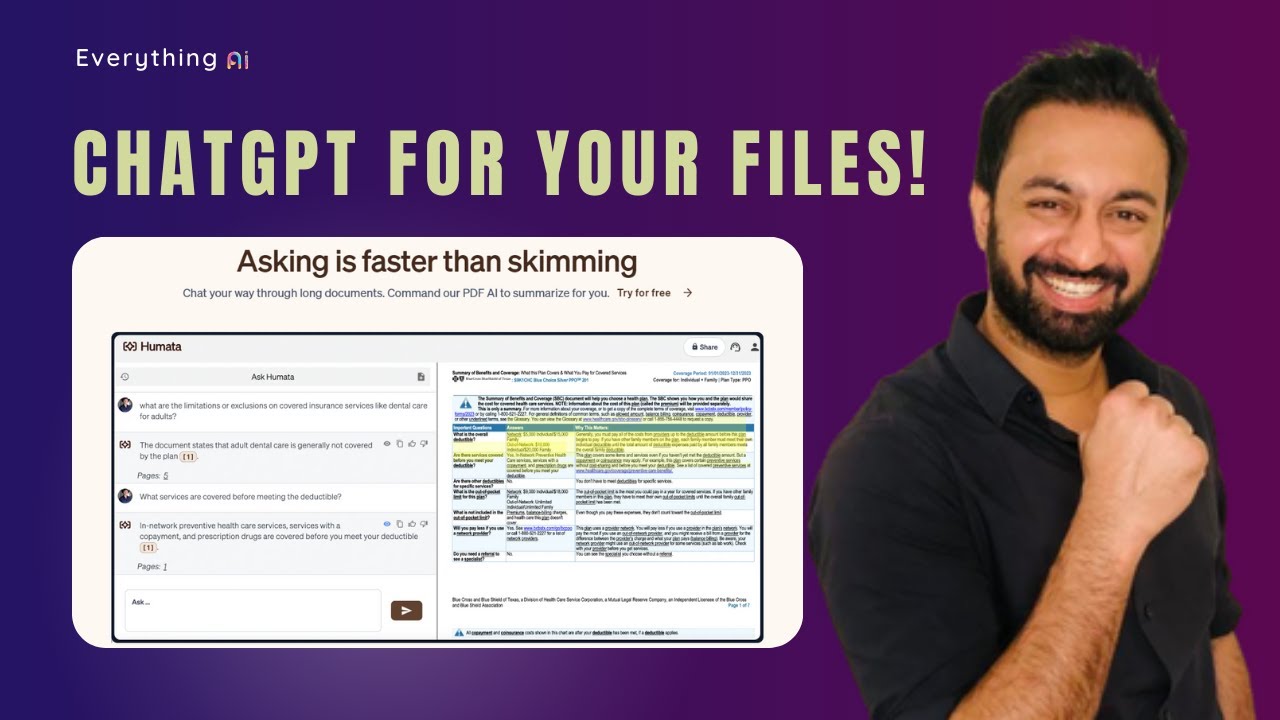
ChatGPT for All your Files | How To Use Humata AI (Latest)
Frequently Asked Questions
Humata AI Pricing
For the latest pricing, please visit this link:https://www.humata.ai/pricing
Free Plan
$0/month
Basic features for up to 60 pages
Access to core functionalities
Student Plan
$1.99/month
Access for verified students
Up to 200 free pages
Affordable per-page pricing
Expert Plan
$9.99/month
Designed for small teams
Up to 500 free pages
Priority chat support
Team Plan
$49/user/month
Ideal for larger teams
Up to 5,000 free pages
Enhanced security features