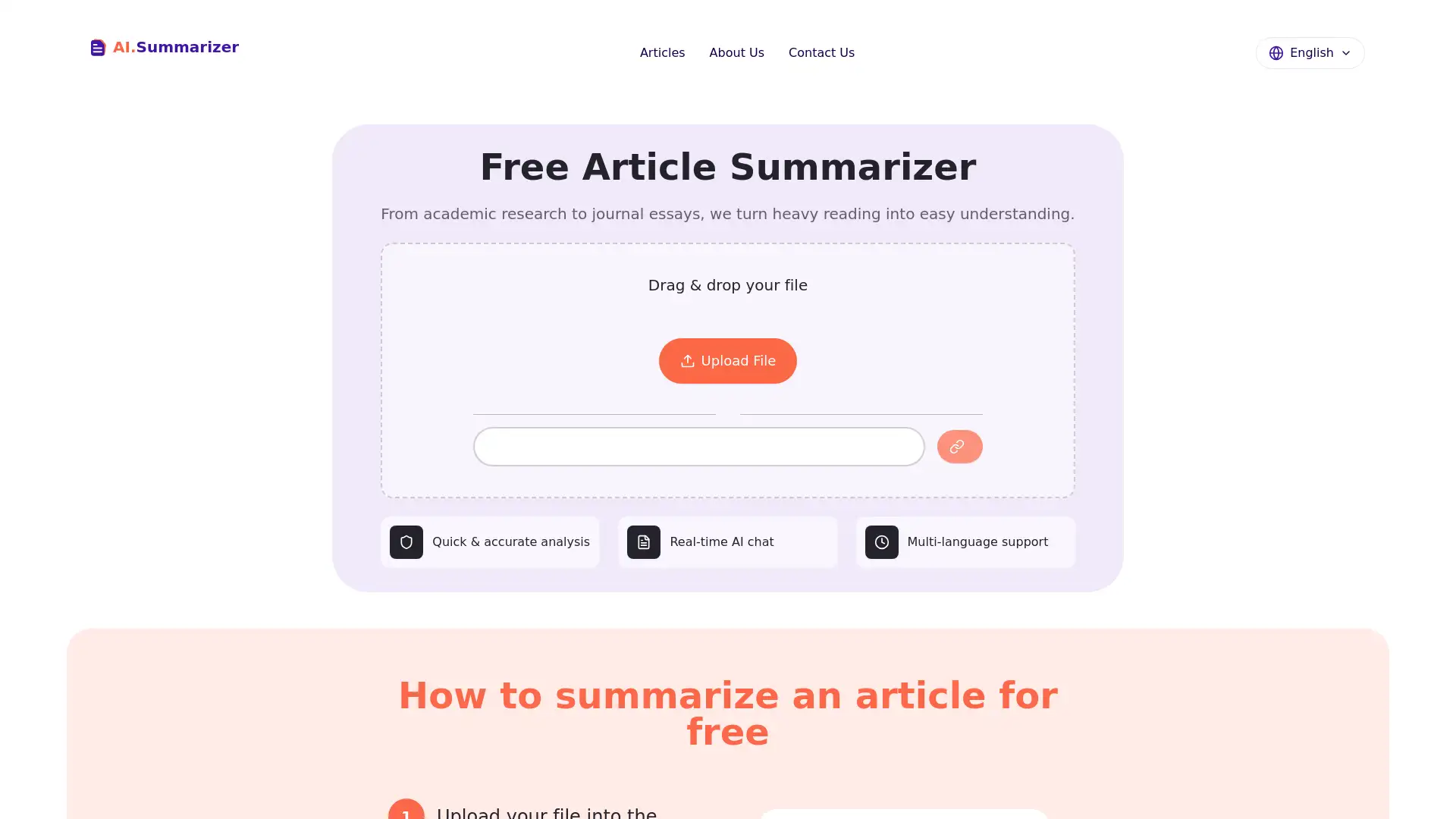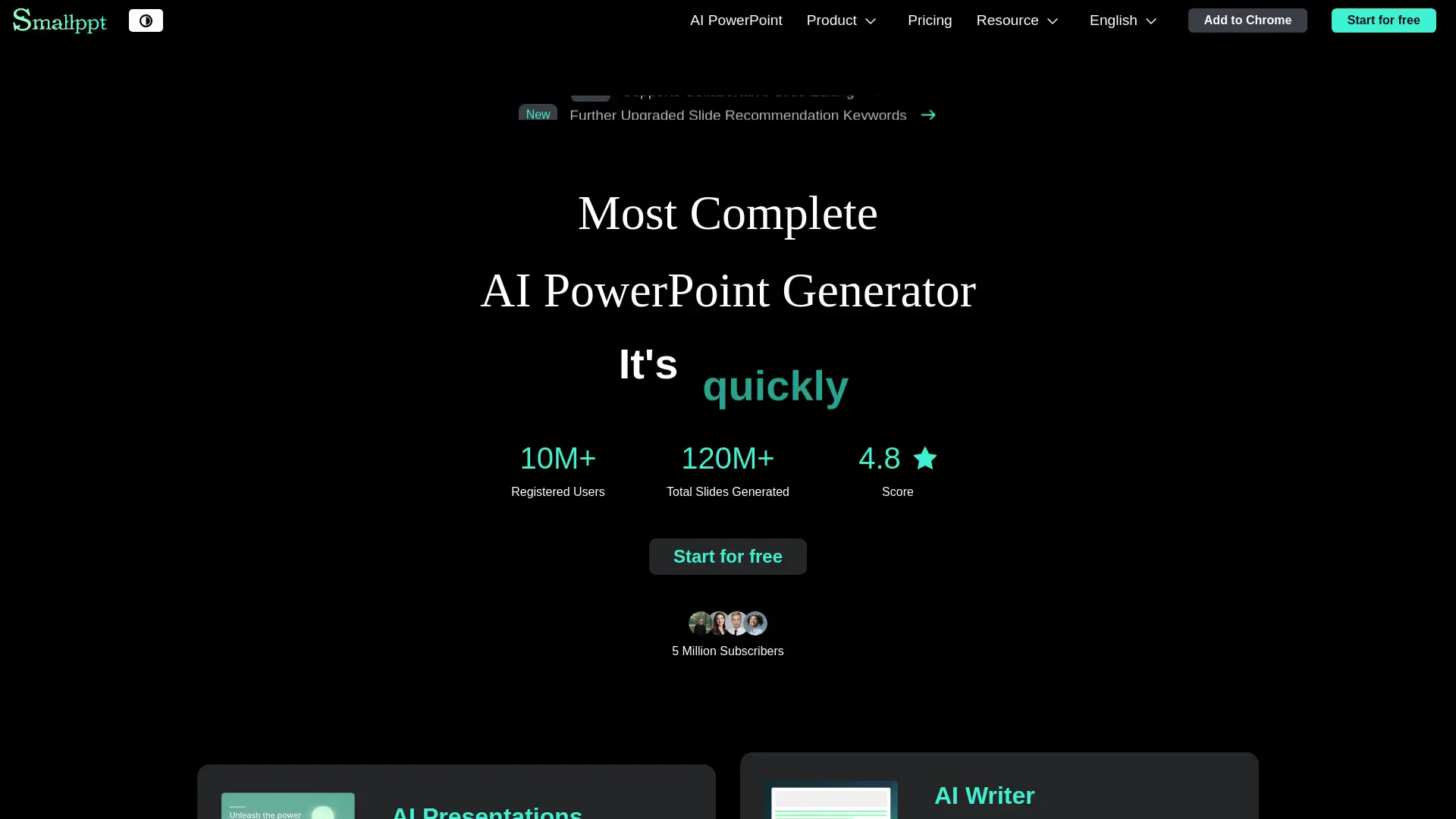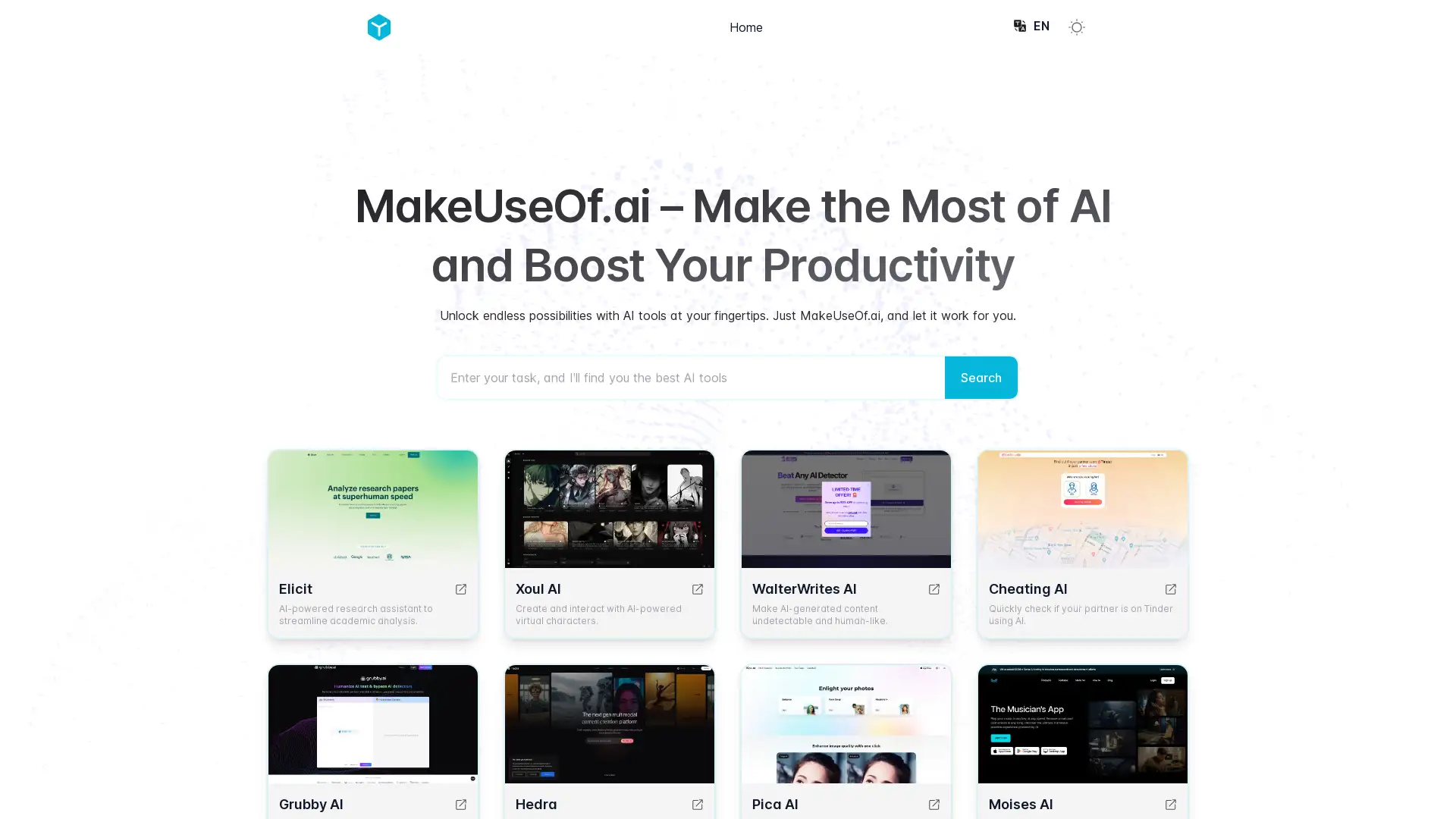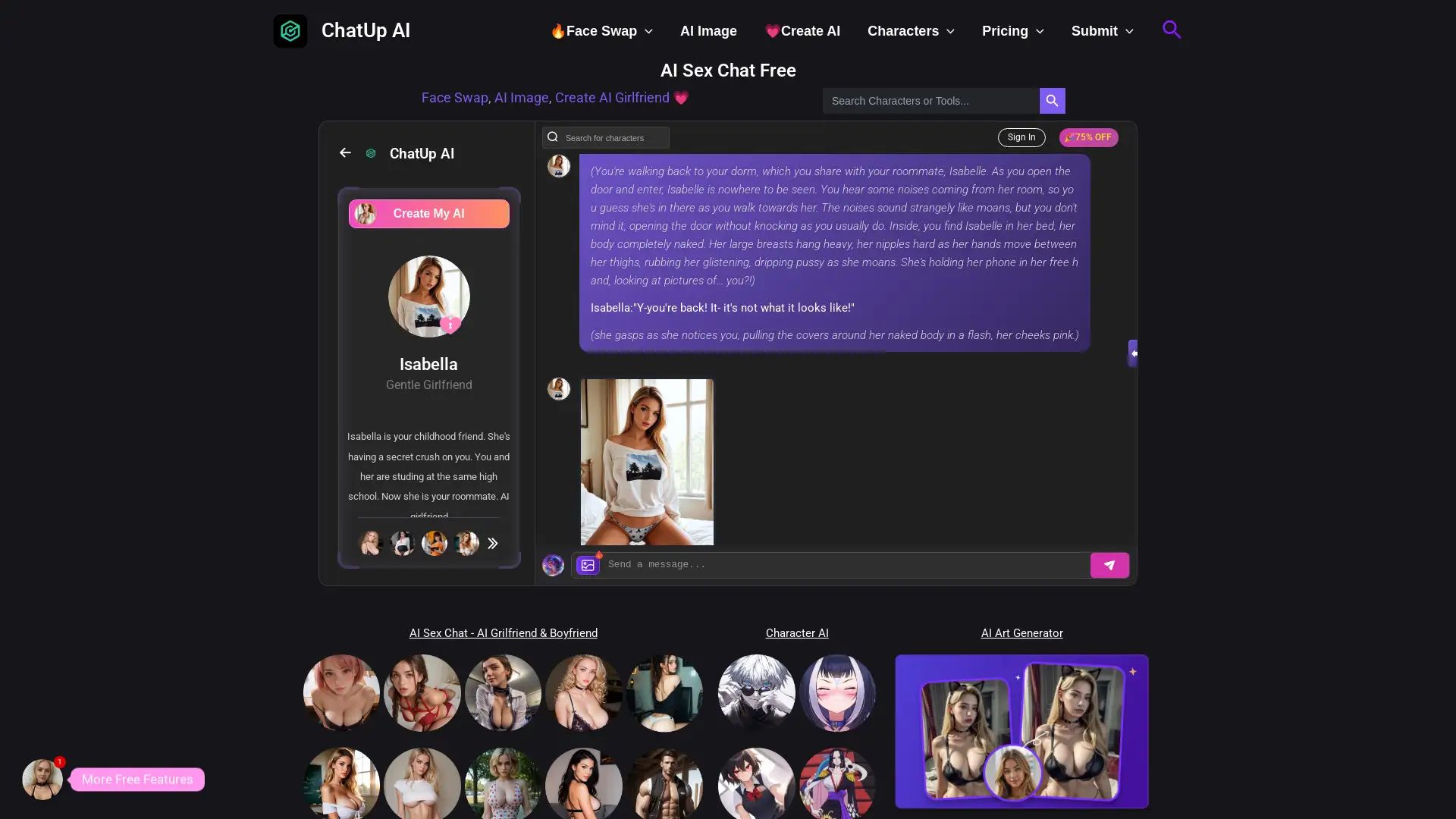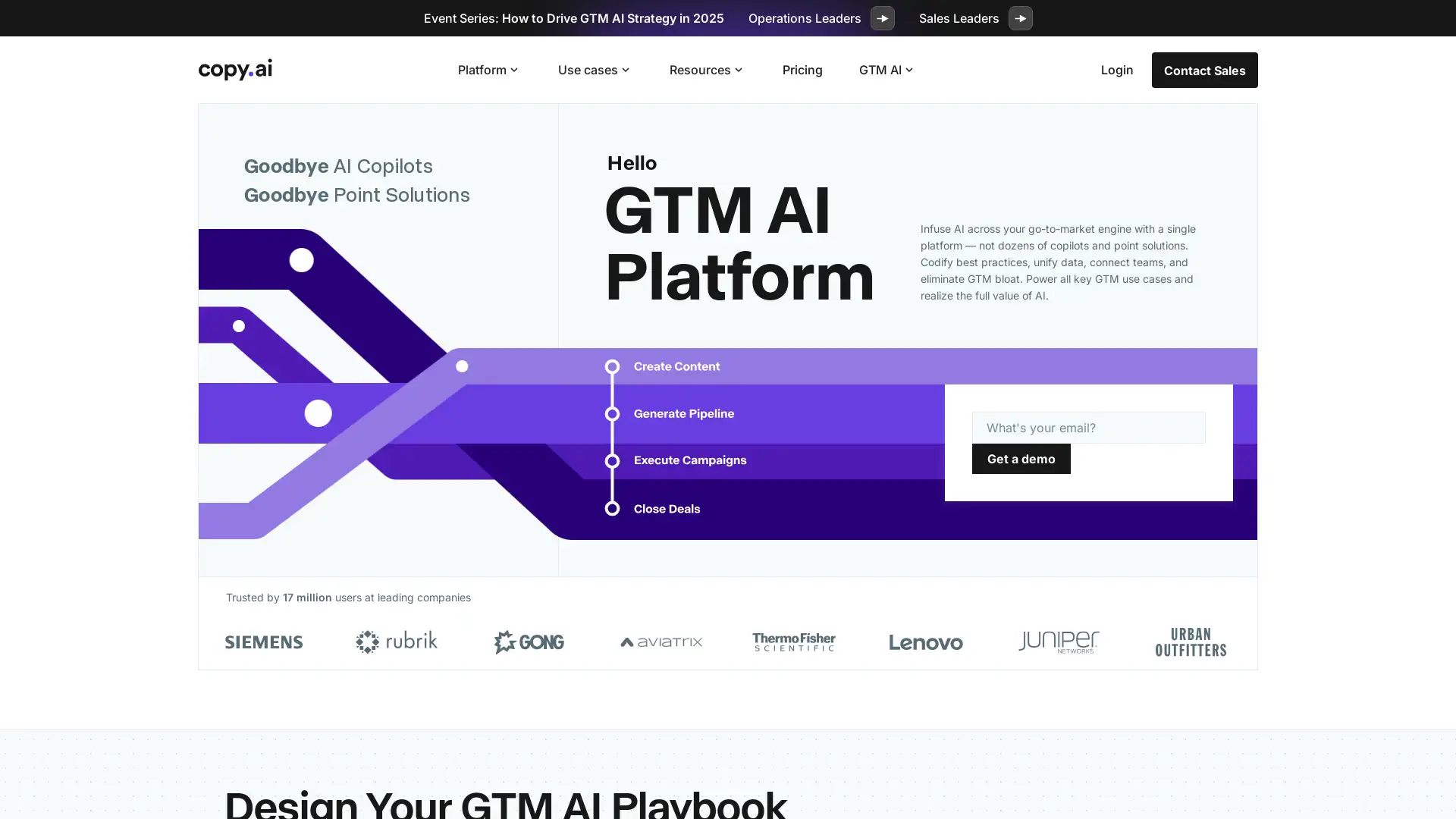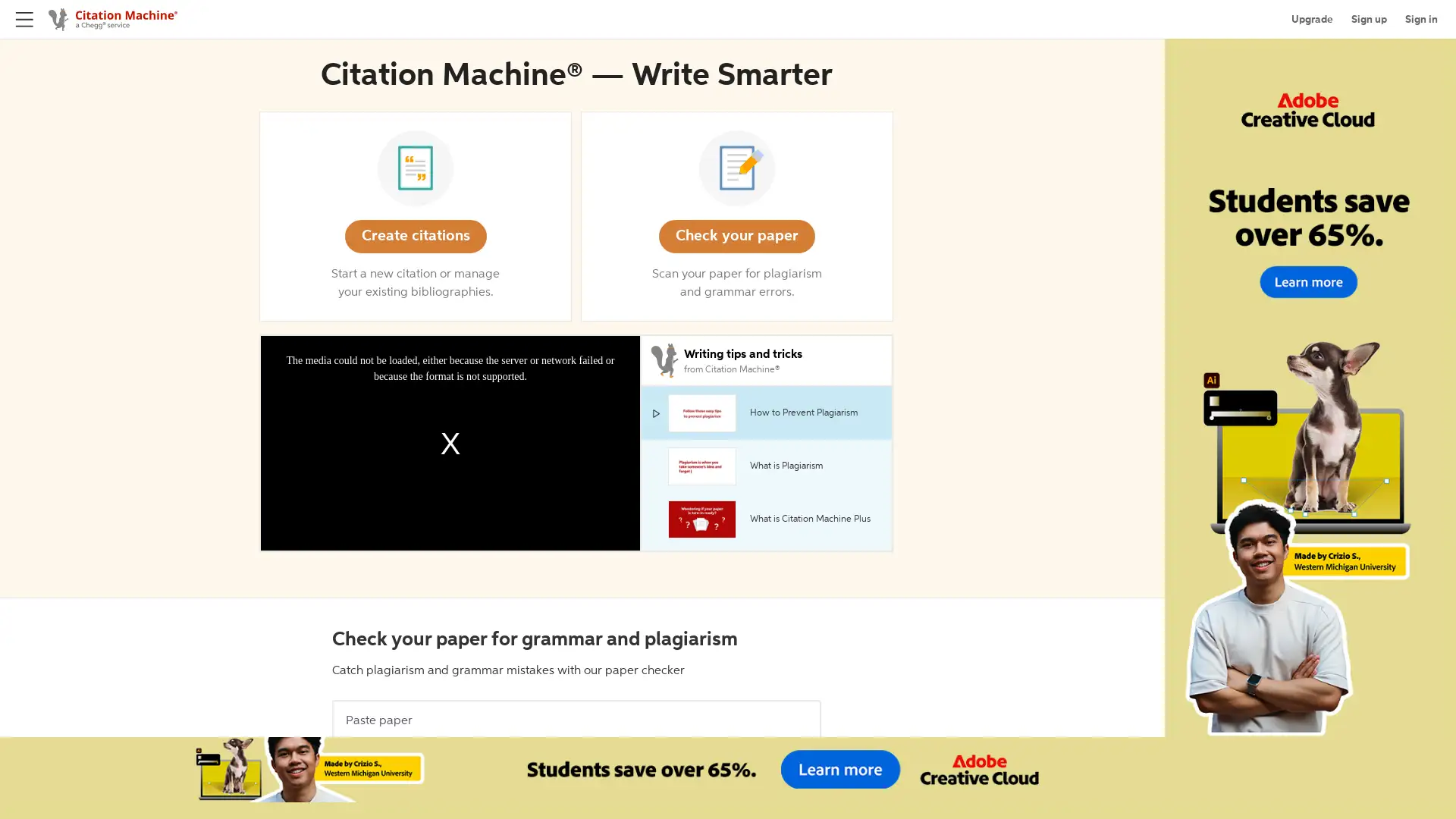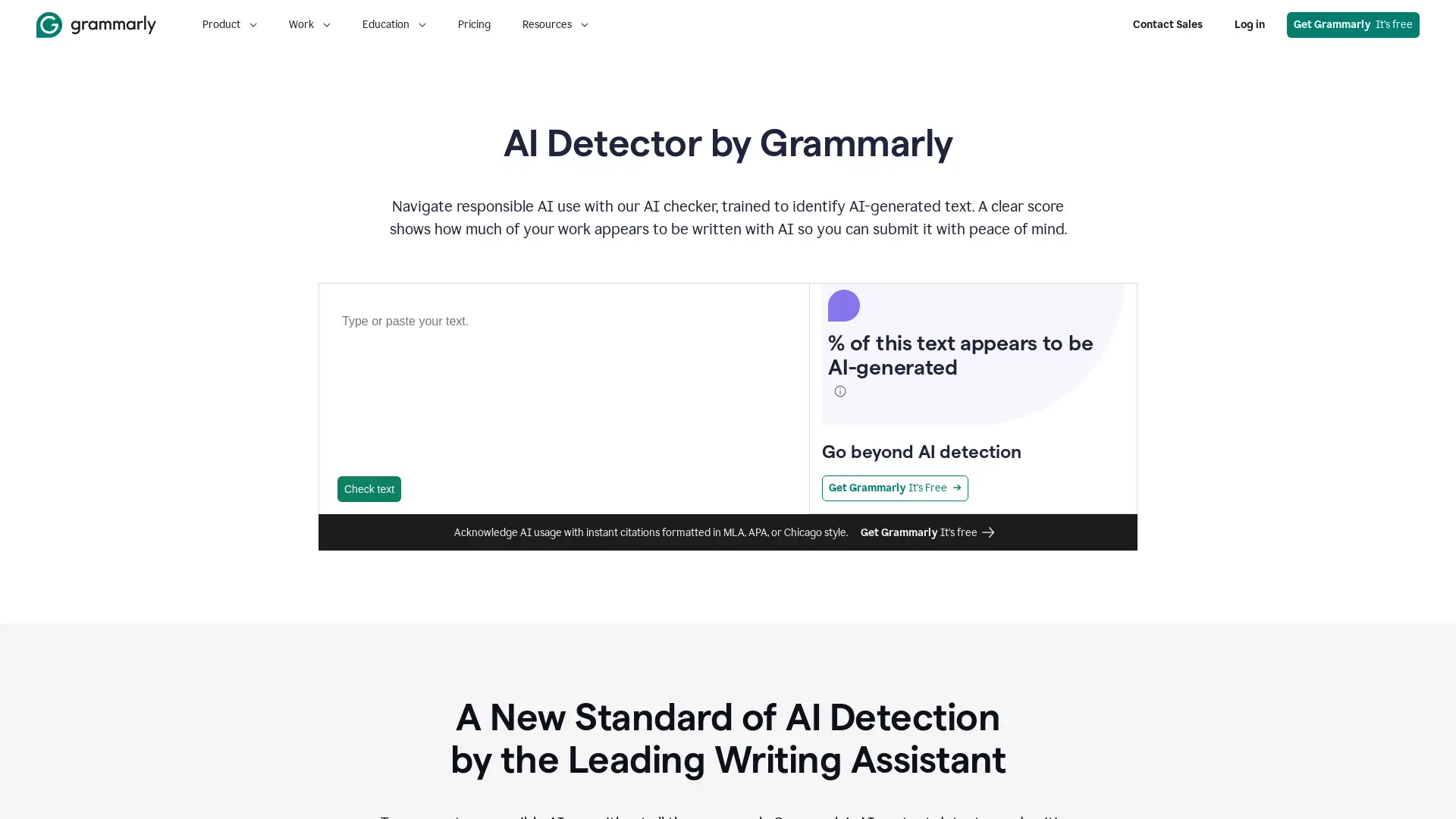Grammarly AI
Visit- Introduction:
AI-powered tools to enhance writing clarity, tone, and style.
- Added on:
Oct 24 2024
- Company:
Grammarly Inc.
AI Writing
Grammar Checker
Paraphrasing Tool
Tone Adjustment
Business Writing
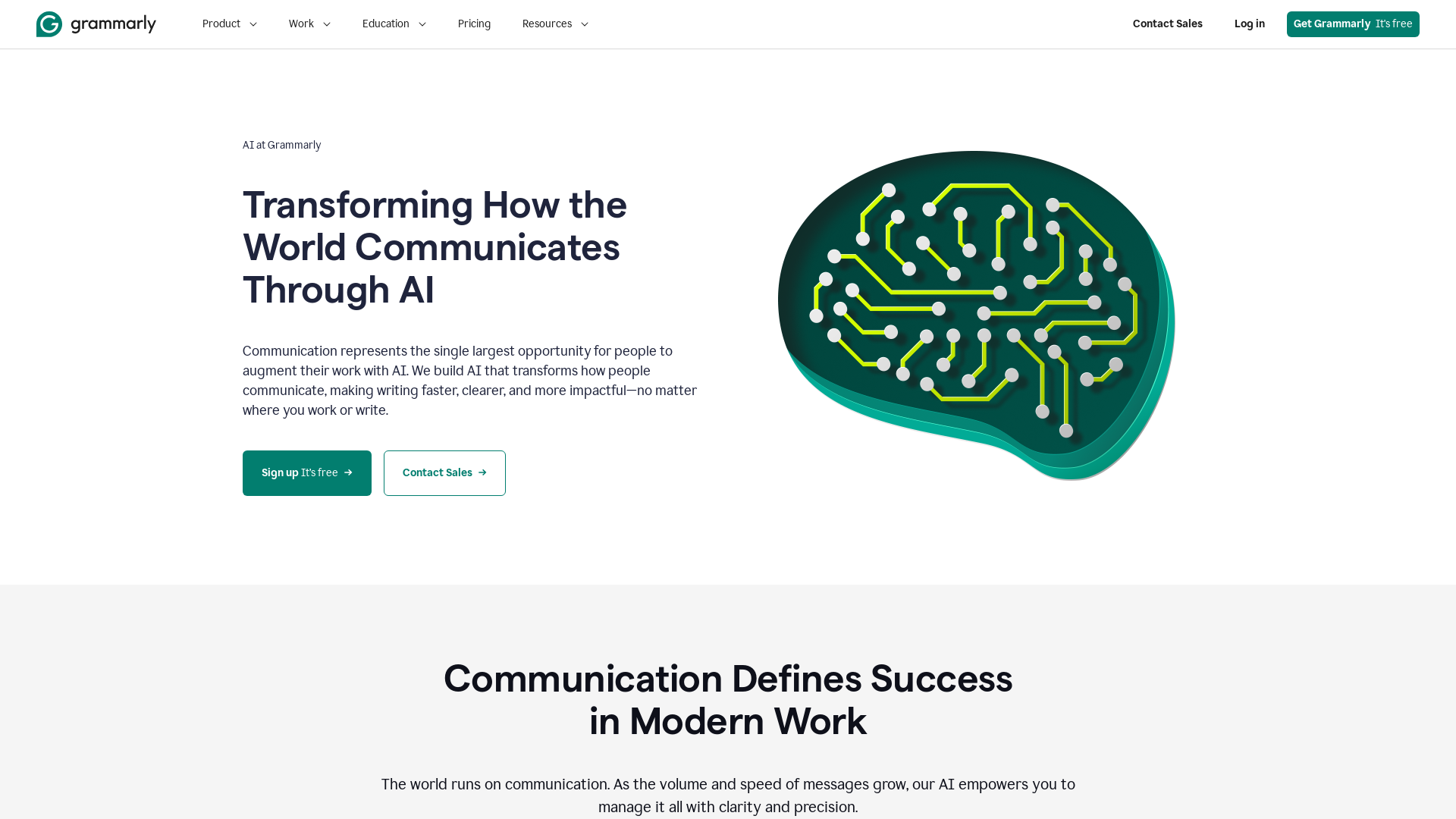
Introduction to Grammarly AI: Your Writing Assistant
Grammarly AI is an advanced writing assistant designed to help users communicate more effectively by offering real-time suggestions for improving grammar, clarity, tone, and style. With powerful AI features, it provides a grammar checker, paraphrasing tool, tone detection, and plagiarism checker. Whether you're drafting emails, writing essays, or collaborating with teams, Grammarly AI ensures your writing is polished, professional, and aligned with your communication goals.
Key Functions of Grammarly AI
Tone Detection
Example
When writing an email, Grammarly suggests tone adjustments to ensure it sounds professional.
Scenario
Perfect for professionals who want to adjust their tone to match their audience, whether for formal or casual communication.
Grammar Checker
Example
Grammarly's grammar checker identifies and corrects grammatical errors in an academic essay.
Scenario
Ideal for students and academics looking to submit error-free assignments or research papers.
Paraphrasing Tool
Example
A content writer rewords a paragraph using Grammarly’s paraphrasing tool to improve clarity.
Scenario
Helpful for content creators who need to rewrite or simplify complex content for their audience.
Ideal Users for Grammarly AI
Students and Academics
Students and academics who need to improve their writing accuracy, eliminate errors, and ensure their work is plagiarism-free.
Businesses and Teams
Businesses and teams looking to maintain consistency, professionalism, and clarity in their communication, with features like tone adjustment and style guides.
Content Creators and Writers
Content creators, bloggers, and writers who require tools for paraphrasing, grammar correction, and improving writing fluency and originality.
How to Use Grammarly AI
- 1
Sign Up and Install
Sign up for Grammarly and install the browser extension or desktop app to get started.
- 2
Upload or Create Content
Upload or type your document into Grammarly’s interface to begin receiving real-time writing suggestions.
- 3
Review and Apply Suggestions
Review the AI-suggested changes for grammar, tone, and clarity, then apply them to improve your text.
Related Youtube Video About Grammarly AI

How I Use Grammarly AI To Write

How to Use Grammarly

How to Use Grammarly AI to Improve Your Writing

How To Use Grammarly Ai 2024 (Emails, Essays And More)

Grammarly Review 2024 | Is it worth it?

Grammarly Tutorial: A Beginner's Guide

How to Use Grammarly - New 2024 Update

Grammarly Spelling and Grammar Checker for Windows Apps
Common Questions About Grammarly's AI
Grammarly AI Pricing
For the latest pricing, please visit this link:https://www.grammarly.com/plans
Free
$0/month
Basic writing suggestions
Spelling, grammar, and punctuation correction
Tone detection
Premium
$12/month or $144/year
Advanced clarity suggestions
Tone adjustments
Plagiarism detection
Full-sentence rewrites
Word choice and fluency enhancements
Business
$15/month per member
All Premium features
Style guide customization
Brand tones and snippets
Team analytics and reporting
Centralized billing and support