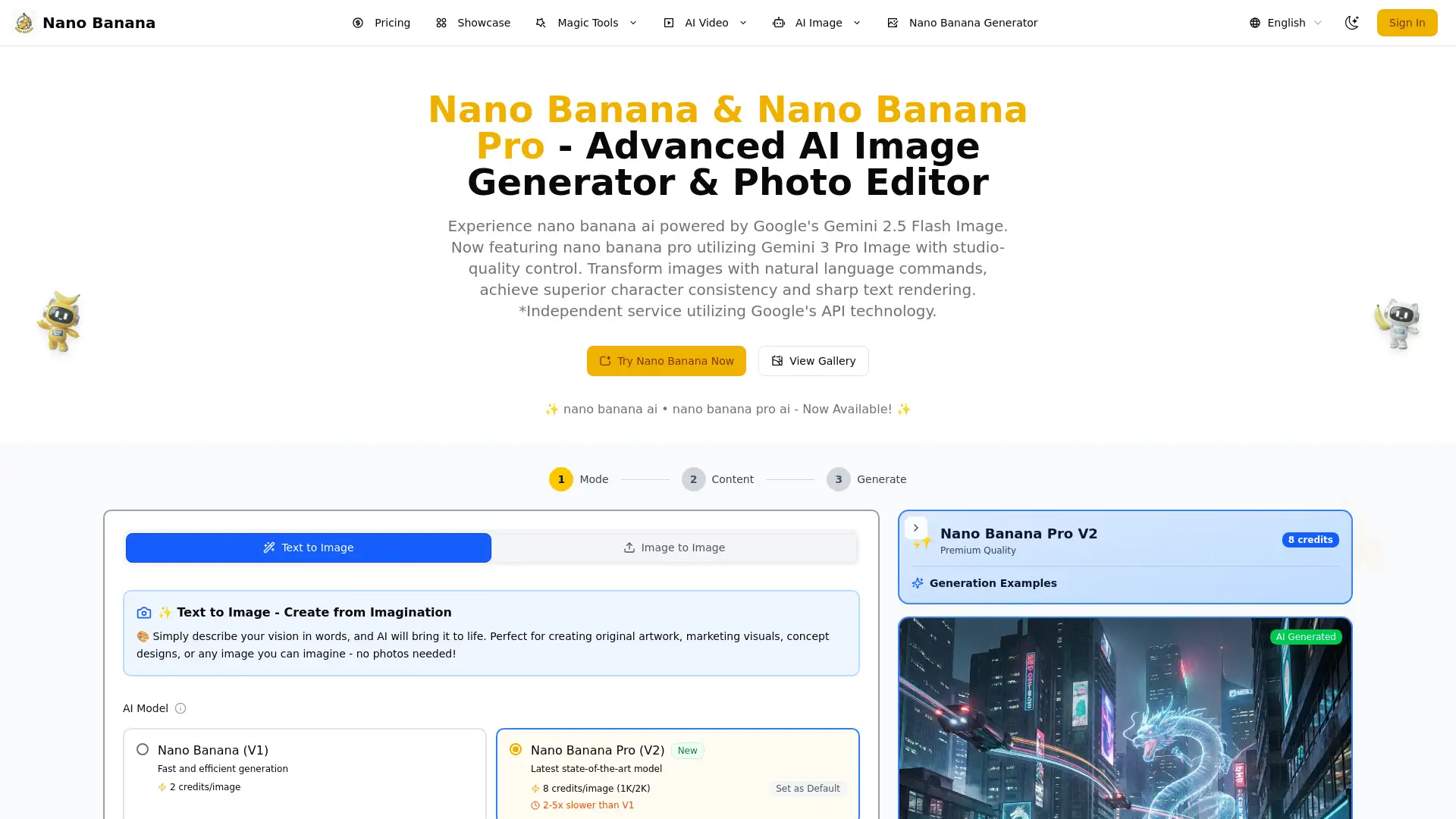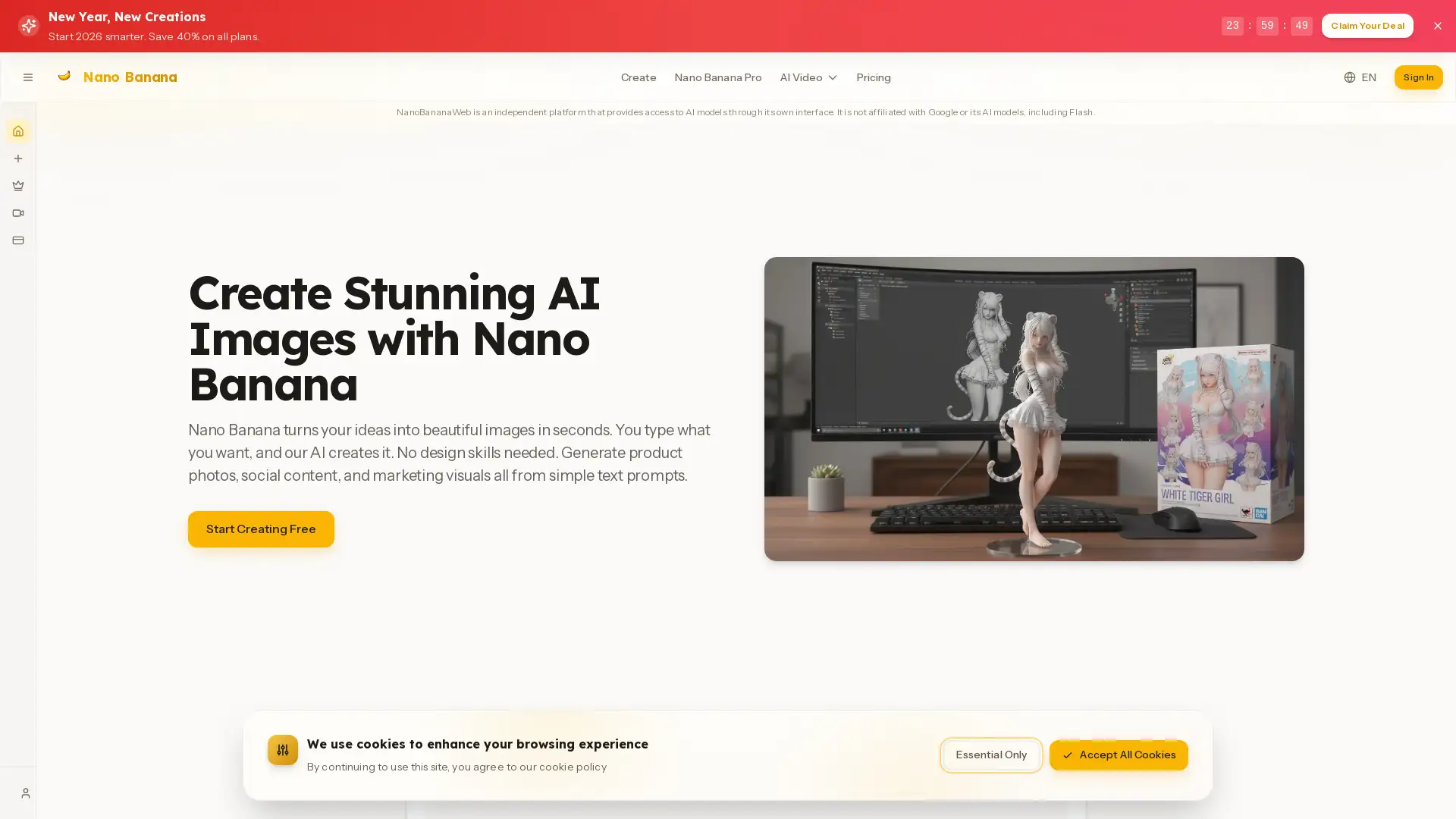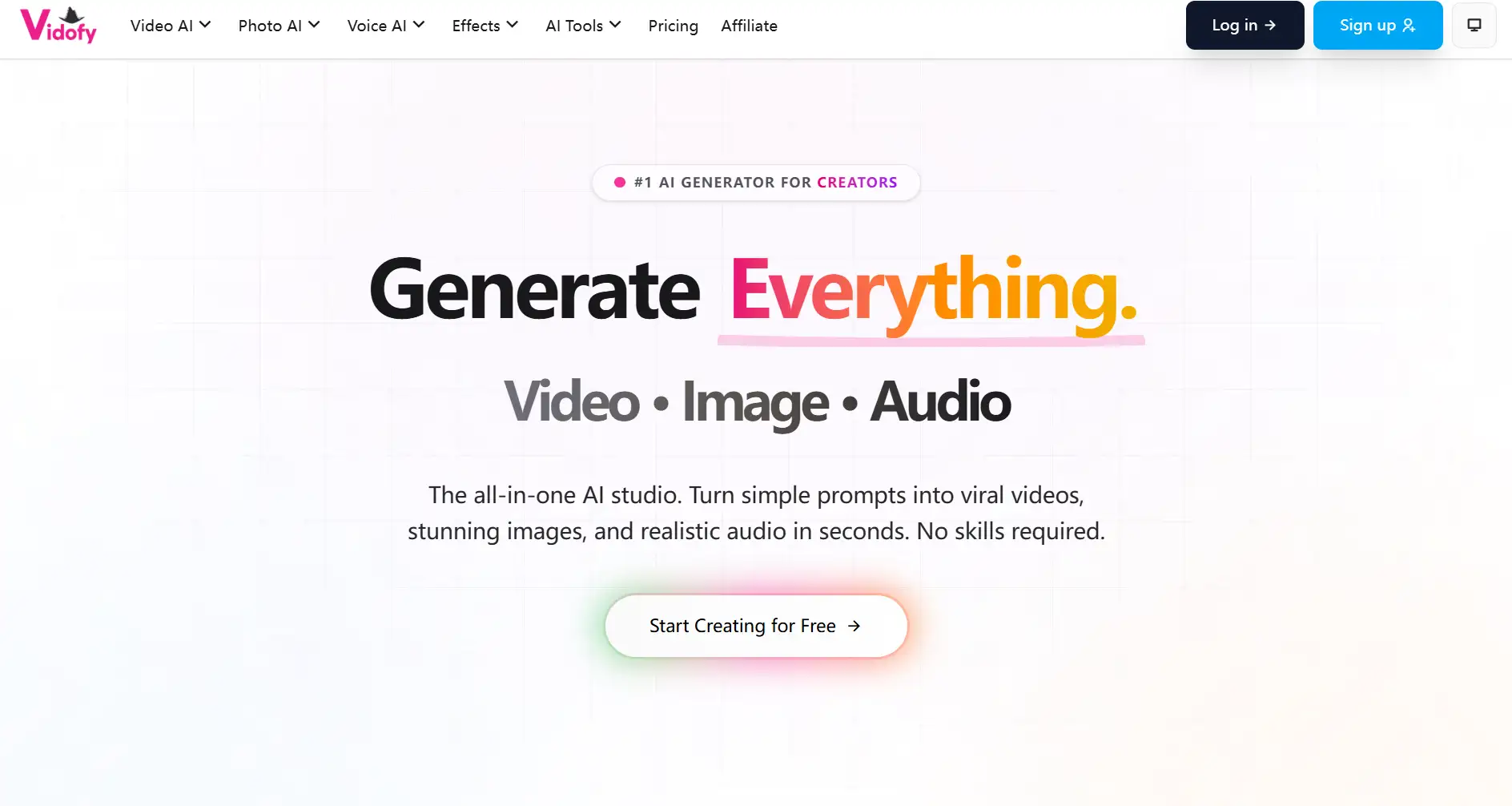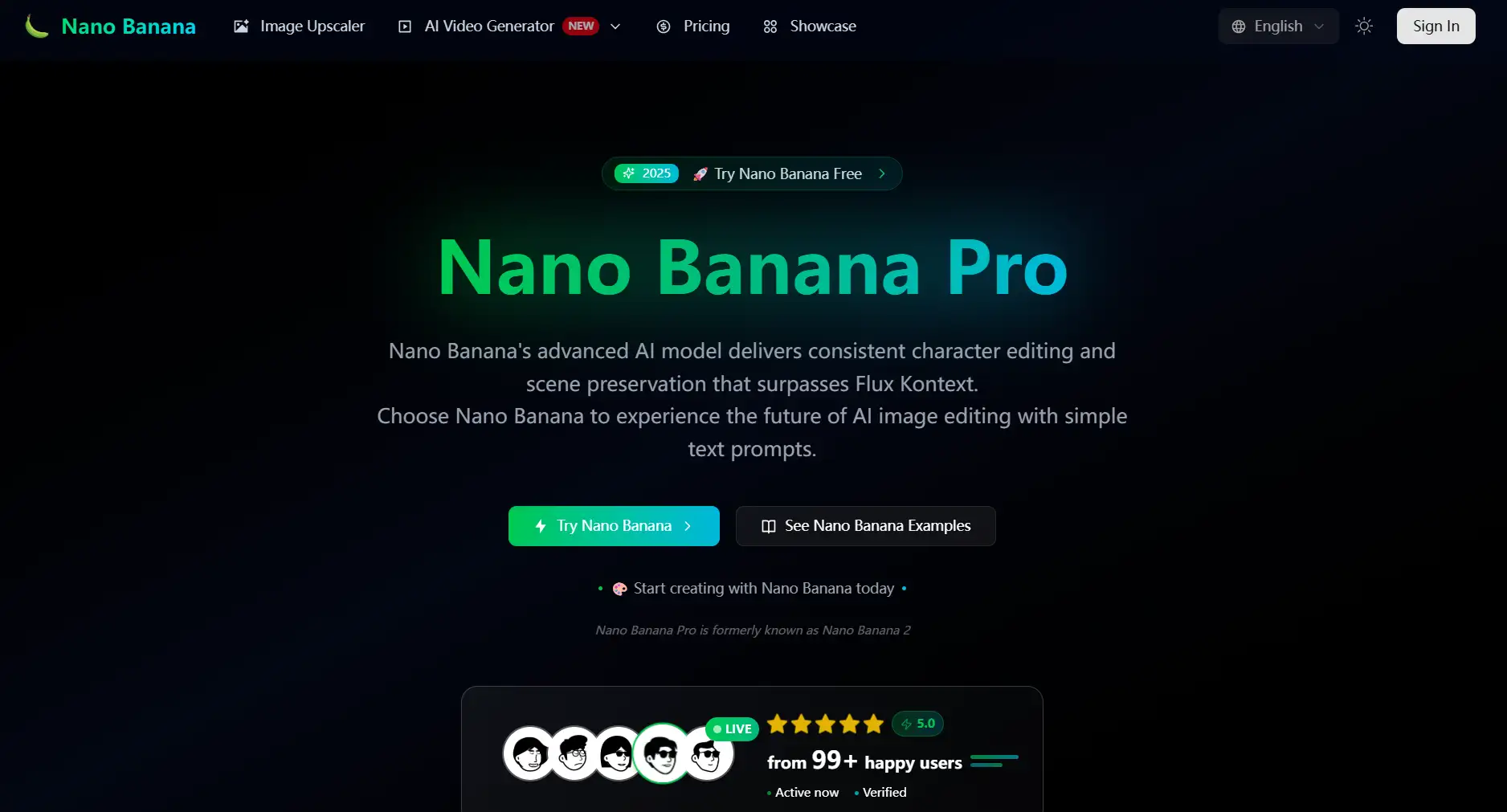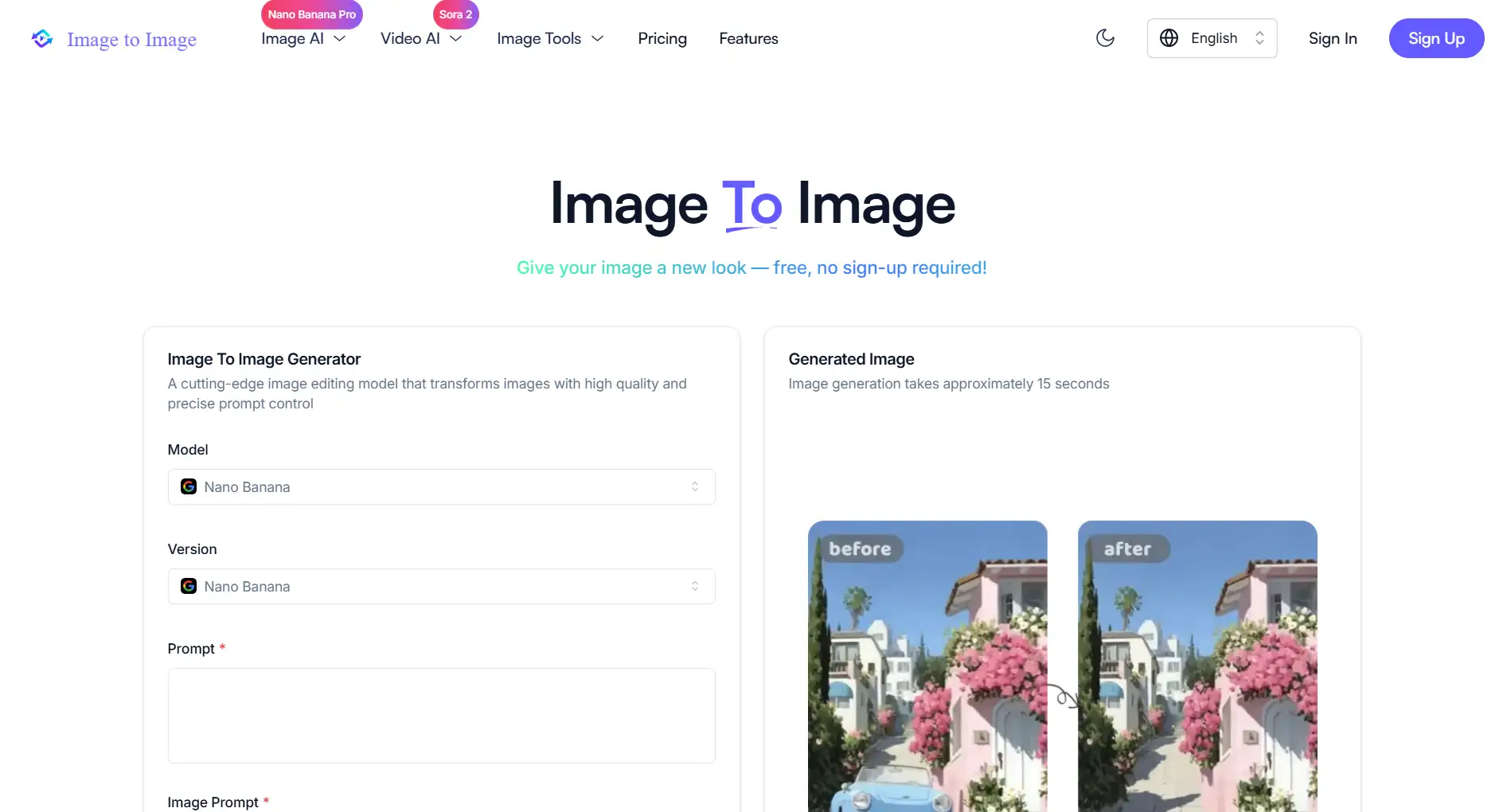GemPix2.ai
Visit- Introduction:
AI-powered image generation and editing for stunning visuals.
- Added on:
Nov 07 2025
- Company:
Gempix2.ai Inc.
AI Image Generation
- Photo Enhancement
Style Templates
- Commercial Use
Image Editing
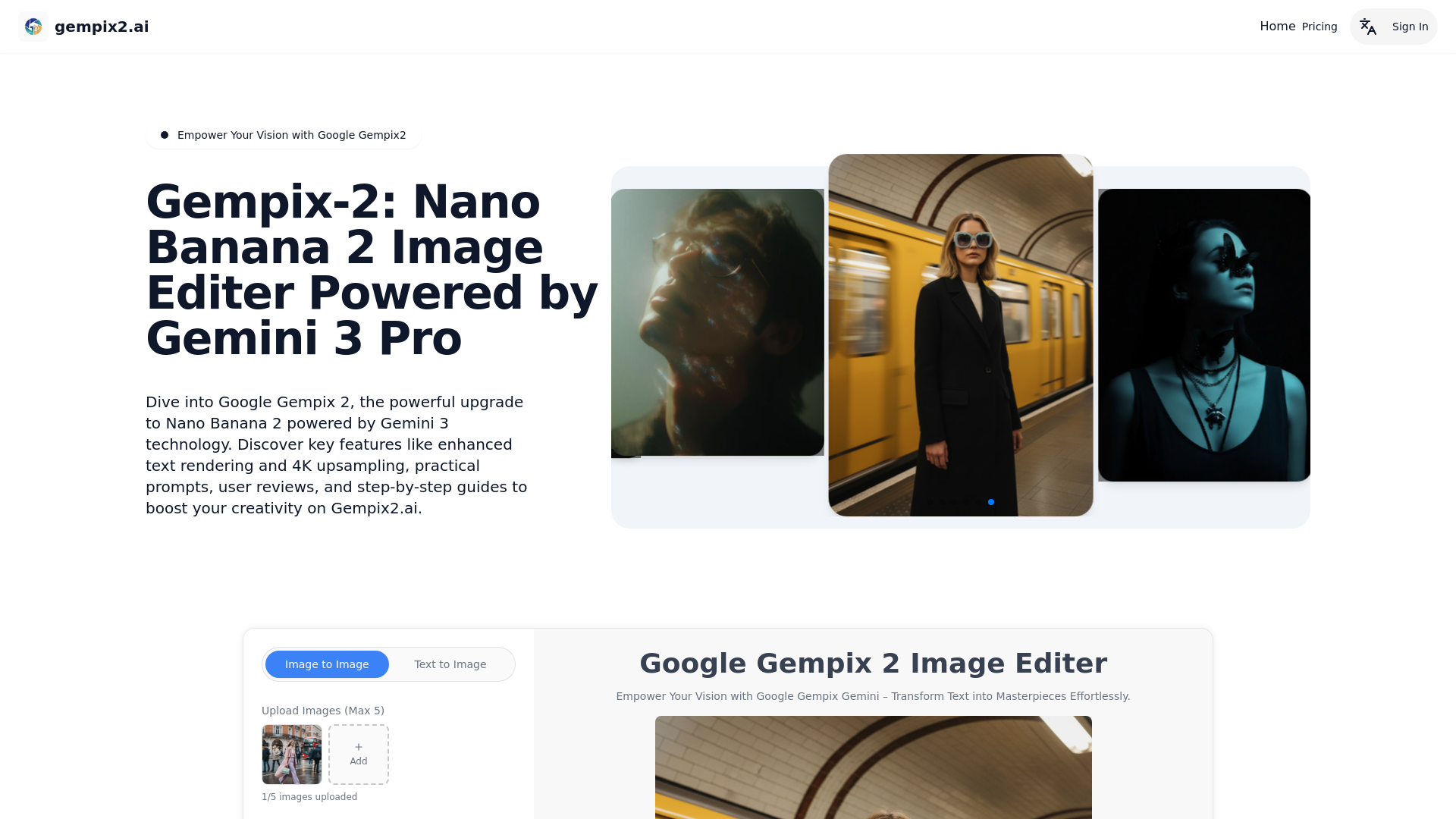
Welcome to Google Gempix2: The Ultimate AI Image Generator & Editor
Google Gempix2 is an advanced AI image editor that empowers users to create and enhance visuals with ease. Powered by the Gemini 3 Pro technology, it offers high-resolution outputs, enhanced text rendering, and a user-friendly interface, making it ideal for both beginners and professionals. Whether you're designing marketing materials, editing photos, or creating unique art, Gempix2 brings your creative ideas to life.
Main Functions of Google Gempix2
Text-to-Image & Image Editing
Example
Generate images from text prompts or existing images.
Scenario
Create custom illustrations or edit photos by simply inputting text descriptions or uploading images for enhancement.
High-Resolution Image Generation
Example
Generate high-quality visuals with 4K upsampling.
Scenario
Produce professional-grade images for digital media or print, eliminating pixelation issues and ensuring clear, sharp results.
Precise Text Rendering & Infographics
Example
Design charts, posters, and infographics with accurate text rendering.
Scenario
Quickly create infographics or marketing visuals with accurate, context-aware text, perfect for business presentations or educational materials.
Who Can Benefit from Google Gempix2?
Graphic Designers
Designers who need quick, high-quality visual content for ads, logos, or social media campaigns.
Photographers
Photographers who want an easy way to enhance and modify their photos, or create themed edits without advanced software skills.
Artists & Creative Professionals
Artists and creative professionals seeking innovative ways to generate unique art, concepts, and iterative designs.
How to Use Google Gempix2
- 1
Step 1: Get Started on Gempix2.ai
Access the Gempix2.ai platform and log in to your account.
- 2
Step 2: Upload or Input Your Image/Prompt
Upload an image for editing or enter a text prompt to generate a new image.
- 3
Step 3: Generate and Download Your Image
Click 'Generate' to process the image, then download or share the final result.
Related Youtube Video About GemPix2.ai

Best AI Art Generator And Editing Tool | Pixlr 2024 Update, Artificial Art Creator

Unleashing the Power of Pixverse AI: Crafting Captivating Videos with Free AI Tools

ImageFX | عملاق الذكاء الاصطناعي من جوجل لتحويل النص إلى صورة احترافية مجانا
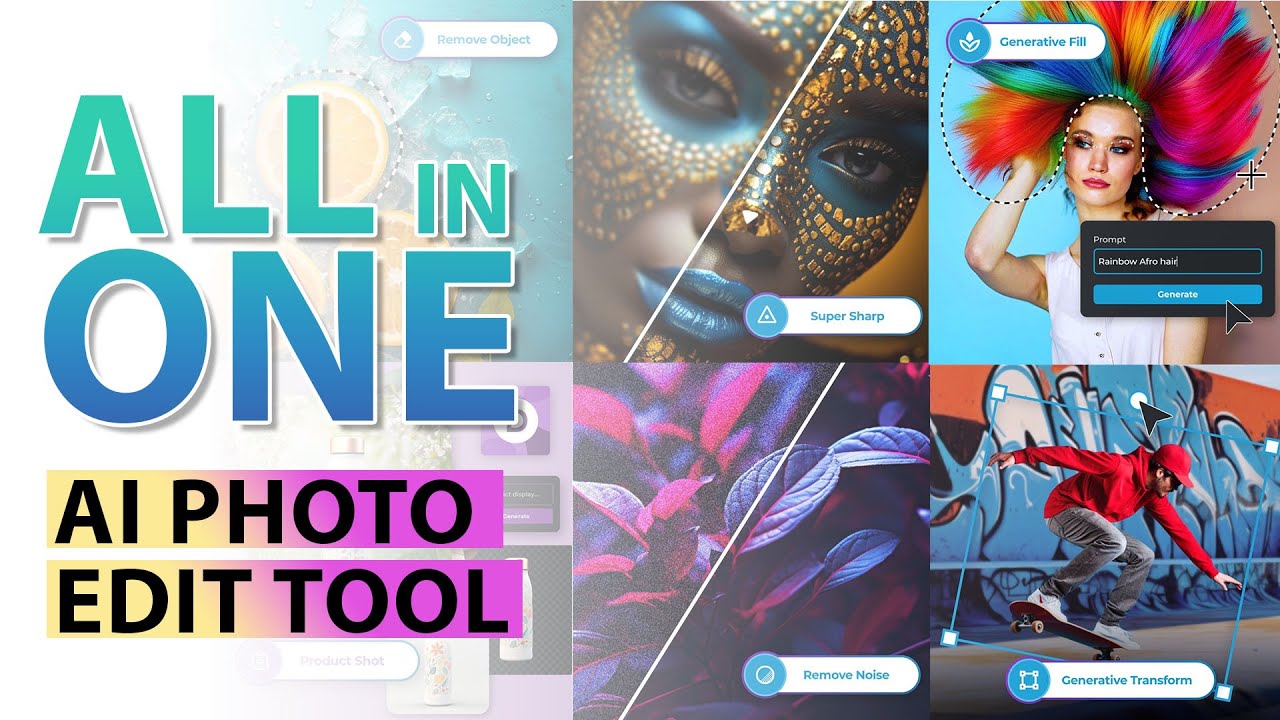
🤯Best AI ALL in ONE Photo Editing Tool | Pixlr 2024 Update

Unleashing AI Wizardry: Create Captivating Videos for Free

Unveiling the Power of Free AI Text-to-Animation Tool: Explore PixVerse

Mastering Text-to-Video and Image-to-Video Creation with Pixel vs. AI

Unleashing the Power of Pixverse 2.0: A Comprehensive Guide to AI-Powered Video Creation
Frequently Asked Questions
GemPix2.ai Pricing
For the latest pricing, please visit this link:https://gempix2.ai/pricing
Basic Plan
$5.99/month or $59.99/year
300 credits per month (about 60 images)
Access to Gempix 2 Image Generator & Photo Enhancer
Multiple style templates and filters
No watermarks on generated images
Private image generation
Unlimited storage
Standard support
Commercial use license
Pro Plan
$11.99/month or $119.99/year
1500 credits per month (about 300 images)
All features of Basic Plan
Faster generation speeds with priority queue
Premium support
Commercial use license