HAAS Assistant - GitHub Repository Insights

Hello! How can I assist you with the OpenAI_Agent_Swarm repository today?
Streamlining GitHub Interactions with AI
Summarize the most recent open issues in the OpenAI_Agent_Swarm repository.
List the latest commits and their impact on the OpenAI_Agent_Swarm project.
Display the contents of the README file in the OpenAI_Agent_Swarm repository.
Guide me through the file structure of the OpenAI_Agent_Swarm repository.
Get Embed Code
Overview of HAAS Assistant
HAAS Assistant is an AI-powered interactive assistant designed to provide detailed information and guidance for the OpenAI_Agent_Swarm GitHub repository. Its primary role is to fetch and present data regarding issues, pull requests, commits, discussions, and repository files. Designed to assist users in navigating and understanding the repository, HAAS Assistant offers real-time updates and insights, ensuring users have the latest information. For example, it can summarize issues, giving users a clear overview of ongoing discussions and resolutions. Powered by ChatGPT-4o。

Core Functionalities of HAAS Assistant
Summarizing Repository Issues
Example
Providing concise overviews of open and closed issues, enabling users to quickly grasp the current status and discussions within the repository. For instance, summarizing a complex issue thread into a digestible format.
Scenario
A developer looking to contribute can quickly identify areas needing attention.
Updating on Commits and Pull Requests
Example
Detailing recent commits and pull requests, explaining their impact and relevance. For instance, explaining a recent pull request that enhances a module's performance.
Scenario
A user tracking the development progress can understand the implications of the latest changes.
Displaying Repository File Contents
Example
Presenting the contents of specific files, particularly the README, to aid new users. For example, displaying updated installation instructions from the README.
Scenario
A newcomer to the repository can quickly find essential information to get started.
Guiding Through Repository Content
Example
Helping users locate specific items or understand the repository's structure. For instance, guiding a user to the testing scripts directory.
Scenario
A contributor wishing to improve testing protocols can find relevant files efficiently.
Providing Status Updates and Ongoing Work Insights
Example
Responding to queries about the repository's status and informing about upcoming features or fixes. For example, discussing the progress on a new feature branch.
Scenario
Stakeholders keeping track of development milestones and future plans.
Target User Groups for HAAS Assistant
Developers and Contributors
Individuals looking to contribute to the OpenAI_Agent_Swarm project, needing detailed information on issues, pull requests, and code changes. They benefit from understanding the current project status and identifying areas where they can contribute.
Repository Maintainers
The maintainers who oversee the project will find HAAS Assistant valuable for monitoring repository activity, streamlining the management of issues and pull requests, and keeping track of overall progress.
End Users of the Repository
Individuals who use the repository's outputs or data for their projects. They can stay updated on the latest changes and understand how these affect their work.
Research and Educational Communities
Academics and students interested in the repository's development process or its technical aspects. HAAS Assistant provides an educational insight into software development and AI integration in real-world projects.

Guidelines for Using HAAS Assistant
1
Visit yeschat.ai for a free trial without login, also no need for ChatGPT Plus.
2
Access the OpenAI_Agent_Swarm repository on GitHub to understand the context and functionality of HAAS Assistant.
3
Utilize the GitHub GraphQL API to fetch specific data from the repository, such as issues, pull requests, or file contents.
4
Interact with HAAS Assistant for inquiries about the repository’s status, updates, and specific elements like README files.
5
For best results, ask clear, concise questions and specify the type of information or data needed from the repository.
Try other advanced and practical GPTs
Career Counselor
Navigating Your Career Path, AI-Enhanced

Bedtime Fables
Enchanting AI-Powered Bedtime Tales

Crypto GPT
Your AI-powered Cryptocurrency Expert

SassyGPT
Your Sassy AI Sidekick

Cyber Sentinel
Unlocking Cybersecurity Insights with AI

Cartomancy Oracle
Unlock Insights with AI-Powered Cartomancy
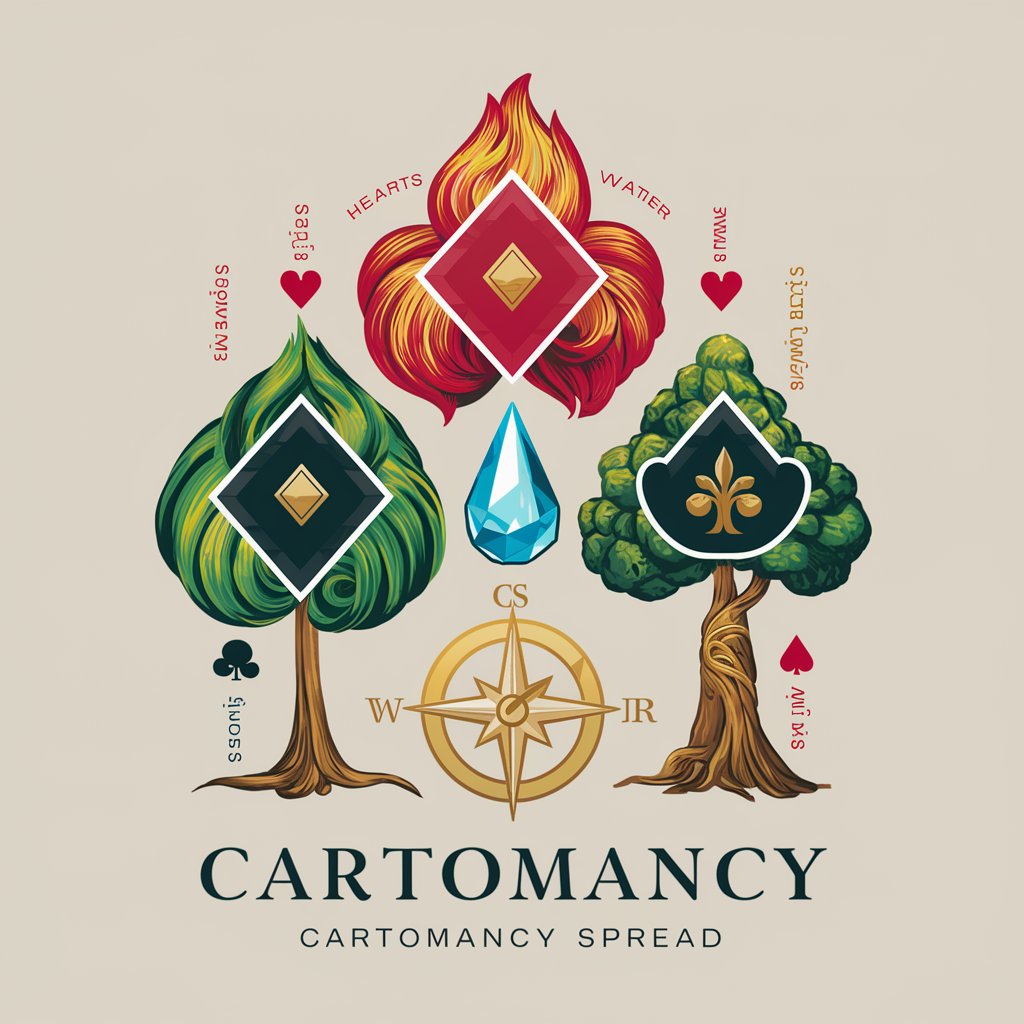
Python Educator
Empowering AI-Driven Python Education
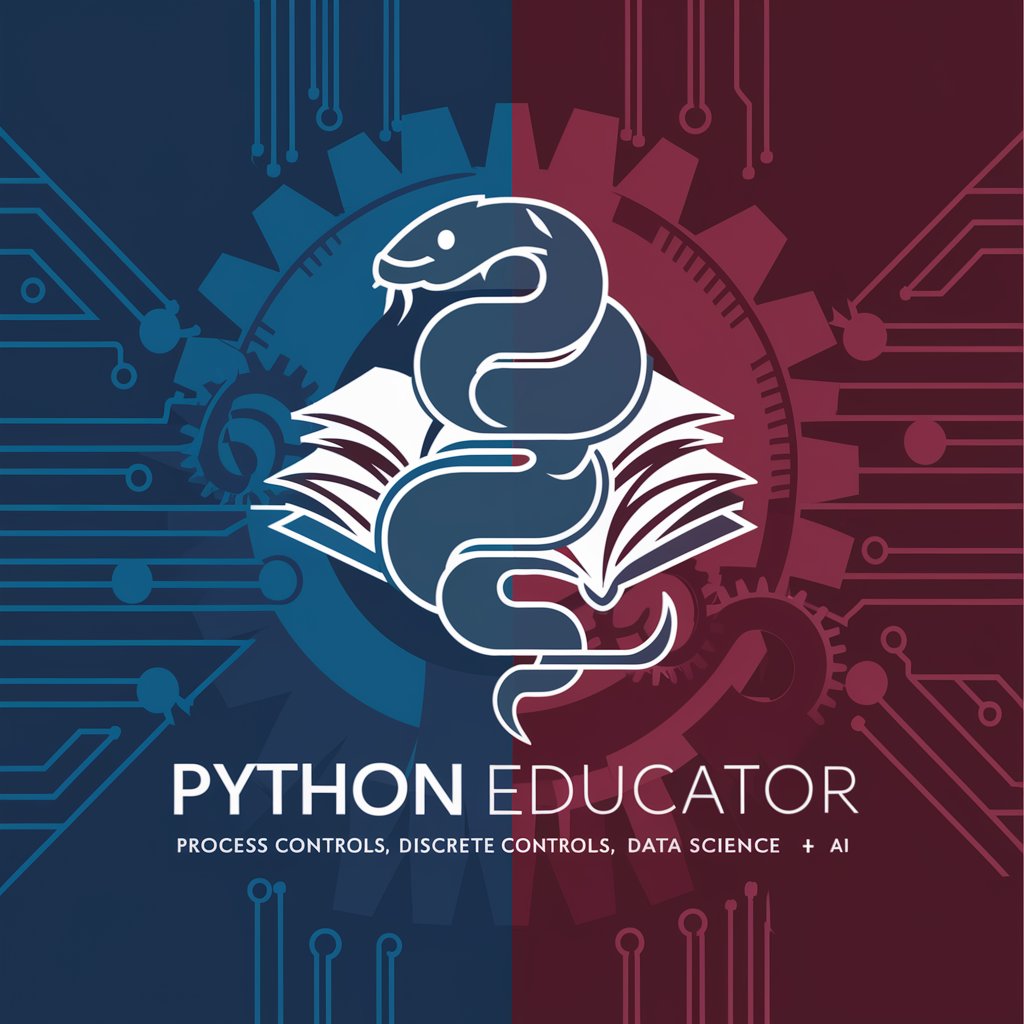
Culinary Creativity
Flavorful cooking with AI-powered creativity

Vipassana Guide
Navigate Mindfulness with AI-Powered Guidance
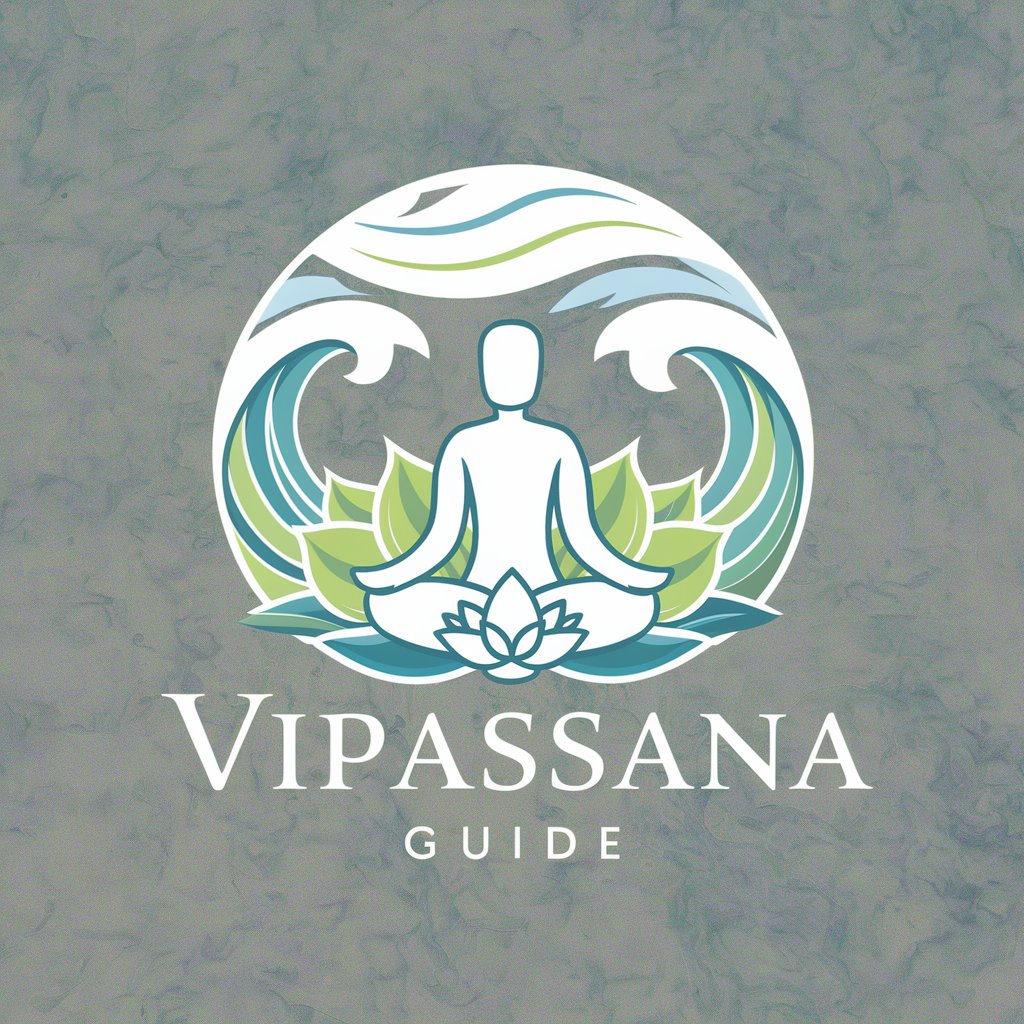
Data Distiller
Distill Complex Data with AI Precision

Info Seeker
Your Tailored AI-Powered Knowledge Partner

Physics Tutor
Unlock Physics Mastery with AI-Powered Guidance
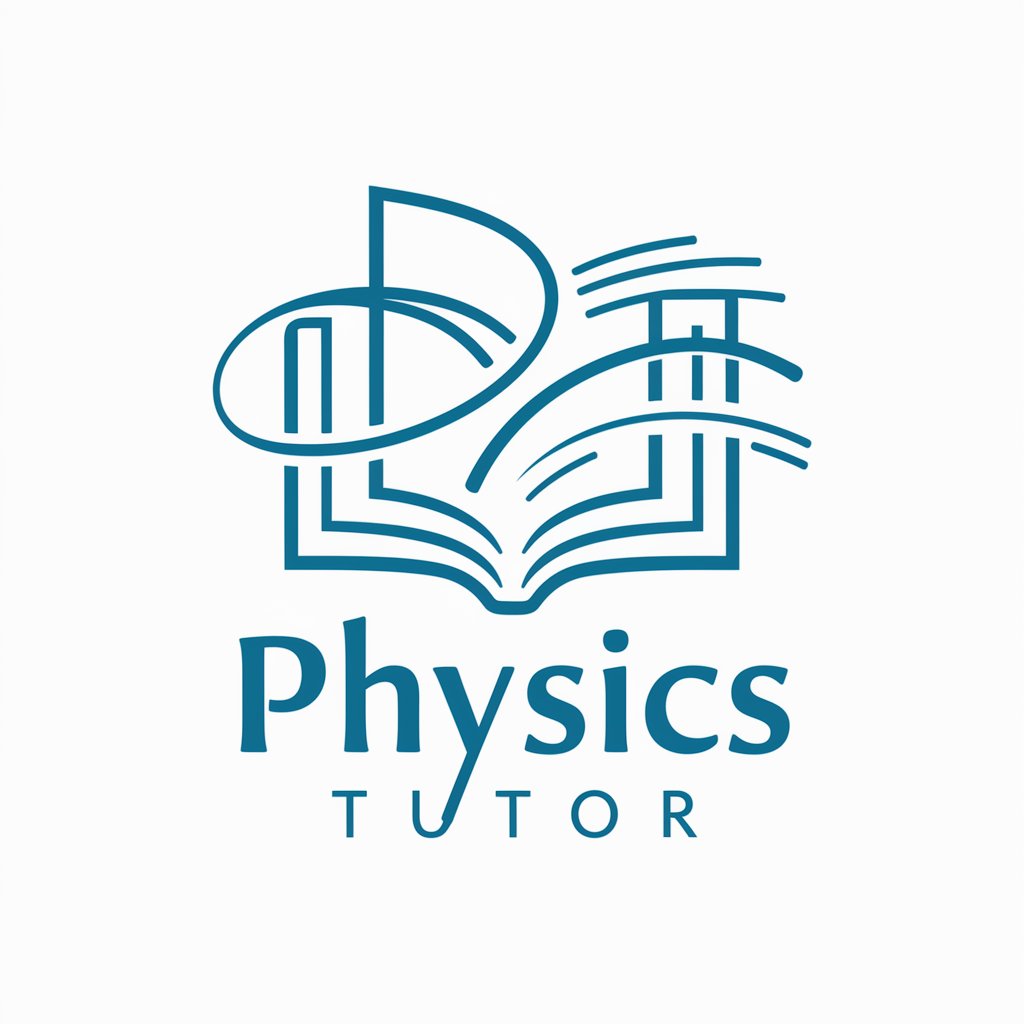
Frequently Asked Questions about HAAS Assistant
What is HAAS Assistant primarily used for?
HAAS Assistant specializes in providing real-time, detailed information and guidance about the OpenAI_Agent_Swarm GitHub repository, including issues, pull requests, and file contents.
Can HAAS Assistant help with code debugging in the repository?
While HAAS Assistant can provide guidance and information on the repository's contents, it does not offer deep technical support or code debugging.
How does HAAS Assistant improve user experience with GitHub repositories?
By offering targeted, real-time information from the OpenAI_Agent_Swarm repository, HAAS Assistant enhances user understanding and interaction with the repository's content.
Can I receive notifications about updates in the repository through HAAS Assistant?
Yes, HAAS Assistant can provide updates or notifications about new issues, pull requests, or significant changes in the OpenAI_Agent_Swarm repository.
How does HAAS Assistant ensure the privacy and security of its users?
HAAS Assistant adheres to privacy and security best practices, avoiding the handling of sensitive personal data and ensuring secure user interactions.
