MindMap Maker - AI-Powered Mind Mapping

Author: [email protected].
Visualize Ideas with AI-Enhanced Clarity
Design a tool that simplifies mind mapping by...
Visualize complex information easily with...
Create organized, visually appealing mind maps with...
Transform ideas into structured mind maps using...
Get Embed Code
Overview of MindMap Maker
MindMap Maker is a specialized tool designed to generate mind maps based on user-defined structures and preferences. Its primary function is to organize and visualize complex information in an intuitive, graphical format. MindMap Maker efficiently structures data into hierarchical, interconnected nodes, facilitating better understanding and analysis. The tool uses a nested Python dictionary to define the mind map structure and customizes its appearance through a configurable set of parameters. Typical applications include brainstorming, project planning, educational purposes, and information management, where users benefit from seeing their ideas or concepts in a clear, interconnected layout. Powered by ChatGPT-4o。

Core Functions of MindMap Maker
Data Structuring
Example
Converting a topic like 'Renewable Energy' into a structured format with subtopics like 'Solar', 'Wind', 'Hydropower', each further divided into more specific aspects.
Scenario
Used in educational settings for creating study guides or in corporate brainstorming sessions to breakdown project components.
Customizable Visualization
Example
Altering the font, color gradients, node sizes, and layout of a mind map on 'World History' to enhance readability and thematic relevance.
Scenario
Utilized by graphic designers or educators to create visually appealing and thematic presentations or learning materials.
Information Hierarchization
Example
Organizing a business plan into levels of importance or steps, starting from 'Mission Statement' down to 'Marketing Strategies' and 'Financial Planning'.
Scenario
Employed by entrepreneurs and business managers to outline and communicate business strategies.
Target User Groups for MindMap Maker
Educators and Students
Beneficial for creating educational materials, organizing lesson plans, and structuring study guides. The visual format aids in simplifying complex subjects and enhances learning and teaching efficiency.
Project Managers and Teams
Useful in project planning and management. MindMap Maker helps in breaking down project objectives, tasks, and dependencies, enabling a clearer overview and facilitating team communication.
Creative Professionals
Graphic designers, content creators, and marketers can use MindMap Maker to brainstorm ideas, organize content, and visualize concepts for campaigns or creative projects.

How to Use MindMap Maker
1
Visit yeschat.ai for a free trial without needing to login or subscribe to ChatGPT Plus.
2
Identify the central idea or topic for your mind map. This could be a project, a concept you're learning, or any subject you want to explore.
3
Provide your central idea to MindMap Maker, which will automatically generate a structured mind map with a default 3-level hierarchy.
4
Review and modify the generated mind map, adjusting the structure or adding details to better suit your specific needs.
5
Utilize the mind map for your intended purpose, such as brainstorming, organizing information, or planning a project. MindMap Maker's intuitive design facilitates easy understanding and effective communication of complex ideas.
Try other advanced and practical GPTs
Make poke
Transform Images into Unique Pokémon Cards

Sticker Pro
Craft Your Vision with AI

FunDadGPT
Crafting memorable, screen-free family moments.
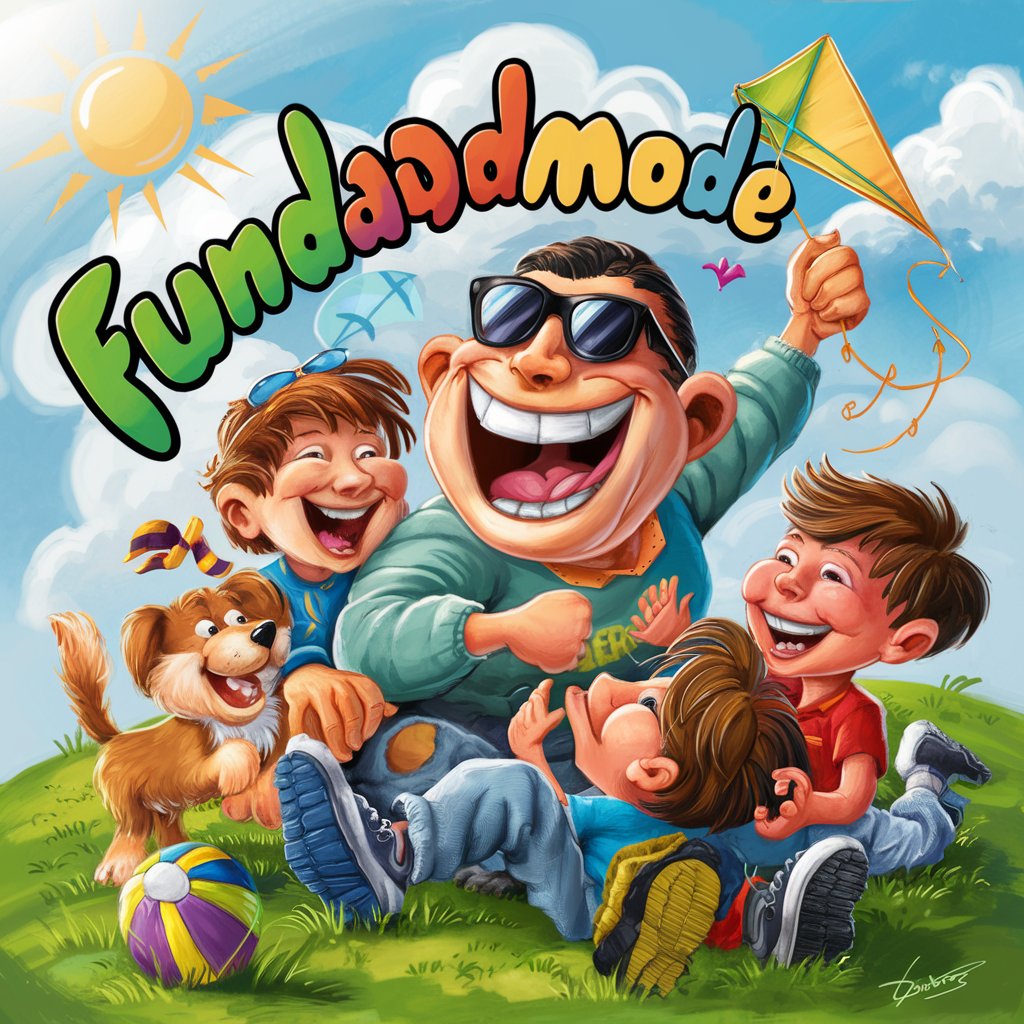
TrademarkGPT
Empowering Your Trademark Journey with AI

God's Sovereignty or Free Will?
Exploring the Depths of Divine Sovereignty

BREAKING IDEAs
Elevating Ideas with AI Insight

Forex Market Analyser
AI-Powered Forex Market Insight

FREE SEO AI Article Generator
Empowering Content with AI Precision

GPT Website Builder
Crafting Websites with AI Precision

ビンゴマン2
Elevate Your Tasks with AI Power

Python Interview Tutor
Master Python Interviews with AI Coaching

Code Navigator
Empowering your code, one line at a time.

Frequently Asked Questions about MindMap Maker
What is MindMap Maker?
MindMap Maker is an AI-powered tool designed to create structured mind maps from a central idea, facilitating brainstorming, learning, and project planning.
Can I customize the mind maps generated by MindMap Maker?
Yes, MindMap Maker allows customization in terms of structure, node size, color gradients, and more to suit your specific needs.
Is MindMap Maker suitable for educational purposes?
Absolutely, MindMap Maker is ideal for academic writing, studying complex subjects, and organizing educational content.
How does MindMap Maker help in project management?
MindMap Maker aids in visually organizing project components, outlining tasks, and planning steps, making it easier to manage and communicate project details.
What formats can I export my mind maps in?
Mind maps can be exported in various formats such as PNG, allowing for easy sharing and integration into documents or presentations.
