Sticker Pro - AI-Powered Sticker Design

Welcome to Sticker Pro, your hub for creative sticker designs.
Craft Your Vision with AI
Design a professional sticker for...
Create a playful and colorful sticker that...
Generate a clean and modern logo representing...
Illustrate a neutral-themed sticker design with...
Get Embed Code
Sticker Pro: The Expert in Custom Sticker Design
Sticker Pro is a specialized AI-powered tool designed to provide professional and personalized sticker design services. It caters to a broad spectrum of sticker design needs, ranging from personal use to professional branding. Sticker Pro offers users the ability to customize stickers based on theme, complexity, text inclusion, type, color, design elements, and intended message. A unique aspect of Sticker Pro is its capability to generate sticker designs using advanced AI, specifically tailored to suit user preferences and requirements. For example, a small business looking to enhance its brand visibility can use Sticker Pro to create custom logo stickers for promotional purposes, while an individual may design unique stickers for personal projects or events. Powered by ChatGPT-4o。

Core Functions of Sticker Pro
Design Customization
Example
Users can select from themes such as playful, serious, or neutral, and adjust the complexity level of the design on a scale from 1 to 10. This allows for highly personalized sticker designs.
Scenario
A local café wants to create playful and unique sticker designs for a new line of sustainable coffee cups. By setting the theme to 'playful' and the complexity to '7', they can design stickers that align with their brand's personality and environmental values.
Text Inclusion and Type Selection
Example
Sticker Pro allows the inclusion of custom text and offers various sticker types like logos, illustrations, and patterns. This enables users to convey specific messages or brand names effectively.
Scenario
A freelance graphic designer working on a branding project for a tech startup can use Sticker Pro to create emblem stickers that include the startup's name and slogan, perfectly fitting the brand's innovative and tech-savvy image.
Interactive Color Selection and Design Element Options
Example
The platform provides an interactive color picker and design elements tailored to stickers, ensuring designs are visually appealing and meet specific branding requirements.
Scenario
For a music festival promoting diversity and creativity, organizers can design vibrant, colorful stickers with patterns that represent musical diversity, using the color selection tool to match the festival's theme colors.
Purpose and Message Tailoring
Example
Sticker Pro queries the intended use or message behind the sticker, offering AI-driven recommendations to enhance the design's impact.
Scenario
A non-profit organization focused on ocean conservation can create stickers to spread awareness about their cause. By specifying their message of 'Protect Our Oceans', Sticker Pro can suggest designs that feature marine life and conservation symbols.
Who Benefits from Sticker Pro?
Small to Medium Enterprises (SMEs)
SMEs benefit from using Sticker Pro by creating custom stickers for branding, promotional events, and packaging. Sticker Pro's ease of use and customization options make it an affordable tool for enhancing brand visibility and customer engagement.
Freelance Designers
Freelance designers can leverage Sticker Pro to streamline their design process, offering clients professional and personalized sticker designs without the need for extensive manual work. It serves as a powerful tool in their creative arsenal, enabling them to cater to diverse client needs efficiently.
Event Organizers
Event organizers use Sticker Pro to create custom stickers for events like festivals, conferences, and weddings. These stickers can serve as creative branding tools, souvenirs, or decorative elements, adding a unique touch to the event's branding and attendee experience.
Educational Institutions
Schools and colleges can use Sticker Pro for creating educational materials, promotional items, and event stickers. It offers a fun and interactive way to engage students, promote school events, and foster school spirit among the community.

How to Use Sticker Pro
1
Visit yeschat.ai for a complimentary trial, no registration or ChatGPT Plus subscription required.
2
Select your design preferences using our interactive questionnaire, covering theme, complexity, text inclusion, and more.
3
Review AI-generated sticker design suggestions based on your input and select the one that best fits your needs.
4
Customize the chosen design further with options for color, size, and material, ensuring it matches your exact requirements.
5
Download your final sticker design, ready for printing or sharing across digital platforms. Utilize our AR feature for a real-time preview on various surfaces.
Try other advanced and practical GPTs
FunDadGPT
Crafting memorable, screen-free family moments.
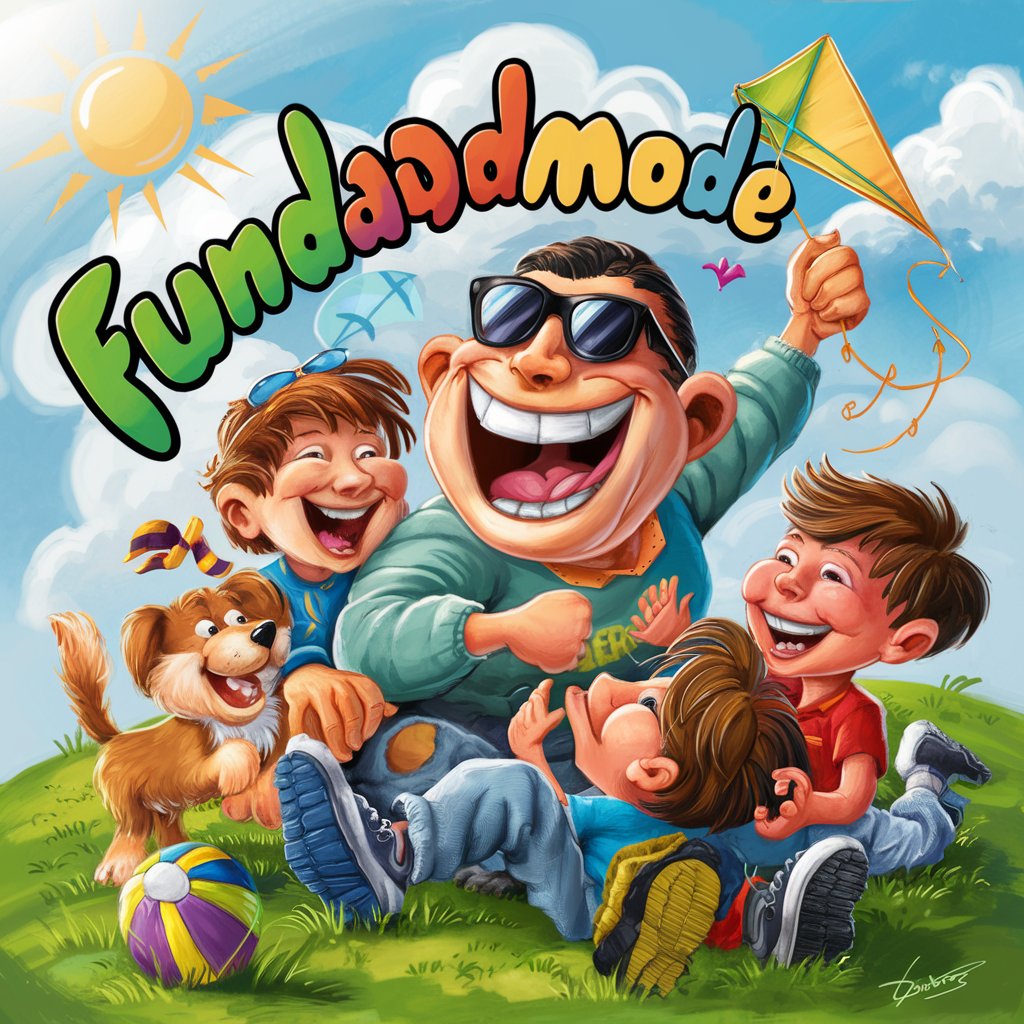
TrademarkGPT
Empowering Your Trademark Journey with AI

God's Sovereignty or Free Will?
Exploring the Depths of Divine Sovereignty

BREAKING IDEAs
Elevating Ideas with AI Insight

Accessibility Ace
Empowering accessible design with AI

Find the Root Cause - 5 Whys Exercise
Uncover the Why Behind Your Challenges

Make poke
Transform Images into Unique Pokémon Cards

MindMap Maker
Visualize Ideas with AI-Enhanced Clarity

Forex Market Analyser
AI-Powered Forex Market Insight

FREE SEO AI Article Generator
Empowering Content with AI Precision

GPT Website Builder
Crafting Websites with AI Precision

ビンゴマン2
Elevate Your Tasks with AI Power

Frequently Asked Questions about Sticker Pro
What makes Sticker Pro different from other sticker design tools?
Sticker Pro stands out by offering an AI-powered design process that adapts to user preferences, real-time AR previews, and detailed customization options, including material and application insights.
Can I use Sticker Pro for commercial purposes?
Yes, Sticker Pro's designs can be used for commercial purposes. We ensure all designs are unique and copyright-compliant, suitable for business logos, branding materials, and merchandise.
How does the AR feature work?
Our AR feature allows you to visualize how your sticker will look on various surfaces and objects in real time, providing a realistic preview before finalizing your design.
What if I need to revise my sticker design?
Sticker Pro offers unlimited revisions. You can modify your design's color, size, text, and other elements until it perfectly matches your vision.
Does Sticker Pro offer templates for beginners?
Yes, we provide a range of templates tailored to different industries and occasions, making it easy for beginners to start their sticker design journey.
