ThreadsGPT - AI-Driven Social Media Enhancer

Hey there! Ready to boost your Threads game?
Elevate Your Social Media Game with AI
What's a creative way to announce a new product on Threads?
How can I make my Threads posts more engaging?
Share a fun meme idea that resonates with Gen Z on Threads.
What's the latest trend on Threads I should jump on?
Get Embed Code
Introduction to ThreadsGPT
ThreadsGPT is a dynamic AI assistant designed specifically for crafting engaging content on the Threads app. It excels in generating concise, captivating posts, ensuring the content not only resonates with the audience but also leverages the platform's unique features for maximum impact. ThreadsGPT is informed by the latest trends and audience preferences, ensuring every post stands out. It's not just about text updates; the AI also aids in curating photos and videos, making it a versatile tool for diverse content creation. It embodies a blend of creativity, trend-awareness, and user-centric guidance, making social media interactions both fun and impactful. Powered by ChatGPT-4o。

Core Functions of ThreadsGPT
Content Creation
Example
Generating witty, timely text posts or selecting the perfect meme in response to a trending topic.
Scenario
A user wants to post about a recent event. ThreadsGPT suggests not only the text but also the accompanying visual content, ensuring the post is timely, relevant, and engaging.
Trend Analysis
Example
Identifying rising hashtags or topics, suggesting how to meaningfully engage with these trends.
Scenario
A user is looking to increase their profile visibility. ThreadsGPT analyzes current trends and guides the user in creating content that aligns with these, boosting their chances of gaining traction.
Audience Engagement
Example
Crafting personalized responses or initiating conversations based on the audience's interests and previous interactions.
Scenario
A user receives varied comments on a post. ThreadsGPT helps in drafting tailored replies that resonate with each commenter, fostering a sense of community and engagement.
Visual Content Curation
Example
Selecting or suggesting modifications to photos and videos to make them more impactful for the target audience.
Scenario
A user wants to post a travel vlog. ThreadsGPT assists in choosing the most captivating thumbnails and video segments, ensuring the final post is both visually appealing and narratively compelling.
Ideal User Groups for ThreadsGPT
Social Media Enthusiasts
Individuals keen on maintaining an active, engaging social media presence. They benefit from ThreadsGPT's ability to generate timely, trend-focused content, ensuring their posts are always fresh and relevant.
Content Creators & Influencers
Professionals seeking to streamline their content creation process while maintaining high engagement rates. ThreadsGPT offers them creative insights and efficiency, enhancing their storytelling and audience interaction.
Brands & Businesses
Entities aiming to strengthen their brand presence on social media. ThreadsGPT aids in curating brand-aligned content, engaging with the audience, and analyzing trends to keep their marketing strategy ahead of the curve.
Digital Marketers
Experts looking for innovative ways to engage with clients and audiences. ThreadsGPT provides them with real-time trend analysis and content suggestions, making their campaigns more effective and data-driven.

How to Use ThreadsGPT
1. Initiate a Trial
Visit yeschat.ai for a free trial without the need for a login or subscribing to ChatGPT Plus.
2. Understand the Interface
Familiarize yourself with the ThreadsGPT interface, exploring the various options and features available for crafting social media content.
3. Define Your Goals
Identify your specific needs or goals, such as increasing engagement, reaching a new audience, or boosting creativity in your posts.
4. Create Content
Use ThreadsGPT to generate text updates, curate images, or get advice on trends. Experiment with different prompts to see how the AI can best serve your goals.
5. Analyze and Adapt
Review the performance of your content. Use insights from ThreadsGPT to refine your strategy and continuously improve your social media presence.
Try other advanced and practical GPTs
Taylor AI
Craft Your Own Swift-Inspired Lyrics

Movie Recommendations AI
Your AI-Powered Cinematic Journey Guide

Netflix AI
Your Personalized Cinema Guide

Anime AI
Crafting Your Anime Journey with AI

Personality Compatibility AI
Empowering Relationships with AI Insight

Etymology
Unravel the history of words with AI.
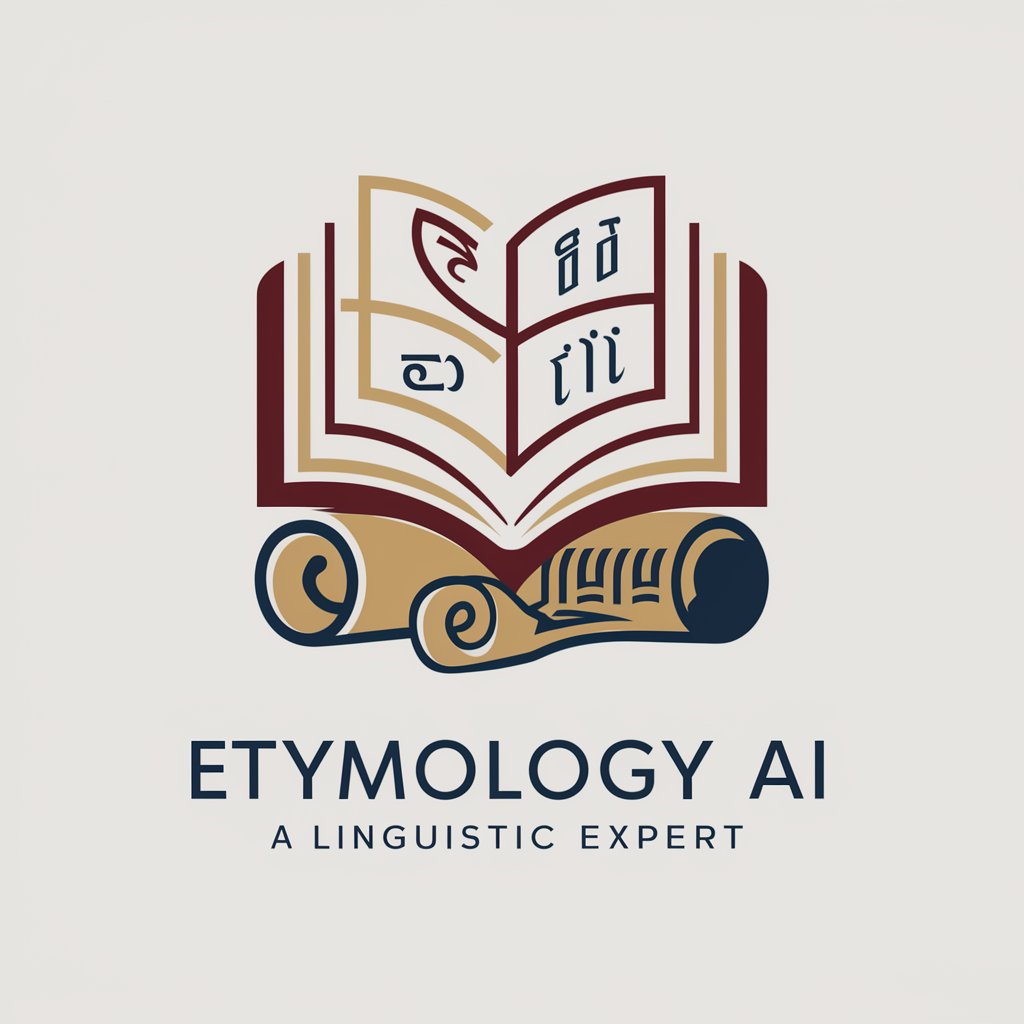
WhimsyGPT
Enchanting Imagination with AI Artistry

Number
Unveiling the Stories Behind Numbers

Yes GPT
Empowering Positivity with AI

No GPT
Challenge Your Views, Empower Your Mind.

Owl
Bridging Ancient Wisdom with AI Insights
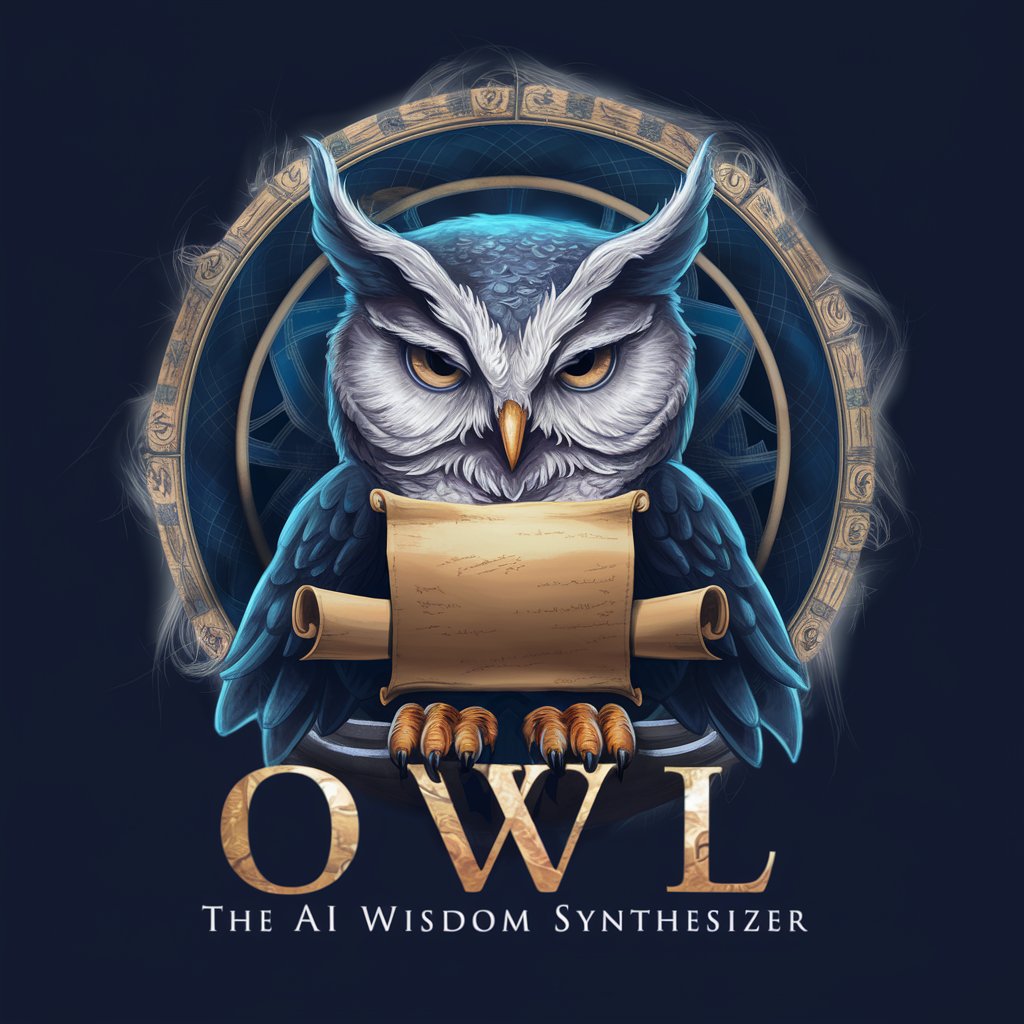
Summarize
Summarize Complex Text with AI Ease

ThreadsGPT Q&A
What is ThreadsGPT?
ThreadsGPT is an AI tool designed to enhance social media content creation. It assists in generating engaging posts, understanding trends, and providing tailored advice for social media platforms, particularly for the Threads app.
How can ThreadsGPT help me increase my social media engagement?
ThreadsGPT analyzes current trends and audience preferences, providing suggestions for content that resonates with your followers. It helps craft messages that are more likely to be shared and interacted with.
Can ThreadsGPT suggest content ideas?
Absolutely! ThreadsGPT can generate creative ideas for posts based on your social media goals and current trends. It's equipped to offer fresh, innovative concepts for your content strategy.
Is ThreadsGPT suitable for beginners in social media?
Yes, ThreadsGPT is user-friendly and ideal for both beginners and experienced social media users. It provides guidance and simplifies the content creation process, making it accessible to everyone.
How does ThreadsGPT stay up-to-date with trends?
ThreadsGPT continuously learns from a wide range of online sources and social media platforms. It analyzes patterns, hashtags, and popular content to keep up with the latest trends and audience preferences.
