Awesome-Selfhosted - Self-Hosted Software Solutions

Hello! How can I assist with your self-hosting needs today?
Empowering Self-Hosted AI Solutions
Can you recommend a self-hosted alternative for...
I'm looking for an open-source tool to manage...
What's the best self-hosted solution for...
Could you suggest a software for self-hosting that...
Get Embed Code
Overview of Awesome-Selfhosted
Awesome-Selfhosted is a curated list of software solutions that individuals and organizations can host on their own servers or infrastructure. This collection emphasizes privacy, control, and customization, offering a wide range of applications in categories like content management, document management, communication, and collaboration tools. These tools are designed to be deployed in various environments, from small home servers to large-scale enterprise infrastructures. For instance, a user might utilize Nextcloud for personal data storage, ensuring data privacy and accessibility without relying on third-party cloud services. Powered by ChatGPT-4o。

Key Functions and Real-World Applications
Content Management
Example
WordPress
Scenario
A small business hosts its own WordPress site, allowing for complete control over content, plugins, and data without being constrained by third-party hosting services.
Communication Platforms
Example
Rocket.Chat
Scenario
An IT company sets up Rocket.Chat to facilitate internal communication. They customize it to integrate with their existing tools and ensure secure, private discussions.
File Sharing and Synchronization
Example
Seafile
Scenario
A research team uses Seafile to synchronize and share large datasets securely within their organization, benefiting from fast file syncing and fine-grained permission settings.
Productivity and Project Management
Example
Kanboard
Scenario
A freelance project manager uses Kanboard for task management and tracking project progress, taking advantage of its simplicity and flexibility in managing multiple projects.
Target User Groups for Awesome-Selfhosted
IT Professionals and System Administrators
These users benefit from the ability to deploy, customize, and maintain software according to specific business needs and security policies.
Small to Medium-sized Businesses
SMBs find value in self-hosted solutions for their cost-effectiveness and the capability to tailor applications to fit their unique business processes.
Privacy-Conscious Individuals
Individuals concerned about data privacy prefer self-hosting to maintain control over their personal data and avoid reliance on third-party cloud services.
Educational Institutions and Researchers
These groups utilize self-hosted tools for collaborative projects, secure data storage, and the distribution of educational content while maintaining control and compliance with academic standards.

How to Use Awesome-Selfhosted
1
Begin by visiting yeschat.ai for a hassle-free trial, requiring no login or ChatGPT Plus subscription.
2
Browse the Awesome-Selfhosted list to identify software solutions that align with your specific needs.
3
Evaluate the technical requirements and compatibility of the selected tools with your existing IT infrastructure.
4
Download and install the chosen software, following the provided documentation for guidance.
5
Regularly check for updates and engage with the community for support, tips, and sharing experiences.
Try other advanced and practical GPTs
Earth Spirit
Connecting Cultures through AI-Powered Insights

MITRE Interpreter
AI-Powered Threat Intelligence Insights

Case Digests on Demand (a Jurisage.com experiment)
AI-powered legal insights at your fingertips
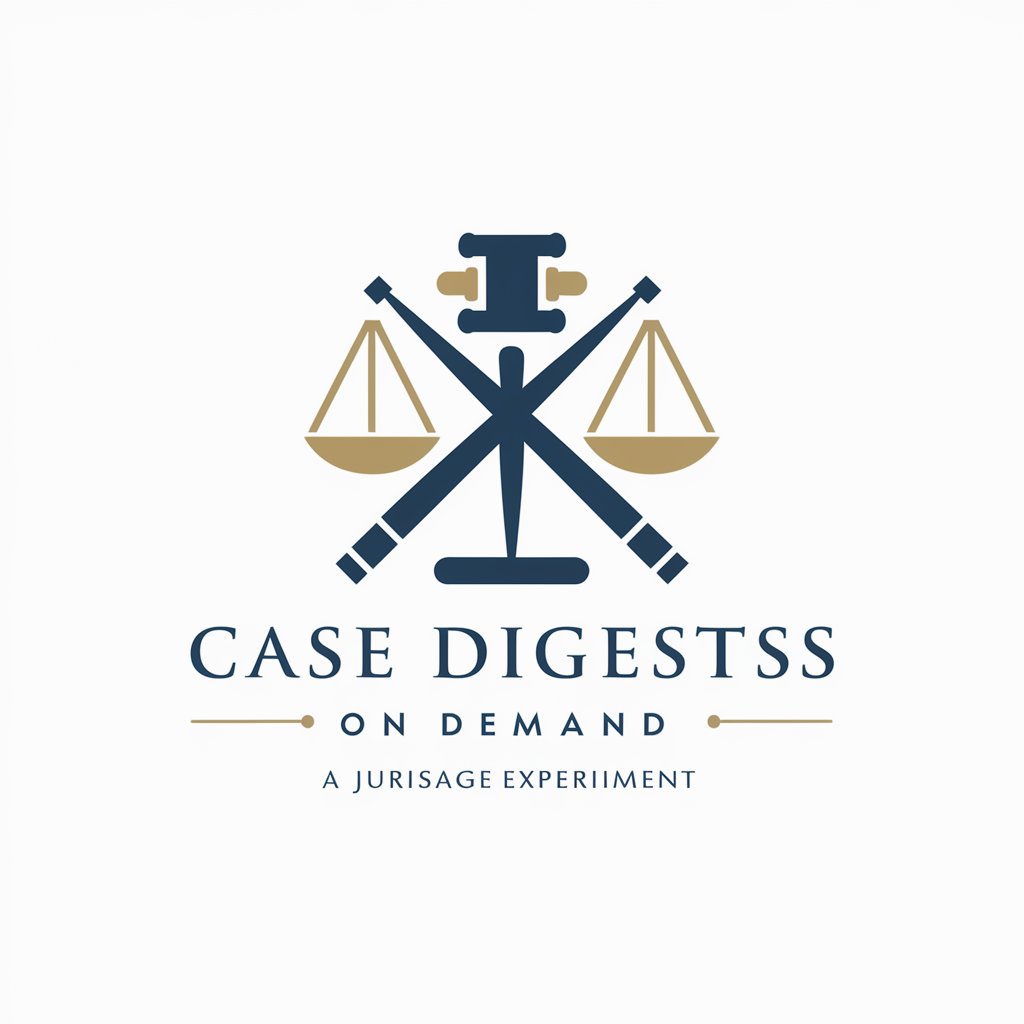
Menu Matchmaker
Savor Your Choices with AI

Chess Play and Learn
Master chess with AI-powered coaching.
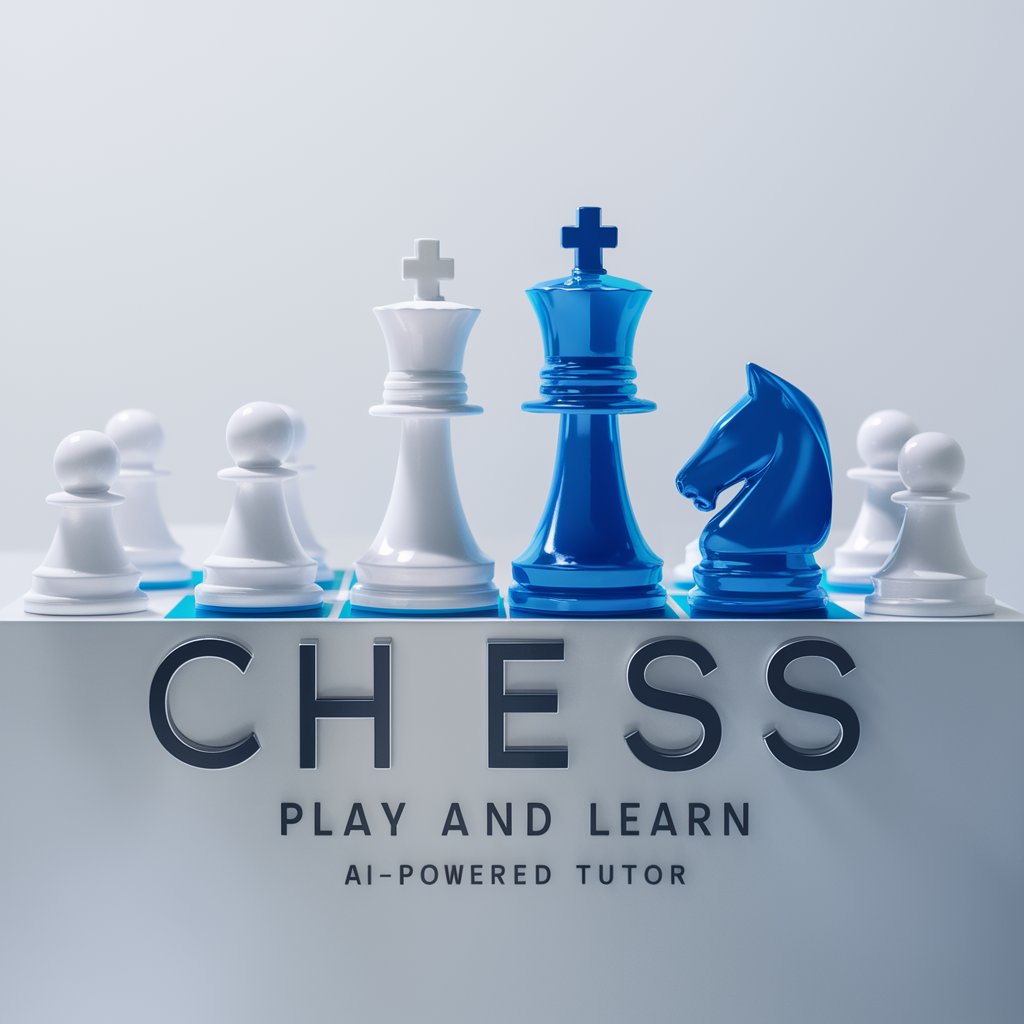
Sim-Low
Simplify Healthy Eating with AI

MORALIS STRATEGY BUILDER
AI-Powered Crypto Strategy Insight
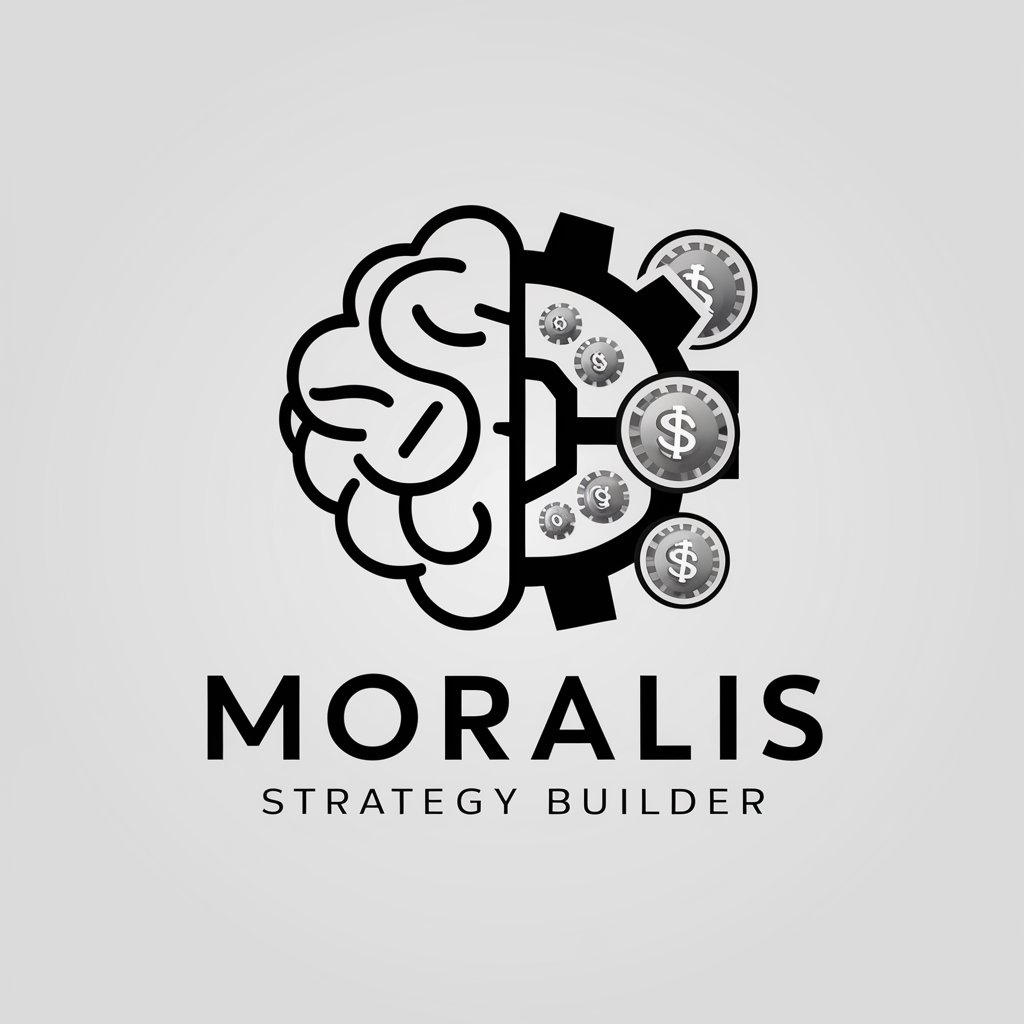
24 Hour Startup Accelerator
Streamline Your Startup Idea with AI

LitRPG Writer's Companion
Craft Your LitRPG Epic With AI
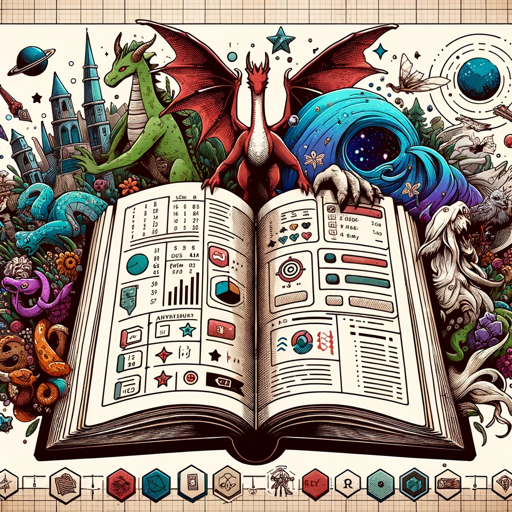
Culinary Guide
AI-Powered Culinary Companion

Astro Boy Business Astrology Bot
Align your business with the cosmos, powered by AI.

Meteo Surf
Catch the Perfect Wave with AI-Powered Surf Forecasts

Frequently Asked Questions about Awesome-Selfhosted
What types of software can I find on Awesome-Selfhosted?
Awesome-Selfhosted offers a wide range of software, including web applications, server software, and standalone tools for various purposes such as content management, file sharing, and communication.
Is technical expertise required to use Awesome-Selfhosted tools?
Some level of technical knowledge is beneficial, especially for installation and maintenance of self-hosted software. However, many tools come with comprehensive guides and supportive communities.
How can I ensure the security of self-hosted software?
Regularly update your software, monitor security advisories, use strong authentication methods, and implement network security best practices.
Can Awesome-Selfhosted tools be integrated with existing systems?
Many tools offer APIs and support integrations with other software, but compatibility should be verified on a case-by-case basis.
Are there cost benefits to using Awesome-Selfhosted software?
Self-hosted solutions can be cost-effective by reducing reliance on paid cloud services, though you should consider the costs of hosting and maintaining the infrastructure.
