UA Unity SDK Guide - Unity SDK Integration Guide
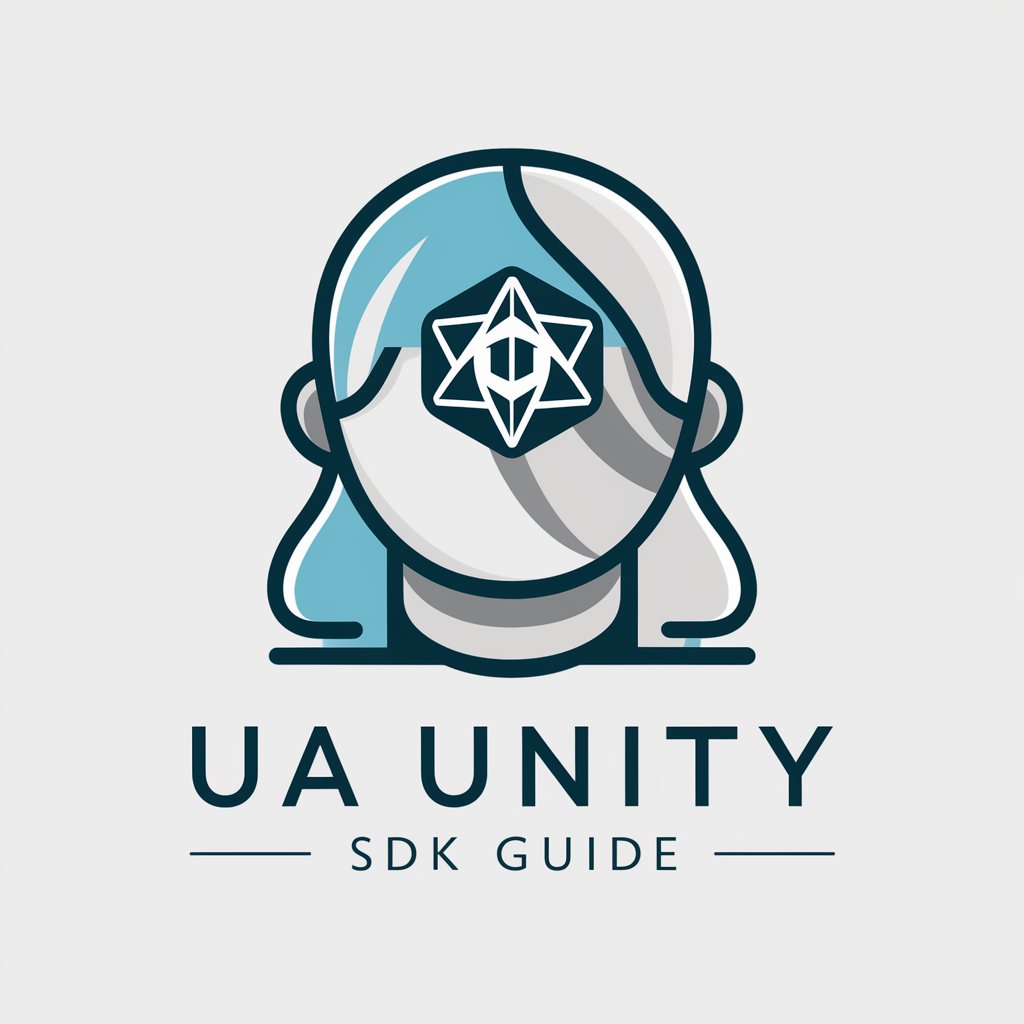
Welcome to the Union Avatars Unity SDK Guide!
Empower Unity Projects with AI Avatars
Create a professional logo for a Unity SDK integration service
Design a minimalistic logo for avatar technology in Unity
Generate a logo that combines elements of avatars and Unity game engine
Develop a logo with light blue, white, and grey colors for a tech service
Get Embed Code
Introduction to UA Unity SDK Guide
The UA Unity SDK Guide is designed as a comprehensive resource for developers integrating the Union Avatars (UA) Unity SDK and the Union Avatars API into their projects. Its primary purpose is to streamline the process of creating, managing, and deploying digital avatars within Unity-based applications, focusing on the metaverse and immersive digital experiences. The guide offers detailed instructions on API calls, error handling, troubleshooting, and includes code examples from the documentation to ensure developers can effectively utilize the SDK and API functionalities. For instance, developers can follow step-by-step tutorials to authenticate API requests, generate photorealistic 3D avatars from 2D selfies, and customize avatars with various digital garments and accessories. Powered by ChatGPT-4o。

Main Functions of UA Unity SDK Guide
Authentication and Token Management
Example
Guiding developers through the process of obtaining access tokens required for API requests, ensuring secure communication with the Union Avatars API.
Scenario
A game developer needs to authenticate their game's backend with the Union Avatars API to fetch and update player avatars. The guide provides code samples and best practices for managing authentication tokens within Unity, preventing unauthorized access.
Avatar Creation and Customization
Example
Offering detailed instructions on creating avatars using the Union Avatars API, including setting up 3D models from 2D images and customizing avatars with different clothing and accessories.
Scenario
A VR application developer wants to allow users to create personalized avatars directly within their app. The guide walks them through integrating avatar creation features, enabling users to upload selfies and select from various body types, hairstyles, and outfits to create their unique digital identity.
Integration with Unity Projects
Example
Providing comprehensive steps for importing the Union Avatars SDK into Unity projects, setting up scenes, and implementing avatar animations and interactions.
Scenario
An educational software developer incorporates interactive 3D avatars into a virtual learning environment. The guide helps them import and animate these avatars in Unity, facilitating immersive educational experiences where students can engage with content through their personalized avatars.
Ideal Users of UA Unity SDK Guide Services
Game Developers
Game developers looking to enhance player engagement by allowing users to create and customize their in-game avatars. The guide's detailed SDK and API integration process enables developers to offer a personalized gaming experience, increasing user investment and satisfaction.
VR/AR Application Developers
Developers creating VR and AR applications who need to integrate digital avatars for immersive user experiences. The guide provides essential knowledge on how to leverage the Union Avatars SDK within Unity for creating realistic, interactive digital representations of users in virtual spaces.
Educational Software Developers
Creators of educational platforms seeking to incorporate avatars as digital stand-ins for students or educators. The guide explains how to use the SDK to foster interactive learning environments, making education more engaging through personalized avatars that can mimic real-life classroom interactions.

How to Use UA Unity SDK Guide
Start with a Free Trial
Begin by visiting yeschat.ai to access a free trial instantly, with no need for login or ChatGPT Plus subscription.
Download the SDK
After securing your free trial, download the UA Unity SDK from the Union Avatars website. Ensure your Unity project meets the SDK's version requirements.
Integrate into Your Project
Import the downloaded SDK into your Unity project. Utilize the provided documentation for assistance with integration and setup.
Explore Examples
Leverage the example projects included in the SDK to familiarize yourself with its features and capabilities.
Develop and Test
Begin incorporating avatars into your Unity project, using the SDK to customize and animate them. Test thoroughly in different environments for best results.
Try other advanced and practical GPTs
Problem Solver
Empowering Inquiries with AI Precision

AI Project Advisor and Navigator
Empowering projects with AI-driven solutions

岸田語録
Elevate dialogue with diplomatic precision.

IA verás
Empowering Creativity with AI

Philosophy Companion
Discover Wisdom with AI-Powered Philosophy

程式碼優化大師
Elevate Your Code with AI-Powered Insights

Named Entity Extractor
AI-Powered Precision in Entity Extraction

カレー回文占い
Discover Mystical Insights with Curry Palindromes

Dungeon Master
Bringing Fantasies to Life with AI

Mesh-assist
AI-Powered Data Structuring
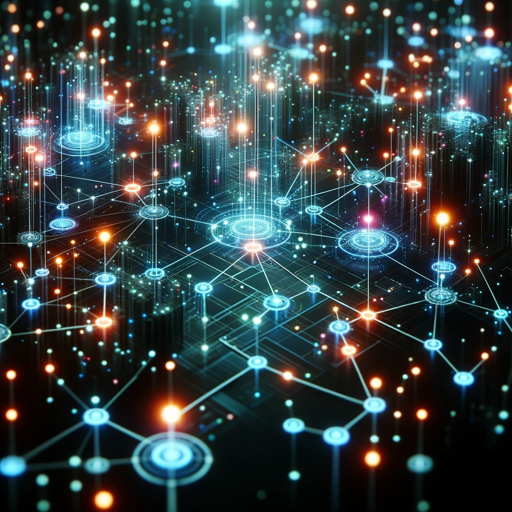
Linguistic Bridge
Bridging Languages with AI Precision

EmprendeBot
Empowering Entrepreneurial Innovation with AI

Frequently Asked Questions about UA Unity SDK Guide
What is the UA Unity SDK Guide?
The UA Unity SDK Guide assists developers in integrating Union Avatars' SDK into their Unity projects, providing instructions, troubleshooting tips, and code examples.
Can I use the UA Unity SDK for commercial projects?
Yes, you can use the UA Unity SDK for commercial projects, but it is advised to contact Union Avatars for appropriate licensing and support options.
Are there any prerequisites for using the SDK?
Yes, your Unity project should be compatible with the SDK's supported version (2020.3 LTS or later) and you must have basic knowledge of Unity development.
How can I access support for the SDK?
Support can be accessed through the Union Avatars website by contacting their technical support team or consulting the SDK documentation for troubleshooting tips.
Does the SDK support VR and AR projects?
Yes, the UA Unity SDK supports VR and AR projects, enabling developers to create immersive experiences with customizable avatars in virtual and augmented realities.
