Images to Text - Text Extraction Tool

Hello, ready to extract text from your images.
AI-Powered Text Recognition Made Easy
Upload your image here.
Send me an image to extract text from.
Need text extracted? Upload the image.
Show me the image, and I'll get the text.
Get Embed Code
Overview of Images to Text
Images to Text is a specialized tool designed to assist users by extracting and transcribing textual content from images. Its primary function revolves around receiving images from users, analyzing these images for any embedded or written text, and then accurately converting this text into a clear, readable markdown format. This tool is particularly adept at handling various forms of text within images, whether it be printed, handwritten, or displayed in digital formats. An example scenario where Images to Text proves useful is in digitizing documents: a user uploads an image of a handwritten letter, and the tool extracts the writing, presenting it as editable text. Powered by ChatGPT-4o。

Key Functions of Images to Text
Text Extraction
Example
Extracting text from a photographed document
Scenario
A user uploads a photo of a printed contract. The tool identifies and extracts the printed text, enabling the user to easily access and manipulate the contract's content in a digital format.
Handwriting Recognition
Example
Transcribing notes from a handwritten page
Scenario
A student uploads an image of their handwritten notes. The tool deciphers the handwriting and provides a transcribed version, making it easier for the student to study or share the notes digitally.
Consolidation of Extracted Text
Example
Compiling text from multiple images into a single document
Scenario
A researcher uploads several images of archive documents. The tool extracts text from each image, compiling it into a single, cohesive document for easier analysis and reference.
Target User Groups for Images to Text
Students and Academics
These users often deal with a mix of digital and physical resources. Images to Text can assist them in digitizing notes, transcribing research material, and compiling information from various textual sources.
Professionals
Business professionals who handle numerous documents, contracts, or reports can use this tool to quickly convert physical documents into editable digital formats, enhancing workflow efficiency.
Archivists and Librarians
These individuals often work with historical documents that are only available in physical form. The tool aids in digitizing these documents, preserving their content and making it more accessible for research and public use.
General Public
Anyone needing to extract text from images for personal use, such as transcribing handwritten letters, recipes, or even extracting text from images found online for better readability.

Guide to Using Images to Text
Start Your Experience
Visit yeschat.ai to begin your journey with Images to Text, free of charge and without the need for a ChatGPT Plus subscription or login.
Upload Images
Easily upload images directly to the tool. Ensure that the images contain clear and legible text for optimal text extraction.
Text Extraction
Wait for the tool to process your images. It uses advanced AI to accurately identify and extract text from the images.
Review Extracted Text
Once processing is complete, review the extracted text for accuracy. The tool presents the text in a clear, markdown format for easy reading.
Download and Utilize
Download the extracted text as a file for your use. Ideal for documentation, analysis, or data entry purposes.
Try other advanced and practical GPTs
デバッグGPT
Elevate Your Coding with AI-Powered Debugging

KikakuGPT
AI-Powered, Tailored Project Guidance

TaskKillerGPT
Optimize your tasks with AI precision

English Workout GPT
Empower your English with AI

BizPlanner
Strategize Smartly with AI-Powered Business Planning

AmazonGPT
Your AI-Powered Amazon Shopping Companion

Worldwide Winger
Elevating Football Fandom with AI

Nursing Student Assistant Bot
Empowering Nursing Students with AI
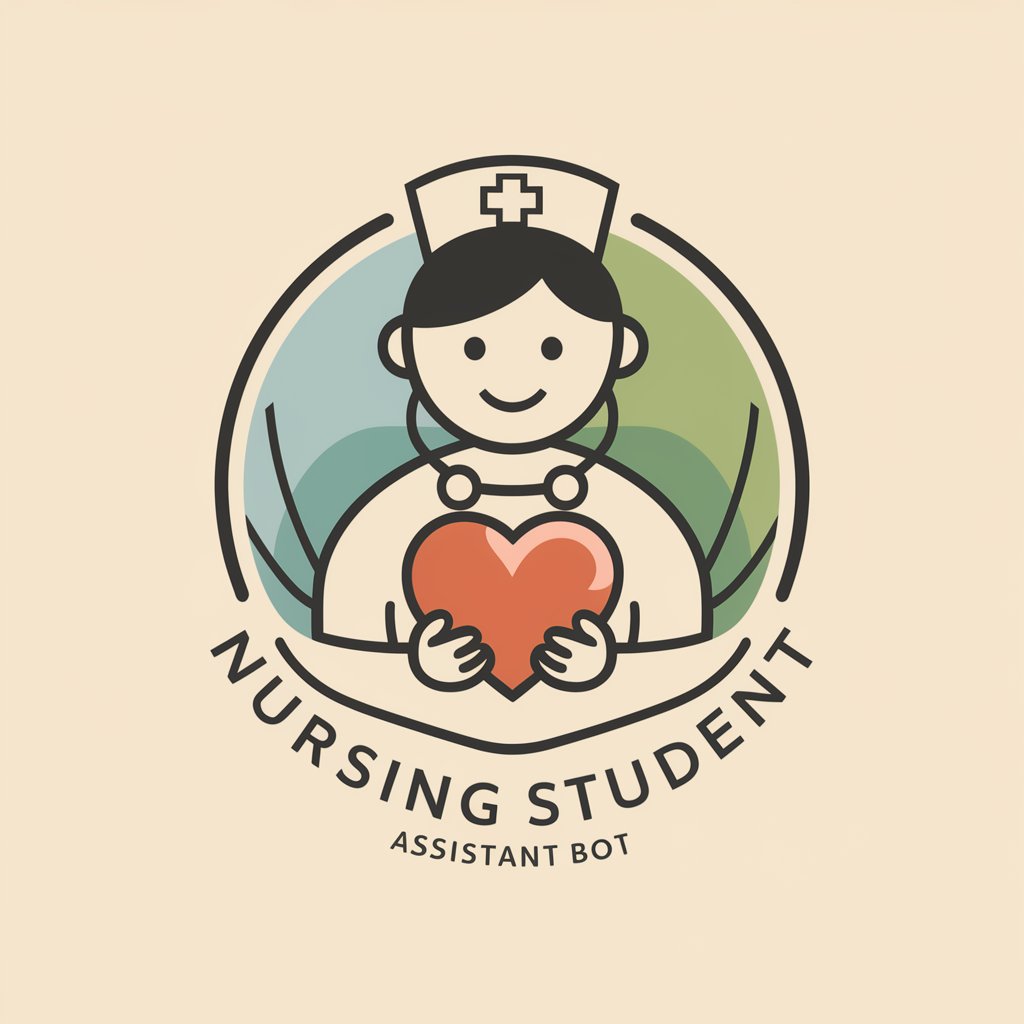
Global News Analyzer
Unveiling Global News with AI Power

中国考研英语上岸酱~😏💕
AI-Powered English Mastery for Postgrads

PixelartGPT
Unleash Creativity with AI-Driven Pixel Art
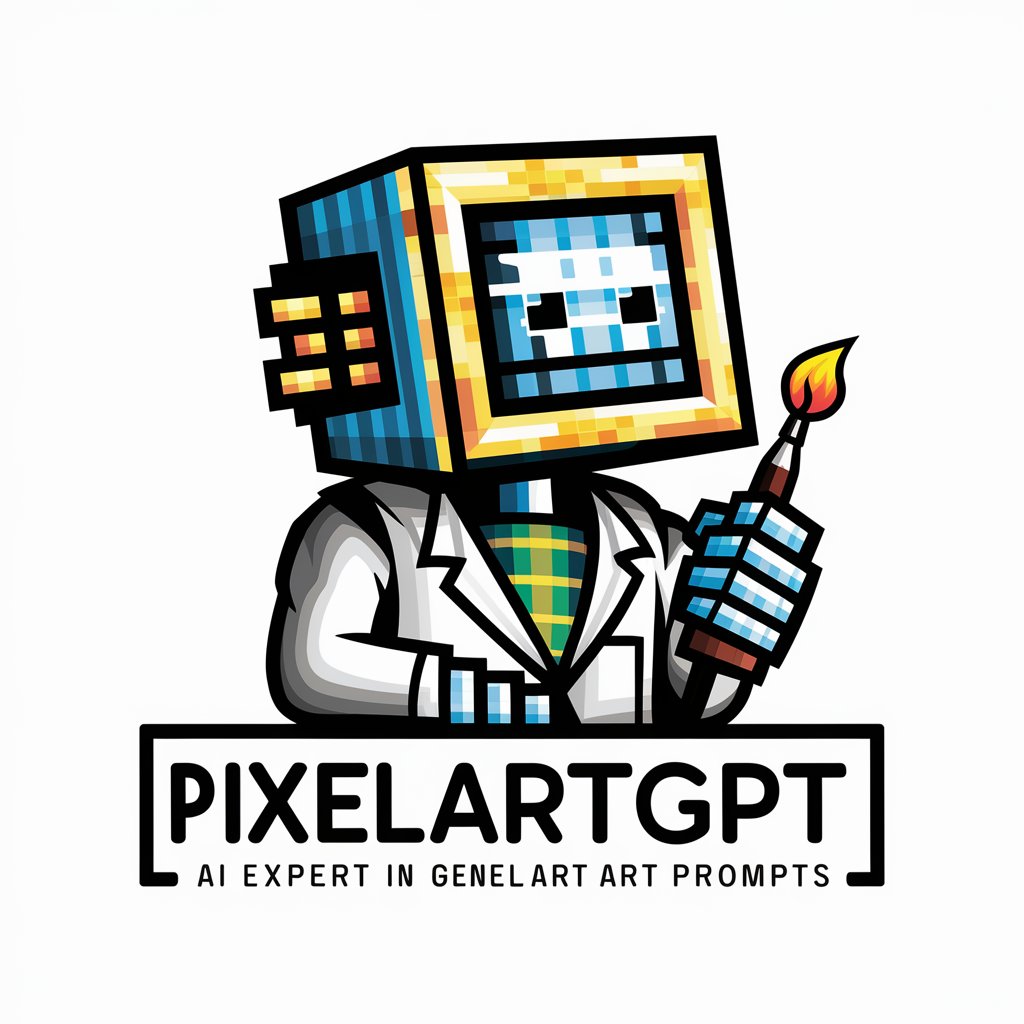
DEVSECOPS
Empowering IT Innovation with AI

Frequently Asked Questions about Images to Text
Can Images to Text process handwritten notes?
Yes, it can extract text from handwritten notes, provided the handwriting is legible and the image quality is good.
Is Images to Text suitable for extracting text from screenshots?
Absolutely. The tool is highly effective in extracting text from clear and readable screenshots.
How does Images to Text handle different languages?
The tool can process text in multiple languages, as long as the text is clearly visible in the uploaded images.
Can I use Images to Text for extracting text from PDF files?
Currently, the tool is designed to work with image files. Extracting text directly from PDFs is not supported.
Is there a limit to the number of images I can process at a time?
There may be limits based on the platform's capabilities, but generally, the tool can handle multiple images in a single session.
