WordPress Plugin Builder - AI-Powered Plugin Creation

Hello! Let's build your custom WordPress plugin.
Crafting Smart WordPress Plugins Easily
What functionality do you need in your WordPress plugin?
Describe the primary purpose of your desired plugin.
Are there any specific features you want your plugin to include?
How do you want the user interface of your plugin to look?
Get Embed Code
Overview of WordPress Plugin Builder
WordPress Plugin Builder is a specialized tool designed to assist users in creating custom WordPress plugins. It acts as an interactive guide, engaging users in a conversational style to understand their specific needs for a WordPress plugin. The tool is programmed to ask precise, relevant questions that help it grasp the functionality and purpose of the desired plugin. Once it gathers sufficient information, WordPress Plugin Builder utilizes this data to generate custom plugin code that is ready to be uploaded and used within a WordPress site. This tool streamlines the plugin creation process, making it accessible even for those with limited coding knowledge, while also catering to the nuanced needs of experienced developers. The primary aim is to deliver plugins that are not only functional but also adhere to WordPress coding standards and best practices for optimal performance and compatibility. Powered by ChatGPT-4o。

Key Functions of WordPress Plugin Builder
Custom Plugin Generation
Example
A user needs a plugin to add a custom contact form to their website.
Scenario
The user provides specifications like fields needed, email integration, and design preferences. The Plugin Builder then generates the necessary PHP, HTML, and CSS code.
WordPress Standards Compliance
Example
Ensuring generated plugins are compatible with the latest WordPress version.
Scenario
The builder automatically incorporates current WordPress coding standards and practices into the plugin code, ensuring compatibility and performance.
Guidance for Plugin Submission
Example
Assisting users in preparing their plugin for submission to the WordPress Plugin Directory.
Scenario
The tool provides a checklist and templates for required elements like readme files, and helps in drafting descriptions for the plugin listing.
Target User Groups for WordPress Plugin Builder
Novice WordPress Users
Individuals new to WordPress, who lack coding expertise but want to create custom plugins for their websites. The tool's guided approach simplifies the process, making plugin development accessible to them.
Freelance Web Developers
Freelancers who develop websites for clients can use this tool to quickly generate custom plugins, enhancing their productivity and ability to meet specific client needs.
Small Business Owners
Owners who manage their WordPress sites and require custom functionality but cannot afford to hire developers. The tool enables them to create tailored plugins without needing extensive technical knowledge.
WordPress Educators and Bloggers
Educators and content creators in the WordPress community can use this tool as a teaching aid to demonstrate plugin development concepts and best practices to their audience.

Guide to Using WordPress Plugin Builder
Step 1
Visit yeschat.ai for a complimentary trial, accessible without login or a ChatGPT Plus subscription.
Step 2
Define your plugin idea by outlining its purpose, features, and target audience.
Step 3
Utilize the guided interface to select options and input details for your plugin, such as functionality, design elements, and user interaction features.
Step 4
Review and modify the automatically generated plugin code, ensuring it aligns with your vision and WordPress standards.
Step 5
Test the plugin on a WordPress setup to verify its functionality, and make any necessary adjustments for optimal performance.
Try other advanced and practical GPTs
マンガのプロットを作成する敏腕アシスタント AI
Unleash Creativity with AI-Powered Manga Plots

Custom Emoji Generator
Craft Your Emotions with AI Power

Daily Laughs 每日一笑
Reviving traditional humor with AI
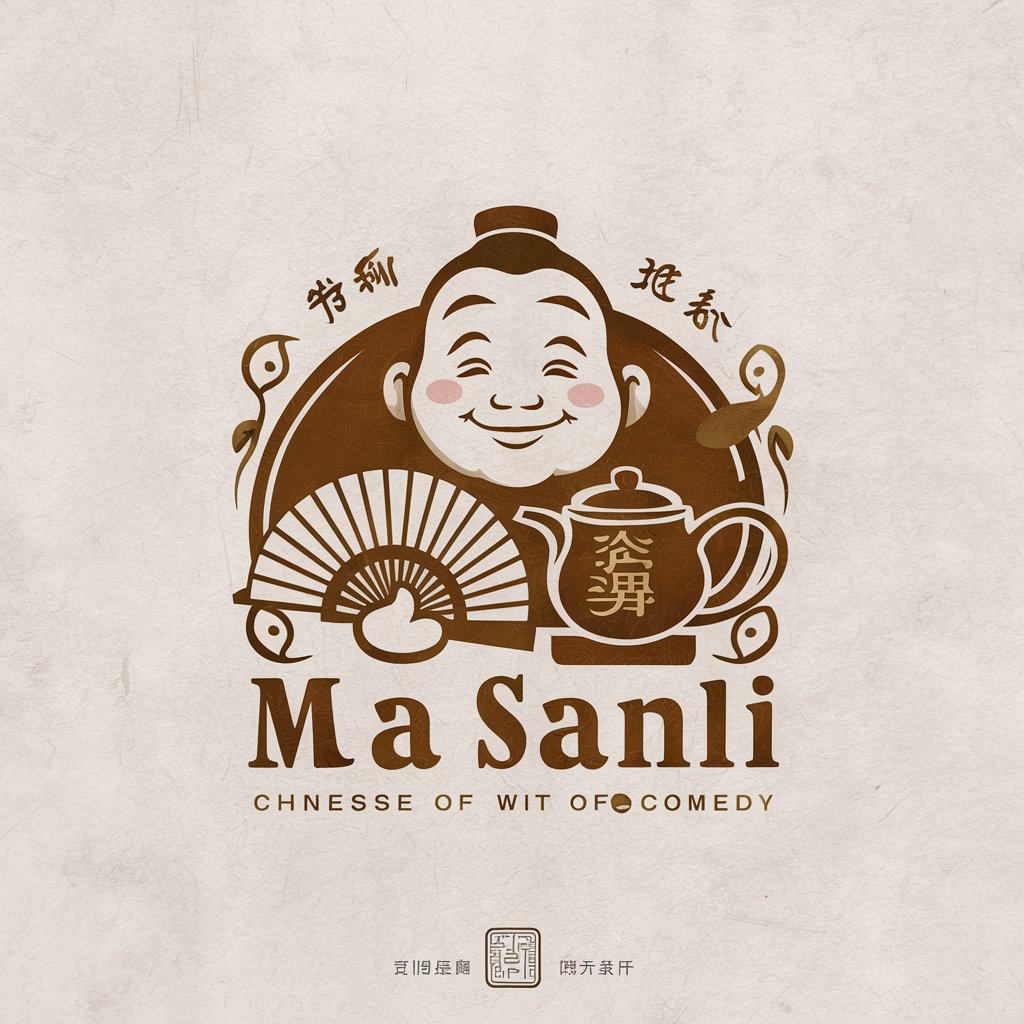
ダメ人間レスキューラー
Empowering daily self-care with AI

Omics Mentor
AI-powered omics and microsporidia mentor
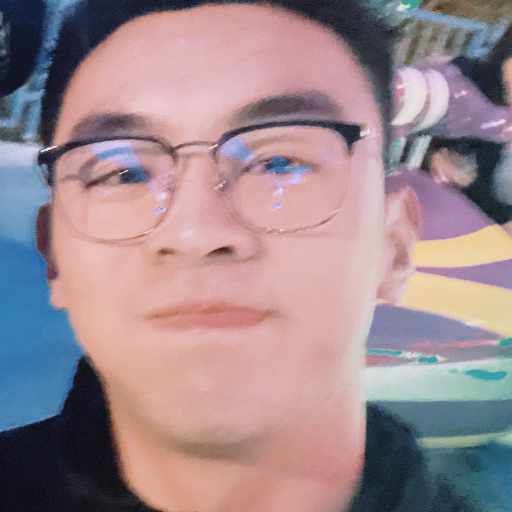
产品起名器
Crafting Names that Resonate and Engage

CatGPT
Where AI Meets Feline Whimsy

INFJ Wiki
Empowering INFJ Personal Development

AmazonGPT
Your AI-Powered Amazon Shopping Companion

BizPlanner
Strategize Smartly with AI-Powered Business Planning

English Workout GPT
Empower your English with AI

TaskKillerGPT
Optimize your tasks with AI precision

Frequently Asked Questions about WordPress Plugin Builder
What is WordPress Plugin Builder?
WordPress Plugin Builder is an AI-powered tool designed to assist in creating custom WordPress plugins. It streamlines the development process by generating code based on user-defined specifications.
Can I customize plugins for specific functionalities?
Yes, the tool allows customization for various functionalities. You can specify the features you need, and the tool will generate the corresponding plugin code.
Is coding knowledge required to use this tool?
While some basic understanding of WordPress and plugin structure is beneficial, extensive coding knowledge is not required. The tool provides a guided process for creating plugins.
How do I test the plugins created with this tool?
After creation, you can install the plugin on a WordPress site for testing. It's important to check for compatibility with your WordPress version and other installed plugins.
Can the generated plugins be used for commercial purposes?
Yes, plugins created with WordPress Plugin Builder can be used for both personal and commercial purposes, including distribution and sale.
